
Smart Bracelet
User Manual

Welcome to use our high-performance wrist-band smart bracelet which creates thoughtful and health experience for you.
Device maintenance Please remember the following tips when you maintain your smart bracelet:
- Clean the smart bracelet regularly, especially its inner side, and keep it dry.
- Adjust the smart bracelet tightness to ensure air circulation.
- Excessive skincare product should not be used for the wrist wearing the smart bracelet.
- Please cease wearing the smart bracelet in case of skin allergy orany discomfort.
Schematic diagram of main body of the smart bracelet
 Power-on
Power-on
Long press the side button for 3 seconds or plug in the charging clamp to charge the smart bracelet.
Downloading and binding of smart bracelet APP
- Download and install APP
- Scan QR code with mobile phone to download APP.
- For IOS system, select APP storesearch Da Fit

http://plus.crrepa.com/app-download/dafit
Android system, select Google Play to download and install Da Fit.Or scan QR code to download
Note: your mobile phone must support Android 5.1 or IOS 8.0 or above, and Bluetooth 4.0 or above.
- Bind smart bracelet with APP
- Clickon on “Add Device” to bind the smart bracelet.
- Click on your device in the device list scanned.
- The IOS system will show a Bluetoothpairing request and you can click on Bluetooth “Pairing” to confirm. Connect it directly to Android system.
- Successfully bound.
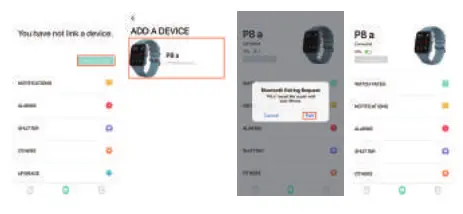
Introduction of smart bracelet functions
Power-on status switch the menu interfaces of main screen, as the interfaces shown in the following;
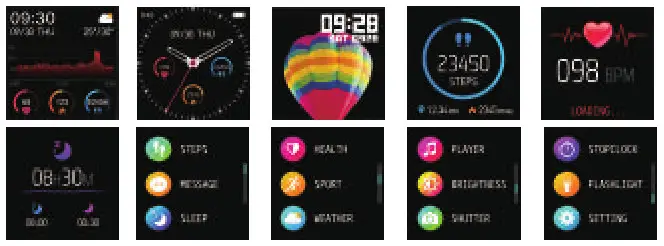 Remove Device
Remove Device
For the Android mobile phone, the device can be disconnected from your mobile phone by simply clicking on Remove device. For Apple mobile phone after binding removal, you need to click on the symbol on the right in Setting- Bluetooth, and choose to ignore the device. As shown below:
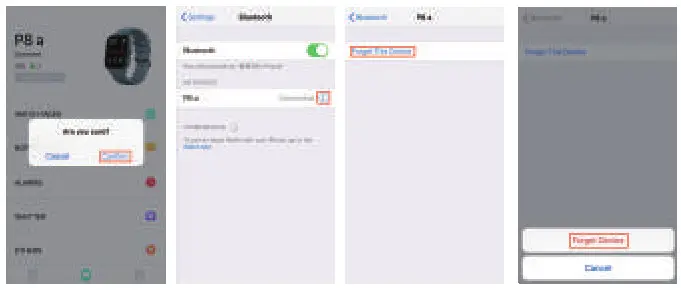 Frequently Asked Questions (FAQs)
Frequently Asked Questions (FAQs)
- Why does the smart bracelet automatically disconnect Bluetooth when the Android screen goes out?
1> Lock background APP. When the Da Fit process is cleared, the smart bracelet will be disconnected from the mobile phone.
2 > Set APP self-startup
3 > Unrestricted background operation. The Android mobile phone installed with APP intelligently restricts the background operation by default, and App should be set manually without any restriction. - Why cannot the smart bracelet receive message push?
1> Please confirm that you have turned on the switch for message push at the mobile phone client.
2 > Please confirm that messages can be displayed normally in the mobile phone notification bar. The message push on the smart bracelet is completed by reading the message from the mobile phone notification bar. The smart bracelet will not receive the message push if there is no message in the mobile phone notification bar. (You need to find notification settings in the mobile phone settings, and turn on the notification switch of WeChat, QQ, call, SMS and mobile phone client).
3 >Turn on the mobile phone — Settings. Enter “Notification useright” on the top search box, re-open Da Fit. - Why can’t take a hot bath with the smart bracelet?
Answer: the bath water has a relatively high temperature, and generates a lot of vapor which is in the gas phase with small molecular radius and can easily infiltrate into the smart bracelet from the shell gap. When the temperature drops down, the vapor will condensate into liquid-phase droplets which will easily cause the short circuit inside the smart bracelet and damage the circuit board and then damage the smart bracelet.
Note: for more FAQs, please refer to Da Fit APP feedback.
![]()
Warning: Please consult your doctor before you take a new sport. The smart bracelet should not be used for any medical purpose though it may dynamically monitor the heart rate at real time.
Basic Parameters
| Screen type Battery capacity Protection degree System requirment |
1.4 inches TFT 170 mAh IP 67 iOS 8.0 or above/Android 5.1 or above |

All trademarks are the sole property of their respective companies