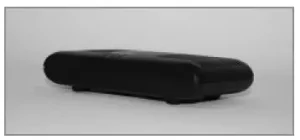

MoCA Network Adapter
Installation Guide
This Quick Start Guide will walk you through the easy steps to use your existing coaxial wiring as an Ethernet network connection.
- Get one MoCA Network Adapter.

- Find your Broadband Modem/Router. Plug one end of the Ethernet Cable into the Ethernet Network port on the side of the MoCA Network Adapter.

- Plug the other end of the Ethernet Cable into an OPEN Ethernet Port on your Modem/ Router.
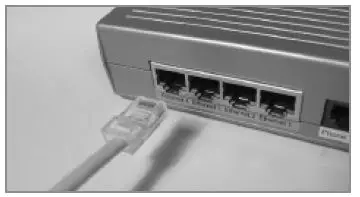
- Locate the coaxial cable connected to the wall outlet in the room with the Broadband Modem/Router. Connect the coaxial cable to the COAX IN port on the side of the unit.

- Plug one end of the power adapter into the Power port on the back of the MoCA Network Adapter. Then plug the other end into an electrical wall outlet.

- If necessary, get a second MoCA Network Adapter. Plug one end of the 2nd Ethernet Cable into the Ethernet Network port on the side of the 2nd MoCA Network Adapter.

- Plug the other end of the Ethernet Cable into the Ethernet Port on the device you want to connect to the Internet.
- Locate the coaxial cable connected to the wall outlet in the room with the device that you want to connect to the Internet. Connect the coaxial cable to the COAX IN port on the back of the MoCA Network Adapter.
- If necessary, locate the coaxial cable connected to your Set Top Box or Television. Make sure this cable is connected from your TV/Set Top Box to the TV/STB Out port on the MoCA Network Adapter.

- Plug one end of the 2nd power adapter into the Power port on the back of the MoCA Network Adapter. Then plug the other end into an electrical wall outlet. Please make sure that both Coax and Ethernet lights turn solid green on both adapters.

Congratulations! You have successfully connected your device to the Internet.
Visit Us: www.actiontec.com