

AfterShokz OpenMove Wireless Headphones

Specifications
- DIMENSIONS: 4.8 x 3.94 x 1.81 inches,
- WEIGHT: 1.06 ounces,
- BLUETOOTH: V5.0,
- FREQUENCY RESPONSE: 20Hz – 20kHz,
- IMPEDANCE: 8ohm,
- BATTERY LIFE: Up to 6 hrs.,
- MANUFACTURER: AfterShokz
Shokz is the most popular name in bone conduction headphones. These headphones offer the Shokz superior sound technology. These bone conduction headphones are similar to other bone conduction headphones. They are very comfortable and light to wear without blocking out your ears. It also features a Multifunction Button as well that allows you to control the tracks, volume and calls. They also have a sweatproof feature which is perfect for athletes. They also feature a moderate battery life. Their open ear design allows you to hear good quality music while being aware of their surroundings as well.
Design
They feature a unique design where the earpieces don’t sit on your ears. They sit on your cheekbones and work by transmitting vibrations in order to transmit sound to your auditory nerve. This leaves the ears open to the surrounding sounds. These earpieces are attached to a flexible metal allowing you to move the bone conduction band easily. They firmly grip your cheekbones without falling off.
Sound Quality
The Shokz OpenMove’s sound quality is rich and detailed. They are powered with Premium Pitch 2.0. They have the ability to deliver precise audio with optimal volume and rich bass.
Water Resistance
They come with a rating of IPX5 which makes them sweatproof and waterproof however, a lot of wetness or water might affect their sound quality.
Battery Life
They have a moderately acceptable battery life of 6 hours. This battery life is provided while providing features like dual-noise canceling microphones.
Contents
- OpenMove Headphones
- USB-C Charging Cable
- Carrying Bag
AfterShokz OpenMove Wireless Bone Conduction Headphones Controls
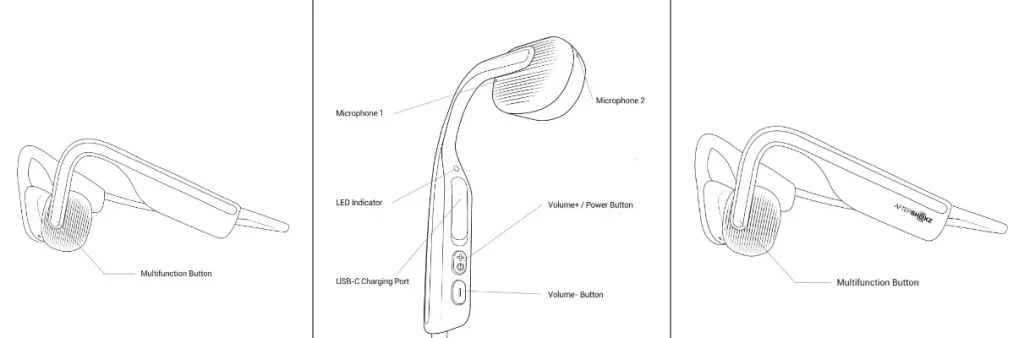
Track Control Functions
- To play/pause music: Click the Multifunction Button once.
Prompt Voice Indication: One Beep - To skip to the next song: Double-Click the Multifunction Button.
Prompt Voice Indication: One Beep - To skip to previous music: Triple-Click the Multifunction Button.
Prompt Voice Indication: One Beep - To switch languages: Double-Click the Multifunction Button while on pairing.
Prompt Voice Indication: English - To answer calls: Click the Multifunction Button once.
Prompt Voice Indication: One Beep - To end calls: Click the Multifunction Button once.
Prompt Voice Indication: One Beep - To answer waiting call and hang up the current call: Press and Hold the Multifunction Button for 2 seconds.
Prompt Voice Indication: One Beep - To reject a call: Press and Hold the Multifunction Button for 2 seconds.
Prompt Voice Indication: Two Beep
To activate device’s voice assistant: Press and Hold the Multifunction Button for 2 seconds.
Prompt Voice Indication: Device Beep - To redial last number: Double Click Multifunction Button, when idle.
Prompt Voice Indication: Redial Last Number
How to Turn ON/OFF the headphones?
You can turn on the headphones by pressing and holding the volume+ button for 2 seconds.
Prompt Voice Indication: Welcome to AfterShokz
To Turn Off
You can turn on the headphones by pressing and holding the volume+ button for 3 seconds.
Prompt Voice Indication: Power off
How to Mute the microphone of the headphones?
Press and hold for 2 seconds the buttons on both the headphones while on call.
Prompt Voice Indication: Mute on or Mute off.
How to switch EQ of the headphones?
You can switch the EQ by pressing and holding both buttons for 3 seconds while the music is playing.
Prompt Voice Indication: Standard mode / Vocal booster mode / Earplug mode
How to check the battery status of the headphones?
In order to check the battery status, click the volume button while the music is paused.
Prompt Voice Indication: Battery high/Battery medium/ Battery low/Charge me
How to charge the headphones?
- Use the provided USB Type C cable for charging the AfterShokz OpenMove Wireless bone conduction headphones.
- LED Indication: Red while charging
- Blue when fulling charged
How to Pair the headphones?
- Turn off your headphones.
- Press and hold the Volume+ button and the prompt voice will say “pairing”
LED Indication: Flashes Red and Blue
How to Connect the headphones?
After turning on the pairing mode of your headphones, follow the following steps.
- Turn on your device’s Bluetooth
- Open the Bluetooth menu and select “OpenMove by AfterShokz”
- The voice prompt will say “connected”
LED Indication: Flash Blue Light once.
Multipoint pairing?
This feature of the OpenMove headphones allows you to connect to two devices at a time, allowing a smooth transition between the two devices. This can be done by the following steps:
- Turn off the headphones.
- Press and hold the Volume+ button, the voice prompt will say “pairing” and the LED will flash red and blue lights.
- Press and hold for 3 seconds the multifunction button and the volume+. The voice prompt will say “multipoint enabled”
- Turn on the Bluetooth of the first device and connect the headphones using the previously mentioned steps.
- Turn off the headphones.
- Press and hold the Volume+ button, to pair again, until the voice prompt will say “pairing” and the LED will flash red and blue lights.
- Turn on the Bluetooth of your second device and connect the headphones to this.
- Turn off the headphones.
- Turn on the headphones, you will now be connected to both devices.
- To turn off this feature: Press and Hold the MFB for 3 seconds until the voice prompt says “multipoint disabled”.
How to Reset the headphones?
- Turn off the headphones
- Press and hold the Volume+ button, to enter pairing mode, the voice prompt will say “pairing” and the LED will flash red and blue lights.
- Press and Hold the Multifunction button, volume + and volume – button simultaneously, until two beeps or vibrations are heard.
- Turn off the headphones. They will be reset now.
PROS
- Good Sound Quality
- Earplug Mode
- Budget-Friendly
- Light Sound Leak
CONS
- Uncomfortable Ear hook
VERDICT
If you want something that stays on and is lightweight the Shokz Openmove bone conduction headphones are a good option.
FREQUENTLY ASKED QUESTIONS
- How many devices can connect at the same time?
You can connect two devices at the same time, using the multipoint function. You can follow the steps mentioned earlier to achieve this. - Will this fit over the ear if i have on glasses?
Yes, they fit comfortably while you have glasses on. - Can people around you hear your music?
No, unless the volume is maximum, but that be painful for your ears. - Are they Rain resistant?
They have a water-resistant rating of IP55, which means they can handle light rain, dust and sweat only. - Are these comfortable to sleep in?
No, they aren’t preferred to be worn while sleeping as they might move and cause discomfort.



