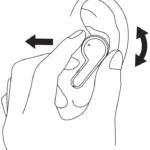Amazfit Stratos A1619 User Manual
Package Contents
1 . Amazfit Stratos Smartwatch
2. USB Charging Cable and Base
3. User Guide
Download the Amazfit Watch App
The companion app is available for iOS in the Apple App Store and for Android in the Google Play Store. Please search for “Amazfit Watch” to download and install the app.

Turn Your Watch On/Off
To turn on your watch, press and hold the button on its top right side. Your watch screen will light up and show a startup animation. The animation may play for several minutes upon initial startup.
A QR code will display on your watch screen when it first turns on. This code will be used to pair your watch with your mobile device.
To turn off your watch, press and hold the same button for more than six seconds to display the turn off interface.
Connect Your Watch
Make sure your watch is charged and Bluetooth is activated on your mobile device. Open the Amazfit Watch app and follow the setup instructions. Scan the QR code displayed on your watch screen to pair with your mobile device when prompted.
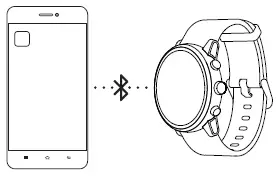
Charging Your Watch
Attach your watch to the charging base as shown below. Make sure to align the 4 charging pins on the backside of the watch with the ones on the charging base. Connect the charging base to a USB plug or computer via the provided USB cable. “Charging” will display on the watch screen once clipped in. Please use a power adapter that is rated above 5V and 500mA.
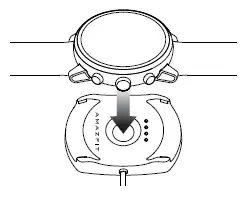
Built-In Battery Precautions
Do not attempt to replace the device’s battery on your own or force open the built-in battery. Use only the official charging base to charge your device.
Safety Notice
1. The watch is water-and dust-resistant with a certified 5 ATM rating. This means the device is resistant to rain, shower and may be used for shallow-water activities like swimming in a pool. However, the watch should not be used for scuba diving, bathing and sauna, or other activities involving high-velocity water or submersion below shallow depth.
2. Please do not operate the watch underwater. After submerging, dry it with a soft cloth before operating or charging.
3. The watch is not protected against chemical reagents, acidic and alkaline solutions, etc. Defects caused by liquid damage are not covered under warranty.
Disposal and Recycling Information
 The symbol signifies that this product has to be disposed separately from ordinary household wastes at its end of life. Please kindly be aware that this is your responsibility to dispose electronic equipment at recycling centers so as to help conserve natural resources.
The symbol signifies that this product has to be disposed separately from ordinary household wastes at its end of life. Please kindly be aware that this is your responsibility to dispose electronic equipment at recycling centers so as to help conserve natural resources.
Certifications and Safety Approvals
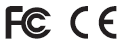
Regulatory Notice
This device complies with part 15 of the FCC Rules. Operation is subject to the following two conditions:
1 . This device may not cause harmful interference, and
2. this device must accept any interference received, including interference that may cause undesired operation.
FCC ID: 2AC8UA1619
Any Changes or modifications not expressly approved by the party responsible for compliance could void the user’s authority to operate the equipment.
Note: This equipment has been tested and found to comply with the limits for a Class B digital device, pursuant to part 15 of the FCC Rules. These limits are designed to provide reasonable protection against harmful interference in a residential installation. This equipment generates uses and can radiate radio frequency energy and, if not installed and used in accordance with the instructions, may cause harmful interference to radio communications. However, there is no guarantee that interference will not occur in a particular installation. If this equipment does cause harmful interference to radio or television reception, which can be determined
by turning the equipment off and on, the user is encouraged to try to correct the interference by one or more of the following measures:
– Reorient or relocate the receiving antenna.
– Increase the separation between the equipment and receiver.
– Connect the equipment into an outlet on a circuit different from that to which the receiver is connected.
– Consult the dealer or an experienced radio/TV technician for help.
The device has been evaluated to meet general RF exposure requirement. The device can be used in portable exposure condition without restriction.
Technical Specifications
Product Name: Amazfit Stratos
Model Name: A1619
Battery Capacity: 290 mAh
Wireless Connection: Bluetooth 4.0 BLE / Wi-Fi
Input Voltage: 5V DC 0.3A (Max)
Frequency: 2402-2480MHz
Operating Temperatures: 32°F – 104°F / 0°C – 40°C
Water Resistance Rating: 5 ATM / 40 m / 130 ft
Device Requirements: Devices that support Bluetooth 4.0 and run Android 4.4 or iOS 9.0 and above.
Warranty and Return Policy
All Amazfit products are covered by a 1-year limited warranty.
Details at: www.amazfit.com/warranty
Official website: www.amazfit.com
Help: support.amazfit.com
Email us at: [email protected]
Patents: Anhui Huami Information Technology Co Ltd / Amazfit