

Amazon Alexa App

Amazon Alexa Setup for e-zone
Getting Started
- Download Alexa App in your mobile. Please follow this link if you haven’t done this.
- Setup your Echo device through the app. Please follow this link if you haven’t done this.
- Make sure the e-zone app in your wall mounted touch screen is the latest version.
Linking your Amazon account from Easy Zone
- Open the Alexa App and tap the more icon
- Select Skill & Games.
- Tap the search icon and search for “Easy Zone”.
- Select the “Easy Zone” skill and tap the “enable to use” button. This will take you to “Account Linking” page. The access code can be generated through your e-zone app.
- Open the e-zone application on your touch screen, go to Setup – Options. Press the “add” button. In Account Linking Wizard page, press the generate button.
- Go back to your mobile phone and enter the access code on the Easy Zone Account Linking setup page and press “submit”.
- If you go over the two minute time limit then you can generate the access code in the Account Linking Wizard page again.
Once connected your commands will be:
Scenes 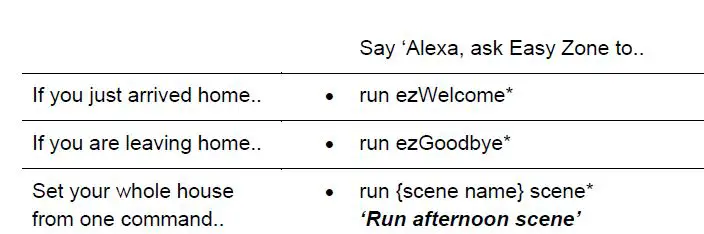
Please personalise these scenes to suit your needs on the wall mounted touchscreen.
e-zone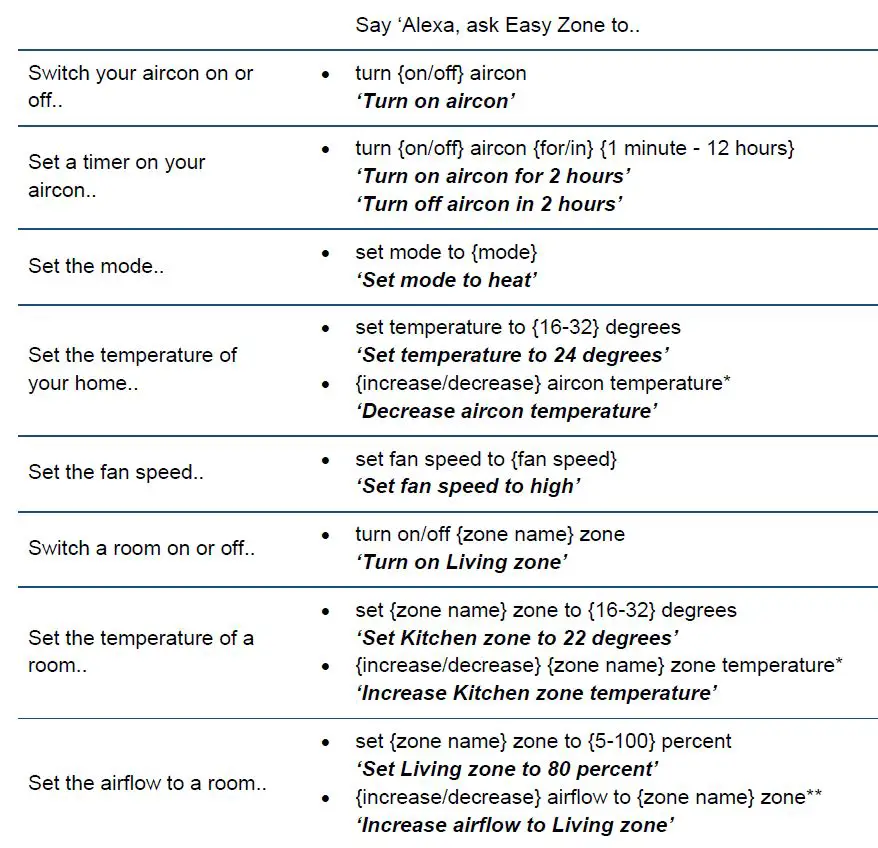
- his will change the temperature by 1 degree celsius
- This will change the airflow by 10%
Alexa Routines
Routines allow you to do actions with one command. For example:If you want to run ezWelcome scene which can turn on your aircon, you can say “Alexa, welcome.” instead of saying “Alexa, ask easy zone to run ezWelcome”.Set Up an Alexa Routine
- Open the Alexa App and go to the settings menu.
- Select “Routines”.
- Add new routine .
- Enter Routine Name.
- Choose a name that describes the action to be performed.
- Select “When this happens” and click “Voice”.
- Press Next.
- Enter a simple voice command to initiate the routine i.e. “welcome”.
- Select “Add Action” and select “Customised”.
- Type “ask easy zone to run ezWelcome”.
- Press Next.
- Select “Choose Device” to select where will Alexa will respond from.
- Press Save.
To learn more about routines, follow this link.
Unlinking your Amazon account from easy zone
- Open the Alexa App and go to the settings menu.
- Select Skill & Games.
- Select the “easy zone” skill and tap the “disable skill” button.
If you have any questions or issues with this, please give Advantage Air Tech Support a call on 1300 850 191.


