
ANJOU AJ-ADA019PRO Aroma Diffuser User Guide

For your safety, please read and follow all instructions

- This product is a household electrical appliance.
- This product is not intended for use as interior room lighting.
- This product can be used by children and persons with reduced physical, sensory or mental capabilities or lack of experience and knowledge if they have been given supervision or instruction concerning use of the appliance in a safe way and understand the hazards involved.
IMPORTANT SAFEGUARDS
- Keep the essential oils out of reach of children. Do not install or use within the reach of children or pets. Children shall not play with the appliance. Cleaning and user maintenance shall not be undertaken by children without supervision.
- Do not use this product for any other purpose than to emit and diffuse aroma.
- Use the included power adapter only. Unplug the power adapter if the aroma diffuser is to be idle for a long time.
- Never attempt to insert pins, wires, or other foreign objects into the mist diffuser outlet or seams / gaps of the product.
- Please fully extend the power cord and check its intactness. Do not use
this product if the AC adapter power cord or plug become damaged, or if the plug does not sit firmly in the electrical outlet socket. - Do not damage the AC adapter power cord, bend the cord forcefully, pull, or twist the cord. Do not allow the cord to come close to hot components, and do not set heavy items on top of the AC adapter cord. Do not pinch the cord between other objects or attempt to modify the cord in any way.
- Do not attempt to insert / remove the AC adapter with wet hands.
- Do not submerge or pour / splash water on this product or its AC adapter. Do not use or store in locations subject to high humidity.
- Do not block the mist diffuser outlet when the unit is on.
- Do not remove or tilt the product when it is in operation. Water or essential oil may spill causing damage to the surrounding area or resulting in product malfunction.
- Do not touch the atomizer unit immediately after turning it off.
- Always hold this the diffuser unit by its lower section when lifting it to move.
- Do not use this product in the following locations. Doing so may result in product breakage, malfunction, or damage to surrounding areas:
- Do not place in a location that allows mist emitted from the product to come into direct contact withfurniture, clothing, curtains, walls, documents or other paper goods, ceiling, etc.
- Do not place in a location under direct sunlight, locations subject to extreme heat such as heaters or sources of flame, or locations subject to direct wind such as near air conditioners.
- Do not place near electronic appliances, precision equipment, etc.
- Do not place on soft cushions, shag / pile carpets, etc.
- Do not place on unstable / non-flat surfaces.
- After use, dispose of any water left in the water tank. Periodically clean the product and always keep it in a clean condition by following the methods described in this User’s Manual, in case of odors and mould.
- Do not attempt to modify this product. Do not allow anyone other than a qualified service Anjou Diffuser technician to disassemble or repair this product.
Product Diagram
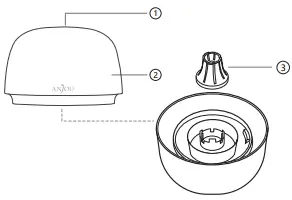
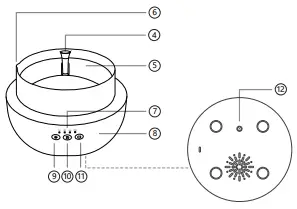
- Nozzle
- Tank Cover
- Muting Cover
- Essential Oil Tube
- Water Tank
- Drain Side
- Timer Indicators
- Base
- Light Button
- Timer Button
- Power / Mist Button
- Power Port
Package Contents
- 1 x Aroma Diffuser
- 1 x Power Adapter
- 1 x Cleaning Brush
- 1 x Essential Oil Tube
- 1 x User Guide
- 1 x Thank You Card
Specifications
| Model | AJ-ADA019 Pro |
| Power Source | 24V 500mA |
| Power | <10W |
| Working Time | 5h (High Mist) >8h (Low Mist) |
| Mist Output | 60 ml / 2.0 fl. oz (High Mist) 30 ml / 1.0 fl. oz (Low Mist) |
| Water Tank Volume | 300 ml / 10.0 fl. oz |
| Ultrasonic Frequency | 2.4MHz |
| Wi-Fi | 2.4GHz |
How to Use
Caution
- Please add water to the tank first, then add essential oils up to the marking on the tube or until dispensing starts. If there’s no fragrance, the water-oil balance may be off. Please add enough essential oil as instructed then.
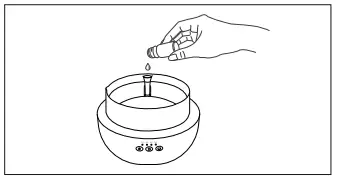
- It is recommended to use purified or distilled water.
- Cinnamon essential oil is of higher density and viscosity than that of water. When adding the cinnamon essential oil to the water, it will sink to the bottom. It is recommended that the essential oil be added directly on the water surface to accelerate diffusion.
Add and Drain Water
- Remove the tank cover, add water into the tank no higher than the max water level. Add a few drops of essential oil into the tube until it spills out slightly. Put the tank cover back on.
- Drain excess water via the drain side if necessary.
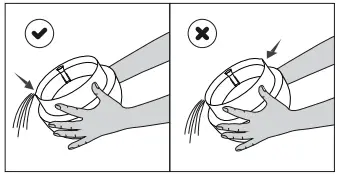
- Clean the water tank with the included brush when grime builds up.
Note:
Never pour essential oils into the tube when there is no water inside the tank.
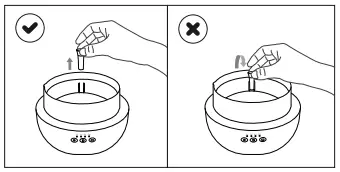
Operations and Functions
Connect to a power source. Once connected, the diffuser will enter standby mode. Please make sure there is enough water inside the tank.
| Functions | Operations |
| Mist ON | High Mist: Press  once to enter the default high mist mode. Two beeps will sound and the ON indicator will light up. once to enter the default high mist mode. Two beeps will sound and the ON indicator will light up. |
| Low Mist: Press  again to enter low mist mode with one beep sound. again to enter low mist mode with one beep sound. |
|
| Switch between High & Low Mist: Press  again to resume High Mist. Switch between the two modes with each press. again to resume High Mist. Switch between the two modes with each press. |
|
| Mist OFF | Press  and hold for 2 seconds to turn off the mist. and hold for 2 seconds to turn off the mist. |
| Timer Setting | Timer Setting: When the unit is on, press  to set 1 / 3 / 6 hours timer. The corresponding indicator will light up. to set 1 / 3 / 6 hours timer. The corresponding indicator will light up. |
| Timer OFF: When the timer is on, press  and hold for 2 seconds to turn off the timer at any time. and hold for 2 seconds to turn off the timer at any time. |
|
| Light Mode Setting | Automatic Color Changing: Press  once to enter automatic color changing mode where 7 colors will be cycled through. once to enter automatic color changing mode where 7 colors will be cycled through. |
| Select Color: Press  again to stay on the current color. Keep pressing to cycle through different colors. again to stay on the current color. Keep pressing to cycle through different colors. |
Low Water Protection
The diffuser will turn off automatically when water inside the tank has been depleted. Once water is added back into the tank, the diffuser will resume standby mode.
App Installation and Wi-fi Pairing
- Search “Anjou Diffuser” in the “App Store” for iOS devices or “Google Play” for Android devices, tap on the name to download.
- Once installed, click “Go to sign up” to create your account via phone number or email address. You can also log in with a third-party (QQ, Wechat or Facebook) account.
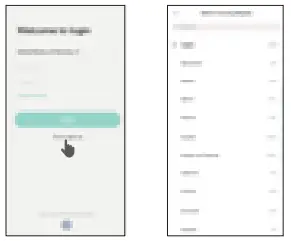
- Login your account and add your device (support 2.4G Wi-Fi network only):
- a) Click “Add Device” to choose the device type.
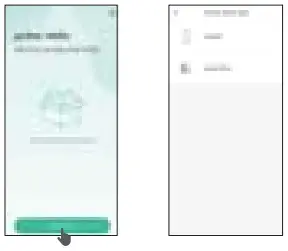
- b) Press and hold the Aroma and Mist / Power Buttons simultaneously for 3 seconds to enter Wi-Fi pairing mode with the light flashing white twice every second.

- Select 2.4GHz Wi-Fi and enter the password to start pairing. You can also click to see how to distinguish between 2.4GHz and 5GHz Wi-Fi network. Pairing will finish within 120 seconds. Once successfully connected, the light will stay solid green for 5 seconds and turn off.
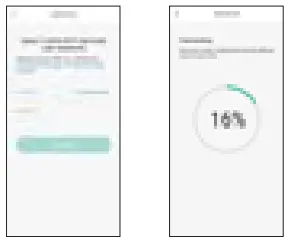
- d) You will be directed to Device Management interface. For first time installation after adding the device, there will be an onscreen guideline for quick start of the APP.

- e) If failed, the light will stay solid red for 5 seconds and turn off. You will be prompted with Wi-Fi connection timed out. Check and try to connect again.

- a) Click “Add Device” to choose the device type.
Note:
- To cancel Wi-Fi pairing, press and hold the Light Button for 3 seconds until the light turns off.
- Once successfully connected for the first time, the unit will connect to the paired network automatically when powered on. The light will stay solid red for 5 seconds and turn off
Using the App
- Click the device name to start controlling the diffuser via the app.

Note:
The Timer Buttons on the app are non-operational if the Mist function is deactivated. While the Light Button is independently operational. - Click … on the top right corner to enter Device Management interface. Click Device Name to edit the device name, click Save to save your editing.
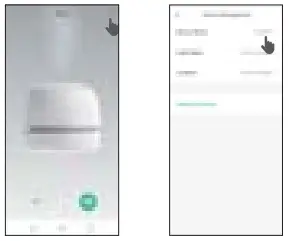
- Click Device Location to add your device location, click Save to save it.
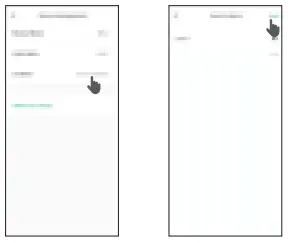
- Click … on the top right corner to enter Device Management interface. Select “Delete the Device”, a window pops up with a confirmation of deletion. Click Delete to “delete” the device.
- Click
 on the top right corner of the My Devices interface. Select “Location Management”, then click “Edit” on the top right corner to select the location to be deleted. A window pops up with a confirmation of deletion, click “Delete” to delete the location.
on the top right corner of the My Devices interface. Select “Location Management”, then click “Edit” on the top right corner to select the location to be deleted. A window pops up with a confirmation of deletion, click “Delete” to delete the location. - Firmware Upgrade
- a) Click
 on the top right corner of the My Devices interface. Select “Current Version” to check if the current version is latest one. If yes, then there is no need to upgrade the firmware.
on the top right corner of the My Devices interface. Select “Current Version” to check if the current version is latest one. If yes, then there is no need to upgrade the firmware.
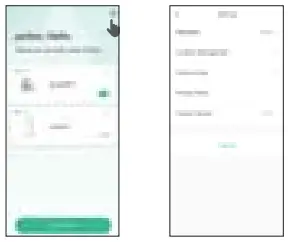
- b) If a new version is available, click “Update Now” to upgrade the firmware to the latest version. For upgrade failure caused by network failures, please wait until the network returns normal and click “Retry” to try again.
- a) Click
VOICE CONTROL
For more detailed voice control instructions, please visit our website www.anjou-diffuser.com. Control via Amazon Echo
- Download “Amazon Alexa” app from the App Store (iOS devices) or Google Play (Android devices).
- Once installed, open the “Amazon Alexa” app and follow the onscreen instructions to complete Echo setup.
- Pair the diffuser via “Anjou Diffuser” as instructed in the “App Installation and Wi-Fi Pairing” section. Make sure it is successfully paired and function normally.
- Link “Anjou Diffuser” account to Alexa:
- In Alexa, tap “Skills” and search for “Anjou Smart”, then tap “Enableto Use” to activate it.
- Enter the user name and password and choose the region.
- Tap “Link now” to finish linking. Then tap X on the top right corner to return to Alexa app.
- Control your diffuser via Echo
- Discover your device: Say “Alexa, discover devices” to Echo. It will scan devices added to Anjou Diffuser app. Or you can tap “DISCOVER” in Smart Home page to manually find the devices.
- Once discovered, you can use Echo to control your diffuser.
- Turn on/off the mist Voice command: “Alexa, turn on / turn off + Your device name”.
- Turn on/off the light Voice command “Alexa, turn on / turn off + Light name”.
Control via Google Home
- Download “Google Home” app from the App Store (iOS devices) or Google Play (Android devices).
- Once installed, open the “Google Home” app and follow the onscreen instructions to complete Google Home setup.
- Pair the diffuser via “Anjou Diffuser” as instructed in the “App Installation and Wi-Fi Pairing” section. Make sure it is successfully paired and function normally.
- Link “Anjou Diffuser” account to Google Home:
- On the Home page, tap “Settings”, select “Add…”, and then select “Set up device”.
- Search for “Anjou Smart”, enter the user name and password to log in.
- Tap “Authorize” to finish linking. Then assign the room where the device is. Your device will be listed in Devices of Home Control.
- Now you can use Google Home to control your diffuser.
- Turn on/off the mist
Voice command: “OK Google, turn on / turn off + Your device name”. - Turn on/off the light
Voice command “OK Google, turn on / turn off + Light name”.
- Turn on/off the mist
Note:
- If the device name has been changed, you need to re-discover the device for voice control.
- Light and aroma names are preset and cannot be edited.
How to Clean
IMPORTANT!
Please unplug the unit before cleaning!
Regular Cleaning
- Empty the tank from the water outlet.
- Add 3-5g (approx. one teaspoon, based on scale of the residues) baking soda / NaHCO3 to the tank.
- Fill the tank halfway full with warm water (200-250ml / 6.76-8.45fl oz, 50°C / 122°F), stir it to fully dissolve.
- Soak for 3-5mins, wipe down the tank and tank cover using a small brush or soft cloth with baking soda solution. (For better cleaning, remove the muting cover and wipe it down thoroughly).
- Drain the solution and rinse the tank under tap water.
- Rub the inside and outside dry with a dry towel or clean cloth.
- Wipe off the soda residues if any.
Deep Cleaning
You are recommended to deep clean your diffuser once a month or when the mist output is low due to grime build-up.
- Empty the tank from the water outlet.
- Add 2-3 teaspoons of baking soda / NaHCO3, or 2-3 slices of fresh lemon to the tank.
- Fill the tank halfway full with warm water (200-250ml / 6.76-8.45fl oz, 50°C / 122°F), stir it to fully dissolve. 4) Soak for about half an hour.
- Thoroughly clean the grime at the bottom and atomizer (slot at the center) of the tank with a small brush.
- Wipe down tank cover using a small brush or soft cloth with baking soda solution. (For better cleaning, remove the muting cover and wipe it down thoroughly).
- Drain the solution and rinse the tank under tap water.
- Wipe off the soda residues if any.
- Rub the inside and outside dry with a dry towel or clean cloth.
Notes:
- You may use dishwashing detergent when baking soda is unavailable. But it works better for oil removing instead of odor and mineral buildup.
- Do not rinse the base directly with water; try to avoid wetting the buttons, light holes, air inlets and underneath to avoid short circuit.
- It is not recommended to clean the unit with white vinegar since its direct and indirect contact with the atomizer will damage it permanently.
Troubleshooting
| No. | Problem | Solution |
| 1 | The LED light is not turned on when powered on. | Press the Light Button to turn on the light. |
| 2 | The unit stops misting with the light flashing red as over-temperature alarm. |
|
| 3 | The mist output is becoming low. |
|
| 4 | Mist level is becoming low, and finally stops misting. | Add water if there is not enough water in the water tank. |
| 5 | Scales in the water tank and water reservoir | Clean the unit as instructed in the Cleaning and Maintenance section. |
| 6 | Strange odor after long idle time | Clean the unit thoroughly before use. |
| 7 | Previously used essential oil smell remains in the unit. | Clean the unit thoroughly before use. |
| 8 | Diffusion not enough | Turn on the High Mist mode. |
| 9 | Wet table surface | The mist level is too high for the small space. Please lower the mist level. |
| 10 | Fragrance not strong enough | Add the essential oil into the tube until it spills out slightly. |
| 11 | No fragrance after adding cinnamon essential oil | Cinnamon essential oil is of higher density and viscosity than that of water. It is recommended that the essential oil be added directly on the water surface to accelerate the diffusion. |
| 12 | Failed to select one color | Press the Light Button once to enter automatic color changing mode. Press it again to stay on the current color. Keep pressing to cycle through different colors. |
FCC STATEMENT
NOTE: This equipment has been tested and found to comply with the limits for a Class B digital device, pursuant to part 15 of the FCC Rules. These limits are designed to provide reasonable protection against harmful interference in a residential installation. This equipment generates uses and can radiate radio frequency energy and, if not installed and used in accordance with the instructions, may cause harmful interference to radio communications. However, there is no guarantee that interference will not occur in a particular installation. If this equipment does cause harmful interference to radio or television reception, which can be determined by turning the equipment off and on, the user is encouraged to try to correct the interference by one or more of the following measures:
- Reorient or relocate the receiving antenna.
- Increase the separation between the equipment and receiver.
- Connect the equipment into an outlet on a circuit different from that to which the receiver is connected.
- Consult the dealer or an experienced radio/TV technician for help
Changes or modifications not expressly approved by the party responsible for compliance could void the user’s authority to operate the equipment.
This device complies with Part 15 of the FCC Rules. Operation is subject to the following two conditions:
- this device may not cause harmful interference, and
- this device must accept any interference received, including interference that may cause undesired operation.
RF Exposure Warning Statements
This equipment complies with FCC radiation exposure limits set forth for an uncontrolled environment. This equipment shall be installed and operated with minimum distance 20cm between the radiator & body.
This device contains licence-exempt transmitter(s)/receiver(s) that comply with Innovation, Science and Economic Development Canada’s licence-exempt RSS(s). Operation is subject to the following two conditions:
- This device may not cause interference.
- This device must accept any interference, including interference that may cause undesired operation of the device.
Radio Frequency Exposure Statement for IC
The device has been evaluated to meet general RF exposure requirements. The device can be used in mobile exposure conditions. The min separation distance is 20cm.
WEEE Compliance
 Correct Disposal of This Product (Waste Electrical & Electronic Equipment) (Applicable in countries with separate collection systems) This marking on the product, accessories or literature indicates that the product and its electronic accessories should not be disposed of with other household waste at the end of their working life. To prevent possible harm to the environment or human health from uncontrolled waste disposal, please separate these items from other types of waste and recycle them responsibly to promote the sustainable reuse of material resources. Household users should contact either the retailer where they purchased this product, or their local government office, for details of where and how they can take these items for environmentally safe recycling. Business users should contact their supplier and check the terms and conditions of the purchase contract. This product and its electronic accessories should not be mixed with other commercial wastes for disposal.
Correct Disposal of This Product (Waste Electrical & Electronic Equipment) (Applicable in countries with separate collection systems) This marking on the product, accessories or literature indicates that the product and its electronic accessories should not be disposed of with other household waste at the end of their working life. To prevent possible harm to the environment or human health from uncontrolled waste disposal, please separate these items from other types of waste and recycle them responsibly to promote the sustainable reuse of material resources. Household users should contact either the retailer where they purchased this product, or their local government office, for details of where and how they can take these items for environmentally safe recycling. Business users should contact their supplier and check the terms and conditions of the purchase contract. This product and its electronic accessories should not be mixed with other commercial wastes for disposal.
Support
E-mail: [email protected]
MANUFACTURER
Manufacturer: Shenzhen NearbyExpress Technology Development
Co.,Ltd.
Address: Floor 7, Building E, Galaxy World Phase II, Shenzhen, China

