
How to use




Important Safety Instructions
- Due to the enclosure material, the product must only be connected to a USB 2.0 or higher.
- The adapter should be installed near the equipment and must be easily accessible.
- Do not use the device in an environment where the temperature is too high or too low. Never expose the device to strong sunshine or wet environments.
- The ideal temperature range for this product and its accessories is 14°F-95°F / -10°C-35°C.
- When charging, place the device in an environment that has a normal room temperature and good ventilation. It is recommended to charge the device in an environment with a temperature that ranges from 41°F-77°F/5°C -25°C. .
- Only use the charger provided by the manufacturer. Using unauthorized chargers may cause danger and violate the authorization of the projector as well as the guarantee.
- This charger is for indoor use only.
- The charger type is DST451-150300W-K with output voltage / current of DC 15V / 3A. The plug of the adapter is considered as the disconnect device. Once unplugged, the charger is considered as disconnected from the power source.
Notice
This product complies with the radio interference requirements of the European Community.
Declaration of Conformity
- Hereby, Anker Innovations Limited. declares that this device is in compliance with the essential requirements and other relevant provisions of Directive 2014/53/EU. For the Declaration of Conformity, visit the Web site www.SeeNebula.com.
- RF exposure information: The Maximum Permissible Exposure (MPE) level has been calculated based on a distance of d=20 cm between the device and the human body. To maintain compliance with RF exposure requirements, use products that maintain a 20cm distance between the device and human body.
- CAUTION RISK OF EXPLOSION IF BATTERY IS REPLACED BY AN INCORRECT TYPE. DISPOSE OF USED BATTERIES ACCORDING TO THE INSTRUCTIONS
- Wifi Operating Frequency Range: 2412~2472 MHz (2.4G); 5150-5250 MHz, 5725-5850 MHz (5G)
- Wifi Max Output Power: 16.86 dBm (2.4G); 15.52 dBm (5G)
- BT Operating Frequency Range: 2402-2480 MHz; BT Max Output Power: 9.68 dBm
- 5150-5250 MHz can be used indoor only.

The following importer is the responsible party (contact for EU matters only) Importer: Anker Technology (UK) Ltd.
Importer Address: Suite B, Fairgate House, 205 Kings Road, Tyseley, Birmingham, B11 2AA, United Kingdom.
Yo ur product is designed and manufactured with high quality materials and components, which can be recycled and reused.
ur product is designed and manufactured with high quality materials and components, which can be recycled and reused.

This symbol means the product must not be discarded as household waste, and should be delivered to an appropriate collection facility for recycling. Proper disposal and recycling helps protect natural resources, human health and the environment. For more information on disposal and recycling of this product, contact your local municipality, disposal service, or the shop where you bought this product.
FCC Statement
This device complies with Part 15 of the FCC Rules. Operation is subject to the following two conditions: (1) this device may not cause harmful interference, and (2) this device must accept any interference received, including interference that may cause undesired operation.
Warning: Changes or modifications not expressly approved by the party responsible for compliance could void the user’s authority to operate the equipment.
Note: This equipment has been tested and found to comply with the limits for a Class B digital device, pursuant to Part 15 of the FCC Rules. These limits are designed to provide reasonable protection against harmful interference in a residential installation.
This equipment generates, uses and can radiate radio frequency energy and, if not installed and used in accordance with the instruction manual, may cause harmful interference to radio communications. However, there is no guarantee that interference will not occur in a particular installation. If this equipment does cause harmful interference to radio or television reception, which can be determined by turning the equipment off and on, the user is encouraged to try to correct the interference by one or more of the following measures:
- Reorient or relocate the receiving antenna.
- Increase the separation between equipment and receiver.
- Connect the equipment into an outlet on a circuit different from that to which the receiver is connected.
- Consult the dealer or an experienced radio/TV technician for help.
RF Exposure Information(SAR)
- This equipment complies with FCC radiation exposure limits set forth for an uncontrolled environment. This equipment should be installed and operated with a minimum distance of 20cm between the radiator and your body.
- This transmitter must not be co-located or operated in conjunction with any other antenna or transmitter.
Notice: Shielded cables
All connections to other computing devices must be made using shielded cables to maintain compliance with FCC regulations.
- The following importer is the responsible party.
- Company Name: Fantasia Trading LLC
- Address: 9155 Archibald Ave, Suite 202, Rancho Cucamonga, CA 91730, USA
- Telephone: 1-909-484-1530
To get a full user manual, visit the website: www.seenebula.com/downloads
For FAQs and more information, please visit: www.See Nebula.com
+1 (800) 988 7973 (US) Mon-Fri 9:00am – 5:00pm (PT)
+44 (0) 1604 936200 (UK) Mon-Fri 6:00 – 11:00 (GMT)
+49 (0) 69 9579 7960 (DE) Mo-Fr 6:00 – 11:00
+81 03 4455 7823 ( # 9:00 – 17:00
Anker Innovations Limited. All rights reserved. NEBULA and the NEBULA logo are trademarks of Anker Innovations Limited, registered in the United States and other countries.
Model: D2410
51005001725 V01
Anker-Nebula-Apollo-D2410-Manual-Optimized.pdf
Anker-Nebula-Apollo-D2410-Manual-Original.pdf
Questions about your Manual? Post in the comments! or visit
References
]]>
LED Status:


- You cannot charge your device wirelessly in these scenarios:
- using a case with a magnetic/iron plate;
- using a case with a pop socket;
- using an ultra-thick (> 5 mm) protective phone case.
- Do not use an adapter with an output of 5V or less.
- Do not place any foreign objects between your device and the wireless charger’s surface, including metal pads on a car mount, credit cards, door keys, coins, metal, or NFC cards, which will make wireless charging fail or cause overheating.
- Wireless chargers make charging more convenient than wired chargers, but confined by current wireless technology, their charging speed is slower than that of wired chargers.
- High temperatures will reduce charging speed and restrict power, which is a phenomenon common to all wireless chargers. It is recommended that you charge your device in environments with temperatures below 25°C / 77°F.
- Both the protective phone case and the position of your device on the wireless charger will affect the charging speed. The farther it is placed from the center of the wireless charger, the slower the charging speed will be.
Important Safety Instructions
- Avoid dropping.
- Do not disassemble.
- Do not expose to liquids.
- For the safest and fastest charge, use original or certified cables.
- This product is suitable for moderate climates only.
- The maximum ambient temperature during use of this product must not exceed 40°C.
- Open flame sources, such as candles, must not be placed on this product.
- Only use a dry cloth or brush to clean this product.
FCC Statement
This device complies with Part 15 of the FCC Rules. Operation is subject to the following two conditions: (1) This device may not cause harmful interference, and (2) this device must accept any interference received, including interference that may cause undesired operation.
Warning: Changes or modifications not expressly approved by the party responsible for compliance could void the user’s authority to operate the equipment.
Note: This equipment has been tested and found to comply with the limits for a Class B digital device, pursuant to Part 15 of the FCC Rules. These limits are designed to provide reasonable protection against harmful interference in a residential installation.
This equipment generates, uses, and can radiate radio frequency energy and, if not installed and used in accordance with the instructions, may cause harmful interference to radio communications. However, there is no guarantee that interference will not occur in a particular installation. If this equipment does cause harmful interference to radio or television reception, which can be determined by turning the equipment off and on, the user is encouraged to try to correct the interference by one or more of the following measures: (1) Reorient or relocate the receiving antenna. (2) Increase the separation between the equipment and receiver. (3) Connect the equipment into an outlet on a circuit different from that to which the receiver is connected. (4) Consult the dealer or an experienced radio / TV technician for help.
Radiation Exposure Statement
This equipment complies with FCC radiation exposure limits set forth for an uncontrolled environment. This equipment should be installed and operated with minimum distance of 20 cm between the radiator & your body.
The following importer is the responsible party (for FCC matters only).
Company Name: Fantasia Trading LLC
Address: 5350 Ontario Mills Pkwy, Suite 100, Ontario, CA 91764
Telephone: +1 800 988 7973
Product Name: PowerWave Sense Pad Alloy
Model: A2509
Anker Innovations Limited
Room 1318-19, Hollywood Plaza, 610 Nathan Road, Mongkok, Kowloon, Hong Kong
IC Statement
This device complies with RSS-216 of Industry Canada. Operation is subject to the condition that this device does not cause harmful interference.
This device complies with Industry Canada license-exempt RSS standard(s) Operation is subject to the following two conditions: (1) This device may not cause interference, and (2) This device must accept any interference, including interference that may cause undesired operation of the device.
Specifications

Declaration of Conformity
Hereby, Anker Innovations Limited declares that the product type A2509 is in compliance with Directives 2014/53/EU & 2011/65/EU. The full text of the EU declaration of conformity is available at the following internet address:
https://www.anker.com/
In door use only.
door use only.
This symbol indicates that this product shall not be treated as household waste. Instead it shall be handed over to the applicable c ollection point for the recycling of electrical and electronic equipment.
ollection point for the recycling of electrical and electronic equipment.
Customer Service
 18-month limited warranty.
18-month limited warranty.
Please note that your rights under applicable law governing the sale of consumer goods remain unaffected by the warranties given in this Limited Warranty.
L ifetime technical support
ifetime technical support

(US) +1 (800) 988 7973 Mon-Fri 9:00am – 5:00pm (PT)
 (UK) +44 (0) 1604 936200 Mon-Fri 6:00 – 11:00 (GMT)
(UK) +44 (0) 1604 936200 Mon-Fri 6:00 – 11:00 (GMT)
(DE) +49 (0) 69 9579 7960 Mo-Fr 6:00 – 11:00
Anker-PowerWave-Sense-Charging-Pad-Manual-Optimized.pdf
Anker-PowerWave-Sense-Charging-Pad-Manual-Original.pdf
Questions about your Manual? Post in the comments!
References
]]>
How to Use








Download App

Customer Service
 18-month limited warranty
18-month limited warranty
 Lifetime technical support.
Lifetime technical support.
Our warranty is additional to the legal rights consumers have buying this product.
Input (USB Type-C): 5V 2A Output (USB Type-A): 5V 1A
Charging time: 4-6 hours
Playtime (varies by volume level and content): 12 hours
Anker Technology (UK) Ltd
Suite B, Fairgate House, 205 Kings Road, Tyseley, Birmingham, B11 2AA, United Kingdom.
Anker Innovations Limited
Room 1318-19, Hollywood Plaza, 610 Nathan Road, Mongkok, Kowloon, Hong Kong
 [email protected]
[email protected]
[email protected] (For Middle East and Africa Only)
+1 (800) 988 7973 (US) Mon – Fri 9:00am – 17:00pm (PT)
 +44 (0) 1604 936200 (UK) Mon – Fri 6:00 – 11:00 (GMT)
+44 (0) 1604 936200 (UK) Mon – Fri 6:00 – 11:00 (GMT)
+49 (0) 69 9579 7960 (DE) Mon – Fri 6:00 – 11:00 +971 8000320817 (UAE) Sun-Thu 9:00 – 17:30 (GMT+4)
+966 8008500030 (KSA) Sun-Thu 8:00 – 16:30 (GMT+3)
+965 22069086 (Kuwait) Sun-Thu 8:00 – 16:30 (GMT+3)
soundcore.com/support

Anker-SoundCore-Boost-Manual-Optimized.pdf
Anker-SoundCore-Boost-Manual-Orginal.pdf
Questions about your Manual? Post in the comments!
References
]]>
LED Status

 You cannot charge your device wirelessly in these scenarios: Using a case with a magnetic/iron plate;
You cannot charge your device wirelessly in these scenarios: Using a case with a magnetic/iron plate;
Using a case with a pop socket;
Using an ultra-thick (> 5 mm) protective phone case.- Do not place any foreign objects between your device and the
wireless charger’s surface, including metal pads on a car mount,
credit cards, door keys, coins, metal, or NFC cards, which will
make wireless charging fail or cause overheating. - Wireless chargers make charging more convenient than wired
chargers, but confined by current wireless technology, their
charging speed is slower than that of wired chargers. - High temperatures will reduce charging speed and restrict power,
which is a phenomenon common to all wireless chargers. It is
recommended that you charge your device in environments with
temperatures below 25°C / 77°F. - Both the protective phone case and the position of your device on the wireless charger will affect the charging speed. The farther it is placed from the center of the wireless charger, the slower the
charging speed will be.
Important Safety Instructions
- Avoid dropping.
- Do not disassemble.
- Do not expose to liquids.
- For the safest and fastest charge, use original or certified cables.
- This product is suitable for moderate climates only.
- The maximum ambient temperature during use of this product must not exceed 40°C.
- Open flame sources, such as candles, must not be placed on this product.
- Only use a dry cloth or brush to clean this product.
FCC Statement
This device complies with Part 15 of the FCC Rules. Operation is subject to the following two conditions: (1) This device may not cause harmful interference, and (2) this device must accept any interference received, including interference that may cause undesired operation.
Warning: Changes or modifications not expressly approved by the party responsible for compliance could void the user’s authority to operate the equipment.
Note: This equipment has been tested and found to comply with the limits for a Class B digital device, pursuant to Part 15 of the FCC Rules. These limits are designed to provide reasonable protection against harmful interference in a residential installation.
This equipment generates, uses, and can radiate radio frequency energy and, if not installed and used in accordance with the instructions, may cause harmful interference to radio communications. However, there is no guarantee that interference will not occur in a particular installation. If this equipment does cause harmful interference to radio or television reception, which can be determined by turning the equipment off and on, the user is encouraged to try to correct the interference by one or more of the following measures: (1)
Reorient or relocate the receiving antenna. (2) Increase the separation between the equipment and receiver. (3) Connect the equipment into an outlet on a circuit different from that to which the receiver is connected. (4) Consult the dealer or an experienced radio / TV technician for help.
Radiation Exposure Statement
This equipment complies with FCC radiation exposure limits set forth for an uncontrolled environment. This equipment should be installed and operated with minimum distance of 20 cm between the radiator & your body.
Product Name: PowerWave 4-in-1 Stand
Model: A2575
Anker Innovations Limited
Room 1318-19, Hollywood Plaza, 610 Nathan Road, Mongkok, Kowloon, Hong Kong
The following importer is the responsible party.
Company Name: Fantasia Trading LLC
Address: 5350 Ontario Mills Pkwy, Suite 100, Ontario, CA 91764
Telephone: +1 800 988 7973
IC Statement
This device complies with RSS-216 of Industry Canada. Operation is subject to the condition that this device does not cause harmful interference.
RSS-Gen Issue 5 March 2019
This device contains licence-exempt transmitter(s)/receiver(s) that comply with Innovation, Science and Economic Development Canada’s licence-exempt RSS(s). Operation is subject to the following two conditions.
- This device may not cause interference.
- This device must accept any interference, including interference that may cause undesired operation of the device.
Any changes or modifications not expressly approved by the party responsible for compliance could void the user’s authority to operate the equipment.
RF exposure statement:
The equipment complies with IC Radiation exposure limit set forth for uncontrolled environment. This equipment should be installed and operated with minimum distance 20cm between the radiator and your body.
Specifications

Declaration of Conformity
Hereby, Anker Innovations Limited declares that the product type A2575 is in compliance with Directives 2014/53/EU & 2011/65/EU. The full text of the EU declaration of conformity is available at the following internet address:
https://www.anker.com/
 Indoor use only.
Indoor use only.
This symbol indicates that this product shall not be treated
as household waste. Instead it shall be handed over to the
 applicable collection point for the recycling of electrical and
applicable collection point for the recycling of electrical and
electronic equipment.
Customer Service
 24-month limited warranty.
24-month limited warranty.
Lifetime technical support.
Please note that your rights under applicable law governing the sale of consumer goods remain unaffected by the warranties given  in this Limited Warranty.
in this Limited Warranty.

(US) +1 (800) 988 7973 Mon-Fri 9:00am – 5:00pm (PT)
 (UK) +44 (0) 1604 936200 Mon-Fri 6:00 – 11:00 (GMT)
(UK) +44 (0) 1604 936200 Mon-Fri 6:00 – 11:00 (GMT)
(DE) +49 (0) 69 9579 7960 Mo-Fr 6:00 – 11:00
Anker-PowerWave-4-in-1-Charging-Stand-Manual-Optimized.pdf
Anker-PowerWave-4-in-1-Charging-Stand-Manual-Original.pdf
Questions about your Manual? Post in the comments!
References
]]>

Anker Soundcore Life P2

Anker Soundcore Life P2
WEARING

- Choose the EarTips that fit your ears best.
- Adjust the earbuds to ensure the microphone is directed towards your mouth.
LED LIGHT GUIDE

- Steady white
- Steady red
- Flashing white
- Flashing red
CHARGING

- Fully dry off the earbuds before charging.
- Remove the protective film before charging.
POWERING ON/OFF

- Take the earbuds out of the charging case to power on.
- Place the earbuds into the charging case to power off.
PAIRING

- Take the earbuds out of the charging case.
- Find “Soundcore Life P2” in the Bluetooth list on your device.
- Confirm the pairing when a notification pops up, otherwise, the secondary earbud cannot be used separately.
BUTTON CONTROLS

X1: Press once X2: Press twice
1”: Press and hold for 1 second
3”: Press and hold for 3 seconds
RESET

- You might need to reset the earbuds if you experience any connectivity problems or function issues.
- Place the earbuds into the charging case and make sure they are being charged. Press and hold the button on both earbuds for 3 seconds until the LED indicators flash red 3 times and then turn white.
Customer Service
 18-Month limited warranty.
18-Month limited warranty.
Lifetime technical support.
 Our warranty is additional to the legal rights consumers have buying this project.
Our warranty is additional to the legal rights consumers have buying this project.
 [email protected]
[email protected]
[email protected] (For Middle East and Africa Only)
 +1 (800) 988 7973 (US) Mon-Fri 9:00 – 17:00 (PT)
+1 (800) 988 7973 (US) Mon-Fri 9:00 – 17:00 (PT)
+44 (0) 1604 936200 (UK) Mon-Fri 6:00 – 11:00 ( GMT)
+49 (0) 69 9579 7960 (DE) Mon-Fri 6:00 – 1 1:00
Input: 5V 600mA
Charging time: 2 hours
Playtime (varies by volume level and contents): 7 hours (Total 40 hours with charging case)
Anker Innovations Limited
Room 1318-19, Hollywood Plaza, 610 Nathan Road, Mongkok, Kowloon, Hong Kong
ANKER TECHNOLOGY (UK) LTD
Suite B, Fairgate House, 205 Kings Road, Tyseley, Birmingham, B11 2AA, United Kingdom
Anker Innovations Deutschland GmbH
Georg-Muche-Straße 3-5, 80807 München
For FAQs and more information, please visit : soundcore.com / support
 @Soundcoreaudio
@Soundcoreaudio
@ Soundcoreaudio
Soundcoreaudio
 @Soundcoreaudio
@Soundcoreaudio
Important Safety Information
- Avoid dropping.
- Do not disassemble.
- The charging case should not be submerged in water or be exposed to dripping or splashing.
- Avoid extreme temperatures.
- The product shall not be exposed to excessive heat such as sunshine, fire or the like.
- Use original or certified cables.
- Clean with a dry, soft lint-free cloth. Do not use any corrosive cleaner or oil.
- Do not use the product outdoors during thunderstorms.
- Keep out of reach of children. Small parts included may be a choking hazard.
Hearing Safety
- To avoid hearing damage, do not listen for extended periods at high volume.
- Do not turn the volume so high that you’re unable to hear your surroundings.
- Do not use earphones while driving.
- You should use caution or temporarily discontinue use in potentially hazardous situations.
Notice
T his product complies with the radio interference requirements of the European Community.
his product complies with the radio interference requirements of the European Community.
CAUTION: RISK OF EXPLOSION IF BATTERY IS REPLACED BY AN INCORRECT TYPE. DISPOSE OF USED BATTERIES ACCORDING TO THE INSTRUCTIONS.
This symbol means the product must not be discarded as household waste, and should be delivered to an appropriate collection facility for recycling.  Follow local rules and never dispose of the product and rechargeable batteries with normal household waste. Correct disposal of old products and rechargeable batteries helps prevent negative consequences for the environment and human health.
Follow local rules and never dispose of the product and rechargeable batteries with normal household waste. Correct disposal of old products and rechargeable batteries helps prevent negative consequences for the environment and human health.
FCC Statement
This device complies with Part 15 of the FCC Rules. Operation is subject to the following two conditions: (1) This device may not cause harmful interference, and (2) This device must accept any interference received, including interference that may cause undesired operation.
Warning: Changes or modifications not expressly approved by the party responsible for compliance could void the user’s authority to operate the equipment.
Note: This equipment has been tested and found to comply with the limits for a Class B digital device, pursuant to Part 15 of the FCC Rules. These limits are designed to provide reasonable protection against harmful interference in a residential installation.
This equipment generates, uses and can radiate radio frequency energy and, if not installed and used in accordance with the instructions, may cause harmful interference to radio communications. However, there is no guarantee that interference will not occur in a particular installation. If this equipment does cause harmful interference to radio or television reception, which can be determined by turning the equipment off and on, the user is encouraged to try to correct the interference by one or more of the following measures:
(1) Reorient or relocate the receiving antenna. (2) Increase the separation between the equipment and receiver. (3) Connect the equipment into an outlet on a circuit different from that to which the receiver is connected. (4) Consult the dealer or an experienced radio/TV technician for help.
Left Earbud, A3919LT
FCC ID: 2AOKB-A3919LT IC: 23451-A3919LT
Right Earbud, A3919RT
FCC ID: 2AOKB-A3919RT IC: 23451-A3919RT
The following importer is the responsible party
Company Name: Fantasia Trading LLC
Address: 5350 Ontario Mills Pkwy, Suite 100, Ontario, CA 91764
Telephone: +1 (800) 988 7973
RF Warning Statement
The device has been evaluated to meet general RF exposure requirements. The device can be used in portable exposure conditions without restriction.
IC NOTICE TO CANADIAN USERS
This device contains licence-exempt transmitter(s)/receiver(s) that comply with Innovation, Science and Economic Development Canada’s licence-exempt RSS(s). Operation is subject to the following two conditions:
- This device may not cause interference.
- This device must accept any interference, including interference that may cause undesired operation of the device.
Radiation Exposure Statement
The product comply with the Canada portable RF exposure limit set forth for an uncontrolled environment and are safe for intended operation as described in this manual.
Declaration of Conformity
Hereby, Anker Innovations Limited declares that the product type A3919&A3919LT&A3919RT is in compliance with Directive 2014/53/EU. The full text of the EU declaration of conformity is available at the following internet address: www.soundcore.com
Maximum output power: 8dBm
Frequency band: 2.4G band(2.402GHz-2.480GHz)
Trademark
Bluetooth
The Bluetooth® word mark and logos are registered trademarks owned by the Bluetooth SIG, Inc. and any use of such marks by Anker Innovations Limited is under license. Other trademarks and trade names are those of their respective owners.
Additional Legal Rights for Consumers
For consumers, who are covered by consumer protection laws or regulations in their country of purchase or, if different, their country of residence, the benefits conferred by Soundcore’s Limited Warranty are in addition to all rights and remedies conveyed by such consumer protection laws and regulations, including but not limited to these additional rights.
Anker-Soundcore-Life-P2-Manual-Optimized.pdf
Anker-Soundcore-Life-P2-Manual-Original.pdf
Multilingual User Manual: Soundcore-Life-Multilingual-User-Manual
Questions about your Manual? Post in the comments!
FAQ’S
What is the difference between Soundcore Life P2 and Soundcore Life P1?
The main difference is the charging case, which is much slimmer and lighter than the previous version. The new case can hold two earbuds and has a built-in battery that can charge both earbuds for up to 3 times.
What is the range of wireless connection?
The range of wireless connection is 10 meters.
How do I pair the earbuds with my device?
Take the earbuds out of the charging case, find “Soundcore Life P2” in the Bluetooth list on your device, confirm the pairing when a notification pops up, otherwise, the secondary earbud cannot be used separately.
How do I use the earbuds?
You can use one or both of them at a time. Press X1 to play or pause music. Press X2 to skip to next song. Press 1” to answer/end calls. Press 3” to reject calls or redial last number. Press 1” + 3” together to switch between paired devices.
Are Soundcore Life P2 noise cancelling?
The noise isolation of the Anker SoundCore Life P2 is decent. Since they don’t have active noise cancellation (ANC), these headphones only block ambient noises passively.
Are Soundcore P2 waterproof?
When you’re in a rush and need power fast, simply charge for 10 minutes and get up to 1 hour of playtime. IPX7 waterproof: life P2 wireless earbuds boast ipx7-rated protection that defends against liquids in any weather conditions.
Can you shower with Soundcore life P2?
There’s a water-resistance rating of IPX7 which Soundcore describes as “fully waterproof”, although there’s a clear warning not to wear the earphones in the shower or when swimming.
How do I adjust the volume on my Anker Soundcore earbuds?
The Soundcore app allows you to control double tap and long press. I set mine so long press (2 seconds) adjusts volume. Long press left = volume down. Long press right = volume up.
How do I turn off Anker Soundcore?
You can turn on/off the speaker by pressing the ‘Power’ button for one second. When turned on, SoundCore will automatically connect to the last connected device if available. While playing music you can adjust the volume level by pressing the ‘Volume up/down’ buttons.
Why are my ears wet after using earbuds?
Earbuds trap sweat and moisture in your ears. Ears self-clean with ear wax, and each time you put in your earbuds, you’re pushing back the wax. The wax can build up in your ear canal, potentially causing blockages or impacted ear wax.
Why is my Anker Soundcore blinking?
A flashing blue light indicates the speaker is in pairing mode. Once in pairing mode, try reconnecting to the speaker. A steady blue light indicates your device is paired to the speaker.
How do I connect Soundcore life P2 to my laptop?
Open up the Soundcore case, take out the earbuds. One of the earbuds will be the flashing white rapidly. You will see Soundcore Life P2 listed, Click on Connect.
Note: If one of the earbuds is not flashing white rapidly, plug them back into your computer to charge them.
Anker Soundcore Life P2
www://us.soundcore.com/products/
References
]]>
Anker Power Wave Pad Lite+ A2536
LED Indicators Status
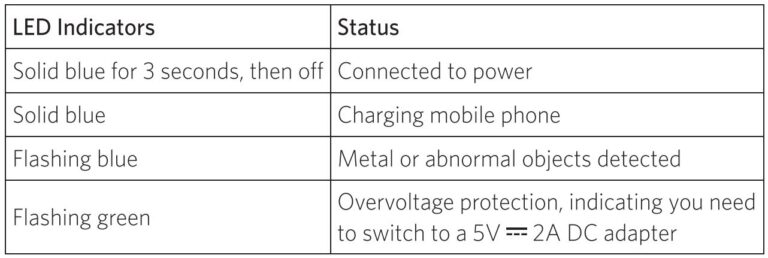

- You cannot charge your device wirelessly in these scenarios: Using a case with a magnetic/iron Using a case with a pop socket; Using an ultra-thick (>5 mm) protective phone case.
- Do not place any foreign objects between your device and the wireless charger’s surface, including metal pads on a car mount, credit cards, door keys, coins, metal, or NFC cards, which will make wireless charging fail or cause overheating,
- Wireless chargers make charging more convenient than wired chargers, but confined by current wireless technology, their charging speed is slower than that of wired chargers.
- High temperatures will reduce charging speed and restrict power, which is a phenomenon common to all wireless chargers. It is recommended that you charge your device in environments with temperatures below 25°C/77°F.
- Both the protective phone case and the position of your device on the wireless charger will affect the charging speed. The farther it is placed from the center of the wireless charger, the slower the charging speed will be.
Important Safety Instructions
Please refer to the electrical and safety information on the bottom before installing or operating the product.
- Avoid dropping
- Do not disassemble.
- Do not expose to liquids.
- For the safest and fastest charge, use original or certified cables.
- This product is suitable for moderate climates only.
- The maximum ambient temperature during use of this product must not exceed 40°C.
- Open flame sources, such as candles, must not be placed on this product.
- Only use a dry cloth or brush to clean this product.
FCC Statement
This device complies with Part 15 of the FCC Rules. Operation is subject to the following two conditions: (1) This device may not cause harmful interference, and (2) this device must accept any interference received, including interference that may cause undesired operation.
Warning: Changes or modifications not expressly approved by the party responsible for compliance could void the user’s authority to operate the equipment.
Note: This equipment has been tested and found to comply with the limits for a Class B digital device, pursuant to Part 15 of the FCC Rules. These limits are designed to provide reasonable protection against harmful interference in a residential installation.
This equipment generates, uses, and can radiate radio frequency energy and, if not installed and used in accordance with the instructions, may cause harmful interference to radio communications. However, there is no guarantee that interference will not occur in a particular installation. If this equipment does cause harmful interference to radio or television reception, which can be determined by turning the equipment off and on, the user is encouraged to try to correct the interference by one or more of the following measures: (1) Reorient or relocate the receiving antenna. (2) Increase the separation between the equipment and receiver. (3) Connect the equipment into an outlet on a circuit different from that to which the receiver is connected. (4) Consult the dealer or an experienced radio / TV technician for help.
Radiation Exposure Statement
This equipment complies with FCC radiation exposure limits set forth for an uncontrolled environment. This equipment should be installed and operated with minimum distance of 20 cm between the radiator & your body.
Product Name: PowerWave Pad Lite+ Model: A2536
Anker Innovations Limited
Room 1318-19, Hollywood Plaza, 610 Nathan Road, Mongkok, Kowloon, Hong Kong
The following importer is the responsible party.
Company Name: Fantasia Trading LLC Address: 5350 Ontario Mills Pkwy, Suite 100, Ontario, CA 91764 Telephone: +1 800 988 7973
Specifications

 Indoor use only.
Indoor use only.
 This symbol indicates that this product shall not be treated as household waste. Instead it shall be handed over to the applicable collection point for the recycling of electrical and electronic equipment.
This symbol indicates that this product shall not be treated as household waste. Instead it shall be handed over to the applicable collection point for the recycling of electrical and electronic equipment.
Customer Service
 18-Month limited warranty.
18-Month limited warranty.
 Lifetime technical support.
Lifetime technical support.


(US) +1(800) 988 7973 Mon-Fri 9:00am – 5:00pm (PT) (UK)+44 (0) 1604 936200 Mon-Fri 6:00 – 11:00 (GMT) (DE) +49 (0) 69 9579 7960 Mo-Fr 6:00 – 11:00 (+) +86 400 0550 036 – 9:00 – 17:30 (8 ) +81 03 4455 7823 – 9:00 – 17:00
Anker-PowerWave-Pad-Lite-A2536-Manual-Optimized.pdf
Anker-PowerWave-Pad-Lite-A2536-Manual-Original.pdf
Questions about your Manual? Post in the comments!
References
]]>
![]()
Anker Soundcore Icons
![]()
![]()
Download the Soundcore app

Customer Service
1![]() 8-month limited warranty
8-month limited warranty
 Lifetime technical support
Lifetime technical support
 + 1 (800) 988 7973 (US) Mon-Fri 9:00 – 17:00 (PT)
+ 1 (800) 988 7973 (US) Mon-Fri 9:00 – 17:00 (PT)
+ 44 (0) 1604 936200 (UK) Mon-Fri 6:00 – 11:00 (GMT)
+ 49 (0) 69 9579 7960 (DE) Mon-Fri 6:00 – 11:00
+ 81 03 4455 7823 (日本)月- 金 9:00 – 17:00
+ 86 400 0550 036 (中国)周一至周五 9:00 – 17:30
+ 82-2-6464-7088(한국)월 ~ 금 9:00-17:30
Note: Input: DC 5V 2A
Anker Innovations Limited
Room 1318-19, Hollywood Plaza, 610 Nathan Road, Mongkok, Kowloon, Hong Kong
Anker-Soundcore-Icon-A3123-Manual-Optimized.pdf
Anker-Soundcore-Icon-A3123-Manual-Original.pdf
Questions about your Manual? Post in the comments! or visit

References
]]>
Before use:
- Find the wireless mouse and Nano receiver in package
- Plug Nano receiver to USB port on PC
- 1PCS AA battery into Mouse body Properly
- LED indicator will keep flash for few seconds, the Mouse is ready to work.
Advanced
- CPI adjustable function
With 5 adjustable CPI 800/1200/1600/2000/2400, factory setting is 1200CPI. Press the switch button on top of Mouse can easy to adjust CPI. LED indicator will flash one time while it converting to 800CPI, LED will flash twice while it converting to 1200CPI, LED will flash three times while it converting to 1600CPI. - Saving power mode and power switch off
If mouse is stay out of work for 8 minutes, it will turn to power saving mode, press any button to restart it.
If you turn off PC or take out Nano receiver from USB port, press any button or move the mouse to enter the power saving mode, - Nano receiver: A very small size design for Nano receiver, it can be plug and stay on USB port of PC/Notebook without interference.
Portable design for travel, Nano receiver can be plug in the slot on bottom of mouse
Reconnection
Both of mouse and Nano receiver has a built-in code, It can be setting one mouse to one receiver, or few of mouse to one receiver. Mouse and receiver need to reconnect under the condition of High temperature, high magnetic, strong vibrate.
- Plug off nano receiver from USB port, and plug it on
- Reinstall the battery
- You can use it by reconnection
Remark
- Design by approval IR motion detect technology
- Data transfer by 2.4G wireless connection in 10 meters operating range, working range willlessthan10metersifthere isphysics bother
Caution
- Any amendment unauthorized is not allowing.
The manual of Japanese version will be supplied in Japanese as well at the time of use.
FCC STATEMENT : This device complies with Part 15 of the FCC Rules. Operation is subject to the following two conditions:
- This device may not cause harmful interference, and
- This device must accept any interference received, including interference that may cause undesired operation.
Warning: Changes or modifications not expressly approved by the party responsible for compliance could void the user’s authority to operate the equipment.
NOTE: This equipment has been tested and found to comply with the limits for a Class B digital device, pursuant to Part 15 of the FCC Rules. These limits are designed to provide reasonable protection against harmful interference in a residential installation. This equipment generates uses and can radiate radio frequency energy and, if not installed and used in accordance with the instructions, may cause harmful interference to radio communications. However, there isno guarantee that interference will not occur in a particular installation. If this equipment does cause harmful interference to radio or television reception, which can be determined by turning the equipment off and on, the user is encouragedto try to correct the interference by one or more of the following measures:
- Reorient or relocate the receiving antenna.
- Increase the separation between the equipment and receiver.
- Connect the equipment into an outlet on a circuit different from that to which the receiver is connected.
- Consult the dealer or an experienced radio/TV technician for help.
Anker-Wireless-Mouse-98AN01BA-ET-2240-Manual-Optimized.pdf
Anker-Wireless-Mouse-98AN01BA-ET-2240-Manual-Original.pdf
Questions about your Manual? Post in the comments!
References
]]>
EN

NOTE:
- Using an ultra-thick protective phone case or a case with a magnetic/iron plate is not recommended as it may affect the wireless charging function.
- Do not put anything else between your smartphone and the wireless charger, such as credit cards, door keys, coins, metal, NFC cards, etc.
Important Safety Instructions
- Avoid dropping.
- Do not disassemble.
- Do not expose to liquids.
- For the safest and fastest charge, use original or certified cables.
- This product is suitable for moderate climates only.
- The maximum ambient temperature during use of this product must not exceed 40°C.
- Open flame sources, such as candles, must not be placed on this product.
- Only use a dry cloth or brush to clean this product.
FCC Statement
This device complies with Part 15 of the FCC Rules. Operation is subject to the following two conditions: (1) This device may not cause harmful interference, and (2) this device must accept any interference received, including interference that may cause undesired operation.
Warning: Changes or modifications not expressly approved by the party responsible for compliance could void the user’s authority to operate the equipment.
Note: This equipment has been tested and found to comply with the limits for a Class B digital device, pursuant to Part 15 of the FCC Rules. These limits are designed to provide reasonable protection against harmful interference in a residential installation.
This equipment generates, uses, and can radiate radio frequency energy and, if not installed and used in accordance with the instructions, may cause harmful interference to radio communications. However, there is no guarantee that interference will not occur in a particular installation. If this equipment does cause harmful interference to radio or television reception, which can be determined by turning the equipment off and on, the user is encouraged to try to correct the interference by one or more of the following measures: (1) Reorient or relocate the
receiving antenna. (2) Increase the separation between the equipment and receiver. (3) Connect the equipment into an outlet on a circuit different from that to which the receiver is connected. (4) Consult the dealer or an experienced radio / TV technician for help.
Radiation Exposure Statement
This equipment complies with FCC radiation exposure limits set forth for an uncontrolled environment. This equipment should be installed and operated with minimum distance of 20 cm between the radiator & your body.
IC Statement
This device complies with RSS‐216 of Industry Canada. Operation is subject to the condition that this device does not cause harmful interference.
- RSS-Gen Issue 5 March 2019 “&” RSS-Gen numéro 5 mars 2019.
This device contains licence-exempt transmitter(s)/receiver(s) that comply with Innovation, Science and Economic Development Canada’s licence-exempt RSS(s). Operation is subject to the following two conditions:
(1) This device may not cause interference.
(2) This device must accept any interference, including interference that may cause undesired - Operation of the device.
Any changes or modifications not expressly approved by the party responsible for compliance could void the user’s authority to operate the equipment. - RF exposure statement:
The equipment complies with IC Radiation exposure limit set forth for uncontrolled environment.
This equipment should be installed and operated with minimum distance 20cm between the radiator and your body.
Specifications

Product Number: A2521
Wireless Charger
 Indoor use only
Indoor use only
 The product shall not be disposed together with the normal waste. It must be recycled.
The product shall not be disposed together with the normal waste. It must be recycled.
EN: Customer Service
IT: Servizio Clienti
EN: 18-month Limited Warranty
IT: Garanzia valida 18 mesi
EN: Lifetime Technical Support
IT: Assistenza post-vendita a vita
Declaration of Conformity
Hereby, Anker Innovations Limited declares that the product type A2521 is in compliance with Directive 2014/53/EU. The full text of the EU declaration of conformity is available at the following internet address:
https://www.anker.com/products
Anker Innovations Limited
Room 1318-19, Hollywood Plaza, 610 Nathan Road, Mongkok, Kowloon, Hong Kong
CE POC
Name: Anker Innovations Deutschland GmbH
Address: Georg-Muche-Straße 3-5, 80807 München
 [email protected]
[email protected]
[email protected] (For Middle East and Africa Only)
(US) +1 (800) 988 7973 Mon-Fri 9:00am – 5:00pm (PT)
 (UK) +44 (0) 1604 936200 Mon-Fri 6:00 – 11:00 (GMT)
(UK) +44 (0) 1604 936200 Mon-Fri 6:00 – 11:00 (GMT)
(DE) +49 (0) 69 9579 7960 Mo-Fr 6:00 – 11:00
(中国) +86 400 0550 036 周一至周五9;:00 – 17:30
(日本) +81 03 4455 7823 月-金9:00 – 17:00
AR 版本客服:
(Middle East & Africa) +971 42463266 Sun-Thu 9:00 – 17:30 (GMT+4)
(UAE) +971 8000320817 Sun-Thu 9:00 – 17:30 (GMT+4)
(KSA) +966 8008500030 Sun-Thu 8:00 – 16:30 (GMT+3)
(Kuwait) +965 22069086 Sun-Thu 8:00 – 16:30 (GMT+3)
(Egypt) +20 8000000826 Sun-Thu 7:00 – 15:30 (GMT+2)
For FAQs and more information, please visit
https://www.anker.com/support

@Anker
@Anker Japan
@Anker Deutschland

@ Anker Official
@Anker_JP
 @ Anker
@ Anker
Anker-PowerWave-7.5-Stand-A2521-Manual-Optimized.pdf
Anker-PowerWave-7.5-Stand-A2521-Manual-Original.pdf
Questions about your Manual? Post in the comments!
References
]]>

Anker SoundCore Rave Neo
How to Use







Customer Service
18-month limi ted warranty.
ted warranty.
 Lifetime technical support.
Lifetime technical support.
Our warranty is additional to the legal rights consumers have buying this product.

For FAQs and more information, please visit :
soundcore.com/support
Input (USB Type-C): 5V 2A Output (USB Type-A): 5V 2A
Playtime(varies by volume level and content): 18 hours
Anker Innovations Limited
Room 1318-19, Hollywood Plaza, 610 Nathan Road, Mongkok, Kowloon, Hong Kong
ANKER TECHNOLOGY (UK) LTD
Suite B, Fairgate House, 205 Kings Road, Tyseley, Birmingham, B11 2AA, United Kingdom
 [email protected]
[email protected]
[email protected] (For Middle East and Africa Only)
 +1 (800) 988 7973 (US) Mon – Fri 9:00am – 17:00pm (PT)
+1 (800) 988 7973 (US) Mon – Fri 9:00am – 17:00pm (PT)
+44 (0) 1604 936200 (UK) Mon – Fri 6:00 – 11:00 (GMT)
+49 (0) 69 9579 7960 (DE) Mon – Fri 6:00 – 11:00 +971 8000320817 (UAE) Sun-Thu 9:00 – 17:30 (GMT+4)
+966 8008500030 (KSA) Sun-Thu 8:00 – 16:30 (GMT+3)
+965 22069086 (Kuwait) Sun-Thu 8:00 – 16:30 (GMT+3) +81 03 4455 7823 (日本) 月- 金 9:00 – 17:00
+86 400 0550 036 (中国) 周一至周五 9:00 – 17:30
+82-2-6464-7088 (한국) 월~금 9:00-17:30
Anker-SoundCore-Rave-Neo-Manual-Optimized.pdf
Anker-SoundCore-Rave-Neo-Manual-Original.pdf
Questions about your Manual? Post in the comments!
References
]]>


