

Smart Plug
Works with Amazon Alexa & Google Home
User Manual
Only 2.4GHz Wi-Fi
Specifications:
Power Supply: AC 100-240V, 50/60 Hz
Load Current: 10A Max.
Resistive load Wi-Fi Standard: Only Supports 2.4GHz Network IEEE 802.11 b/g/n
Operation temperature: -20 to +55
Control with App.
- Download App.

https://g.aliplus.com/ilop/static/download/ilopdownload.html?locale=en-US You can scan the QR code to download App. You can also search the “Cloud Intelligence” App in either App Store or Google Play to install.
- Register & Login App
1. Open the App.
2. Register a new account. Please follow the registration steps one by one.
3. login with your account & password.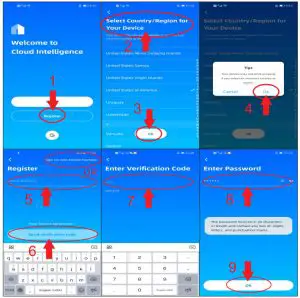
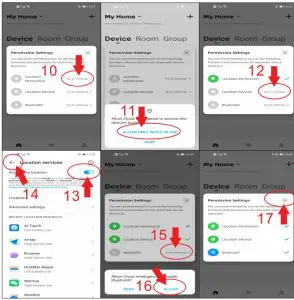
Requirements: 2.4Ghz Wi-Fi at home
1. If you only have a 5Ghz Wi-Fi router, you will not be able to complete the connection.
2. If you are using a dual Wi-Fi router, and its broad-cast 2 Wi-Fi signals, make sure that your phone was connected with the 2.4Ghz Wi-Fi signal.
3. If you are using a dual Wi-Fi router but it broadcasts only 1 Wi-Fi signal, you will have to manage your Wi-Fi router and change the setting to 2.4Ghz Wi-Fi.
Connect your phone to a 2.4Ghz Wi-Fi signal. Then, plug the smart plug into a powered socket. - Add new devices- Auto discover
Only 2.4GHz Wi-Fi
1. Please press and hold the button for 5 seconds until the indicator is blinking at a uniform speed.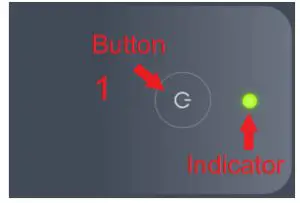
2. On the App “Cloud Intelligence”,Click”+”.
3. Just a minute, click the “+” icon to add a device. 4. Select the Wi-Fi to which the mobile phone is connected, enter the Wi-Fi password, and click “Next “.
4. Select the Wi-Fi to which the mobile phone is connected, enter the Wi-Fi password, and click “Next “.
5. After the device is added, please click “COMPLETE”.
5. Click”X”.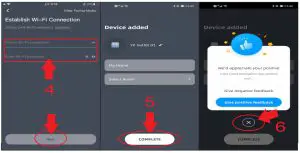 Now, You can Control devices on the “Cloud Intelligence” App.
Now, You can Control devices on the “Cloud Intelligence” App.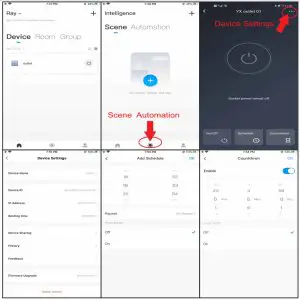
- Add new devices-Add Manually
If there is no device discovered by Auto discover, Please use Add Manually
Only 2.4GHz Wi-Fi
Connect your phone to 2.4Ghz Wi-Fi first. `Then, plug the smart plug into a powered socket.
1. Press and hold the button for 5 seconds until the indicator is blinking at a uniform speed.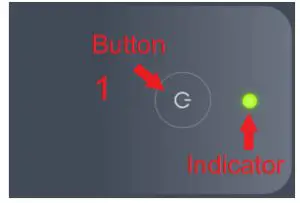 2. On the App “Cloud Intelligence”,Click”+”, Click “Add
2. On the App “Cloud Intelligence”,Click”+”, Click “Add
3. Manually”, select “Electrical Lighting”.
4. Click the “Socket(BLE+Wi-Fi)” icon to add a device.
5. Select the Wi-Fi to which the mobile phone is connected, enter the Wi-Fi password, and click “Next “.
6. Confirm that the indicator is blinking at a uniform speed. Select “I have completed the preceding operations”, then click “Connect”
7. After the device is added, please click “COMPLETE”.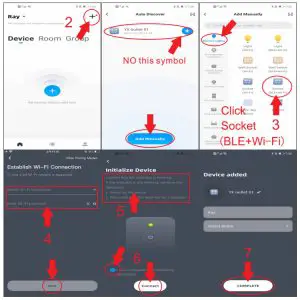
Control with Amazon Alexa/Google Assistant
- Click the “
 ” on the ” Cloud Intelligence ” App, Select “More Services”.
” on the ” Cloud Intelligence ” App, Select “More Services”. - Based on your smart speaker to choose “Amazon Alexa” or “Google Assistant ”.
- Following the binding steps one by one, you can add voice control to your smart plug.
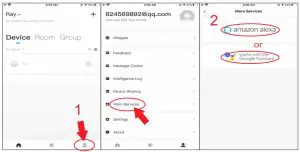
After bound, you can use your voice to control your smart devices: ( amazon Alexa )
Alexa, turn on/off bedroom light.
( Google Assistant )
OK Google, turn on/off bedroom light.
WARNING
- The plugin fully to the wall outlet while using.
- Do not insert a conductor or other tools into the socket hole.
- If there is radio frequency interference, it might affect the operation.
- Indoor use only.
- Do not use it in the bathroom and other damp locations.
- Please ensure the security of the electricity, resistive load current 10A Max.
- Please keep the device out of the reach of children to avoid danger.
