
Active Noise Cancelling True Wireless Stereo Earbuds Model: BT-BH023
PACKAGE CONTENTS (Fig. 1)
- Boltune ANC True Wireless Stereo Earbuds (BT-BH023)
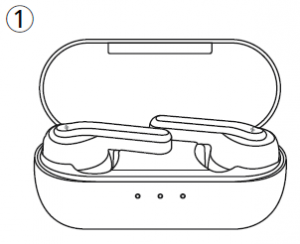
- 6 x Ear Tips (two are equipped on the earbuds)
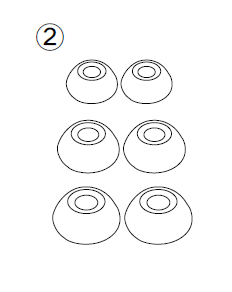
- 1 x USB-C Charging Cable
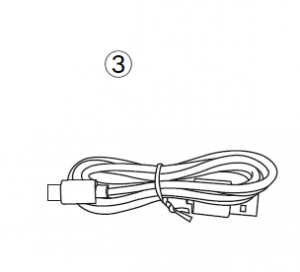
- 1 x User Manual
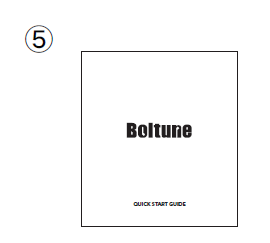
- 1 x Quick Start Guide
PRODUCT DIAGRAM (Fig. 2)
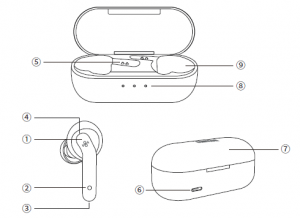
- Multifunction Touch Control
- LED Indicator
- Microphone
- Noise-cancelling Microphone
- Charging Contacts
- USB-C Charging Port
- Charging Case
- Charging Indicator
- Charging Slot
IMPORTANT SAFETY INSTRUCTIONS
Please read the instructions thoroughly before using this product and retain it for future reference.
Hearing Safety
- Do not wear earbuds with high volume for a long time to avoid damaging your hearing.
- Set the earbuds to low volume before you put them on, then increase the volume gradually as per your preference.
- Do not set volume too high to stay aware of your surroundings.
- Please refer to local laws and regulations if you want to answer phone calls via this device during driving.
- For your safety, avoid distraction from music or phone calls when you are driving or doing other activities with potential dangers. Warning: Please set the volume to proper level to avoid hearing damages.
Caution
- Do not expose this product to high temperatures.
- Do not immerse the earbuds into water or expose them to humidity for a long time.
- Do not clean the product with detergent containing alcohol, ammonia, benzene or abrasives.
- Avoid dropping.
- Place the earbuds back into the charging case when not in use and keep it away from children and pets to avoid choking hazard.
- Unauthorized disassembly of any parts of this product is forbidden, which may cause fire hazard, warranty voidance, and/or property loss.
- Close attention is needed when using near children.
- Keep the charging case away from water, rain or any other liquid.
- Don’t use the product in thunderstorm to avoid malfunction or electric shock.
- Always ask a professional technician or authorized personnel for repair.
 This product contains lithium battery. Never expose it to excessive heat such as direct sunlight or fire to avoid explosion.
This product contains lithium battery. Never expose it to excessive heat such as direct sunlight or fire to avoid explosion.
HOW TO WEAR
Choose the Right Tips (Fig. 3) Ear tips with different sizes are included in the package, try all sizes and choose the ones fitting you best.
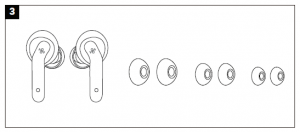
Wear the Earbuds (Fig. 4)
Please wear the earbuds as shown below.
Bluetooth Caution
- When the device is connected wirelessly to another device, place the two devices close to each other to achieve their normal functionalities and avoid
possible signal interference. - When using a wireless connection, make sure there are no obstacles between the two devices. Obstacles including walls and fences may shorten
the effective range.
USING YOUR EARBUDS
Charging
Charging the Earbuds
- Put the earbuds into the charging case as per the L (left) and R (right) marks (Fig. 5).
- Cover the lid and charging will start automatically (Fig. 6).
Note:
- Please fully charge the earbuds when using them for the first time.
- When battery is low, a “Battery low” voice prompt will be heard (if you are wearing the earbuds). Please charge it in time or the earbuds will turn off automatically around 10 minutes later.
- Charge the earbuds at least once every 3 months when not using for a long time.
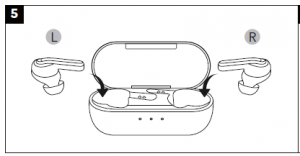
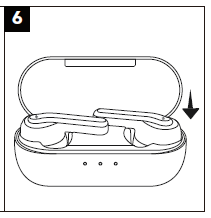
Charging the Charging Case
- Connect the charging port with any USB charging adapter or active computer USB port (Fig. 7).
- The charging indicators will light up progressively.
Note: Unplug the charging cable (timely) when fully charged.
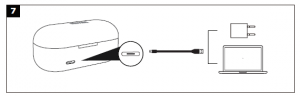
Power On (Fig. 8)
Uncover the lid and they will power on automatically
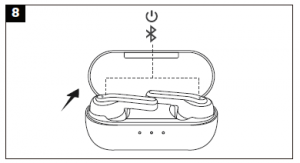
Power Off (Fig. 9)
Put the earbuds into the charging case and close the lid, they will turn off automatically.

Pairing
- You can use one earbud or both earbuds as per your preference. Please refer to the corresponding pairing instructions.
- Before pairing, please turn off other Bluetooth devices and place the device to be connected close to the earbuds.
- When the earbuds are disconnected from your device for more than 10 minutes, they will turn off automatically.
Couple Earbuds Mode
- Uncover the lid and take out both earbuds. They will connect with each other automatically. The LED indicator on the left earbud will flash red and green alternately indicating the earbuds are in pairing mode now.
- Turn on the Bluetooth function on your device and search for nearby devices. Find “Boltune BT-BH023” in the searching results, tap on the name to connect.
Note:
- It is not recommended to wear the two earbuds on different people. If needed, please keep the 2 earbuds within 3 meters / 9.8 feet in couple earbuds mode.
Single Earbud Mode
Single Earbud Mode is available only for the left earbud.
- Take out the left earbud from the charging case, and make sure the other one is placed in the charging case.
- It will try to pair with the last paired device first then enter pairing mode with its LED indicator flashing red and green alternately if pairing failed.
- Turn on the Bluetooth function on your device and search for nearby devices. Find “Boltune BT-BH023” in the searching results, tap on the name to connect.
Note:
If you want to change to couple mode, simply take out the right earbud from the charging case, they will pair with each other automatically.
Clear Pairing List
If you failed to pair your device with the earbuds, please clear the pairing history as instructed below:
- Place both earbuds in the charging case.
- When the LED indicators on both earbuds stay solid red, press and hold the Touch Control on both earbuds for 10 seconds until the LED indicators flash
red three times. - If you have paired your device with the earbuds before, remove “Boltune BT-BH023” from the Bluetooth device list and pair again.
- Take them out to re-pair with your Bluetooth® device as instructed in “Pairing” section.
Note:
If you want to pair the earbuds with another device when you have already paired them with a device, deactivate the Bluetooth function on the paired device or remove “Boltune BT-BH023” from its Bluetooth list. Restore the earbuds to factory settings as instructed above if pairing failed.
OPERATION AND FUNCTIONS
| Function | Operation | Voice Prompt |
| Play / Pause | Tap the Touch Control on either of the earbuds twice | / |
| Volume + | Tap the Touch Control on the right earbud | Toots when highest setting is reached |
| Volume – | Tap the Touch Control on the left earbud |
/ |
| Next Track | Tap the Touch Control on the right earbud three times |
/ |
| Previous Track | Tap the Touch Control on the left earbud three times |
/ |
| Answer Phone Call | Tap the Touch Control on either of the earbuds once | / |
| Hang Up Phone Call | Tap the Touch Control on either of the earbuds twice | / |
| Decline an Incoming Call | Tap and hold the Touch Control on either of the earbuds for 2 seconds |
Call rejected |
| Turn On / Off ANC Function |
Only available in Couple Earbuds Mode: Tap and hold the Touch Control on the left earbud for 2 seconds |
Toot |
| Turn On / Off Voice Control |
Couple Earbuds Mode: Tap and hold the Touch Control on the right earbud for 2 seconds Single Earbud Mode: Tap and hold the Touch Control on the left earbud for 2 seconds |
Toot |
| Clear Pairing List |
Refer to the “Clear Pairing List” section | / |
| Go into Pairing Mode | Refer to the “Pairing” section | Pairing |
| Successfully paired with your device |
/ | Connected |
| Bluetooth out of Range / Failed to pair with your device |
/ | Disconnected |
Note: Only when you are wearing the earbuds can you hear the voice prompt.
CLEANING AND MAINTENANCE
- Clean the earbuds and the charging case on a regular basis.
- Use dry and soft cotton cloth to wipe the unit.
Note: Do not insert anything into the product. - Keep away from sharp objects to avoid scratches.
- Put the unit in a dry and shady place if it is to be idle for a long time.
- Do not clean the product with detergent or chemicals.
TROUBLESHOOTING
| No. | Problem | Solution |
| 1 | Failed to turn on the earbuds | Earbuds low battery, please charge them |
| 2 | Failed to charge the earbuds |
|
| 3 | Can’t charge the charging case |
Make sure the charging cable is intact and plugged in properly |
| 4 | Can’t find “Boltune BT-BH023” in the Bluetooth device list |
The earbuds reconnected with previously paired device automatically:
|
| 5 | Failed to pair the earbuds with your device |
|
| 6 | No sound in one of the earbuds in couple earbuds mode |
Place both earbuds back to the charging case then take them out, they will pair with each other automatically. If pairing failed, restore them back to the factory settings as instructed in the “Clear Pairing List” section |
| 7 | Poor sound quality |
|
| 8 | Unstable connection |
|
| 9
10 11 |
Can’t hear the other party during a phone callThe other party can’t hear your voice during a phone call Touch Control of the |
Can’t hear the other party during a phone call
Free the built-in microphone of any covers Place the two earbuds into the charging case and cover the lid, disconnect the |
WARRANTY AND SERVICE
If any problems occur, please contact the Boltune Customer Care Centre in your country via the contact information listed in this User Guide.
www.boltune.net
FAQS
Are these earbuds compatible with the Google Pixel 6 pro?
Yes, it is compatible with the Google Pixel 6 pro, wish you have a good buying experience!
Do these earbuds charge in the case?
Yes they do.
Are Boltune earbuds any good?
The Boltune BT-BH024 are good for commute and travel. They’re decently comfortable, and if you like an in-ear fit, you can wear them for long periods without fatigue. They’re also very portable, and their hard charging case helps protect them when you’re on the go.
Are Boltune earbuds noise Cancelling?
These headphones from Boltune are a pair of over-ear headphones that have built-in active noise cancelling and support Bluetooth 5.0.
How long do Boltune earbuds last?
The Boltune True Wireless Earbuds offer a whopping 40 hours of total charge, and 6 hours of playback in a single use.
Is Boltune a good company?
Very good budget option for a Bluetooth earphone. Outstanding battery life, good sound quality and rugged enough for a falls and rough tugs. Along with Bluetooth 5.0 with an extremely simple, no-fuss connectivity with multiple devices makes this a very good purchase.
Are Boltune wireless earbuds waterproof?
Boltune BT-BH020 Wireless Earbuds, Bluetooth Headphones Bluetooth 5.0 Wireless Headphones 4D Surroud Heavy Bass IPX5 Waterproof True Wireless Stereo Headsets-02,Bright Black,M.
Are Boltune earbuds iPhone compatible?
Compatible devices: Bluetooth-enabled devices (iPhone / Android / iPad, etc.)
How do you know when Boltune earbuds are done charging?
It blinks while charging and becomes steady when fully charged. That single LED light will flash red when you open the case when the charge in the case is low. Opening the lid of the case will power on the earbuds automatically and closing the case will power them down
How long does it take Boltune earbuds to charge?
The charging case supports a form of fast charging and can be fully charged in around 90 minutes.
Why is my left wireless earbud not working?
One side of your wireless earbuds may not be working because your first time setting the earbuds up might not have run properly. Other reasons include a bug (which requires a manual reset), needing to be reconnected to your other device using Bluetooth and actually having damage to the hardware.
Why won’t my Boltune earbuds connect?
If you failed to pair your device with the earbuds, please clear the pairing history as instructed below: Place both earbuds in the charging case. red three times. If you have paired your device with the earbuds before, remove “Boltune BT-BH023” from the Bluetooth device list and pair again.
Does Boltune BT BH020 have microphone?
Boltune BT-BH020 Truly Wireless Bluetooth In Ear Headphone with Mic.
Why are my Bluetooth earbuds not charging?
Inspect the charging port of your headphones for any damage like bent connectors or bent metal. Also, make sure that the port itself isn’t loose when you touch it, as this could be a sign that the connectors have detached from the headset.
Are Boltunes waterproof?
Wireless Headphones, Boltune Bluetooth 5.0 IPX7 Waterproof 16 Hours Playtime Bluetooth Headphones, with Magnetic Connection, Sports Earbuds for Running Built-in Mic (Grey)
Why won’t my iPhone 13 connect to my headphones?
Make sure that your Bluetooth accessory and iOS or iPadOS device are close to each other. Turn your Bluetooth accessory off and back on again. Make sure that your Bluetooth accessory is on and fully charged or connected to power. If your accessory uses batteries, see if they need to be replaced.
What happens when one earbud doesnt work?
If a single earbud only cuts out occasionally, try twisting and taping the cord until sound comes through it again. If twisting the cord doesn’t work, you may need to open the earbud and solder the connection if you’re able to. In some cases, you may need to buy new earbuds.
Why is Bluetooth not finding devices?
Even if Bluetooth is turned on, your phone itself might not be ‘discoverable’. This means that a Bluetooth device you haven’t yet paired cannot see your phone. To make it visible to other devices, open the main Bluetooth settings. On Android, phones remain discoverable so long as you stay on that screen.
Why won’t my earbuds pair with my phone?
If your Bluetooth devices won’t connect, it’s likely because the devices are out of range, or aren’t in pairing mode. If you’re having persistent Bluetooth connection problems, try resetting your devices, or having your phone or tablet “forget” the connection.
Can you overcharge earbuds?
No, you can not over charge the ear buds. This really should not be a concern with any lithium ion product.
]]>
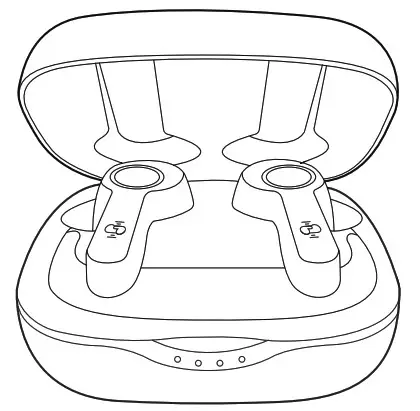
MODEL: BT-BH020
TRUE WIRELESS STEREO EARBUDS
User Guide
PACKAGE CONTENTS (Fig. 1)
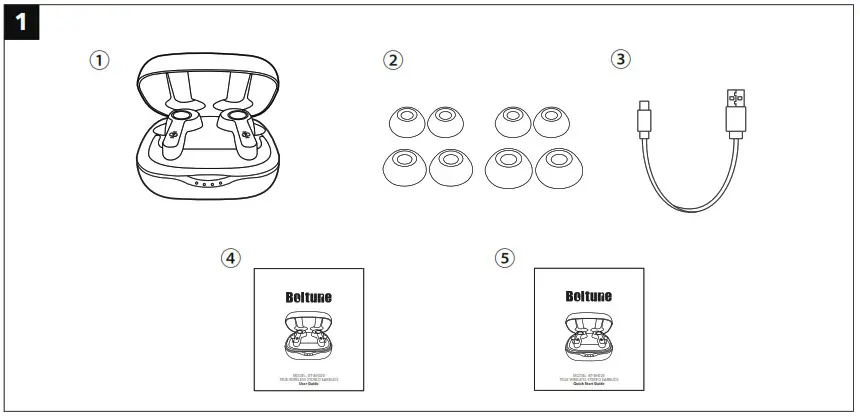
| ① Boltune True Wireless Stereo Earbuds (BT-BH020) ② Ear Tips (two are equipped on the earbuds) ③ USB Charging Cable |
④ User Manual ⑤ Quick Start Guide |
PRODUCT DIAGRAM (Fig. 2)
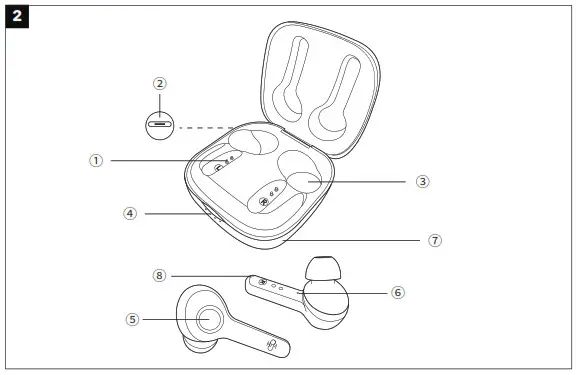
| ① Charging Contacts ② USB-C Charging Port ③ Charging Slot ④ Charging Indicators |
⑤ Multifunction Button ⑥ LED Indicator ⑦ Charging Case ⑧ Microphone |
IMPORTANT SAFETY INSTRUCTIONS
Please read the instructions thoroughly before using this product and retain it for future reference.
Hearing Safety
- Do not wear earbuds with high volume for a long time to avoid damaging your hearing.
- Set the earbuds to low volume before you put them on, then increase the volume gradually as per your preference.
- Do not set volume too high to stay aware of your surroundings.
- Please refer to local laws and regulations if you want to answer phone calls via this device during driving.
- For your safety, avoid distraction from music or phone calls when you are driving or doing other activities with potential dangers.
Warning:
Please set the volume to proper level to avoid hearing damages.
Caution
- Do not expose this product to high temperatures.
- Do not immerse the earbuds into water or expose them to humidity for a long time.
- Do not clean the product with detergent containing alcohol, ammonia, benzene or abrasives.
- Avoid dropping.
- Place the earbuds back into the charging case when not in use and keep it away from children and pets to avoid choking hazard.
- Unauthorized disassembly of any parts of this product is forbidden, which may cause fire hazard, warranty voidance, and/or property loss.
- Close attention is needed when using near children.
- Keep the charging case away from water, rain or any other liquid.
- Don’t use the product in thunderstorm to avoid malfunction or electric shock.
- Always ask a professional technician or authorized personnel for repair.
![]() This product contains lithium battery. Never expose it to excessive heat such as direct sunlight or fire to avoid explosion.
This product contains lithium battery. Never expose it to excessive heat such as direct sunlight or fire to avoid explosion.
HOW TO WEAR
Choose the Right Tips (Fig. 3)
Ear tips with different sizes are included in the package, try all sizes and choose the ones fitting you best.
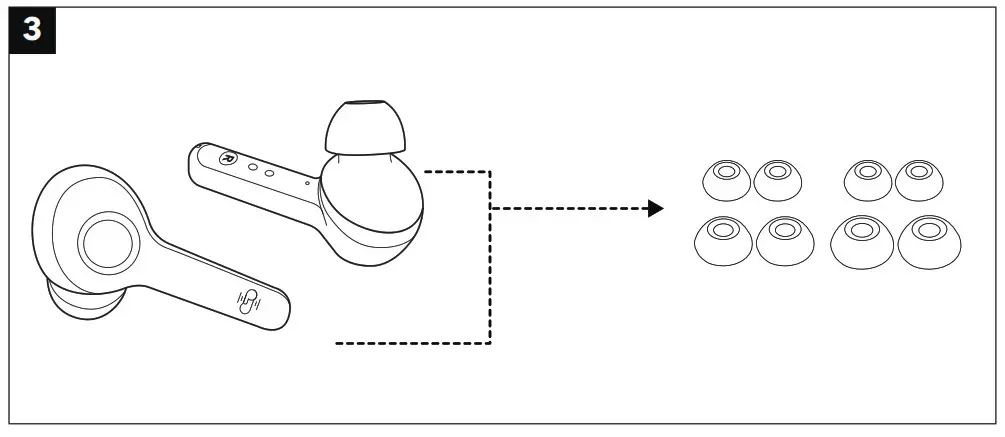 Wear the Earbuds (Fig. 4)
Wear the Earbuds (Fig. 4)
Please wear the earbuds as shown below.
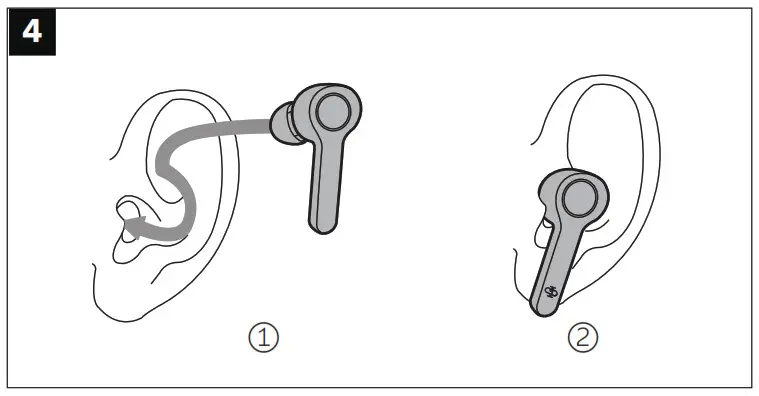
Pictures only for reference.
Bluetooth Caution
- When the device is connected wirelessly to another device, place the two devices close to each other to achieve their normal functionalities and avoid possible signal interference.
- When using a wireless connection, make sure there are no obstacles between the two devices. Obstacles including walls and fences may shorten the effective range.
USING YOUR EARBUDS
Charging
Charging the Earbuds
- Put the earbuds into the charging case as per the L (left) and R (right) marks (Fig. 5).
- Cover the lid and charging will start automatically (Fig. 6).
Note:
- Please fully charge the earbuds when using them for the first time.
- When battery is low, a “Battery low” voice prompt will be heard (if you are wearing the earbuds). Please charge it in time or the earbuds will turn off automatically around 10 minutes later.
- Charge the earbuds at least once every 3 months when not using for a long time.
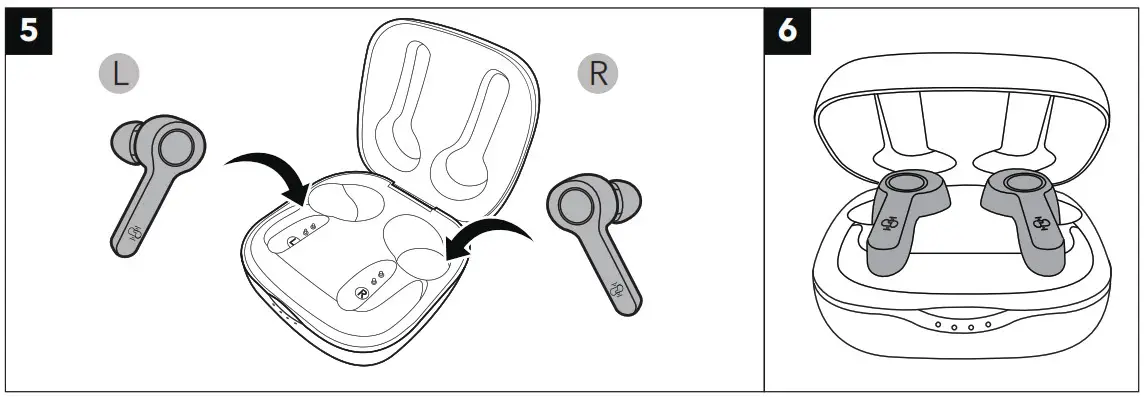
Charging the Charging Case
- Connect the charging port with any USB charging adapter or active computer USB port (Fig. 7).
- The four charging indicators will light up progressively.
Note: Unplug the charging cable (timely) when fully charged.
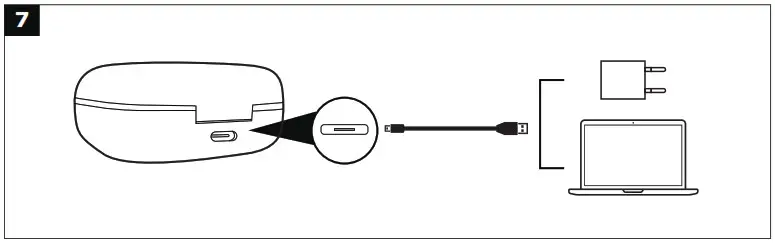
Power On (Fig. 8)
Uncover the lid and they will power on automatically.
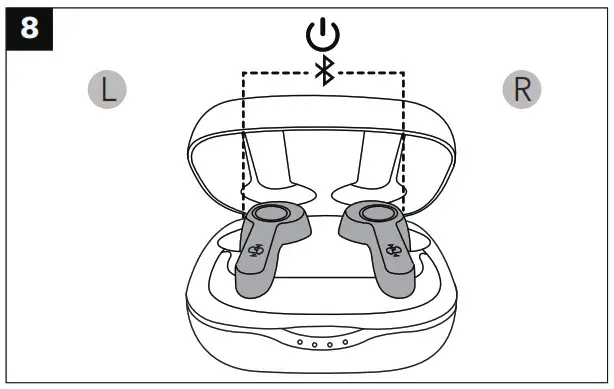
Power Off (Fig. 9)
Put the earbuds into the charging case and close the lid, they will turn off automatically.
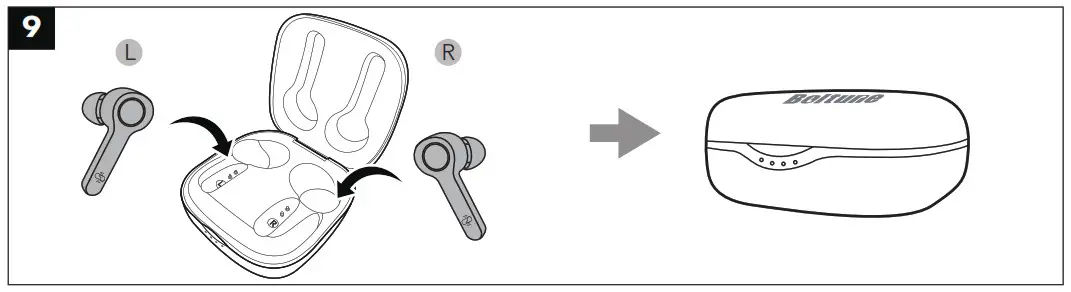
Pairing
- You can use one earbud or both earbuds as per your preference. Please refer to the corresponding pairing instructions.
- Before pairing, please turn off other Bluetooth devices and place the device to be connected close to the earbuds.
- When the earbuds are disconnected from your device for more than 10 minutes, they will turn off automatically.
Couple Earbuds Mode
- Uncover the lid to turn on the earbuds, they will connect with each other automatically. Once connected, The LED indicators on both earbuds will flash blue and white alternately indicating the earbuds are in pairing mode now.
- Turn on the Bluetooth function on your device and search for nearby devices. Find “Boltune BT-BH020” in the searching results, tap on the name to connect.
- Once connected, the LED indicators on both earbuds will flash blue slowly.
Note:
- We recommend you to take out the earbuds from the charging case only when the earbuds complete automatic pairing in the charging case.
- If the earbuds failed to pair with each other, please disconnect the Bluetooth connection with your device, put them back into the charging case, close the lid then open it to pair again.
- It is not recommended to wear the two earbuds on different people. If needed, please keep the 2 earbuds within 3 meters / 9.8 feet in couple earbuds mode.
Single Earbud Mode
- Take out one earbud from the charging case, and make sure the other one is placed in the charging case and the lid is covered.
- It will try to pair with the last paired device first then enter pairing mode with its LED indicator flashing blue and white alternately if pairing failed.
- Turn on the Bluetooth function on your device and search for nearby devices. Find “Boltune BT-BH020” in the searching results, tap on the name to connect.
- Once connected, the LED indicator will flash blue slowly.
Note: If you want to change to couple mode, simply take out the other earbud from the charging case, they will pair with each other automatically.
Clear Pairing List
If you failed to pair your device with the earbuds, please clear the pairing history as instructed below:
- Uncover the lid.
- Take out one of the earbuds , press and hold its Multifunction Button for 5 seconds to turn it off. When it is off, press and hold its Multifunction Button for 10 seconds until the LED indicator stays solid white for 3 seconds then off. Place it back into the charge case.
- Take out the other earbud, press and hold its Multifunction Button for 10 seconds until the LED indicator stays solid white for 3 seconds then off. place it back into the charging case.
- Close the lid then uncover the lid to pair again.
Note: If you want to pair the earbuds with another device when you have already paired them with a device, deactivate the Bluetooth function on the paired device or clear “Boltune BT-BH020” from its Bluetooth list. Restore the earbuds to factory settings as instructed above if pairing failed.
OPERATION AND FUNCTIONS
| Function | Operation |
| Answer Phone Call | Press the Multifunction Button on either of the earbuds once |
| Hang up Phone Call | Press and hold the Multifunction Button on either of the earbuds for 2s |
| Reject Incoming Call | Press and hold the Multifunction Button on either of the earbuds for 2s |
| Previous Track | Press the Multifunction Button on the left earbud three times |
| Next Track | Press the Multifunction Button on the right earbud three times |
| Play / Pause | Press the Multifunction Button on either of the earbuds twice |
| Volume – | Press the Multifunction Button on the left earbud once |
| Volume + | Press the Multifunction Button on the right earbud once |
| Turn On / Off Voice Control | When the earbuds are paired with your device successfully, press and hold the Multifunction Button on either earbud for 1.5s until a beep is heard |
| Redial | Press the Multifunction Button on either of the earbuds three times in non-music playback state |
CLEANING AND MAINTENANCE
- Clean the earbuds and the charging case on a regular basis.
- Use dry and soft cotton cloth to wipe the unit.
Note: Do not insert anything into the product. - Keep away from sharp objects to avoid scratches.
- Put the unit in a dry and shady place if it is to be idle for a long time.
- Do not clean the product with detergent or chemicals.
TROUBLESHOOTING
| No. | Problem | Solution |
| 1 | Failed to turn on the earbuds | Earbuds low battery, please charge them |
| 2 | Failed to charge the earbuds | • Place the earbuds into the charging case properly • Make sure the charging case is charged fully |
| 3 | Can’t charge the charging case | Make sure the charging cable is intact and plugged in properly |
| 4 | Can’t find “Boltune BT-BH020” in the Bluetooth device list |
The earbuds reconnected with previously paired device automatically: • Deactivate the Bluetooth function of previously paired device or clear “Boltune BT-BH020” from its Bluetooth device list, and then search again |
| 5 | Failed to pair the earbuds with your device | • Turn on the device and activate its Bluetooth function before pairing • Bring the earbuds into pairing mode as instructed in the “Pairing” section |
| 6 | No sound in one of the earbuds in couple earbuds mode | Place both earbuds back to the charging case then take them out, they will pair with each other automatically. If pairing failed, restore them back to the factory settings as instructed in the “Clear Pairing List” section |
| 7 | Poor sound quality | • Wear the earbuds properly and keep them close to each other. • Place the connected device close to the earbuds or remove the obstacles between them • Clear the debris on the earbuds |
| 8 | Unstable connection | • The effective distance may shorten with obstacles in the way • Turn off other Bluetooth devices to decrease the interference |
| 9 | Can’t hear the other party during a phone call | Set the volume to higher level |
| 10 | The other party can’t hear your voice during a phone call |
Free the built-in microphone of any covers |
| 11 | Multifunction Button of the earbuds is unresponsive | Place the two earbuds into the charging case and cover the lid, disconnect the Bluetooth connection. Uncover the lid to turn on the earbuds and pair again. |
WARRANTY AND SERVICE
If any problems occur, please contact the Boltune Customer Care Centre in your country via the contact information listed in this User Guide.
 The Bluetooth® word mark and logos are registered trademarks owned by the Bluetooth SIG, Inc. and any use of such marks by Sunvalleytek International Inc. is under license. Other trademarks and trade names are those of their respective owners.
The Bluetooth® word mark and logos are registered trademarks owned by the Bluetooth SIG, Inc. and any use of such marks by Sunvalleytek International Inc. is under license. Other trademarks and trade names are those of their respective owners.
NOTE: This equipment has been tested and found to comply with the limits for a Class B digital device, pursuant to part 15 of the FCC Rules. These limits are designed to provide reasonable protection against harmful interference in a residential installation. This equipment generates uses and can radiate radio frequency energy and, if not installed and used in accordance with the instructions, may cause harmful interference to radio communications.
However, there is no guarantee that interference will not occur in a particular installation. If this equipment does cause harmful interference to radio or
television reception, which can be determined by turning the equipment off and on, the user is encouraged to try to correct the interference by one or
more of the following measures:
- Reorient or relocate the receiving antenna.
- Increase the separation between the equipment and receiver.
- Connect the equipment into an outlet on a circuit different from that to which the receiver is connected.
- Consult the dealer or an experienced radio/TV technician for help
Changes or modifications not expressly approved by the party responsible for compliance could void the user’s authority to operate the equipment. This device complies with Part 15 of the FCC Rules. Operation is subject to the following two conditions:
- this device may not cause harmful interference, and
- this device must accept any interference received, including interference that may cause undesired operation.
 WEEE Compliance
WEEE Compliance
Correct Disposal of This Product (Waste Electrical & Electronic Equipment)
(Applicable in countries with separate collection systems)
This marking on the product, accessories or literature indicates that the product and its electronic accessories should not be disposed of with other
household waste at the end of their working life. To prevent possible harm to the environment or human health from uncontrolled waste disposal, please separate these items from other types of waste and recycle them responsibly to promote the sustainable reuse of material resources. Household users should contact either the retailer where they purchased this product, or their local government office, for details of where and how they can take these items for environmentally safe recycling. Business users should contact their supplier and check the terms and conditions of the purchase contract. This product and its electronic accessories should not be mixed with other commercial wastes for disposal.
NORTH AMERICA
E-mail: [email protected]
MANUFACTURER
Manufacturer: Shenzhen NearbyExpress Technology Development Co.,Ltd. Address: Floor 7, Building E, Galaxy World Phase II, Shenzhen, China
![]()
MADE IN CHINA
Boltune Wireless Earbuds, Sport Bluetooth Earbuds
Specifications
- Product Dimensions (L x W x H)
24.80 x 1.18 x 0.94 Inches - Item weight
0.6 Ounces - Batteries
Lithium-ion batteries required - Form factor
Earbuds - Noise control
Sound Isolation - Water-resistance level
Water-Resistant - Connectivity technology
Wireless - Wireless communication technology
Bluetooth - Brand
Boltune
Introduction
The Boltune is magnetic wireless headphones that easily clip together, making them portable. Bluetooth 5.0 technology, which includes SBC Bluetooth profiles for AAC compatibility, considerable noise isolation, and 10mm dynamic drivers, ensures reliable transmission and zero interruptions for an HD stereo sound experience.AAC with SBC Bluetooth profiles, strong noise isolation, and 10mm dynamic speakers produce crystal clear music. Boltune’s innovative charging technique reduces power usage, allowing it to last up to 16 hours after a single charge.
Bluetooth 5.0 Sweat-proof Technology: IPX7 sweat and water resistance; may be immersed in 1 meter of water for 30 minutes. The Perfect Fit: Three sets of ear tips and three pairs of secure-fit ear hooks in various sizes are included for a super-secure fit. Worry-Free Guarantee Includes an 18-month warranty, with an additional 12-month warranty available by registering on our website; our customer care will respond to your emails within two days.
What’s In the Box?
- 1 x Boltune BT-BH001 Bluetooth Headphone
- 3 x Ear Tips
- 3 x Ear Hooks
- 1 x Charging Cable
- 1 x User Manual
Waterproof Technology
Boltune headphones with IPX7 sweat and water resistance are protected from severe rain and perspiration by IPX7 technology. The magnetic wireless headphones easily clip together, making them portable.
Frequently Asked Questions
- Are Boltune earphones worth buying?
Boltune Wireless Earbuds, Sport Bluetooth Earbuds description image result in The Boltune BT-BH024 is a fantastic commuter and travel companion. They’re rather comfortable, and if you like an in-ear fit, you can wear them for extended periods of time without becoming tired of them. They’re also quite portable, and the hard-charging case keeps them safe while you’re out and about. - Is Boltune a reputable brand?
They’re moderately priced and, on the whole, a good pair of headphones. The music quality and noise cancellation are excellent, much above my expectations. They are simple to charge, and the battery life is adequate given how frequently I use them and how quickly the charging case charges. - What are your thoughts about Boltune earbuds?
Turn your mobile device’s Bluetooth mode on. It will look for other Bluetooth-enabled devices in the area automatically. Select the “Boltune TT-BH001” device from the drop-down menu. The headphone LED will blink blue if the pairing is successful. - Is there a microphone on the Boltune earbuds?
Boltune Bluetooth 5.0 IPX7 Waterproof 16 Hours Playtime Bluetooth Headphones, with Magnetic Connection, Sports Earbuds for Running. - How much does Boltune set you back?
This buy cannot go wrong with roughly 14 hours of continuous audio playback, IPX7 specifications, Bluetooth 5.0, and a wonderful price tag of $27.99. - What is the battery life of Boltune wireless earbuds?
Boltune’s True Wireless earbuds are an economical pair of earbuds with Bluetooth 5.0, IPX7 water protection, and up to 36 hours of total playtime. - What is the procedure for turning off Boltune earbuds?
Taking the buds out of the casing will immediately turn them on. Returning them to their case will turn them off. To reset the BT-024 buds, press and hold the reset button on the back of the case for 10 seconds with the case open. When the case is closed, pressing the button will reveal the power status. - How can I get my phone to work with Boltune?
Go to Settings > Bluetooth on your iPhone. Then press and hold the headphones’ power button until pairing mode appears. “Pairing,” says the voice. Select “Boltune” from the list of devices on your iPhone, and it will pair. - Can you only use one pair of wireless earbuds at a time?
Yes, one at a time is possible. I’ll leave one in the case and use the other on occasion. Yes, removing one will halt your music/video, however double-tapping the earpiece in your ear will continue it. - How long does it take to charge Boltune earbuds?
Manufacturer’s direct. Boltune wireless headphones with proprietary charging mechanism, minimal power consumption (5 minutes charge, 2 hours playback). IOS can function for up to 16 hours, allowing you to listen to excellent music while traveling or participating in sports. - What is the best way to utilize a Boltune Bluetooth adapter?
Place I2 and your phone (computer, tablet) close together, turn on the phone’s Bluetooth feature, and connect “Boltune I2.” After connecting, the D. TX and “A” LEDs light on, and the speaker may play music from a phone (PC or tablet) through a 3.5mm audio connection or fiber optic cable. - My Bluetooth earbuds aren’t charging.
It’s possible that your headphones aren’t charging because the charging port isn’t working properly. Corrosion, broken connections, or foreign objects obstructing the port are all possibilities. - Is it necessary to use both earbuds?
You may use them separately; the casing is the key. When you remove them both from the case, they both turn on and connect to each other before searching for a device. If you merely remove one earphone from the case, it checks for the second one before looking for a device. - For instance, how do wireless earbuds charge?
Connect the charging case to a USB power source or an approved wall charger. The earphones and charging case take around 2 hours to charge completely. Charge times may be longer with non-certified chargers.