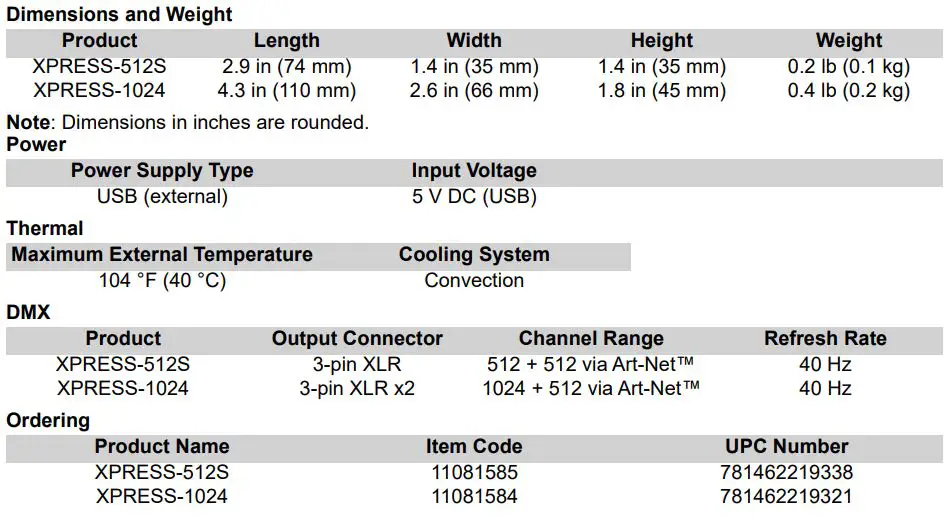User Manual

SlimPar 64 RGBA LED Lighting
1. BEFORE YOU BEGIN
What Is Included
- SlimPAR 64 RGBA
- Power Cord
- Warranty Card
- Quick Reference Guide
Unpacking Instructions Carefully unpack the product immediately and check the container to make sure all the parts are in the package and are in good condition.
Claims If the box or the contents (the product and included accessories) appear damaged from shipping, or show signs of mishandling, notify the carrier immediately, not CHAUVET. Failure to report damage to the carrier immediately may invalidate your claim. In addition, keep the box and contents for inspection.
For other issues, such as missing components or parts, damage not related to shipping, or concealed damage, file a claim with CHAUVET within 7 days of delivery.
Text Conventions
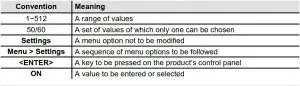
Symbols
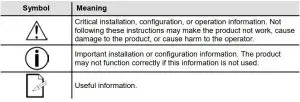
Disclaimer
Chauvet believes that the information contained in this manual is accurate in all respects. However, Chauvet assumes no responsibility and specifically disclaims any and all liability to any party for any loss, damage or disruption caused by any errors or omissions in this document, whether such errors or omissions result from negligence, accident or any other cause. Chauvet reserves the right to revise the content of this document without any obligation to notify any person or company of such revision, however, Chauvet has no obligation to make, and does not commit to make, any such revisions. Download the latest version from www.chauvetlighting.com. The works of authorship contained in this manual, including, but not limited to, all design, text and images are owned by Chauvet.
© Copyright 2016 Chauvet & Sons, LLC. All rights reserved.
Electronically published by Chauvet in the United States of America.
CHAUVET, the Chauvet logo, SlimPAR 64 RGBA are registered trademarks or trademarks of Chauvet & Sons, LLC. (d/b/a Chauvet and Chauvet Lighting) in the United States and other countries. Other company and product names and logos referred to herein may be trademarks of their respective companies.
Product at a Glance
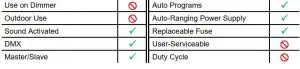
Safety Notes
These notes include important information about the mounting, usage, and maintenance of this product; read before using the product.
![]()
- Always connect the product to a grounded circuit to avoid the risk of electrocution.
- Always disconnect the product from the power source before cleaning or replacing the fuse.
- Avoid direct eye exposure to the light source while the product is on.
- Make sure the power cord is not crimped or damaged.
- Never disconnect the product from power by pulling or tugging on the cord.
- If mounting the product overhead, always secure to a fastening device using a safety cable.
- Make sure there are no flammable materials close to the product when operating.
- Do not touch the product’s housing when operating because it may be very hot.
![]()
- Always make sure that the voltage of the outlet to which you are connecting the product is within the range stated on the decal or rear panel of the product.
- The product is for indoor use only! To prevent risk of fire or shock, do not expose the product to rain or moisture.
- Always install the product in a location with adequate ventilation, at least 20 in (50
cm) from adjacent surfaces. - Be sure that no ventilation slots on the product’s housing are blocked.
- Never connect the product to a dimmer.
- Make sure to replace the fuse with another of the same type and rating.
- Never carry the product from the power cord or any moving part. Always use the hanging/ mounting bracket.
- The maximum ambient temperature (Ta) is 104° F (40° C). Do not operate the product at higher temperatures.
- In the event of a serious operating problem, stop using the product immediately.
- Never try to repair the product. Repairs carried out by unskilled people can lead to damage or malfunction. Contact the nearest authorized technical assistance center.
- This product is not intended for permanent installation.
![]() Keep this User Manual for future use. If you sell the product to another user, be sure to give this document to the next owner.
Keep this User Manual for future use. If you sell the product to another user, be sure to give this document to the next owner.
2. INTRODUCTION
Overview
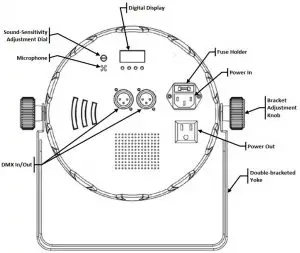
Dimensions
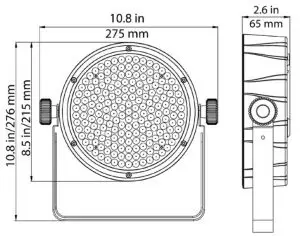
3. SETUP
AC Power
The SlimPAR 64 RGBA has an auto-ranging power supply and it can work with an input voltage range of 100~240 VAC, 50/60 Hz.
To determine the product’s power requirements (circuit breaker, power outlet, and wiring), use the current value listed on the label affixed to the product’s back panel, or refer to the product’s specifications chart. The listed current rating indicates the product’s average current draw under normal conditions.
![]() Always connect the product to a protected circuit (circuit breaker or fuse). Make sure the product has an appropriate electrical ground to avoid the risk of electrocution or fire.
Always connect the product to a protected circuit (circuit breaker or fuse). Make sure the product has an appropriate electrical ground to avoid the risk of electrocution or fire.
![]() Never connect the product to a rheostat (variable resistor) or dimmer circuit, even if the rheostat or dimmer channel serves only as a 0~100% switch.
Never connect the product to a rheostat (variable resistor) or dimmer circuit, even if the rheostat or dimmer channel serves only as a 0~100% switch.
Fuse Replacement
![]() Disconnect the product from power before replacing the fuse.
Disconnect the product from power before replacing the fuse.
- Disconnect the product from power.
- Wedge the tip of a flat-head screwdriver into the slot of the fuse holder.
- Pry the fuse holder out of the housing.
- Remove the blown fuse from the holder.
- Replace with a fuse of the exact same type and rating.
- Insert the fuse holder back in place and reconnect power.
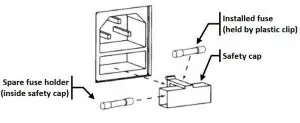
![]() A spare fuse is not included; however, the safety cap has room for a spare.
A spare fuse is not included; however, the safety cap has room for a spare.
![]() Always replace a blown fuse with the same type and rating.
Always replace a blown fuse with the same type and rating.
Power Linking The product provides power linking via the Edison outlet located in the back of the unit.
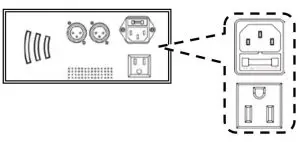
Power Linking Diagram
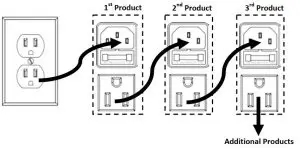
![]() You can power link up to 40 SlimPAR 64 RGBA units on 120 VAC or up to 60
You can power link up to 40 SlimPAR 64 RGBA units on 120 VAC or up to 60
SlimPAR 64 RGBA units on 230 VAC.
![]() The power linking diagram shown above corresponds to the North American version of the product ONLY! If using the product in other markets, you must consult with the local CHAUVET distributor as power linking connectors and requirements may differ in your country or region.
The power linking diagram shown above corresponds to the North American version of the product ONLY! If using the product in other markets, you must consult with the local CHAUVET distributor as power linking connectors and requirements may differ in your country or region.
Mounting: Before mounting the product, read and follow the safety recommendations indicated in the Safety Notes.
Orientation: The SlimPAR 64 RGBA may be mounted in any position; however, make sure adequate ventilation is provided around the product.
Rigging
Before deciding on a location, always make sure there is easy access to the product for maintenance and programming.
- Make sure that the structure or surface onto which you are mounting the product can support the product’s weight (see the Technical Specifications).
- When mounting the product overhead, always use a safety cable. Mount the product securely to a rigging point, such as an elevated platform or a truss.
- When rigging the product onto a truss, you should use a mounting clamp of appropriate weight capacity.
- When power linking multiple products, consider the length of the power linking cable and mount the products close enough for the cable to reach.
- The bracket adjustment knobs allow for directional adjustment when aiming the product to the desired angle. Only loosen or tighten the bracket knobs manually. Using tools could damage the knobs.
- The double-bracketed yoke also serves as a floor supports or allow for surface mounting. When mounting the product on the floor, make sure that the product and cables are away from people and vehicles.
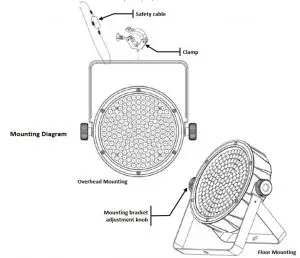
4. OPERATION
Control Panel Operation To access the control panel functions, use the four buttons located underneath the display.
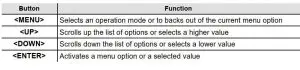
Menu Map
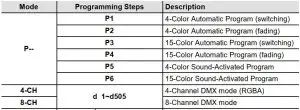
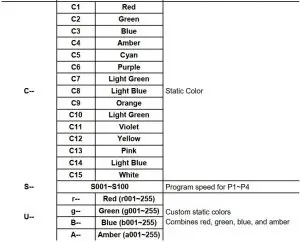
Configuration (DMX)
Set the product in DMX mode to control with a DMX controller.
- Connect the product to a suitable power outlet.
- Turn the product on.
- Connect a DMX cable from the DMX output of the DMX controller to the DMX input socket on the product.
Starting Address
When selecting a starting DMX address, always consider the number of DMX channels the selected DMX mode uses. If you choose a starting address that is too high, you could restrict the access to some of the product’s channels.
The SlimPAR 64 RGBA uses up to 8 DMX channels in its 8-channel DMX mode, which
defines the highest configurable address to 505.
If unfamiliar with DMX or DIP switches, download the DMX Primer from
www.chauvetlighting.com.
To select the starting address, do the following:
- Press <MENU> repeatedly until 4-CH or 8-CH shows on the display.
- Press <ENTER>.
- Use <UP> or <DOWN> to select the starting address (d 1~d505).
- Press <ENTER>.
DMX Channel Modes, Assignments, and Values
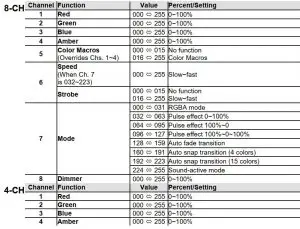
Configuration (Standalone)
Set the product in one of the standalone modes to control without a DMX controller.
- Connect the product to a suitable power outlet.
- Turn the product on.
![]() Never connect a product that is operating in any standalone mode (either Static,
Never connect a product that is operating in any standalone mode (either Static,
Automatic, or Sound) to a DMX string connected to a DMX controller. Products in
standalone mode may transmit DMX signals that could interfere with the DMX
signals from the controller.
Sound-Active Mode
To enable the Sound-Active mode, do the following:
- Press <MENU> repeatedly until P– shows on the display.
- Use <UP> and <DOWN> to select P 5 or P 6.
- Press <ENTER>.
- Turn the music on and adjust the microphone sensitivity knob until the product starts responding to the beat of the music.
![]() The product will only respond to low frequencies of music (bass and drums).
The product will only respond to low frequencies of music (bass and drums).
Automatic Mode To enable the Automatic mode, follow the instructions below:
- Press <MENU> repeatedly until P– shows on the display.
- Use <UP> and <DOWN> to select P 1~P 4.
- Press <ENTER>.
Master/Slave Mode
The Master/Slave mode allows a single SlimPAR 64 RGBA (the “master”) to control the actions of one or more SlimPAR 64 RGBA (the “slaves”) without the need of a DMX controller. The master unit will be set to operate in either Automatic or Sound-Active mode, while the slave units will be set to operate in Slave mode. Once set and connected, the slave units will operate in unison with the master unit. Configure the units as indicated below.
Slave products:
- Press <MENU> repeatedly until 4-CH or 8-CH shows on the display.
- Press <ENTER>.
- Use <UP> or <DOWN> to select starting address d 1.
- Press <ENTER>.
- Connect the DMX input of the first slave unit to the DMX output of the master unit.
- Connect the DMX input of the subsequent slave units to the DMX output of the previous slave unit.
- Finish setting and connecting all the slave units.
Master products:
- Set the master unit to operate in either Automatic or Sound-Active mode.
- Make the master unit the first unit in the DMX daisy chain.
![]()
- Configure all the slave units before connecting the master unit to the DMX daisy chain.
- Never connect a DMX controller to a DMX string configured for Master/Slave operation because the controller may interfere with the signals from the master unit.
- Do not connect more than 31 slave units to the master unit.
5. MAINTENANCE
Product Maintenance
Dust build-up reduces light output performance and can cause overheating. This can lead to reduction of the light source’s life. To maintain optimum performance and minimize wear, clean the product at least twice a month. However, usage and environmental conditions contribute to increased cleaning frequency.
To clean the product, follow the instructions below:
- Unplug the product from power.
- Wait until the product is at room temperature.
- Use a vacuum (or dry compressed air) and a soft brush to remove dust collected on the external surface/vents.
- Clean all transparent surfaces with a mild soap solution, ammonia-free glass cleaner, or isopropyl alcohol.
- Apply the solution directly to a soft, lint-free cotton cloth or a lens cleaning tissue.
- Softly wipe any dirt or grime to the outside edges of the transparent surface.
- Gently polish the transparent surfaces until they are free of haze and lint.
![]() Always dry transparent surfaces carefully after cleaning them.
Always dry transparent surfaces carefully after cleaning them.
6. TECHNICAL SPECIFICATIONS
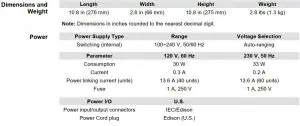
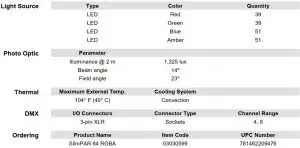
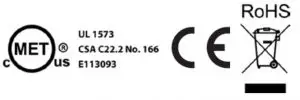
To return a product or request support:
- If you are located in the U.S., contact Chauvet World Headquarters.
- If you are located in the UK or Ireland, contact Chauvet Europe Ltd.
- If you are located in Mexico, contact Chauvet Mexico.
- If you are located in Benelux, contact Chauvet Europe BVBA.
- If you are located in any other country, DO NOT contact Chauvet. Instead, contact your local distributor. See www.chauvetlighting.com for distributors outside the U.S., UK, Ireland, Mexico, or Benelux.
![]() If you live outside the U.S., United Kingdom, or Ireland, contact your distributor of record and follow their instructions on how to return CHAUVET® products to them. Visit our website for contact details.
If you live outside the U.S., United Kingdom, or Ireland, contact your distributor of record and follow their instructions on how to return CHAUVET® products to them. Visit our website for contact details.
Returns Call the corresponding CHAUVET Technical Support office and request a Return Merchandise Authorization (RMA) number before shipping the product. Be prepared to provide the model number, serial number, and a brief description of the cause for the return.
You must send the merchandise prepaid, in its original box, and with its original packing and accessories. CHAUVET will not issue call tags. Clearly label the package with the RMA number. CHAUVET will refuse any product returned without an RMA number.
![]() Write the RMA number on a properly affixed label. DO NOT write the RMA number
Write the RMA number on a properly affixed label. DO NOT write the RMA number
directly on the box. Before sending the product, clearly write the following information on a piece of paper and place it inside the box:
- Your name
- Your address
- Your phone number
- The RMA number
- A brief description of the problem
Be sure to pack the product properly. Any shipping damage resulting from inadequate packaging will be your responsibility. FedEx packing or double-boxing are recommended.
![]() CHAUVET reserves the right to use its own discretion to repair or replace returned
CHAUVET reserves the right to use its own discretion to repair or replace returned
product(s).
Contact Us
USA WORLD HEADQUARTERS

Technical Support
Voice: (954) 577-4455 (Press 4)
Fax: (954) 756-8015
Email: [email protected]
World Wide Web www.chauvetlighting.com
Technical Support
Email: [email protected]
World Wide Web www.chauvetlighting.eu
Technical Support
Email: [email protected]
World Wide Web www.chauvetlighting.co.uk
Technical Support
Email: [email protected]
World Wide Web www.chauvet.com.mx
Outside the U.S., United Kingdom, Ireland, Mexico, or Benelux contact the dealer of record. Follow their instructions to request support or to return a product. Visit our website for contact details.
]]>CHAUVET DJ USB to DMX Interface
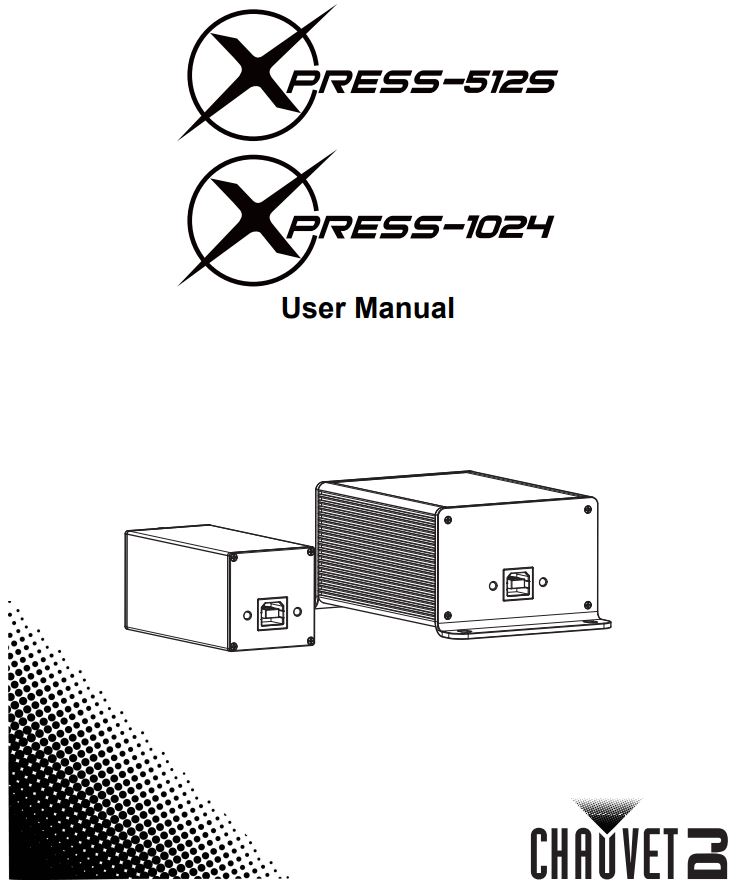
1. Before You Begin
What Is Included
- XPRESS-512S / XPRESS-1024
- USB cable
Unpacking Instructions
Carefully unpack the product immediately and check the container to make sure all the parts are in the package and are in good condition.
Claims
If the box or the contents (the product and included accessories) appear damaged from shipping or show signs of mishandling, notify the carrier immediately, not Chauvet. Failure to report damage to the carrier immediately may invalidate your claim. In addition, keep the box and contents for inspection. For other issues, such as missing components or parts, damage not related to shipping, or concealed damage, file a claim with Chauvet within 7 days of delivery.
Text Conventions
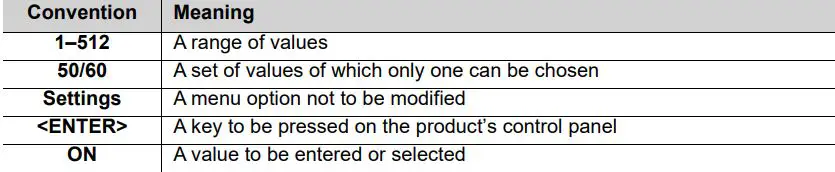
Symbol
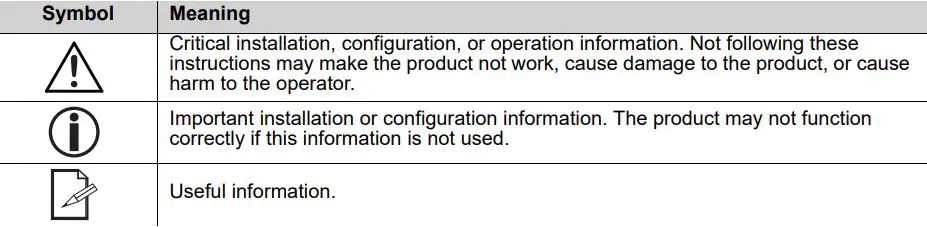
Disclaimer
Chauvet believes that the information contained in this manual is accurate in all respects. However, Chauvet assumes no responsibility and specifically disclaims any and all liability to any party for any loss, damage, or disruption caused by any errors or omissions in this document, whether such errors or omissions result from negligence, accident, or any other cause. Chauvet reserves the right to revise the content of this document without any obligation to notify any person or company of such revision, however, Chauvet has no obligation to make, and does not commit to making, any such revisions. Download the latest version from www.chauvetdj.com.
Intellectual Property
The works of authorship contained in this manual, including, but not limited to, all design, text, and images are owned by Chauvet.
© Copyright 2020 Chauvet & Sons, LLC. All rights reserved.
Electronically published by Chauvet in the United States of America. CHAUVET, the Chauvet logo, and XPRESS-512S / XPRESS-1024 are registered trademarks or trademarks of Chauvet & Sons LLC (d/b/a Chauvet and Chauvet Lighting) in the United States and other countries. Other company and product names and logos referred to herein may be trademarks of their respective companies.
Safety Notes
- This product is not intended for permanent installation.
- Always connect the product to a grounded circuit to avoid the risk of electrocution.

- Make sure the power (USB) cord is not crimped or damaged.
- Never disconnect the product from power by pulling or tugging on the cord.
- Make sure there are no flammable materials close to the product when operating.
- Do not touch the product’s housing when operating because it may be very hot.
- The voltage of the outlet to which you are connecting this product must be within the range stated on the decal or rear panel of the product.
- The product is for indoor use only! (IP20) To prevent the risk of fire or shock, do not expose the product to rain or moisture.
- Always install the product in a location with adequate ventilation, at least 20 in (50 cm) from adjacent surfaces.
 Be sure that no ventilation slots on the product’s housing are blocked.
Be sure that no ventilation slots on the product’s housing are blocked.- Never connect the product to a dimmer or rheostat. · Never carry the product from the power cord.
- The maximum ambient temperature is 104 °F (40 °C). Do not operate this product at higher temperatures.
- In the event of a serious operating problem, stop using the product immediately.
- Do not open this product. It contains no user-serviceable parts.
- To eliminate unnecessary wear and improve its lifespan, during periods of non-use completely disconnect the product from power via a breaker or by unplugging it.
![]() Keep this User Manual for future use. If the product is sold to someone else, be sure that they also receive this document.
Keep this User Manual for future use. If the product is sold to someone else, be sure that they also receive this document.
2. Introduction
Product Overview
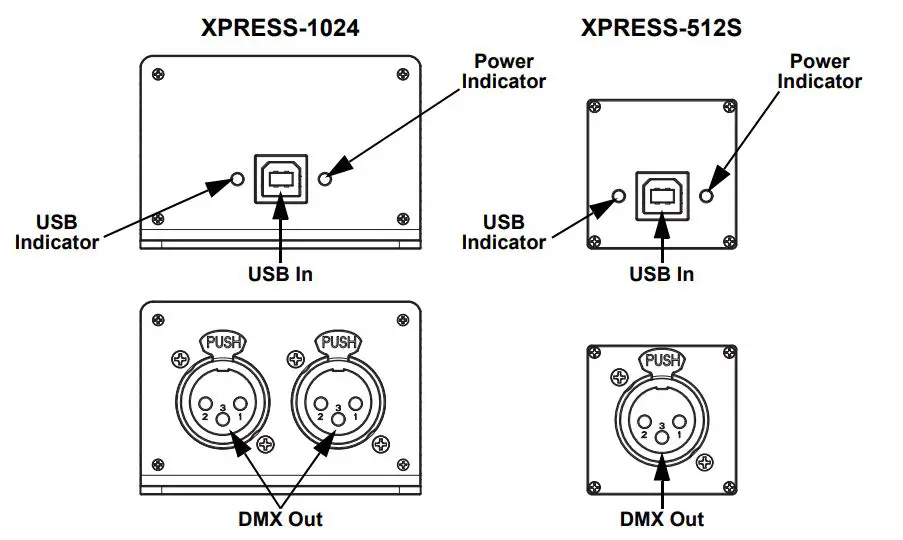
Product Dimensions
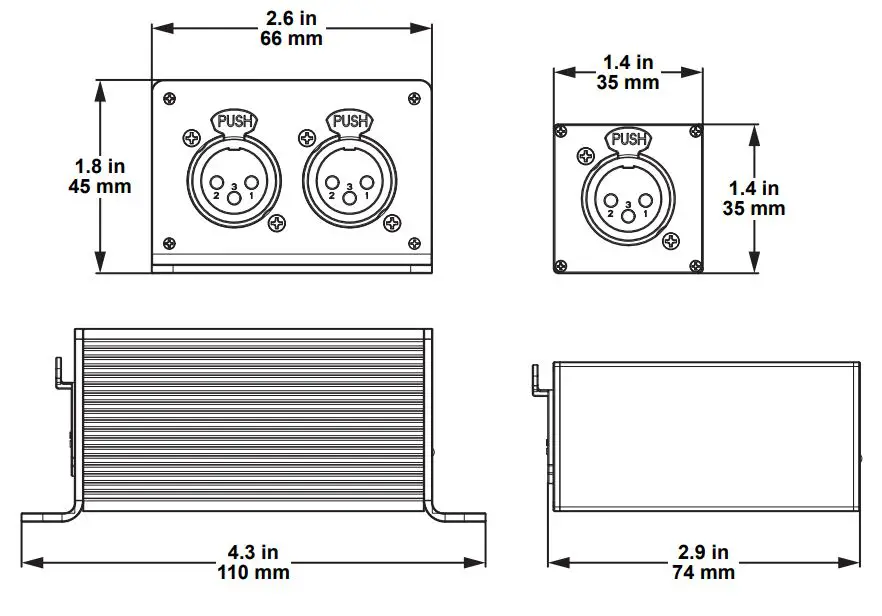
3. Setup
DC Power
The XPRESS-512S / XPRESS-1024 is a hot-swappable USB-to-DMX interface, designed to connect to and be powered by the USB port of a computer using Windows® 10 (no other versions supported) or Mac OS X. The required DC voltage is 5 V, which is standard across most computers.
ShowXpress Software
The XPRESS-512S / XPRESS-1024 requires a computer with the ShowXpress software installed to function until a Standalone program is uploaded. Download the ShowXpress software for free from www.chauvetdj.com.
Plug and Play
The XPRESS-512S / XPRESS-1024 drivers are included in the installation of the ShowXpress software. Once the software is installed, both products are hot-swappable and will re-connect within seconds of being plugged into the computer. In the unlikely case that the product is not recognized, the drivers can be downloaded from www.chauvetdj.com and manually installed.
Minimum System Requirements
- Windows® 10 – Core 2 duo (the year 2005), 2 GB RAM
- Mac OS X – All Intel-based Mac computers with Leopard and more
Mounting
The XPRESS-512S should be placed on a flat, stable surface. The XPRESS-1024 can either be placed on a flat, stable surface, or secured with zip-ties, screws, or anything else which fits through the mounting holes. Before deciding on a location for either product, read the Safety Notes.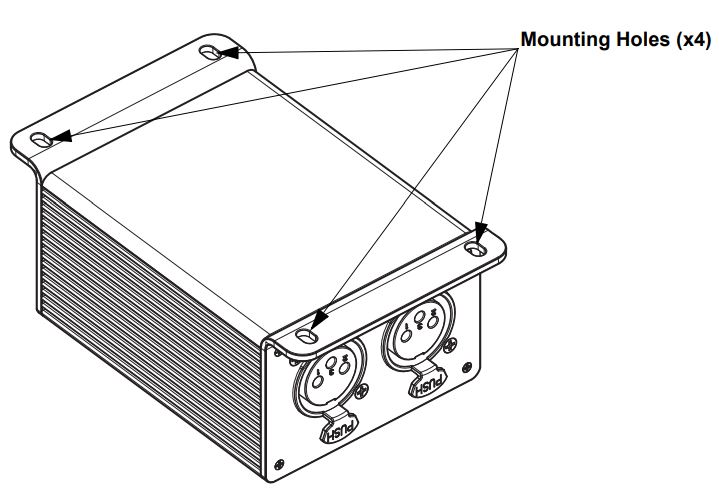
4. Operation
LED Indicators
When plugged in, the two LED indicators display the status of the product. The PWR indicator indicates that the product is receiving sufficient DC power. The USB indicator indicates that the product is connected to, and receiving a signal from, the ShowXpress software.
Troubleshooting
If the USB indicator is not flashing, try the following steps:
- Close the ShowXpress software.
- Disconnect the XPRESS-512S / XPRESS-1024 from the computer.
- Wait 10 seconds.
- Re-connect the XPRESS-512S / XPRESS-1024 to the computer.
- Re-open the ShowXpress software.
If this does not work, try reinstalling the device driver manually. The current device drivers are available on www.chauvetdj.com. If re-installing the device driver does not work, call Chauvet Customer Service.
Standalone Playback
The XPRESS-512S / XPRESS-1024 can store a DMX program to call back while not plugged into a computer. After programming the show to be uploaded, do the following:
- Navigate to the StandAlone tab.
- Add the desired scene or scenes to one or more Timelines.
- Assign the program to one of the Zones using the drop-down menu.
- Click Upload data.
![]() The uploaded program will immediately begin when the product is connected to power.
The uploaded program will immediately begin when the product is connected to power.
Timelines
The Timelines allow for the placement and timing of multiple scenes in a Zone. Only one set of Timelines can be activated in each Zone at one time.
Zones
4 zones are available for independent programming. Activating a program in one zone does not affect the programs running in the other zones, but does replace any program previously running in that zone. Zones may overlap with each other, but if affecting the same value as a program in another zone, the most recently activated value will take precedence.
Art-NetTM Universe Access
The use of either product each unlocks an additional Art-NetTM universe through the ShowXpress software while it is plugged in. If used, these universes count towards the total maximum number of universes allowed by the software (6 universes).
![]() The use of Art-NetTM may require additional hardware.
The use of Art-NetTM may require additional hardware.
Art-NetTM Designed by and Copyright Artistic Licence Holdings Ltd.
5. Technical Specifications
In case you need to get support or return a product:
- If you are located in the U.S., contact Chauvet World Headquarters.
- If you are located in the UK or Ireland, contact Chauvet Europe Ltd.
- If you are located in Benelux, contact Chauvet Europe BVBA.
- If you are located in France, contact Chauvet France.
- If you are located in Germany, contact Chauvet Germany.
- If you are located in Mexico, contact Chauvet Mexico.
- If you are located in any other country, DO NOT contact Chauvet. Instead, contact your local distributor. See www.chauvetdj.com for distributors outside the U.S., U.K., Ireland, Benelux, France, Germany, or Mexico.
![]() If you are located outside the U.S., U.K., Ireland, Benelux, France, Germany, or Mexico, contact your distributor of record and follow their instructions on how to return Chauvet products to them. Visit our website www.chauvetdj.com for contact details.
If you are located outside the U.S., U.K., Ireland, Benelux, France, Germany, or Mexico, contact your distributor of record and follow their instructions on how to return Chauvet products to them. Visit our website www.chauvetdj.com for contact details.
Call the corresponding Chauvet Technical Support office and request a Return Merchandise Authorization (RMA) number before shipping the product. Be prepared to provide the model number, serial number, and a brief description of the cause for the return. To submit a service request online, go to www.chauvetdj.com/service-request.
Send the merchandise prepaid, in its original box, and with its original packing and accessories. Chauvet will not issue call tags.
Clearly label the package with the RMA number. Chauvet will refuse any product returned without an RMA number.
![]() Write the RMA number on a properly affixed label. DO NOT write the RMA number directly on the box.
Write the RMA number on a properly affixed label. DO NOT write the RMA number directly on the box.
Before sending the product, clearly write the following information on a piece of paper and place it inside the box:
- Your name · Your address
- Your phone number
- RMA number
- A brief description of the problem
Be sure to pack the product properly. Any shipping damage resulting from inadequate packaging will be your responsibility. FedEx packing or double-boxing are recommended.
![]() Chauvet reserves the right to use its own discretion to repair or replace the returned product(s).
Chauvet reserves the right to use its own discretion to repair or replace the returned product(s).
Contact Us
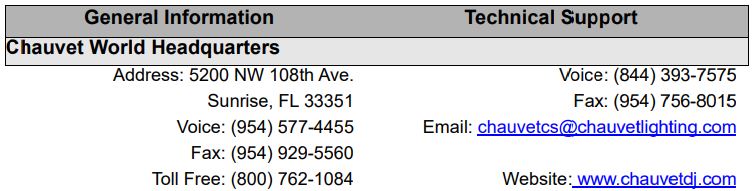
Email: [email protected]
Website: www.chauvetdj.com