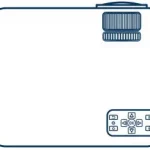DBPOWER 11.5″ Portable DVD Player, 5-Hour Built-in Rechargeable Battery

Specifications
- BRAND: DBPOWER
- MEDIA TYPE: SD, VCD
- PACKAGE DIMENSIONS: 13.66 x 8.9 x 3.27 inches
- SCREEN SIZE: 9.5 Inches
- COLOUR: Black
- CONNECTIVITY TECHNOLOGY: USB
- ITEM WEIGHT: 1.94 pounds
- BATTERIES: 1 Lithium Metal battery
Intrduction
While you’re on the road, enjoy all of your favorite TV episodes and movies, or keep your kids entertained by watching their favorite cartoons. 5 hours of movie playback are guaranteed thanks to a built-in 2500 mAh rechargeable lithium battery. A built-in battery, a car charger, and an AC power converter, so it can last a long time before needing to be recharged. Direct playback in the following formats: CD, DVD, CD-R/RW, DVD-R/+R, DVD+RW/-RW, VCD, SVCD (but not Blu-ray DVD); up to 32GB USB and SD Card support; MP3/WMA/WAV, JPEG, MPEG2/AVI/DIVX support; MP3/WMA/WAV, JPEG, MPEG2/AVI/DIVX support; MP3/WMA/WAV There are no restrictions on where it can be used. 9-INCH SWIVELING SCREEN with a one-of-a-kind design. The 800*480 Swivel Screen can rotate 270 degrees and flip 180 degrees. While on family road excursions, the DBPOWER Portable DVD Player may easily be swiveled as a tablet and fastened to the back of your car’s headrest (head restraint).
Design with two speakers. The DBPOWER Portable CD Player has two strong stereo speakers that increase the volume and clarity. A 3.5mm earphone jack is also located on the right side of the DVD player, allowing for a concentrated and clear sound. There’s one more feature you’ll appreciate. DBPOWER is controlled remotely and runs on a universal operating system. Your portable DVD player’s break-point memory function allows you to resume where you left off last time. QIGROP Warranty: We offer 24-hour after-sales support and a 12-month warranty to ensure that you are completely delighted with your purchase.
WHAT’S INCLUDED
- 1 x DVD player;
- 1 x AV cable;
- 1 x Remote controller;
- 1 x 1.8M Power adapter;
- 1 x 1.8M Car Charger;
- 1 x User manual
TROUBLE SHOOTING
“NO DISC” IS DISPLAYED ON A DVD PLAYER
Examine the following disc, USB flash drive, and SD card formats: The DVD player in the Qur can only play certain types of DVDs. BD is not supported by CDVCD/DVD (BIlu-ray Disc). USB flash drives, UHD BD (Ultra HD Blu-ray). SD cards must be formatted in FAT32 and have a maximum capacity of 32GB. Please replace a support disc and try again.
THERE WILL BE NO VISUALS TO PRESENT, SIMPLY AUDIO
Please note that if a client plays a video in P4/AVI format, the video must be under 10 minutes long. It will not play unless the resolution is set to 720″576.
THE DEVICE’S SCREEN SIZE IS INCOMPATIBLE
- The DVD player has two sizes: the body and the screen.
- We normally use the diagonal length to define the screen size of a DVD player, and our DVD player has a diagonal length of 9.5 inches.
THE MAXIMUM VOLUME IS STILL QUITE LOW
- Change a disc, and the volume depends on the video file volume that you are playing. Then try once more.
- The loudness is also affected by the environment; for example, if you use in a noisy setting, the loud sound will be amplified. If you use it in a car while driving on a bumpy road, it may be difficult to hear. Your establishment is quite noisy.
WHEN SPINNING THE DVDD, ALT MAKES A LOT OF NOISE
The laser head will look for the starting point of the disc when reading it for the first time. On the disc, there is a signal pit. As a result, the bald head’s motor will spin at a high rate. When reading the
disc for the first 15 seconds. This will produce noise, but this is to be expected when reading a disc. When the tracking process is over, the motor speed will return to normal, and the noise level will be reduced to zero. It is normal if the sound is a spinning sound.
I SKIPPED AND THEN FROZE
The pickup’s lens has been polluted or damaged. This frequently occurs when we change discs/remove them, or when we accidentally touch the player’s lens. Please don’t touch the lens, and try changing the disc and checking again.
THE REMOTE CONTROL IS BROKEN
It is recommended that the remote control be pointed at the DVD player’s IR receiver.
THE PLAYING TUME OF A BATTERY DOES NOT MATCH:
It, like any other electronic equipment, is affected by the brightness and volume while playing.
THE UNIT HAS NO “PLAY” OR “PAUSE” BUTTONS
Please note that the “OK” button, located in the middle of the circular button, serves as the “Play” button, while the “Stop” button serves as the “Pause” button. For your convenience, I’ve attached a photo:
Frequently Asked Questions
- What is the best way to tell when my portable DVD player is fully charged?
While charging, the power indicator is red, and after it is finished, it is yellow. When completely charged, your player may play for 2.5 hours. Note: If the battery low icon displays on the screen during playback, the built-in battery power is low and your player has to be recharged. - Why isn’t the disc being read by my portable DVD player?
The DVD disc isn’t properly put, which is the most likely and usual problem. The disc is filthy, damaged, or burnt in a format that is incompatible with the player. - What is the best way to tell when my portable DVD player is fully charged?
While charging, the power indicator is red, and after it is finished, it is yellow. When completely charged, your player may play for 2.5 hours. Note: If the battery low icon displays on the screen during playback, the built-in battery power is low and your player has to be recharged. - Is it possible to charge a portable DVD player via USB?
Use the charger that came with the player at all times. The majority of USB chargers are insufficiently powered. If the battery or charger that came with it won’t retain a charge, it’s possible that it’s malfunctioning. - What is the best way to charge my DVD player?
1 Connect one end of the car power adapter (not included) to the player’s DC IN jack on the side. 2 Connect the adapter’s opposite end to a 12V car power outlet or cigarette lighter socket. 3 Turn your player off. The red charging indicator illuminates.