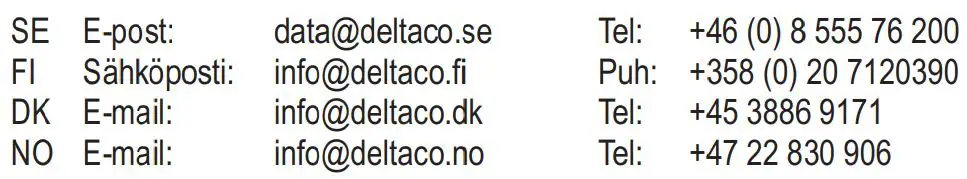SH-OP01 Smart Mini Plug
User Manual

Thank you for choosing Deltaco!
- On/off/reset button
- LED indicator for on/off status
Safety instructions
Additional safety instructions are included in the AC adapter manual.
- For the IP rating to be ensured, products with matching IP ratings must be used. I.E. the IP44 connector should be used with another IP44 connector and not an IP20.
That way the connection gets sealed properly.
Reset
Press and hold about 5 seconds for reset. LED flashes quickly.
Install and use
- Download and install the app “Deltaco smart home” from Apple App Store or Google Play Store on your mobile device.
- Launch the app “Deltaco smart home“.
- Create a new account or log in to your existing account.
- Tap “+” to add the device.
- Choose a category and then the type of product from the list.
- Connect the device to power.
- If the LED/lamp does not flash: Reset the device.
If the status indicator flashes: Confirm in the app. - Confirm the Wi-Fi network and password.
- Enter the device name.
If you want to add the product to Google Home or Amazon Alexa, search for “Deltaco Smart Home” in the Google Home or Amazon Alexa app and log in to your Deltaco Smart Home account. You might need to choose “discover devices” or add the product manually in the Google Home or Amazon Alexa app before you can use it.
Add service to Google home
Add the device to google home.
Add the service “Deltaco Smart Home”.
Add device to Amazon Alexa
Use the menu “Skills & Games” and search for
“Deltaco Smart Home”. Enable the app and log in.
Use discover to add the device.
Cleaning and maintenance
Do not use cleaning solvents or abrasives.
Do not clean the inside of the device.
Do not attempt to repair the device. If the device does not operate correctly, replace it with a new device.
Clean the outside of the device using a soft cloth.
Support
More product information can be found at www.deltaco.eu.
Contact us by e-mail: [email protected].
![]() SweDeltaco AB, Glasfibergatan 8, 125 45 Älvsjö, Sweden
SweDeltaco AB, Glasfibergatan 8, 125 45 Älvsjö, Sweden
Thank you for choosing Deltaco!
Product Overview
- On/off/reset button
- LED indicator for on/off status

Reset
Press and hold about 5 seconds for reset. LED flashes quickly.
Install and use
- Download and install the app “Deltaco smart home” from Apple App Store or Google Play Store on your mobile device.
- Launch the app “Deltaco smart home”.
- Create a new account or log in to your existing account.
- Tap “+” to add the device.
- Choose category and then the type of product from the list.
- Connect the device to power.
- If the LED/lamp does not flash: Reset the device. If the status indicator flashes: Confirm in the app.
- Confirm the Wi-Fi network and password.
- Enter the device name.
If you want to add the product to Google Home or Amazon Alexa, search for “Deltaco Smart Home” in the Google Home or Amazon Alexa app and login to your Deltaco Smart Home account. You might need to choose “discover devices” or add the product manually in the Google Home or Amazon Alexa app before you can use it.
Add service to Google home
Add the device to google home.
Add the service “Deltaco Smart Home”.
Add device to Amazon Alexa
Use the menu “Skills & Games” and search for “Deltaco Smart Home”.
Enable the app and login. Use discover to add the device.
Cleaning and maintenance
Do not use cleaning solvents or abrasives.
Do not clean the inside of the device.
Do not attempt to repair the device.
If the device does not operate correctly, replace it with a new device.
Clean the outside of the device using a soft cloth.
Support
More product information can be found at www.deltaco.eu.
Contact us by e-mail: [email protected].


DELTACO SW3067 Wireless Charging Mousepad User Guide

Extra wide 900*400*4 mm
PRODUCT DATA

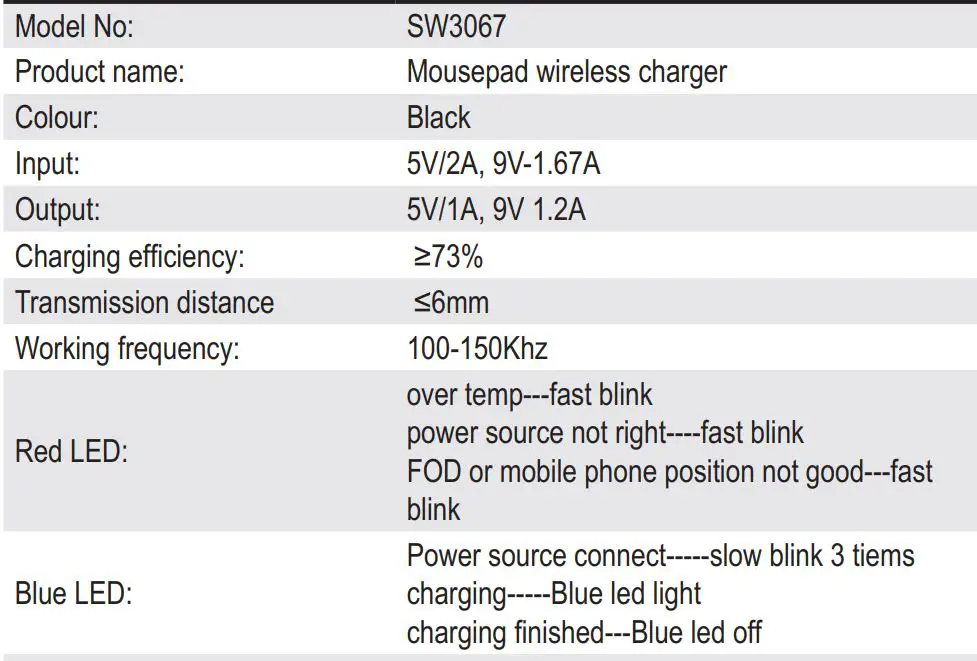
LOGISTICS DATA
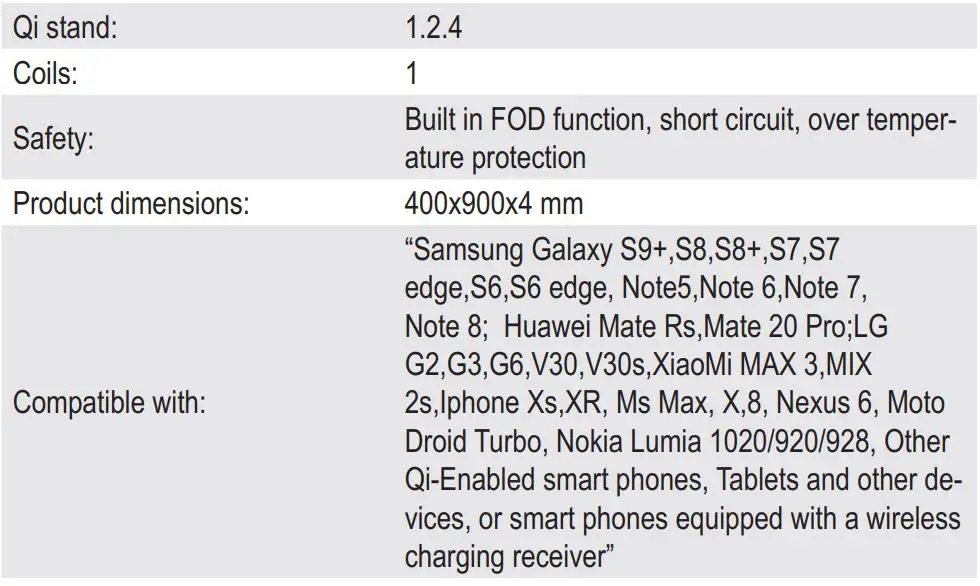
PACKAGING
Package contents: Mousepad, micro-B charging cable and manual
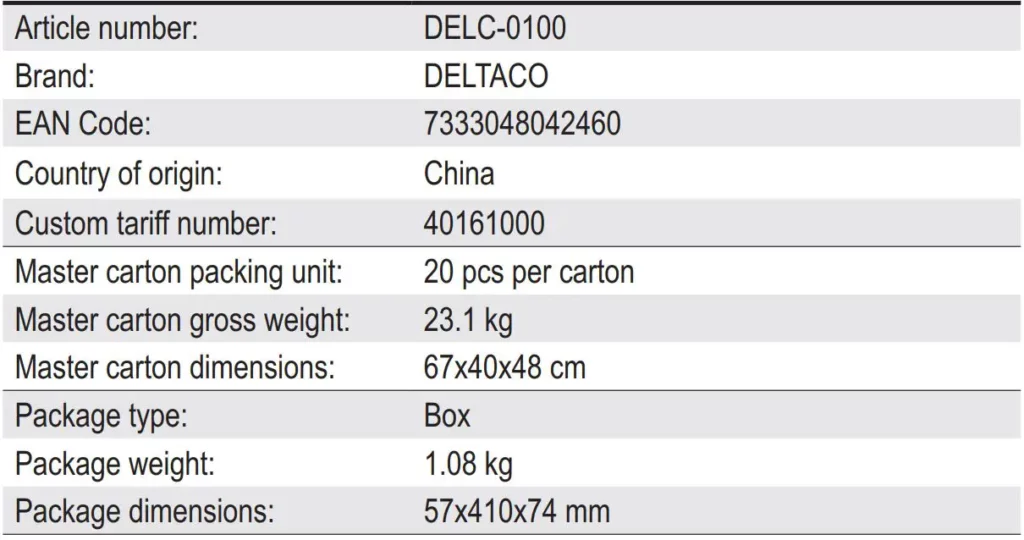

-Image may differ from the actual package