
DIRECTV’s Genie 2 DVR, also referred to as Genie Server, is the next generation DVR. It provides breakthrough features, sophisticated integration, and enhanced customer experience. The Genie 2 satellite receiver has no connection or output to a TV and is dedicated to providing services to its Genie clients like Genie Mini and Wireless Genie Mini receivers.
Features & Storage Capacity
The Genie 2 DVR provides:
- Built-in capability to connect to an Internet Wi-Fi access point
- Allows up to seven simultaneous video streams, two of which can be 4K streams
- DVR storage capacity of 2TB – compatible with all Genie clients and Wireless Video Bridge
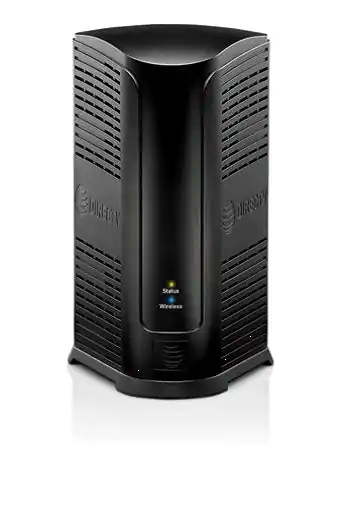
Troubleshooting On-screen Error Messages
The Genie 2 must remain in a vertical position at all times. If tilted or not ventilating properly, the following messages will display.
- On-screen message: “Help! Your Genie 2 has fallen and can’t get up.”
How to fix: Place the Genie 2 in its upright position and select Ok with your remote control to clear the on-screen error. - On-screen message: “Thermal Warming”
How to fix: To prevent overheating, check to make sure there is no airflow blockage and that the device remains in an upright position. Select Ok on your remote control to restart the Genie 2.


