Divoom ACDIVDITPNK Ditoo Retro Pixel Art Game Bluetooth Speaker

NICE TO MEET YOU!
Thank you for purchasing the Ditoo, your best desktop accessory from Divoom. With Ditoo, you can creel& pixel art design and interact with the largest pixel art community, as well as to enjoy the good tune from our speaker. Along with the companion application-Divoom Smart, Ditoo is capable of many daily functions, and learn more through software update.
WHAT’S INCLUDED
- Ditoo
- User manual
- USB Type-C charging cable
Thank you for purchasing a Divoom product! Please read this manual carefully. You can also visit www.divoom.com to learn mere about our ether products! Due IO 1he nature of the technology product, 1he information on tis manual is subject IO change without prior notice. If you haw any questions, contact the Divcom customer support.
PRODUCT DETAILS
- ·m· button
Press: Enter/Exit menu functions Hold: Turn ON/OFF keyboard backlight - “+” Button
Press/Hold: Increase volume - “*’ button
Press: Change lighting function
Hold: Change lighting effects - “+ ‘button
Press: Previous track
Hold: Decrease brightness - “-‘ button
Press/Hold: Decrease volume - .”•’ button
Press: Next track
Hold: Increase brightness - Lever
Pull: Play/Pause/Answer/End Cell Hold: Active voice memo/Reject Call - Charging Indicator
- TF card slot
- Power button
Press: Show battery status
Press twice: Disconnect Bluetooth connection Hold: Power ON/OFF - USB type-C Charging port
HOW TO OPERATE DITOO ON-SCREEN MENU?
- Press “Ill” button to activate menu system
- Press ·+ +· to switch between Audio/Gama/Alarm/ Tools/Draw
- Pull the lever to confirm selection, and press “Ill” button to exit currant menu.
In Audio, rotate between Bluetooth/SD
Pull the lever to confirm selection, than play audio with the control buttons In Game, choose between Tetris/Slot machine/Dice/Magic 8/Blocks/Flap bird/Snake/Racing
Use ·+ +” to switch games, and pull the lever to confirm selection. Press * button to exit
In Alarm, press “+ -” to ch11nge time value, and pull the lever to confirm and activate alarm
Press • m • button to delete & exit menu. For more Info, see below section on alarm setting
In Tools, choose between Scoreboard/stopwatch/Noise meter/ Timer alert
Use ·+ +” to switch tools, and pull the lever to confirm selection. Press ‘M’ button !o exit.
In Draws, pull the lever activate the Draw function.
- Use -+ +· to switch designs, and pull the lever to confirm selection
- Use “+ -· ·+ +” to move the cursor, and pull the lever to fill in the color in the grids.
- Press lighting button to review the design hint, or press· m • button to exit.
HOW TO CONNECT THE SPEAKER?
Download mobile application.
Search ‘Divoom’ application for both iOS and Android systems. Please grant all privilege requests prompted by the APP.
For Apple ios System
Search and connect the ‘Ditoo-audio’ in Bluetooth settings, then search and connect the ‘Ditoo-light” in the Divoom start App.
For Android system
search and connect the ‘Ditoo Light or ‘Ditoo-audio’ In APP or Settings.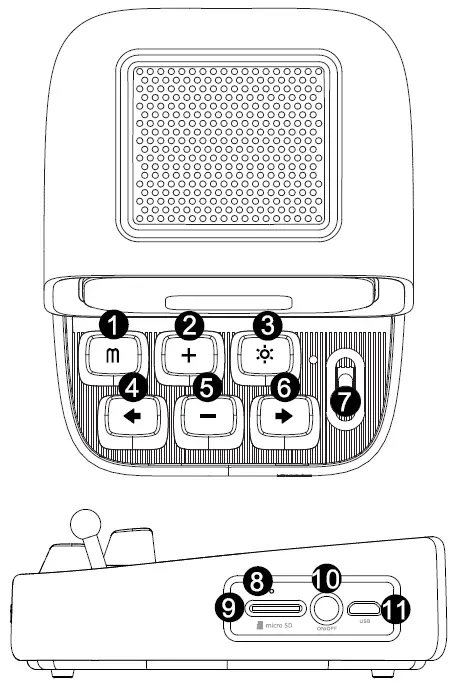
HOW TO RECORD A VOICE MEMO (UP TO 60 SECONDS)?
- Pull and hold the lever lo start recording a voice memo
- Pull the lever to end the recording, pull H again to play the voice memo
The message will be erased after being played.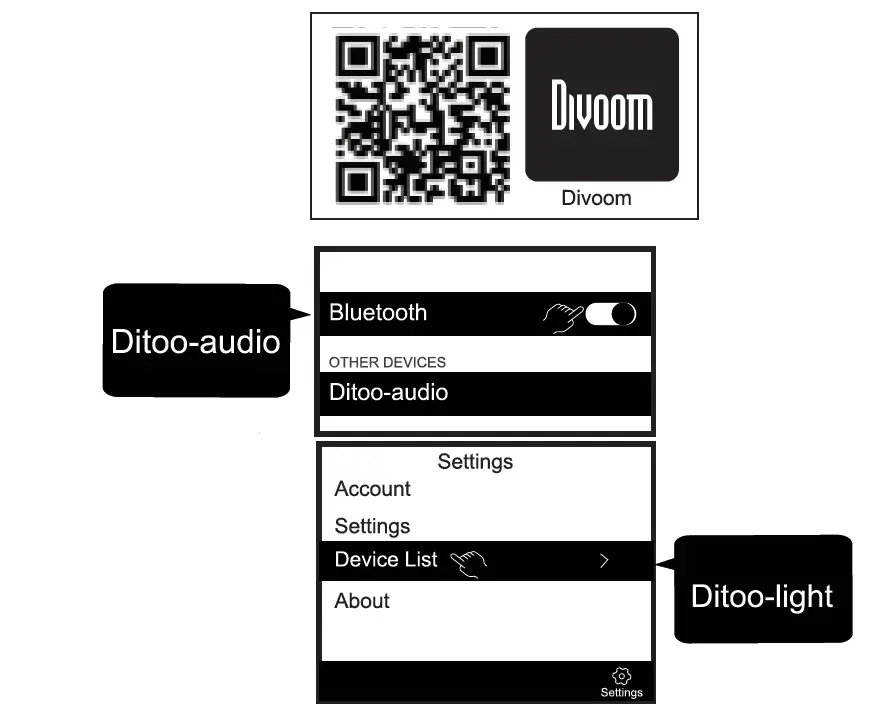
HOW TO SETUP A MANUAL ALARM?
- Press the • m ” button and switch to the alarm setting menu
- Pull the lever to confirm and enter alarm settings
- Press•+ -” to change time value, pull the lever to confirm settings
- Pull the lever to confirm/activate alarm. To delete alarm pull and hold the lever.
Only one manual alarm is available. For more alarm options, please use the mobile APP.
How to Play The TF Card Audio?
- Insert the TF card, and the audio should start to play automatically.
- Press the “m” button, and pull the lever to select audio option.
- Switch to the “SD CARD”, and pull the lever to confirm selection.
- Play the audio via the control panels (play/pause/volumes/change songs).
MP3 is the only supported file format. The maximum supported capacity is 64GB.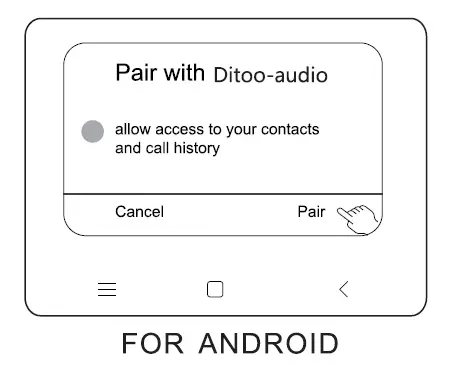
HOW TO CHARGE?
- Insert the USB-TYPE-C Cable into speaker.
- Press the power button if you want to check the battery percentage.
- When charging, the indicator light will lit. Upon 100% charged, the indicator will turn off.
Please use a 5V-2A charger, and do not use higher voltage charger.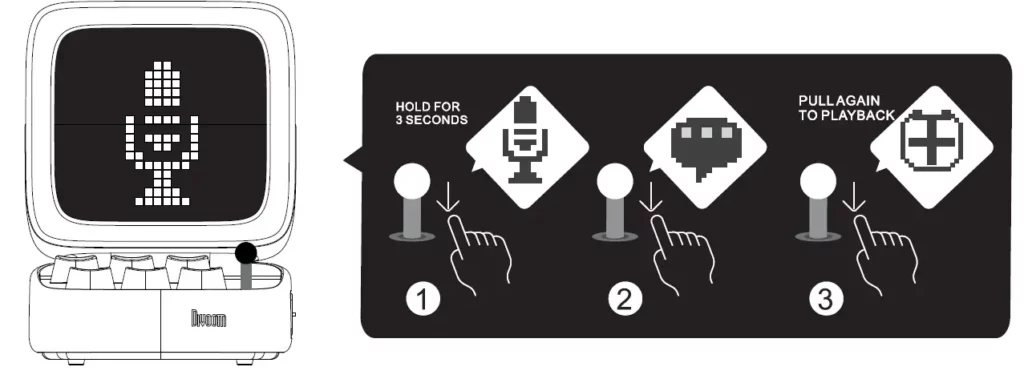
PRODUCT SPECIFICATIONS
- Dimension (mm): 90 x 113.98 x 121.2 MM
- Weight: 505g
- Speaker Size: 45mm
- Output Power: 10W
- Frequency response: 80-20 KHz
- Signal-to-noise ratio: 80dB
- Playback time : 8hrs
- Battery Capacity: 3000 mAh
- Battery Voltage: 3.7 V
- Battery Charge Time: 4hrs
- Charge: 5V-2A
- Wireless Range: 10M/ 33ft
- Bluetooth Compliant: 5.0
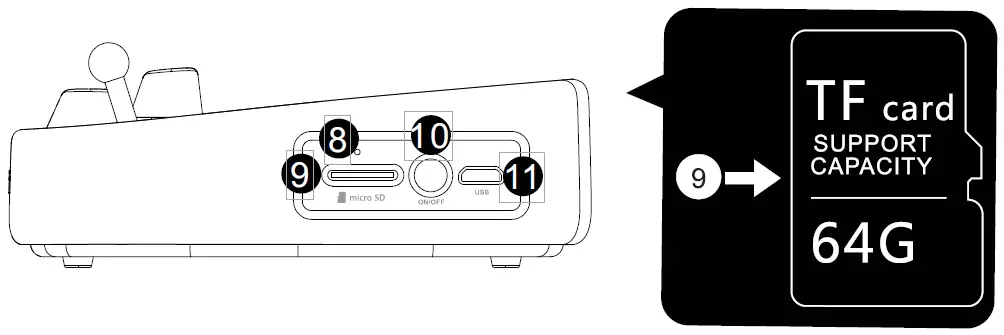
DIVOOM PIXOO-MAX Pixel Art Display Board
This is Pixoo-max, your new pixel art display board from Divoom. With a 32×32 pixel size display, Pixoo-max unlocks the world of pixel art. You can display a thumb up to the following car, or your favorite pixel art design.
What’s included?
- Pixoo-max
- Pixoo-max stand
- User manual
- USB charging cable

Thank you for purchasing a Divoom product! Please read this manual carefully. Visit www.divoom.com to learn more about our other products! Due to the nature of the technology product, the instructions on this manual are subject to change without prior notice.If you have any questions, please feel free to contact Divoom customer support.
Product details![]()
- HOLD: Power ON/OFF PRESS: Show battery status
- HOLD: Change lighting effects PRESS: Change the channel
- Microphone Ports
- Stand port
- USB-C charging port
- Charging indicator light
- Car mount screw holes (for car mount accessory only)
How to connect in Bluetooth
The Divoom Smart application is available in both iOS and Android APP stores. You can search for ‘Divoom’or scan this QR code.![]()
- ln the Phone’s Settings, please turn ON Bluetooth
- ln the Divoom mobile application, please connect with the Pixon-max’. If you cannot find’Pixoo-max’, please try: a) restart the Bluetooth function, b) clear Bluetooth paired device history, c) enable the phone’s GPS location service.
How to enable voice control?
- Connect your Pixoo-max in the Divoom APP
- Go to Discover > Voice control
- Tap the command to modify the keyword
- Tap on the black square to select the corresponding image/action.
- When completed, just say “Hey, Siri. xxx” (xxx = keyword).
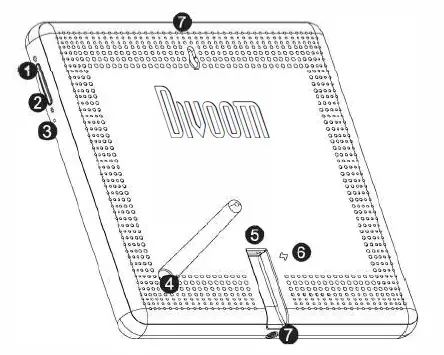
- The voice control function is currently only available for iOS device. The android version is still under development.
- In order for this function to work, the Pixoo-max must be connected in the Divoom APP.
How to charge?![]()
- insert the USB cable into the USB port on the rear panel.
- The indicator will light up during charge, and turn off when 100% charged.
What is car mode? And how to enable/disable it?
Car mode is a default enabled function for the Pixoo-max. When enabled, the Pixoo-max will automatically power ON when the car’s ignition is ON and connected. When the car is shut off, the Pixoo-max will then power OFF itself. When the car mode is disabled, the Pixoo-max will require manual power ON and OFF.
To enable or disable this function, please use the DivoomAPP:
- Connect your Pixoo-max in the Divoom APP
- Go to Settings>LED Settings, and toggle ON/OFF the Car Mode.In some markets, the car mount accessory may sold separately. In such case, we may recommend disabling the car mode for normal indoor use.
WARNING:
IN-CAR USE MAY NOT BE LEGAL IN CERTAIN STATES/COUNTRIES. ALWAYS CHECK YOUR LOCAL TRAFFIC LAWS.
Product specification
- Dimension (mm):172.SL x 172.8W x 19H Weight:495g
- Playback time:12HRS
- Battery capacity: SOOOmAh
- Battery voltage:3.7V
- Battery charge time:5-6hrs
- Charge:via USB cable, 5V-2A
- Wireless range:up to 10 meters/33 feet Bluetooth compliant:v5.0
WARRANTY INFORMATION:
- lf you believe your product is defective within the warranty period, please bring the product back to where the product was initially purchased. Alternatively, or with any older questions or concerns, please call customer support at +0755 86290767, or contact us via email at [email protected].
- IF within 12 (24 if required by local law) months of purchase this device or any part thereof is proven to be defective by reason of faulty workmanship or defects in materials, we will at our option repair or replace the same free of charge of labor or materials on conditions that similar to the product current condition.
- The sales invoice or receipt with the date and source of purchase must be presented together with the defective unit. We cannot validate the product warranty information without an invoice.
- The warrant does not cover product failures that have been caused by use of accessories other peripheral devices which are not Divoom branded original accessories intended for use with the product.
- The warranty does not cover product failures caused by: modification, repair, and disassembling by any person who is not authorized by the manufacturer.
- The warranty is nontransferable. Any defective unit or part shall become the property of the manufacturer.
- The warranty does not cover any damage caused by misuse, drop, hit or negligence. The customer is responsible for the return shipping charges. This product is in compliance with Directive 2011/65/EU of the European Parliament and of the Council of 8 June 2011 on the restriction of the use of certain hazardous substances in
electrical and electronic equipment
Please read the following instructions carefully!:
- Please follow our product installation abd operation instructions.
- Always place the speaker on a smooth and stable surface.
- Please place the speaker on an open area for the best sound quality. Do not block the surroundings of the speaker.
- Do not push any objects into speaker vents or slots. Do not apply any great force on the speaker.
- Please keep the speaker ay a room temperature environment. Do not please the speaker near any heat sources (such as radiators, heat registers, stoves, fireplaces, or direct sunlight). Do not place the speaker near any open flame source.
- Do not attempt to service the speaker by yourself. Always refer to the instructions by qualified service personnel.
- To avoid the risk of electrical hazards, do not expose this speaker to wet surface
DECLARATION OF CONFORMITY:
CE This device meets the essential requirements of the following Directive 2014/53/EU of the European parliament of the council of 16 April 2014. The waste container symbol with the X through it on the device indicates that the device must be disposed of separately from normal domestic waste at appropriate waste disposal
the facility at the end of its useful service life
Limited Warranty
- If within 12 months of purchase this device or any part thereof is proven to be defective by reason of faulty workmanship or defects in materials.we will at our option repair or replacethe same free of charge of labor or materials on condition that.
- The original invoice or sales receipt with the date of purchase, or stamp from the dealer is presented together with the defective unit.
- The warranty does not cover product failures that have been caused by use of accessories other peripheral devices which are not DIVOOM branded original accessories intended for use with the product.
- The warranty does not cover product failures caused by: Modification, repair, and disassembly by any person who is not authorized by the manufacturer Any defective unit or part shall become.
FCC STATEMENT
FCC Radiation Exposure Statement:
This device complies with Part 15 of the FCC Rules. Operation is subject to the following two conditions
- This device may not cause harmful interference, and
- This device must accept any interference received, including interference that may cause undesired operation.
Warning:
Changes or modifications not expressly approved by the party responsible for compliance could void the user’s authority to operate the equipment.
NOTE:
This equipment has been tested and found to comply with the limits for a Class B digital device, pursuant to Part 15 of the FCC Rules. These limits are designed to provide reasonable protection against harmful interference in a residential installation. This equipment generates uses and can radiate radio frequency energy and, if not installed and used in accordance with the instructions, may cause harmful interference to radio communications. However, there is no guarantee that interference will not occur in a particular installation. If this equipment does cause harmful interference to radio or television reception, which can be determined by turning the equipment off and on, the user is encouraged to try to correct the interference by one or more of the following measures.
- Reorient or relocate the receiving antenna.
- Increase the separation between the equipment and receiver.
- Connect the equipment into an outlet on a circuit different from that to which the receiver is connected.
- Consult the dealer or an experienced radio/TV technician for help.
This equipment complies with FCC radiation exposure limits set forth for an uncontrolled environment. This equipment should be installed and operated with a minimum distance 20cm between the radiator & your body.
]]>
NICE TO MEET YOU!
Thank you for purchasing the Ditoo-Plus, your best desktop accessory from Divoom.With Ditoo-Plus, you can create pixel art design and interact with the largest pixel art community, as well as to enjoy the good tune from our speaker. Along with the companion application-Divoom Smart, Ditoo-Plus is capable of many daily functions, and learn more through software updates.
WHAT’S INCLUDED?
- Ditoo-Plus
- User manual
- USB Type-C charging cable
Thank you for purchasing a Divoom product! Please read this manual carefully. You can also visit www.divoom.com to learn more about our other products!
Due to the nature of the technology product, the information on this manual is subject to change without prior notice. If you have any questions, please contact the Divoom customer support.
PRODUCT DETAILS

- “
 ” button
” button
Press: Enter/Exit menu functions
Hold: Turn ON/OFF keyboard backlight - “
 ” Button
” Button
Press: Increase volume
Hold: Increase brightness - “
 ” button Press: Change lighting function
” button Press: Change lighting function
Hold: Change lighting effects - “
 ” button
” button
Press: Previous track
Hold: Previous keyboard light effect - “
 ” button
” button
Press: Decrease volume
Hold: Decrease brightness - “
 ” button
” button
Press: Next track
Hold: Next keyboard light effect - Lever
Pull: Play/Pause/Answer/End Call
Hold: Active voice memo/Reject Call - Charging indicator
- TF card slot
- Power button
Press: Show battery status
Press twice: Disconnect Bluetooth connection
Hold: Power ON/OFF - USB type-C Charging port
HOW TO OPERATE DITOO-PLUS ON-SCREEN MENU?
- Press “
 ” button to activate menu system
” button to activate menu system - Press “
 ” to switch between Audio/Game/Alarm/Tools/Draw
” to switch between Audio/Game/Alarm/Tools/Draw - Pull the lever to confirm selection, and press “ffi” button to exit current menu.
In Audio, rotate between Bluetooth/SD
Pull the lever to confirm selection, then play audio with the control buttons
In Game, choose between Tetris/Slot machine/Dice/Magic 8/Blocks/Flap bird/Snake/Racing
Use “ ” to switch games, and pull the lever to confirm selection. Press * button to exit.
” to switch games, and pull the lever to confirm selection. Press * button to exit.
In Alarm press “
 ” to change time value, and pull the lever to confirm and activate alarm
” to change time value, and pull the lever to confirm and activate alarm
Press ” m” button to delete & exit menu. For more info, see below section on alarm setting
In Tools, choose between Scoreboard/Stopwatch/Noise meter/Timer alert
Use “ “ to switch tools, and pull the lever to confirm selection. Press ‘M’ button to exit.
“ to switch tools, and pull the lever to confirm selection. Press ‘M’ button to exit.
In Draws, pull the lever activate the Draw function
- Use “
 ” to switch designs, and pull the lever to confirm selection
” to switch designs, and pull the lever to confirm selection - Use “

 “
“ ” to move the cursor, and pull the lever to fill in the color in the grids.
” to move the cursor, and pull the lever to fill in the color in the grids. - Press lighting button to review the design hint, or press” m ” button to exit.
HOW TO CONNECT THE SPEAKER?
Download mobile application
Search ‘Divoom’ application for both iOS and Android systems.
*Please grant all privilege requests prompted by the APP.
For Apple iOS system
For Apple iOS search and connect the ‘Ditoo-Plus -audio’ in Bluetooth settings, then search and connect the ‘Ditoo-Plus-light’ in the Divoom Smart APP.

For Android system
FOR ANDROID search and connect the ‘Ditoo-Plus -light’ or
‘Ditoo-Plus-audio’ in APP or Settings

HOW TO RECORD A VOICE MEMO (UP TO 60 SECONDS)?
- Pull and hold the lever to start recording a voice memo
- Pull the lever to end the recording, pull it again to play the voice memo
*The message will be erased after being played.

HOW TO SETUP A MANUAL ALARM?
- Press the “
 ” button and switch to the alarm setting menu
” button and switch to the alarm setting menu - Pull the lever to confirm and enter alarm settings
- Press “

 ” to change time value, pull the lever to confirm settings
” to change time value, pull the lever to confirm settings - Pull the lever to confirm/activate alarm. To delete alarm,pull and hold the clever
*Only one manual alarm is available. For more alarm options, please use the mobile APP.

HOW TO PLAY THE TF CARD AUDIO?

- Insert the TF card, and the audio should start to play automatically
- Press the “
 ” button, and pull the lever to select audio option
” button, and pull the lever to select audio option - Switch to the ‘SD card’, and pull the lever to confirm selection
- Play the audio via the control panels (play/pause/volumes/change songs)
* MP3 is the only supported file formal. The maximum supported capacity is 64GB
HOW TO CHARGE?

- Insert the USB Type-C cable into the speaker
- Press the power button if you want to check the battery percentage.
- When charging, the indicator light will lit. Upon 100% charged, the indicator will tum off.
* Please use a 5V-2A charger, and do not use higher voltage charger.
PRODUCT SPECIFICATION
Dimension (mm) :90X113.8X121.2MM
Weight :505g
Speaker size : 45mm
Max. Transmitting Power: -2.28 dBm Max.
Frequency response : 80-20KHz
Signal-to-noise ratio : ≥80dB
Playback time : 8hrs
Battery capacity : 3000mAh
Battery voltage: 3.7V
Battery charge time : 4hrs
Charge: 5V-2A
Wireless range : 1 OM/331
SAFETY GUIDE
Please read the following instructions careful!:
- Please follow our product installation abd operation instructions.
- Always place the speaker on a smooth and stable surface.
- Please place the speaker on an open area for the best sound quality. Do not block the surroundings of the speaker.
- Do not push any objects into speaker vents or slots. Do not apply any great force on the speaker.
- Please keep the speaker ay a room temperature environment. Do not please the speaker nearany heat sources (such as radiators, heat registers, stoves, fire place, or direct sunlight). Do not place the speaker near any open flame source.
- Do not attempt to service the speaker by yourself. Always refer to the instructions by qualified service personnel.
- To avoid the risk of electrical hazard, do not expose this speaker to wet surface.
DECLARATION OF CONFORMITY
This device meets the essential requirements of the following Directive 2014/53/EU of the European parliament of the council of 16 April 2014.
The waste container symbowith the X through it on the device indicates that the device must be disposed of separately from normal domestic waste at an appropriate waste disposal facility at the end of its useful service life
Please dispose of used batteries properly following local regulations. Do NOT
incinerate. Removal of the rechargeable lithium-ion battery in this product should be conducted only by a qualified professional.
ROHS This product is in compliance with Directive 2011/65/EU of the European Parliament and of the Council of 8 June 2011 on the restriction of the use of certain hazardous substances in electrical and electric equipment.
This device complies with Part 15 of the FCC Rules. Operation is subject to the following two conditions:
(1) this device may not cause harmful interference, and
(2) this device must accept any interference received, including interference that may cause undesired operation.changes or modifications not expressly approved by the party responsible for compliance could void the user’s authority to operate the equipment.
NOTE: This equipment has been tested and found to comply with the limits fora Class B digital device, pursuant to Parl 15 of the FCC Rules. These limits aredesigned to provide reasonable protection against harmful interference in a
residential installation. This equipment generates, uses and can radiate radio frequency energy and, if not installed and used in accordance with the instructions, may cause harmful interference to radio communications. However, there is no guarantee that interference will not occur in a particular installation.If this equipment does cause hannful interference to radio or television reception, which can be determined by turning the equipment off and on, the user is encouraged to try to correct the interference by one or more of the following measures:
- Reorient or relocate the receiving antenna.
- Increase the separation between the equipment and receiver.
- Connect the equipment into an outlet on a circuit different from that to which the receiver is connected.
- Consult the dealer or an experienced radiofTV technician for help
Divoom official website: http://www.divoom.com/
Divoom warranty information: http://www.divoom.com/articie/detail/id/60.html
Divoom product FAQ: http://www.divoom.com/article/detail/id/59.html
Divoom support Email: [email protected]
Divoom support contact number: 0755-29494509
Divoom repair & return address:
Shenzhen Divoom Technology Limited Corporation 1st Floor, 5th Building, XinlianHe Industrial Complex ShaJing lbwn, Baoan District Shenzhen City, Guangdong Province 518000 The people’s republic of China
WARRANTY IN FORMATION
- If you believe your product is defective within the warranty period, please bring the product back to where the product was initially purchased. Alternatively, or within any other questions or concerns, please call customer support at +0755 86290767, or contact us via email at [email protected].
- If within 12 (24 if required by local law) months of purchase this device or any part thereof is proven to be defective by reason of faulty workmanship or defects in materials, we will at our option repair or replace the same free of charge of labor or materials on condition that similar to the product current condition.
- The sales invoice or receipt with the date and source of purchase must be presented together with the defective unit. We cannot validate the product warranty information without an invoice.
- The warrant does not cover product failures which have been caused by use of accessories other peripheral devices which are not Divoom branded original accessories intended for use with the product.
- The warranty does not cover product failures caused by: modification, repaired, and disassembled by any person who is not authorized by the manufacture.
- The warranty is nontransferable. Any defective unit or part shafl become property ofthe manufacture.
- Warranty does not cover any damage caused by misuse, drop, hit or negligent.
- Customer isresponsib)efor the return shippingcharges.
Please dispose of used batteries properly following local regulations.
Do NOT incinerate. Removal of the rechargeable lithium-ion battery in this product shou ld be conducted only by a qualified professional.
WARRANTY INFORMATION
This product is covered by a limited warranty from Divoom. For complete warranty details, visit the website
This product is in compliance with Directive 2011/65/EU of the European Parliament and of the Council of 8 June 2011 on the restriction of the use of certain harzardous substances in electrical and electronic equipment.
Warning: Changes or modifications not expressly approved by the party responsible for compliance could void the user’s authority to operate the equipment.
This product complies with the radio interference requirements of the European Community.
Product name: Bluetooth Speaker
Product model: Ditoo-plus
Manufacturer: Shenzhen Divoom Technology Co.,L TD.
Frequency Range: 2.4GHZ-2.48GHZ,
Max. Transmit Power: BT5.0 : -2.28 dBmdBm Max (BDR+EDR)
SIMPLIFIED EU DECLARATION OF CONFORMITY
The simplified EU declaration of conformity referred to in Article 10(9) shall be provided as follows:
Hereby, Shenzhen Divoom Technology Co.,LTD. declares that radio equipment type MOCHA is in compliance with Directive 2014/53/EU, and this product is allowed to be used in all EU member states.
The full text of the EU declaration of conformity is available at following
company website: http://www.divoom.com
This product can be used across EU member states.
BATTERY Warning: CAUTION RISK OF EXPLOSION IF BATTERY IS REPLACED BY AN INCORRECT TYPE DISPOSE OF USED BATTERIES ACCORDING TO THE INSTRUCTIONS
EUT Operating temperature: -10~45 C
The Product shall only be connected to a USB interface of version USB 3.0
Casa Innovations Inc
address:155 Bay Ridge Ave, Brooklyn, NY
11220
phone: 718-812-6676
Contact:Aron Abramson
mail: [email protected]
