
TC08 WELL-D DOG TRAINING SYSTEM
Instruction Manual 
DOG TRAINING SYSTEM
Model: TCOB If any quality issues or confusion. feel free to contact us via
![]() +1-833.220-1900
+1-833.220-1900
 9am – 9pm ,6 am – 6 pm PT
9am – 9pm ,6 am – 6 pm PT
![]() [email protected]
[email protected]

Charge the WELL-D LE collar and remote control with the included USB cable. Charging takes at least 2 hours, respectively.
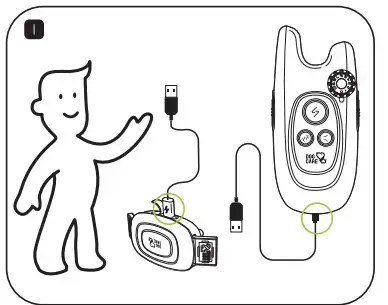 Place and fit the WELL-D LE collar snugly on your dog’s neck, making sure that the electrodes are touching the dog’s skin on the underside of its neck. Refer to page #9-10 for detailed information.
Place and fit the WELL-D LE collar snugly on your dog’s neck, making sure that the electrodes are touching the dog’s skin on the underside of its neck. Refer to page #9-10 for detailed information.
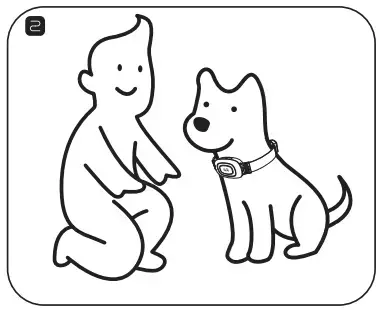 Turn on the remote control: rotate the INTENSITY DIAL
Turn on the remote control: rotate the INTENSITY DIAL ![]() clockwise.
clockwise.
 Turn off the remote control: rotate the INTENSITY DIAL
Turn off the remote control: rotate the INTENSITY DIAL![]() counterclockwise. When the POWER ICON
counterclockwise. When the POWER ICON ![]() is aligned with the STATUS LED, the remote control will shut down.
is aligned with the STATUS LED, the remote control will shut down.
 Unlock/Lock the remote control keypad: toggle down the KEYPAD LOCK
Unlock/Lock the remote control keypad: toggle down the KEYPAD LOCK ![]() to unlock, and up to lock.
to unlock, and up to lock.
 Vibrate command: press the VIBRATE BUTTON ID briefly, and the collar
Vibrate command: press the VIBRATE BUTTON ID briefly, and the collar ![]() vibrate once.
vibrate once.
 Beep command: press the BEEP BUTTON
Beep command: press the BEEP BUTTON ![]() briefly, and the collar will beep once.
briefly, and the collar will beep once.
 Static intensity adjustment: rotate the INTENSITY DIAL
Static intensity adjustment: rotate the INTENSITY DIAL![]() clockwise. The scale ranges from 1 to 10, indicating that the intensity gradually increases. Recommended static level starts from 1.
clockwise. The scale ranges from 1 to 10, indicating that the intensity gradually increases. Recommended static level starts from 1.
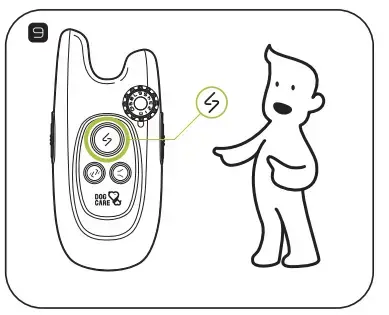 Static command: press the STATIC BUTTON
Static command: press the STATIC BUTTON ![]() briefly, and the collar will apply a brief static stimulation.
briefly, and the collar will apply a brief static stimulation.
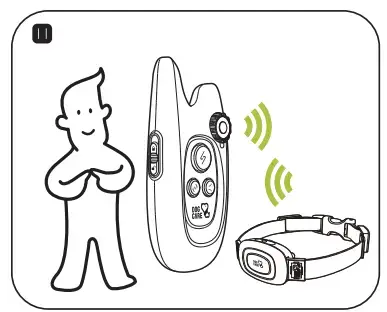 Channel switching: it is possible to train 2 dogs at the same time with your WELL-D LE. Toggle up the CHANNEL SWITCH
Channel switching: it is possible to train 2 dogs at the same time with your WELL-D LE. Toggle up the CHANNEL SWITCH ![]() to select channel I, and down to select channel II.
to select channel I, and down to select channel II.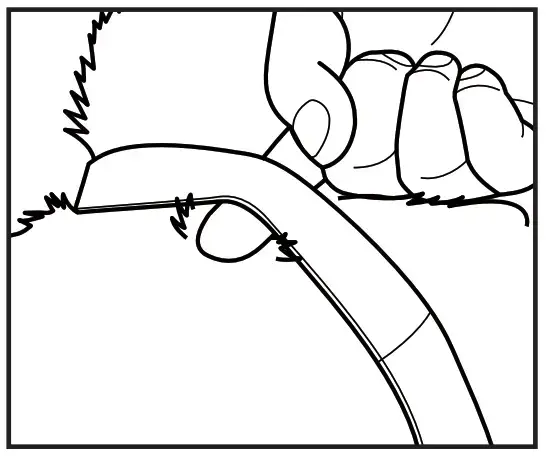 Pairing: the WELL-D LE remote control and collar provided are already paired by the factory setting. To pair them again, or pair a new collar, refer to page #11 for detailed information.
Pairing: the WELL-D LE remote control and collar provided are already paired by the factory setting. To pair them again, or pair a new collar, refer to page #11 for detailed information.
In the Box
COLLAR STATIC STIMULATION QUICK GUIDE
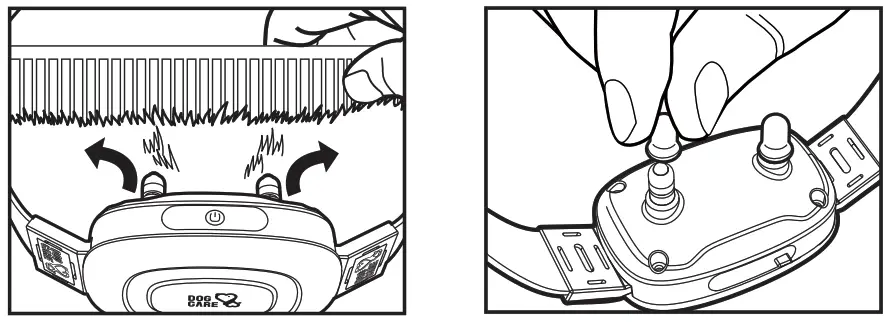 When wearing the collar, it is most suitable if one finger can be inserted under it. Too tight is not good for your dog, but too loose will dull the static function for the electrodes cannot touch your dog’s skin.
When wearing the collar, it is most suitable if one finger can be inserted under it. Too tight is not good for your dog, but too loose will dull the static function for the electrodes cannot touch your dog’s skin.
Not Feeling the Static? Try These Solutions
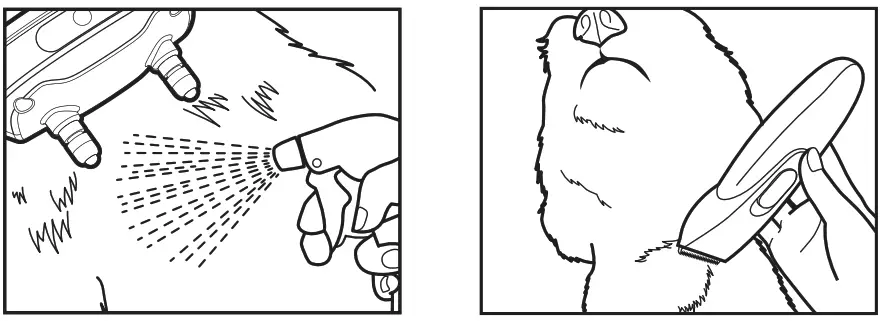 |
|
| If your dog has thick fur, please separate the fur apart so that both electrodes can touch the skin. | Make sure the protective silicone caps are off the electrodes. They can dull the static sensation sent to your dog. |
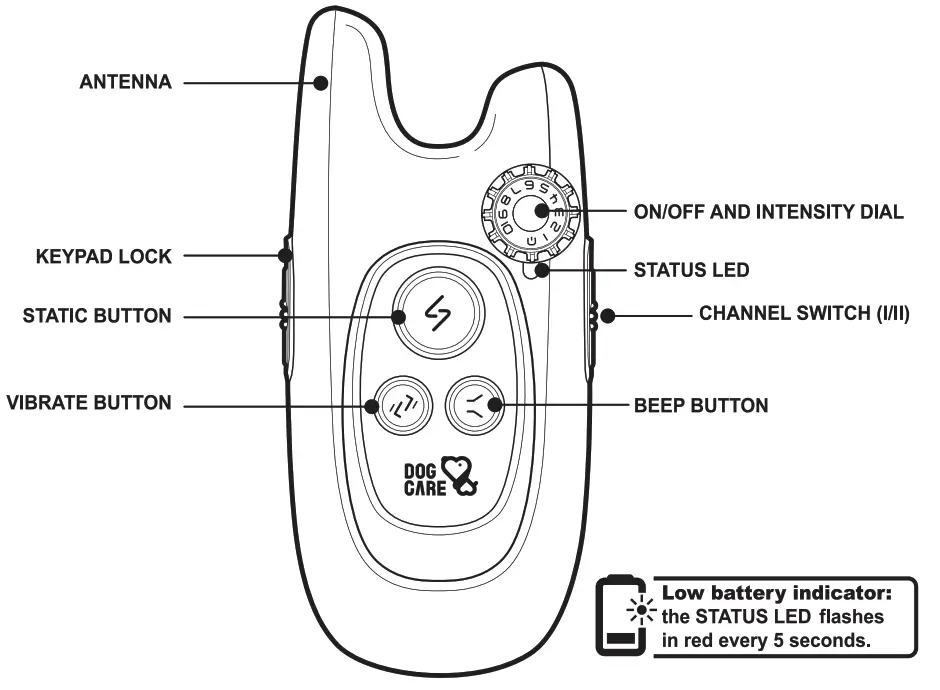 |
|
| Neter can help con-‘trot electricity If you spray some water ; round the electrodes. The static function can >e felt more effectively. | One last thing you can try is to shear the fur where both electrodes are touched. |
Note:
- Only when both electrodes are simultaneously touched, the static will work.
- If the collar has a delayed reaction or fails to sync up even in a short distance, make sure there is no strong signal interference In your surroundings. The remote’s range could be affected by obstacles. electromagnetic field. or even stormy weather.
- If you find the collar not working, please check whether you have pushed up the KEYPAD LOCK
 which is on the left side of the remote.
which is on the left side of the remote. - The sensitivity to static depends on your dog’s size, weight, amount of fur, and even skin condition.
Product Overview
( Remote control)
Collar
![]() Low battery Indicator: the STATUS LED flashes In red every 5 seconds.
Low battery Indicator: the STATUS LED flashes In red every 5 seconds.
Setting Up
- Charge your WELL-D LE remote control and collar respectively for at least 2 hours.
 Remote control: during charging, the STATUS LED lights up in red. When fully charged, the STATUS LED turns steady green.
Remote control: during charging, the STATUS LED lights up in red. When fully charged, the STATUS LED turns steady green.
 Collar during charging. the STATUS LED lights up in red. When fully charged, the STATUS LED turns steady green.
Collar during charging. the STATUS LED lights up in red. When fully charged, the STATUS LED turns steady green.
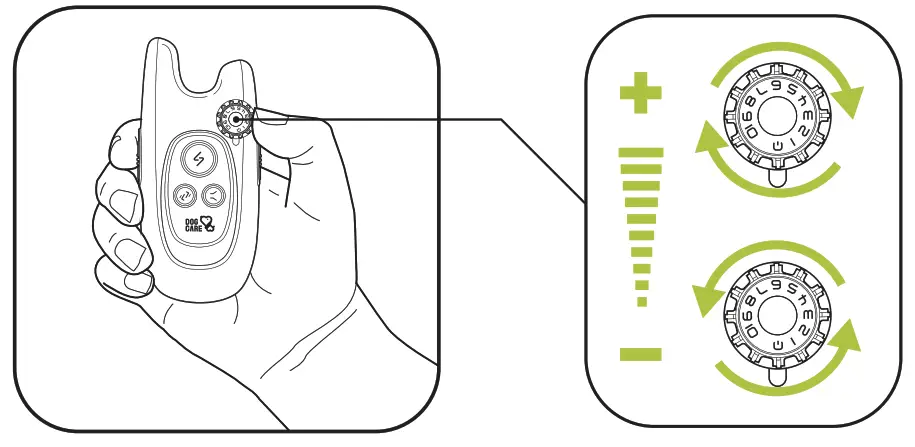 It is not recommended to leave the devices charging for a prolonged period of time, because it may damage the battery’s lifespan.
It is not recommended to leave the devices charging for a prolonged period of time, because it may damage the battery’s lifespan. - The scale on the INTENSITY DIAL
 ranges from 1 to 10, indicating that the intensity gradually increases. Rotate the INTENSITY DIAL
ranges from 1 to 10, indicating that the intensity gradually increases. Rotate the INTENSITY DIAL  clockwise to increase the intensity, and counterclockwise to decrease the intensity.
clockwise to increase the intensity, and counterclockwise to decrease the intensity.
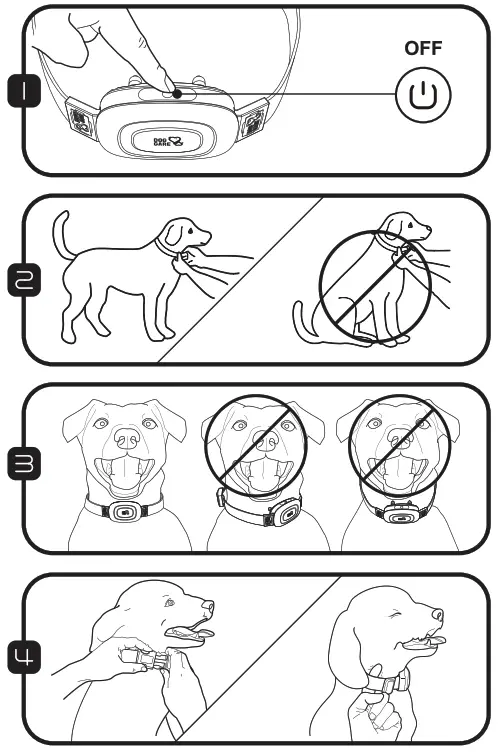
Recommended static level starts from
![]() 1. This is the minimum sensation your dog can feel. The suitable static level goes down to an individual basis that your dog is responsive to the static function. The sensitivity to static depends on your dog’s size and weight, amount of fur, and even skin condition.
1. This is the minimum sensation your dog can feel. The suitable static level goes down to an individual basis that your dog is responsive to the static function. The sensitivity to static depends on your dog’s size and weight, amount of fur, and even skin condition.
Wearing the Collar
![]() CAUTION
CAUTION
To help reduce the chance of Irritation, remove the collar when not In use. Check the tit and comfort of the collar daily. This product is not intended for human use. Do not attempt to use on any person.
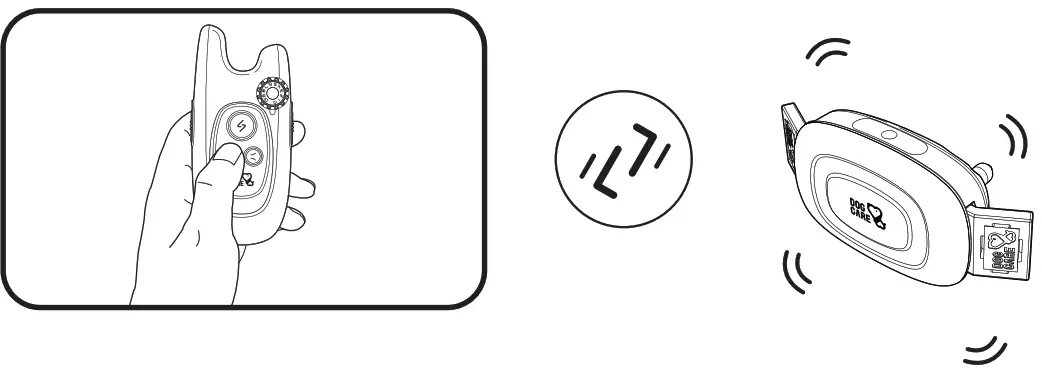 Make sure that the collar is powered oft
Make sure that the collar is powered oft
Have your dog stand in a balanced position on a fiat, even surface.
Put the strap over your dog’s neck. centering the collar underneath its neck and making sure that the dog care logo is upright facing you.
Tighten the strap so that it fits snugly on your dog’s neck and should not be able to rotate around the neck. The tightness is at most fit if one finger can be inserted underneath.
NOTE: the collar should fit lightly and should not be able to rotate or slide on your dogs neck. Your dog must be able to swallow food and water normally. You should observe your dog’s behavior to verify that the collar is not too tight.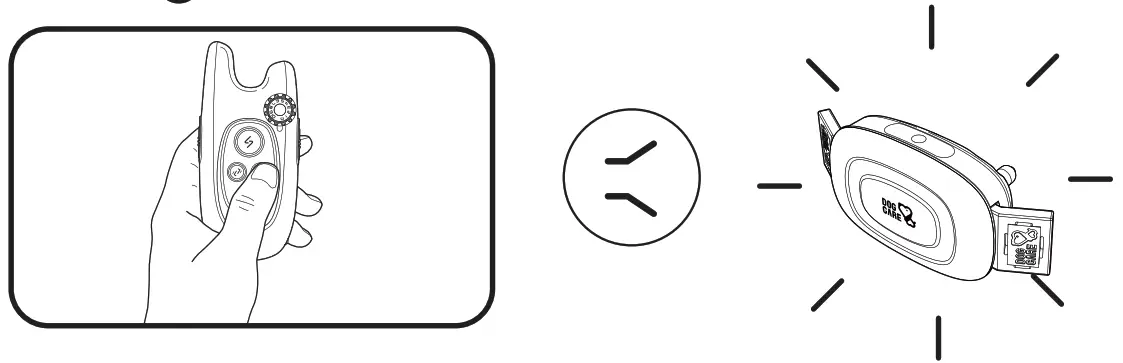
Wiggle the collar to work the electrodes through the dog’s coat.
NOTE: The electrodes must have contact with the dog’s skin to be effective. If your dog has thick fur, please separate the fur at the electrodes with a comb to enable them to reach the skin.
When you are satisfied with the fit of the collar, you may want to adjust the excess strap length. After removing the collar, you can put the strap’s end back through the buckle, or trim away excess strap length and seal the strap’s end with a lighter or candle flame.
NOTE: remove the collar first.
The silicone caps are optional. The soft caps protect your dog from direct contact with metal electrodes which in some cases may cause discomfort. However, the silicone caps may dull the static sensation.
Training Modes
- Vibration mode: Press the VIBRATE BUTTON
 and the collar will vibrate once; hold the VIBRATE BUTTON
and the collar will vibrate once; hold the VIBRATE BUTTON  and the vibration persists.
and the vibration persists.
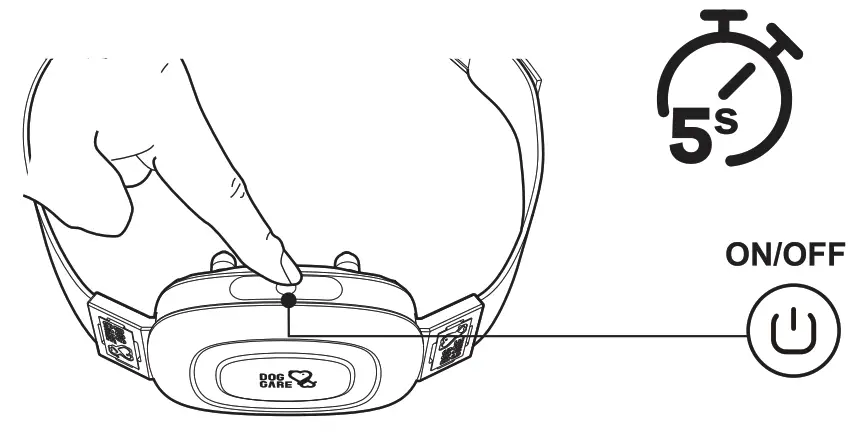
- Beep mode Press the BEEP BUTTON 8and the collar will give a beep sound; hold the BEEP BUTTON a and the beep sound persists.
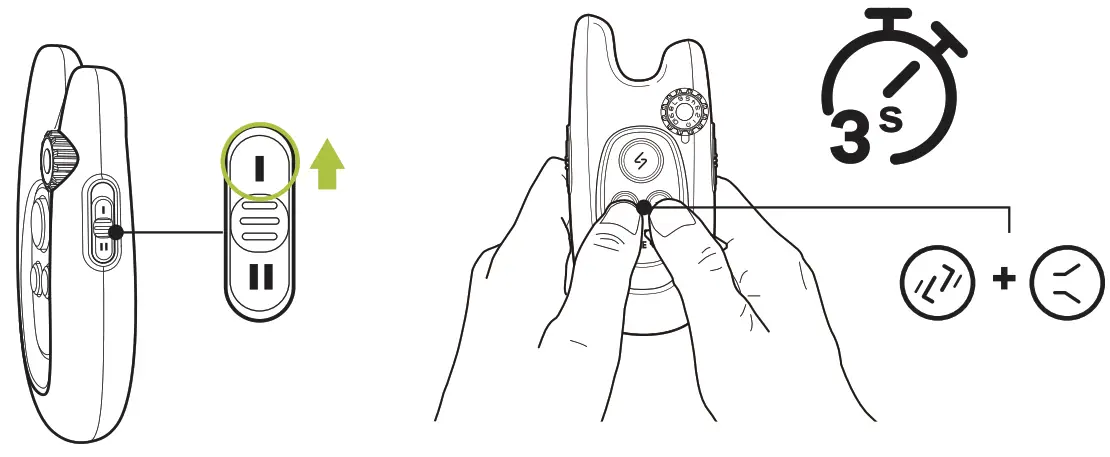
- Static mode: Press the STATIC BUTTON
 and the collar will apply a static stimulation.
and the collar will apply a static stimulation.
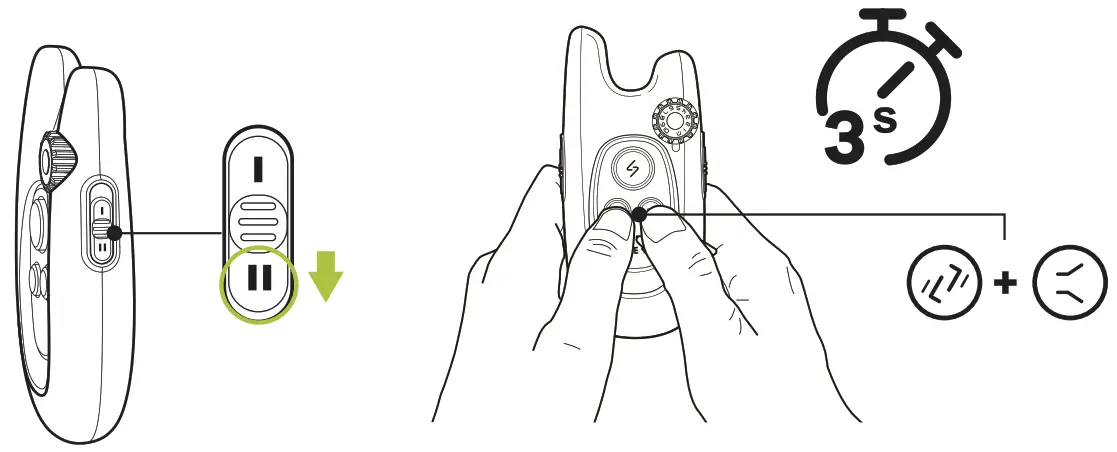 NOTE: do not hold the STATIC BUTTON
NOTE: do not hold the STATIC BUTTON  as it is not recommended to have prolonged static stimulation to your dog (the static will be cut off automatically in 3 seconds to prevent unintentional stimulation).
as it is not recommended to have prolonged static stimulation to your dog (the static will be cut off automatically in 3 seconds to prevent unintentional stimulation).
Pairing
Your WELL-1) LE dog training system can pair with up to 2 collars. The remote control and collar provided are already paired. They will communicate with each other once they are powered on. You do not need to pair them again unless the collar loses its link with the remote control.
To pair them again, follow the procedures below:
Collar ensure the collar Is powered off. Hold the ON/OFF BUTTON ![]() for S seconds until the STATUS LED on the collar flashes in green.
for S seconds until the STATUS LED on the collar flashes in green.
 Remote control: toggle the CHANNEL SWITCH
Remote control: toggle the CHANNEL SWITCH ![]() to select channel I. Press the VIBRATE BUTTON
to select channel I. Press the VIBRATE BUTTON ![]() and the BEEP BUTTON
and the BEEP BUTTON ![]() simultaneously for 3 seconds until the STATUS LED on the remote flashes in green.
simultaneously for 3 seconds until the STATUS LED on the remote flashes in green.
 If the pairing is successful, the STATUS LED on the collar will flash in green twice. emit a beep sound. and vibrate once. If no pairing is performed within 20 seconds, the STATUS LED on the collar will turn off and the collar will enter the standby mode.
If the pairing is successful, the STATUS LED on the collar will flash in green twice. emit a beep sound. and vibrate once. If no pairing is performed within 20 seconds, the STATUS LED on the collar will turn off and the collar will enter the standby mode.
To pair a new collar, follow the
New collar, after confirming that the new collar is turned off, holds the ON/OFF BUTTON ![]() for 5 seconds until the STATUS LED flashes in green.
for 5 seconds until the STATUS LED flashes in green.
 Remote control: toggle the channel switch to select channel II. Press the VIBRATE BUTTON
Remote control: toggle the channel switch to select channel II. Press the VIBRATE BUTTON ![]() and the BEEP BUTTON
and the BEEP BUTTON ![]() simultaneously for 3 seconds until the STATUS LED on the remote flash in green. if the pairing is successful, the STATUS LED on the collar will flashes in green twice, emit a beep sound, and vibrate once.
simultaneously for 3 seconds until the STATUS LED on the remote flash in green. if the pairing is successful, the STATUS LED on the collar will flashes in green twice, emit a beep sound, and vibrate once.
 NOTE: it is recommended that you pair one collar at a time. It is not recommended to pair multiple collars in one channel.
NOTE: it is recommended that you pair one collar at a time. It is not recommended to pair multiple collars in one channel.
Training Tips
- Rewarding your dog with food/treats will usually help to achieve the best training result.
- Do not use the device on dogs aged below 6 months, old, pregnant, easily frightened, aggressive, in heat, and in inferior health conditions.
- Use verbal commands first, and supplement with a corrective stimulus only as needed. Be consistent with your verbal commands, and use the same words every time. Work with your dog on one behavior at a time to avoid confusion and frustration.
- Use as little stimulus as possible and only to reinforce verbal commands when necessary. Do not overcorrect your dog.
- For example, use the beep sound as a warning by pressing the BEEP BUTTONS
 . The dog will become conditioned to the beep preceding the corrective stimulus and will soon learn to recognize the beep as a warning along with your verbal command.
. The dog will become conditioned to the beep preceding the corrective stimulus and will soon learn to recognize the beep as a warning along with your verbal command. - Do not rely on this product solely to train your dog. Some dogs will not respond to this product. We cannot guarantee the effectiveness of this or any trainer on your dog.
NOTE: If your dog shows signs of growling, snarling, biting, or aggression while using the color, discontinue use immediately and contact a professional trainer for advice.
Important Notice
Regarding you and the product:
- It is strictly prohibited to open the collar in any situation. Doing so wit likely compromises the waterproof function and thus void the product warranty.
- Please use the WELL-D LE remote control and collar from the complete set. Do not use other products to match the color.
- If you want to test the product, please use professional testing apparatus. Do not test with hands, so as to avoid accidental injury.
- If find water at the charging port, please wipe it dry before charging.
- Beware the interference from the environment can cause the product not to work properly-for example, in places with high voltage facilities, communication towers, thunderstorms, large buildings, and strong electromagnetic interference.
- The included color is a basic accessory and is not necessarily suitable for all types of dog breeds. The color strap Is not replaceable.
Regarding the well-being of your dog:
- The WELL-0 LE colar is not a regular solar. Do not connect a leash directly to the WELL-D LE collar. Doing so during pulling may hurt the dog due to protruding the electrodes.
- Do not put the collar on for over 12 hours, it may cause rashes or discomfort to your dog’s skin.
- Do not allow children or anyone who has little to no experience with training dogs, to handle this training kit.
- In order to guarantee normal diving function, please Insert the waterproof rubber lid over the charging port.
Troubleshooting
- Remote/Collar runs out of power quickly; not charging
• Make sure that the charger and the remote/collar are securely connected.
• Try using other universal Android USB cables to charge. - Static Is too weak; no static; static mode has no effect on my dog
• Make sure the collar has enough power when the battery Is too low. the static cannot function.
• Only both electrodes are simultaneously touching the dog’s skin, the static wit work.
• Try increasing the static level to more than 4.
• If your dog has thick fur, please separate the fur at the electrodes with a comb to enable them to reach the skin. If necessary, trim some of your dog’s hair where the electrodes make contact with the skin to allow for consistent performance. - Remote/Collar does not respond
• Recharge the remote/colar, making sure they have enough power.
• Check the KEYPAD LOCK , which is on the left side of the remote. and unlock the remote. If the remote is locked, the buttons on the remote wit be invalid.
, which is on the left side of the remote. and unlock the remote. If the remote is locked, the buttons on the remote wit be invalid.
• If the problem persists, please pair the color and remote again. - Fail to pair collar with remote
• After confirming that the collar is turned off, hold the ON/OFF BUTTON for 5 seconds until the STATUS LED flashes in green. If the problem persists, please contact us via support©dogcareglobal.com for further assistance.
for 5 seconds until the STATUS LED flashes in green. If the problem persists, please contact us via support©dogcareglobal.com for further assistance. - Training mode fails to sync up even in very short distance
• Make sure there is no strong signal interference in your surroundings.
• The remote control’s range could fluctuate subject to obstacles, electromagnetic fields, or even stormy weather. - The collar beeps/vibrates/releases static by Itself occasionally or constantly
• Make sure no button on the remote has been pressed or gotten stuck.
![]() If any quality issues or confusion, feel free to contact us via [email protected].
If any quality issues or confusion, feel free to contact us via [email protected].
Operating Environment and Maintenance
Do not use the product in the following circumstances:
- Do not operate the WELL-0 LE dog training system under temperatures of 104°F and above, doing so in such high temperatures will decrease the performance of the batteries.
- Do not use the remote during snowing, as this could lead to water sipping in causing damage to the remote.
- Do not use the WELL-D LE dog training system in places with strong electromagnetic interference. This wit greatly compromises the performance of the product.
- Avoid dropping the devices on hard surfaces or inflicting excessive force on them.
- Avoid using the devices in an environment flooded with corrosive chemicals. this may lead to color degrading. deforming, or cracking of the exterior of the devices.
Maintenance:
- When not in use, please wipe dean both the remote control and color with mild detergent. Turn off the remote, lock the keypad, put on the rubber lid on the colors charging port, and store the set in a cool and dry place.
- During cleaning, wipe with a soft cloth and mild detergent. Do not use hard brushes which may scratch the surface of the device.
- If the color has gotten dirty, secure the charging port rubber kb and wash it thoroughly.
NOTE: do not submerge the colar into the water for a long period of time, even though it is P67 waterproof. - If found residues around the charging port’s rubber Id, you should wipe it clean to prevent water from sipping in.
- If the remote control fell Into the water, pick it up quickly and turn off the power. Dry it with a cloth as much as you can and let it out to dry. It should resume function normally once the moisture is dried out.
Terms of Use and Limitation of Liability
- Use of this product means you accept all the terms and conditions.
- This product is a professional dog training device. You are not recommended to use this product if your dog is clever and less than 8 lbs in weight. If you’re not sure whether the product is suitable for your pet dog, please consult a professional handler or contact us.
- This product is a professional dog training device and should not be used for other purposes. Please do not violate local laws in using this product.
- We bear no liability for any direct or indirect losses caused by the use or misuse of this product; all risks in using this product shall be borne by the user.
- Please contact the dealer for parts warranty, goods return, or exchange. We provide only technical support.
- We reserve the right to alter the terms, conditions, and notices of this product offered.
FCC Statement
This device complies with Part 15 of the FCC Rules. Operation is subject to the following two conditions: (1) This device may not cause harmful interference, and (2) This device must accept any interference received, including interference that may cause undesired operation.
Warning: Changes or modifications not expressly approved by the party responsible for compliance could void the user’s authority to operate the equipment.
Note: This equipment has been tested and found to comply with the limits for a Class B digital device, pursuant to Part 15 of the FCC Rules. These limits are designed to provide reasonable protection against harmful interference in a residential installation. This equipment generates uses and can radiate radio frequency energy and, if not installed and used in accordance with the instructions, may cause harmful interference to radio communications. However, there is no guarantee that interference wit does not occur in a particular instalation. If this equipment does cause harmful
interference to radio or television reception, which can be determined by turning the equipment off and on, the user is encouraged to try to correct the interference by one or more of the following measures:
- Reorient or relocate the receiving antenna.
- Increase the separation between the equipment and receiver.
- Connect the equipment into an outlet on a circuit different from that to which the receiver is connected.
- Consult the dealer or an experienced radiofTV technician for help.
Product Specifications
| Model | TC08 |
| Collar adjustable range | 10-27 inches |
| Collar water rating | IP67 |
| Remote water rating | Non-waterproof; Keep away from water |
| Remote/Collar’s battery | 250mAh |
| Charging Voltage | DC 5V/500mA |
| Remote/Collar charging time | 2-3 hours |
| Charging interface | Micro USB |
| Operation environment | 32°F-104°F, <95% RH |
| Remote estimated standby time | 90 days |
| Collar estimated standby time | 10 days |
| Signal range | 600 ft |

![]() +1-833.220-1900
+1-833.220-1900
 9am – 9pm ,6 am – 6 pm PT
9am – 9pm ,6 am – 6 pm PT
![]() [email protected]
[email protected]

