
DOMYOS T540C Electric Folding Treadmill

Parts and Description

- Console
- Safety Key
- Handrail
- Master Switch
- Treadmill Belt
- Footrest
- Castors
- Pulse Sensors
- Adjusting nut to center and set the tension of the treadmill belt
- Heart rate monitor belt
- MP3 stereo cable
- Power cord
Assembly
Montage
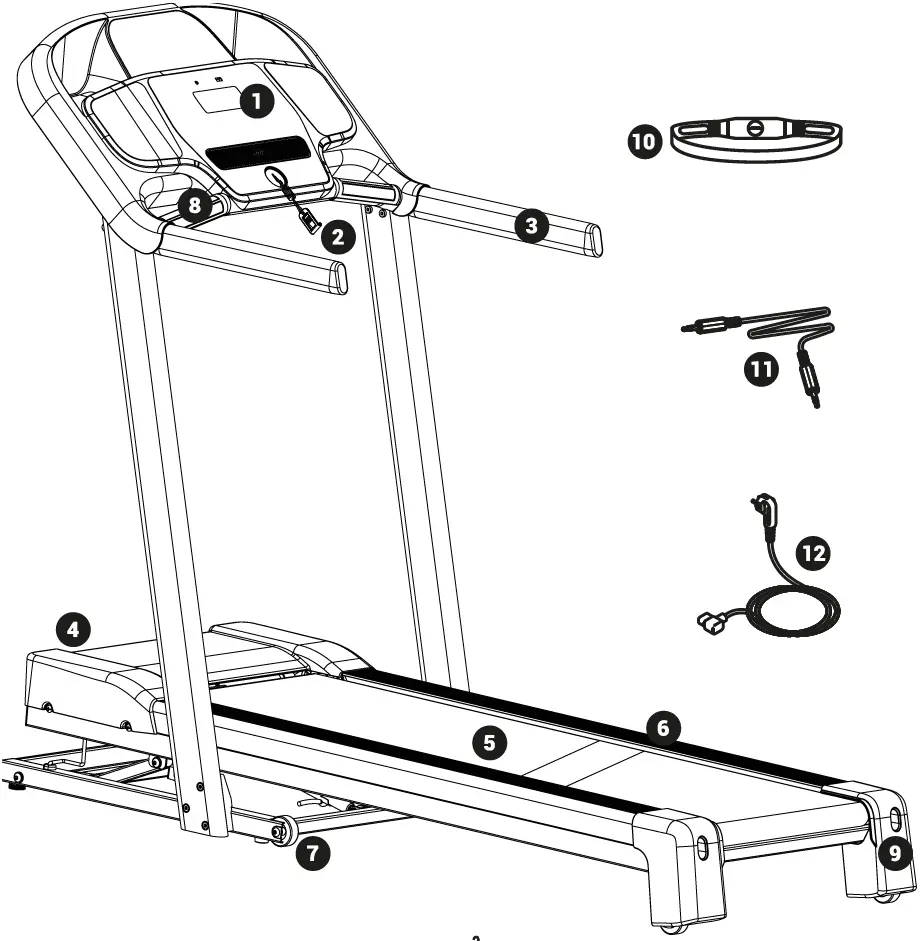
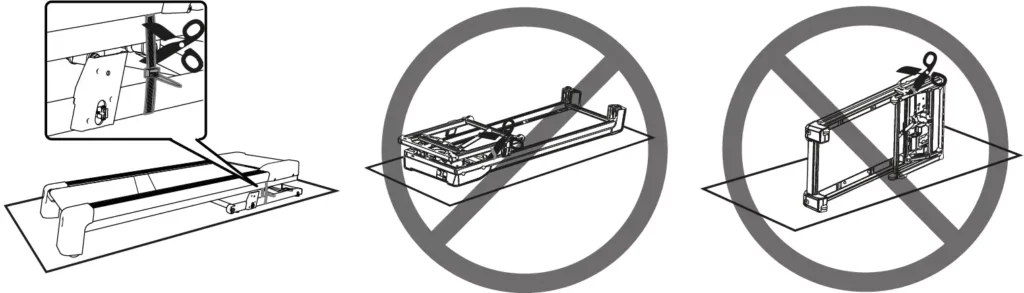
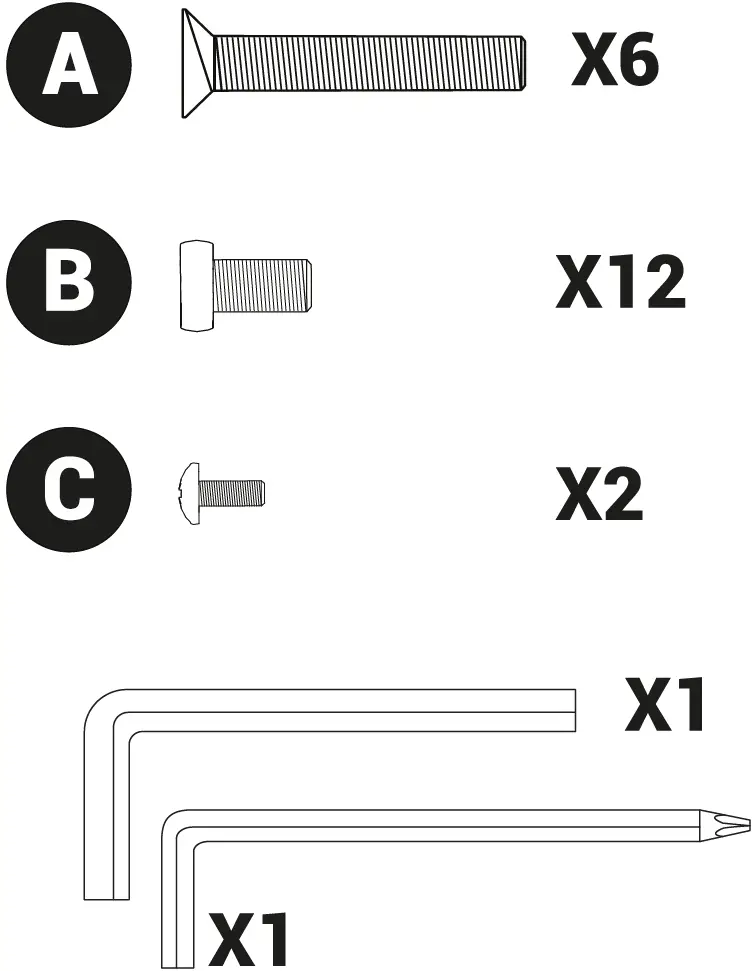
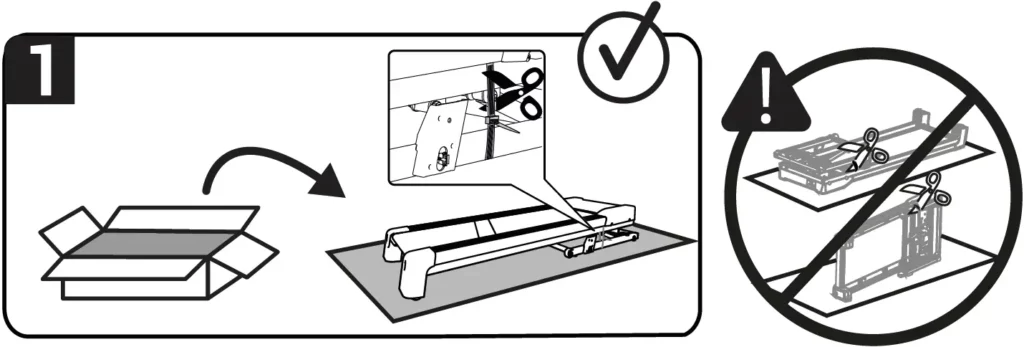
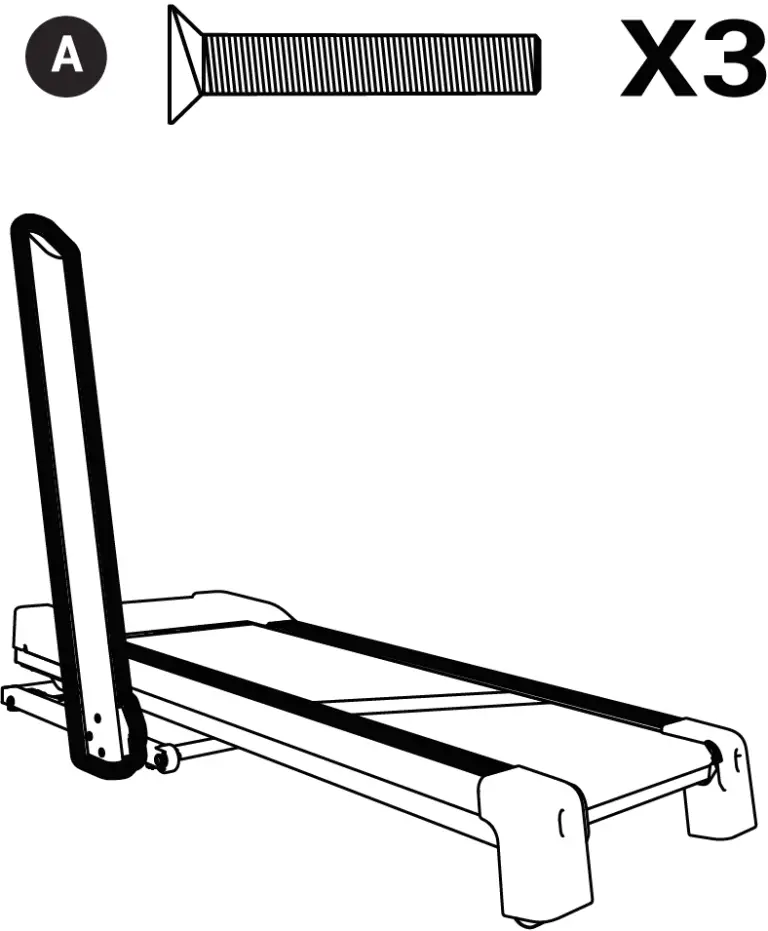
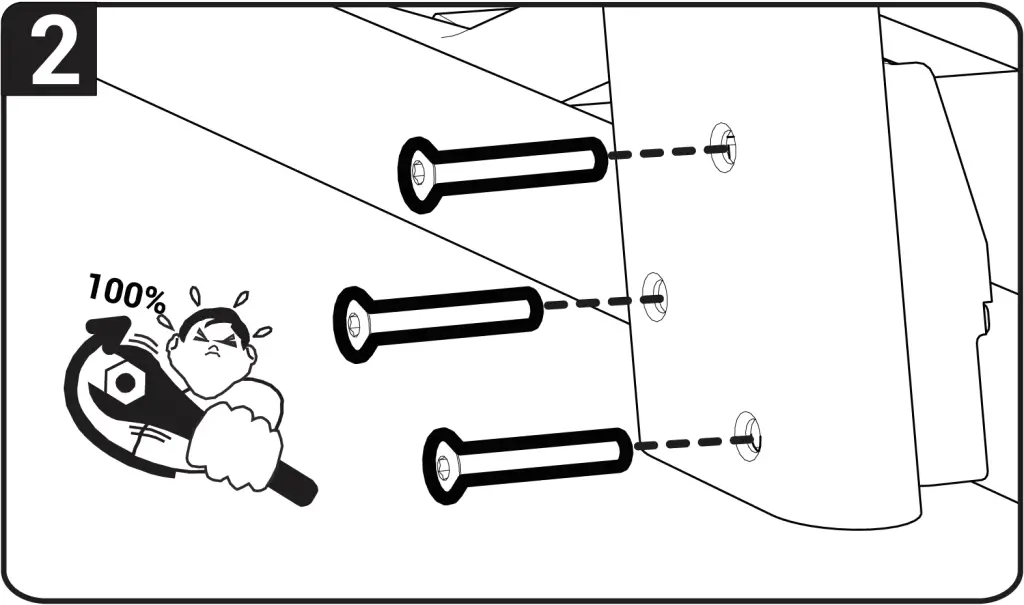
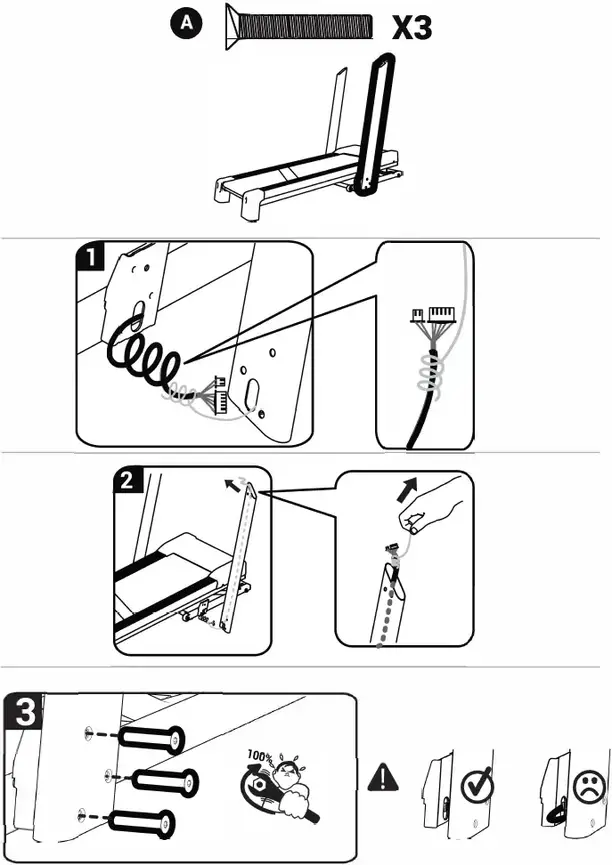
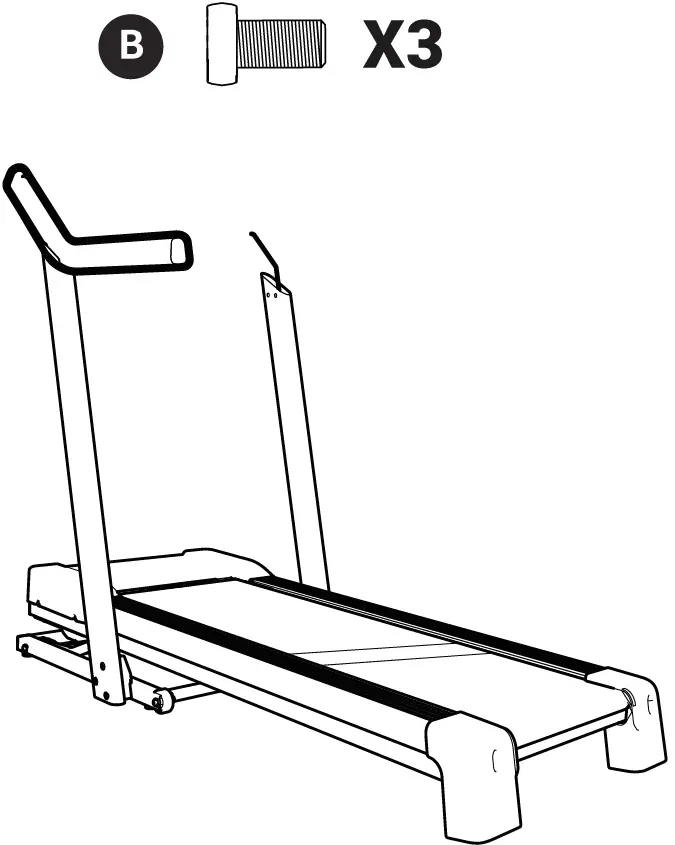
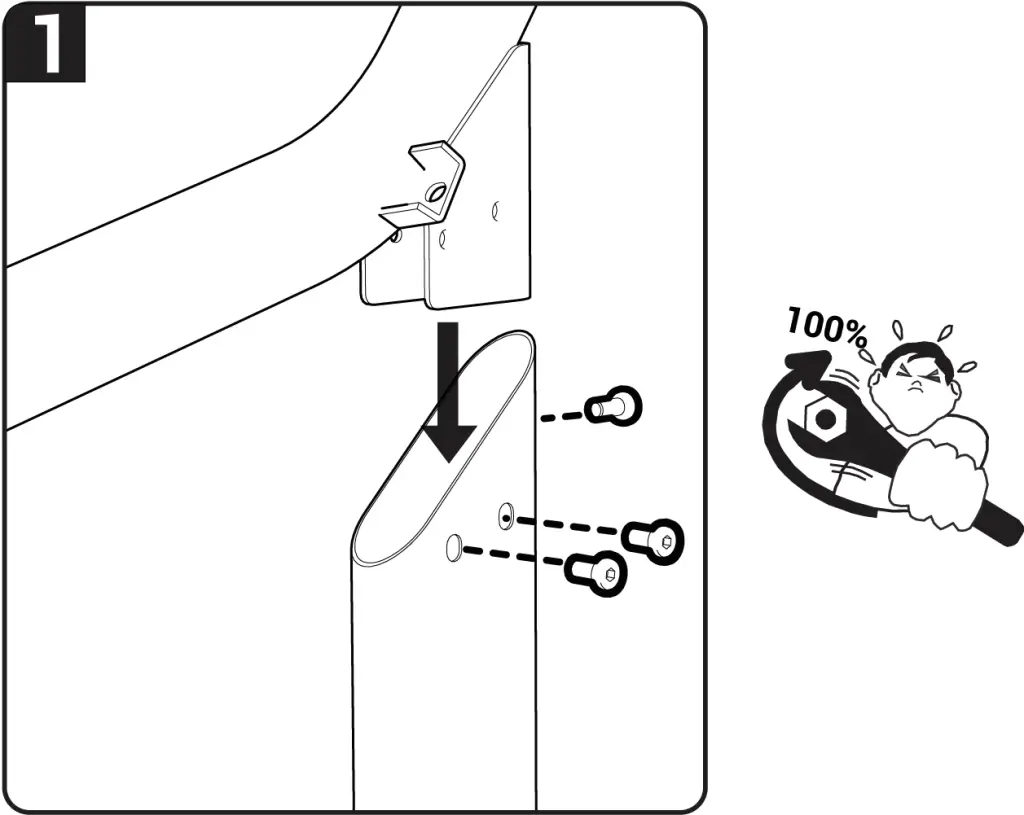
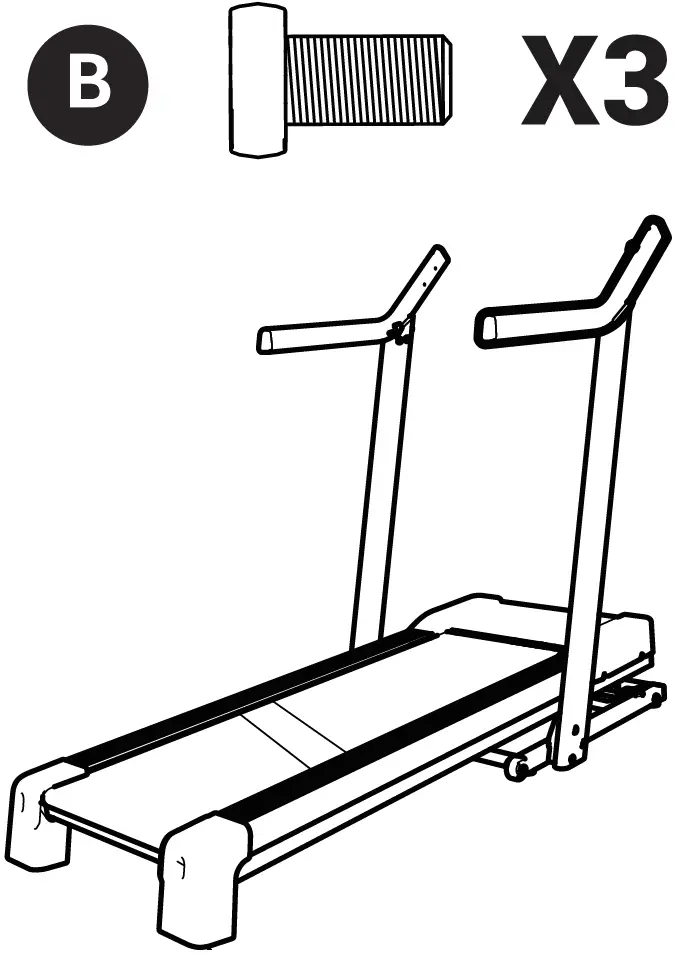
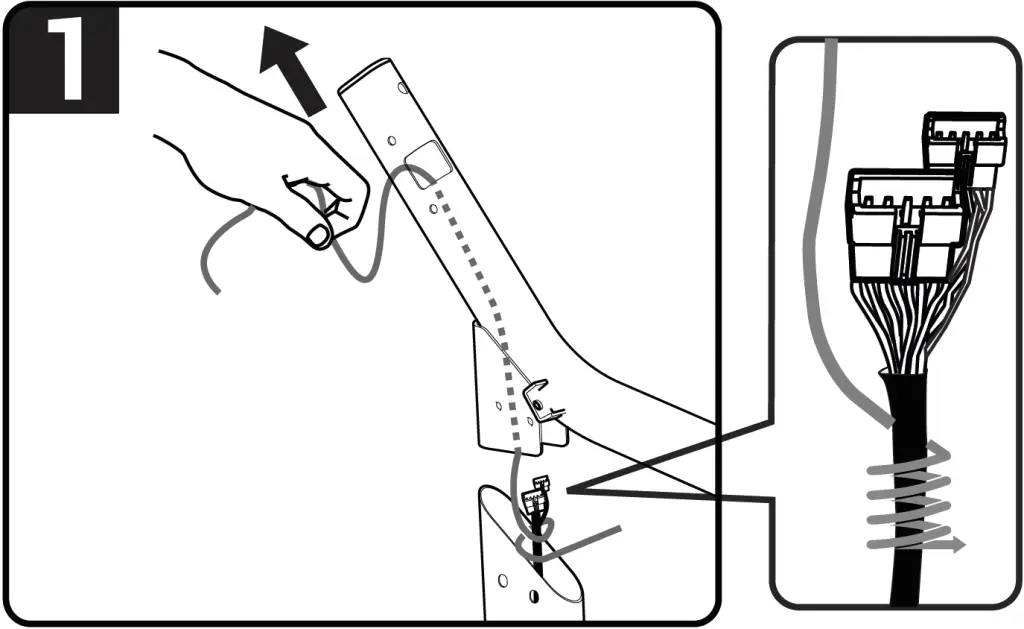
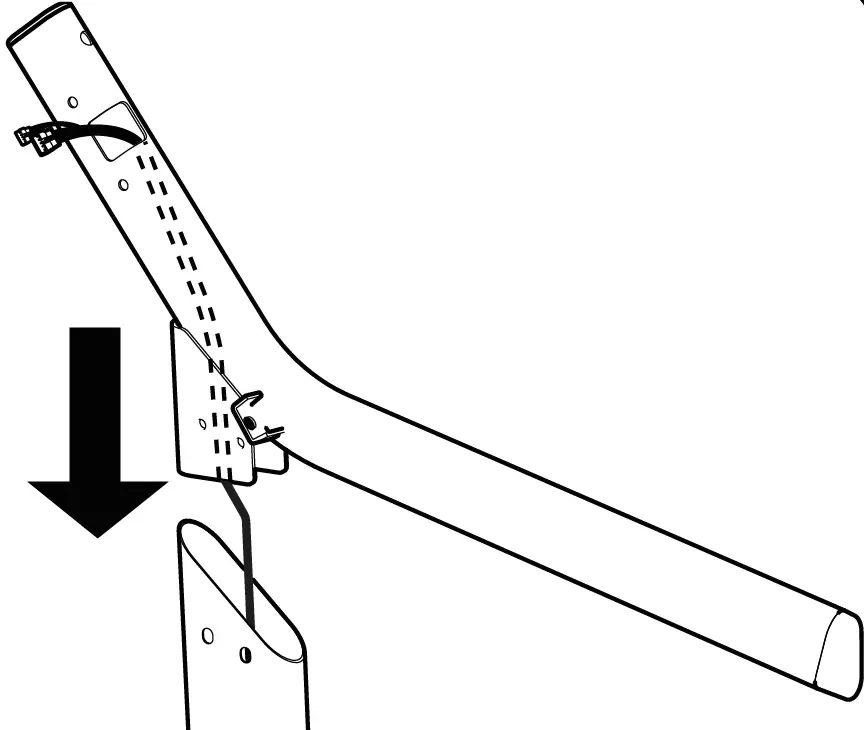

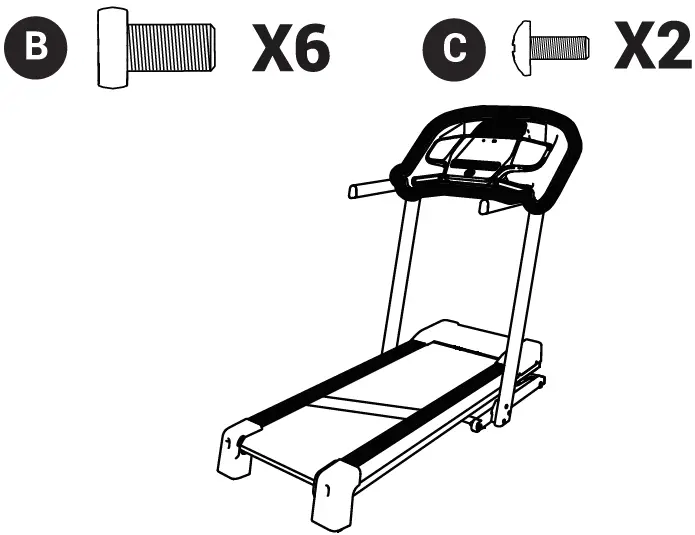
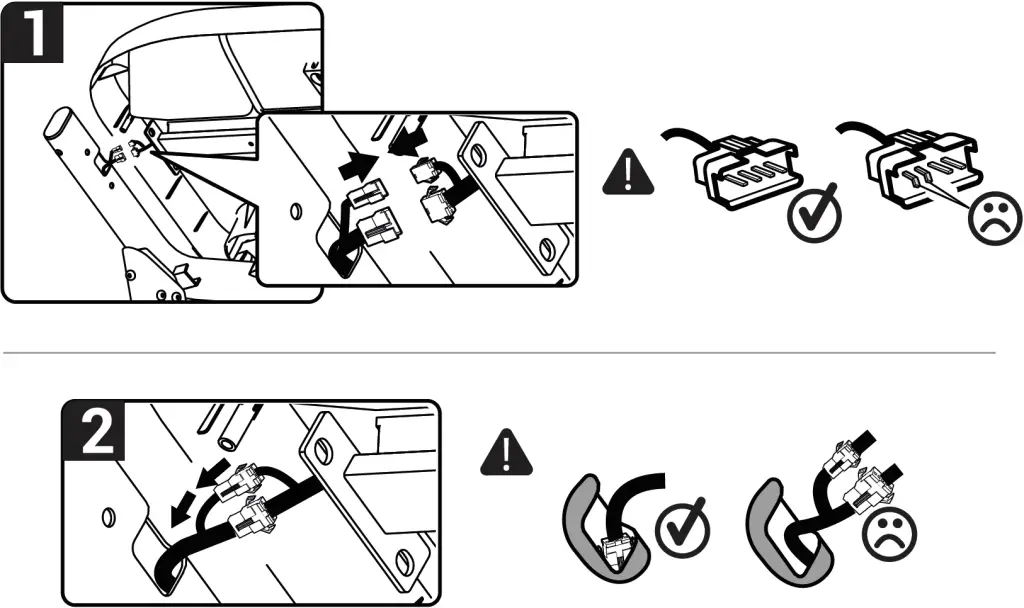
Folding
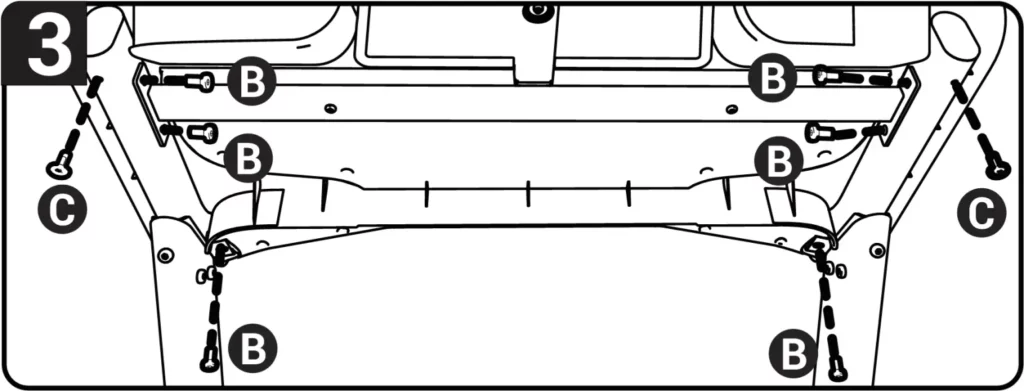
Unfolding
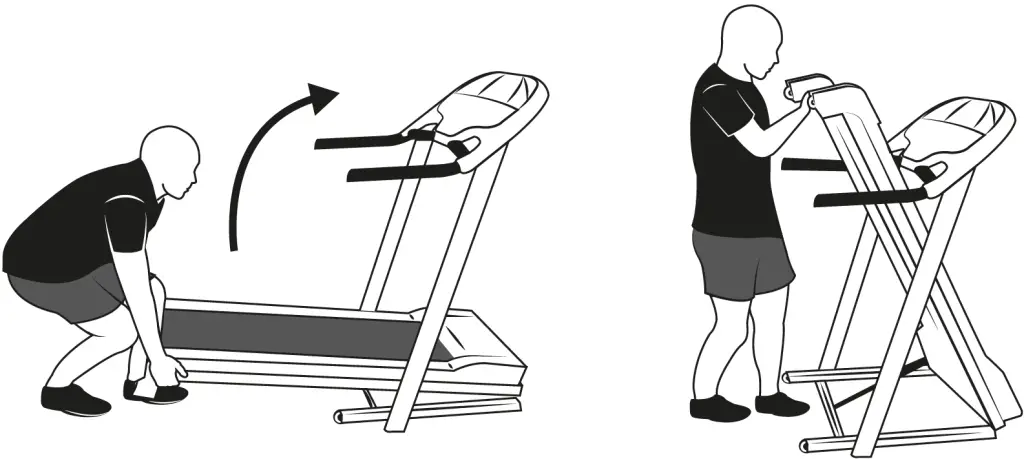
Moving
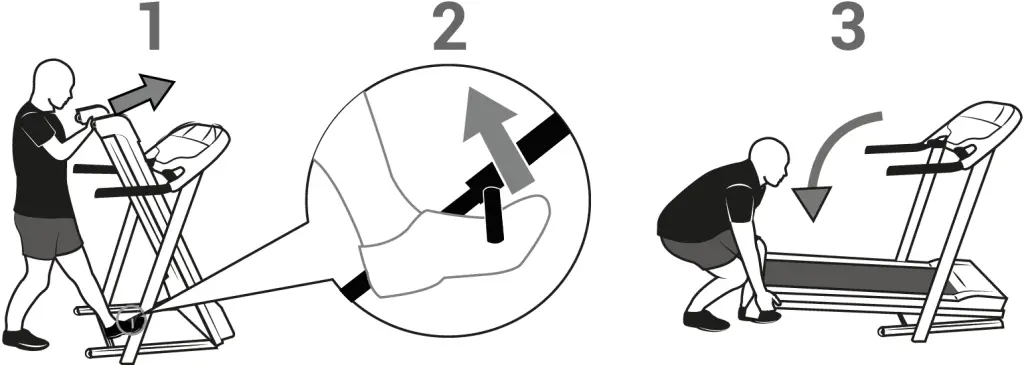
BELT HEART RATE MONITOR INSTALLATION
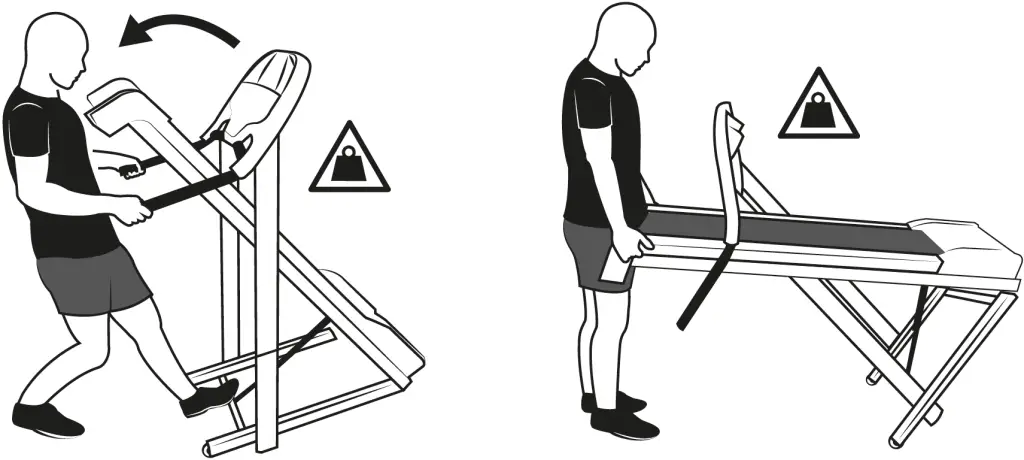
CHANGING THE BATTERY
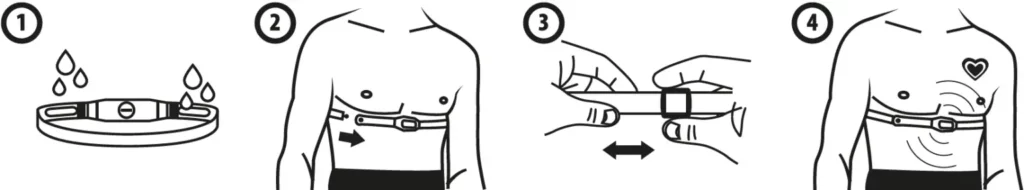
PROGRAMMES
HEALTH
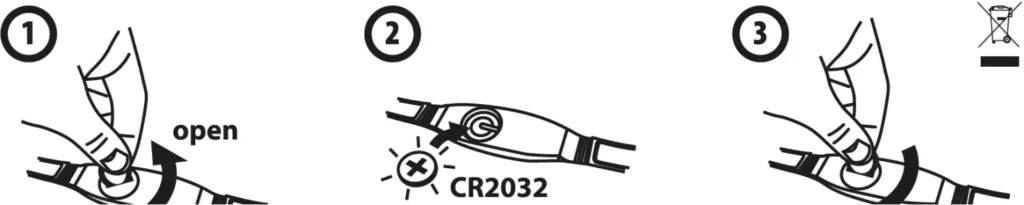
CALORIE
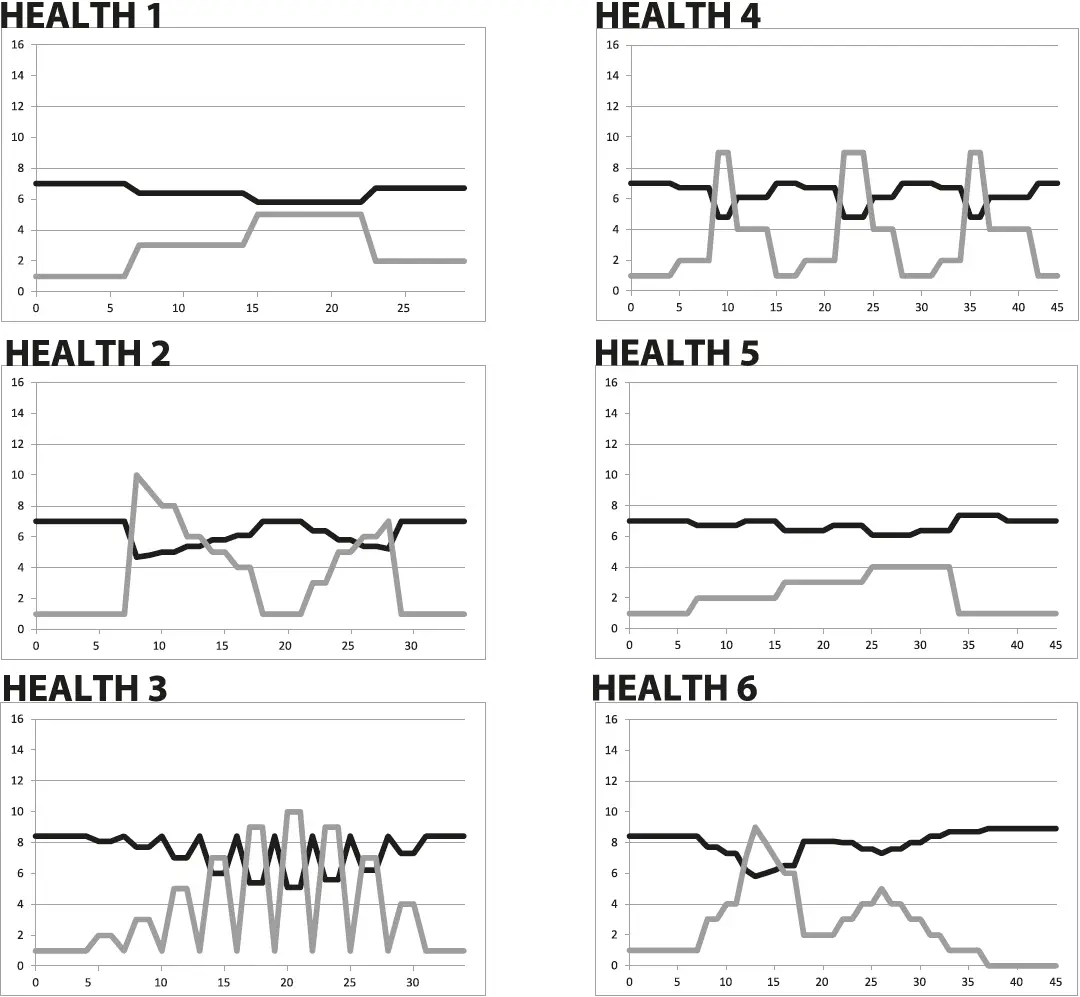
ENDURANCE
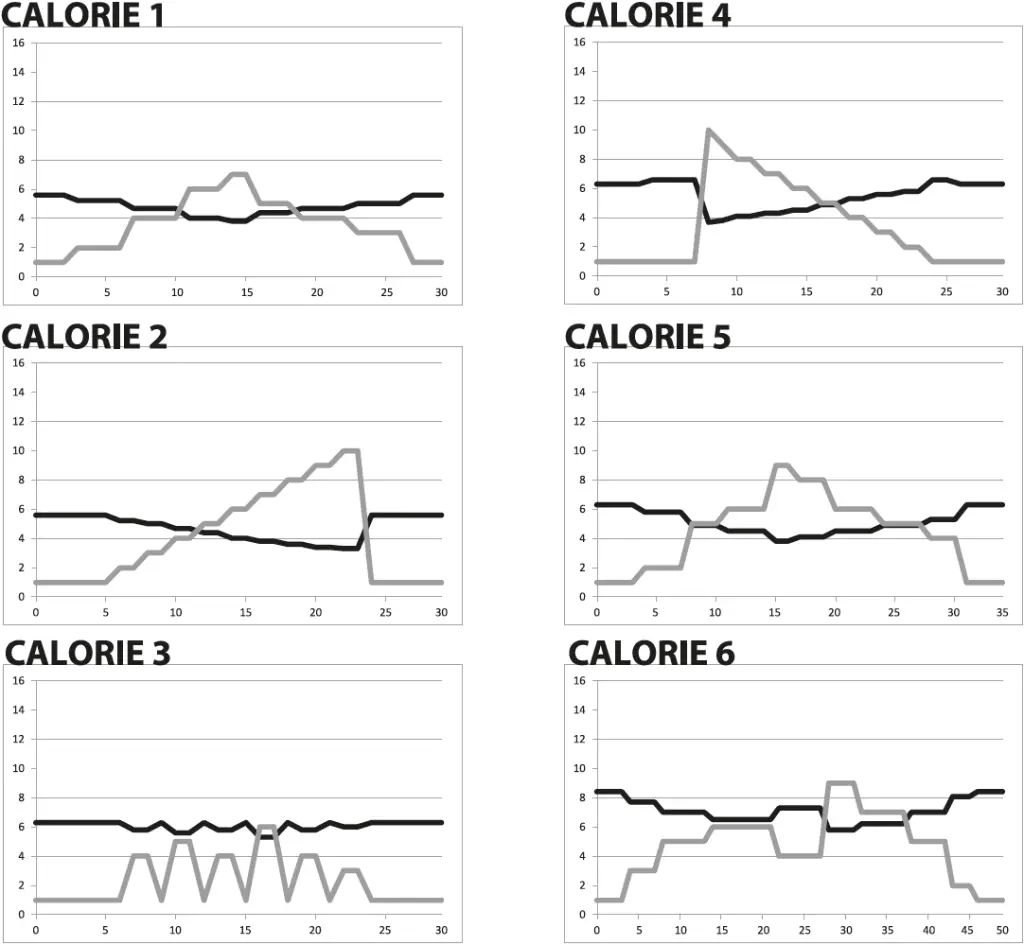
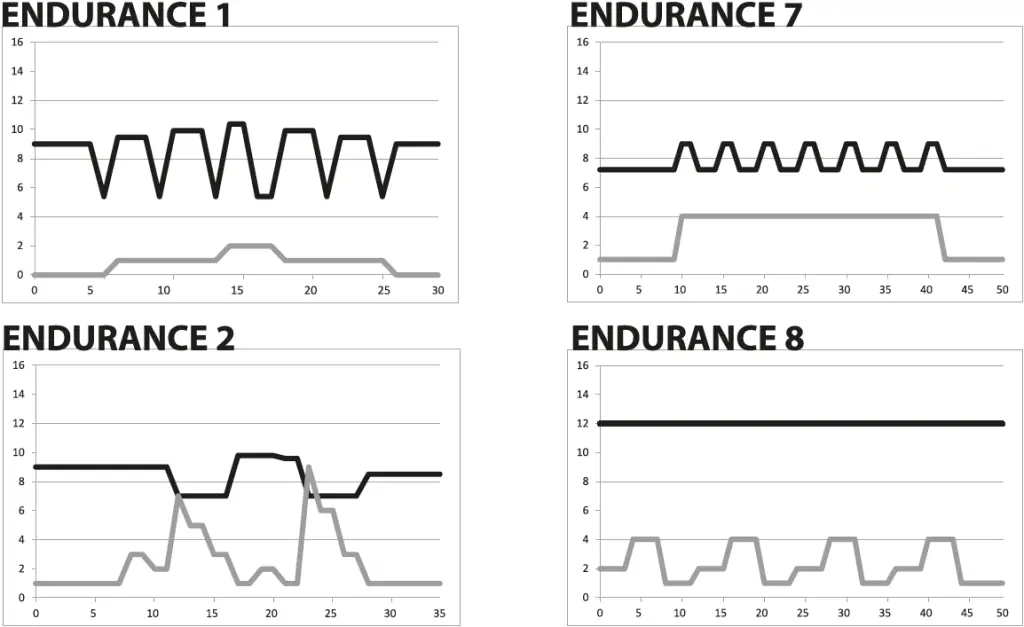
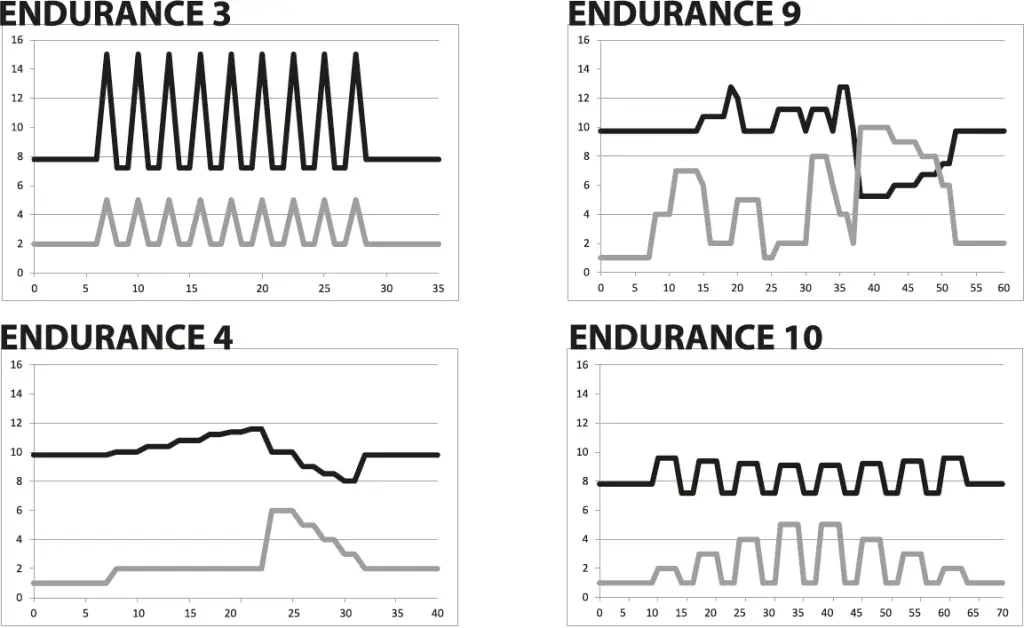
PRESENTATION
The practice of walking or running on a treadmill provides a full cardio and muscle workout, for beginners to advanced users. The benefits of this practice are as follows:
- Improve your breathing and cardiovascular
- Keep in shape
- Rehabilitate with suitable exercises
- Lose weight when combined with a suitable diet system
START-UP
- Plug in the power cable.
- Switch the circuit breaker, located near the power cable, to the «I» position.
- Position yourself on the treadmill, with your feet on the footrails.
- Attach the safety key clip to your clothing.3
- Insert safety key into designated slot on the console.
- Your screen lights up and displays GO
- Your treadmill is ready for use!
USING THE CONSOLE
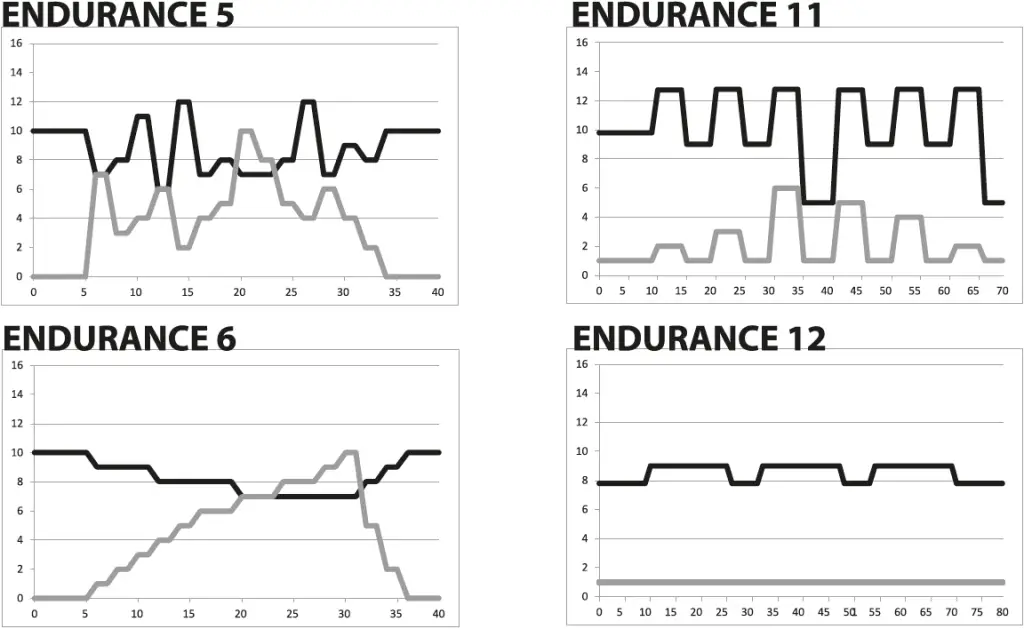
- Practice time
- Indicates that a DOMYOS application is connected to the console
- Speed display from 1 to 16km/h
- Display of the incline from 0 to 10%
- Quick access to 6 predefined incline levels
- Quick access to 6 predefined speed levels
- Calories burned
- Heartbeat
- Distance travelled
CHANGE UNITS MI/KM
To access the configuration screen, keep pressing the button while inserting the safety key.
- Screen 1: Modification of the speed indicator in Km/h or Mi/h
Select the desired unit using the + and – buttons: km/h or you mi/h
Confirm your selection by pressing the Play/Pause button, you will go to screen 2. - Screen 2: The the total number of kilometers or miles run by the treadmill. Press the Play/Pause button to go to screen 3.
- Screen 3: The treadmill’s total number of hours. You can return to the «GO” home screen at any time by pressing button.
ACTIVATE/DEACTIVATE THE BEEP ON THE CONSOLE
When you press a button on the console, a beep notifies you that your action has been taken into account. You can deactivate this beep:
To access the «GO” home screen on the console, press several times the button several times. Press the [+] button to activate the beep / Press the [-] button to deactivate the beep.
To exit, wail for 5 seconds until display return to GO.
PULSE SENSORS
You can take your purse at the beginning and end of your exercise session by placing each of your palms on the pulse sensors. Your heart rate appears on the screen and will adjust after a few seconds. This measurement is an indication and is in no case a medical certainly.

