
CSL Elite Wheel Base+

QuickGuide
![]()
![]() PlayStation ”, “ PS4” and
PlayStation ”, “ PS4” and ![]() are registered trademarks of Sony Interactive Entertainment Inc. All rights reserved.
are registered trademarks of Sony Interactive Entertainment Inc. All rights reserved.
All other trademarks are the property of their respective owners.
 |
 |
- CSL Elite Wheel Base + (PS4™ version) (A)
- Table clamp (B)
- Table clamp screw with handle (C)
- Power supply unit (D)
- Power cord (regional) (E)
- USB connection cable (F)
- O-Ring (G)
- PS4™ button caps for ClubSport steering wheels (H) (ClubSport steering wheels sold separately)
- Black washers (I) (for mounting ClubSport Static Shifter Paddles)
- Insert the table clamp screw with handles (C) into the table clamp (B).

- Turn the table clamp screw (C) into the bottom center of the CSL Elite Wheel Base + (A).
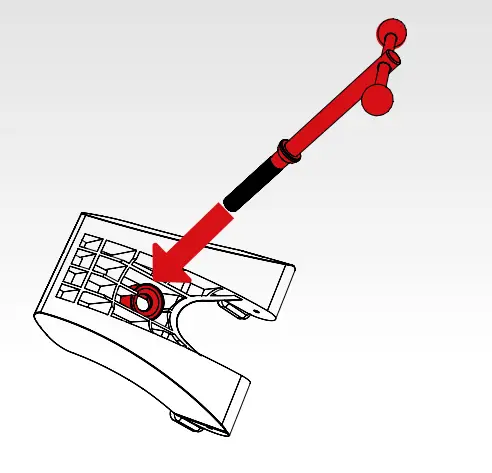
- Slide the CSL Elite Wheel Base + (A) onto the tabletop until the limiter blocks stop sliding at the edge of the table.
NOTE: Table clamp (B) has to be below the tabletop.
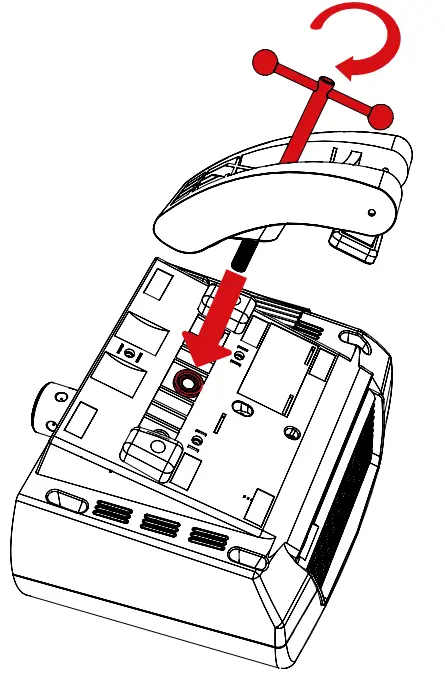
- Tighten the table clamp (B) by turning the table clamp screw (C). Ensure that the table clamp’s feet remain well aligned with the bottom of the table plate.
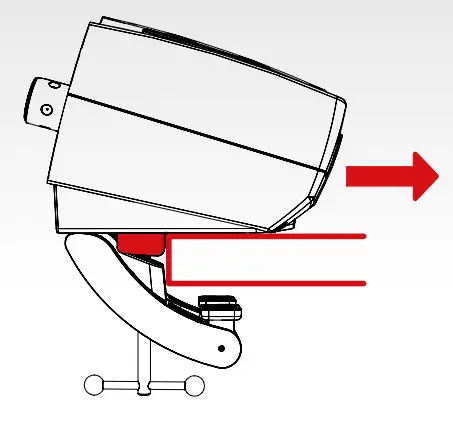
To hard-mount, the wheelbase first disassembles the two blocks from the underside (lower left picture) using a 3 mm Allen key (not included). The CSL Elite Wheel Base + offers a three-point hard-mount location on the underside (lower right picture):
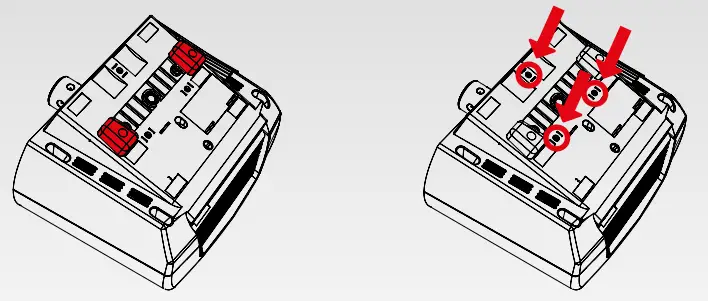
![]() IMPORTANT: Use only good quality M6 bolts. Choose the correct bolt length to prevent the thread from reaching more than 16 mm into the wheelbase.
IMPORTANT: Use only good quality M6 bolts. Choose the correct bolt length to prevent the thread from reaching more than 16 mm into the wheelbase.
Example:
If your table is 20 mm thick, the bolts must not exceed a total thread length of 36 mm! Always use all three hard-mount points as this allows for a proper and stable installation and avoids damage!

NOTE: To hard-mount the CSL Elite Wheel Base + to a table or rig with bolts please, find the printable drilling template in the download area of our website: www.fanatec.com
MODES
The CSL Elite Wheel Base + (A) will start in “PlayStation®4 Mode” by default. To switch to other modes press the “Mode” button once. The LED above the “![]() button will indicate the current operation mode:
button will indicate the current operation mode:
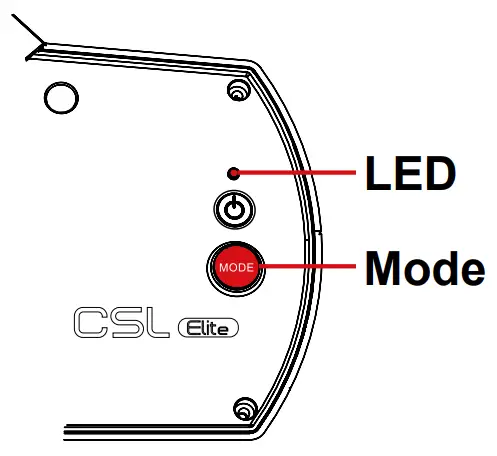
- Blue indicates “PlayStation®4 mode”
- Red indicates “PC mode”
- Purple indicates “ClubSport Wheel Base V2 Compatibility Mode”
To turn on the CSL Elite Wheel Base + (A), connect it to power and press the “![]() button on the right side of the CSL Elite Wheel Base + (A) for about one second.
button on the right side of the CSL Elite Wheel Base + (A) for about one second.
To turn off the CSL Elite Wheel Base + (A), press and hold the “![]() button for 5 seconds.
button for 5 seconds.
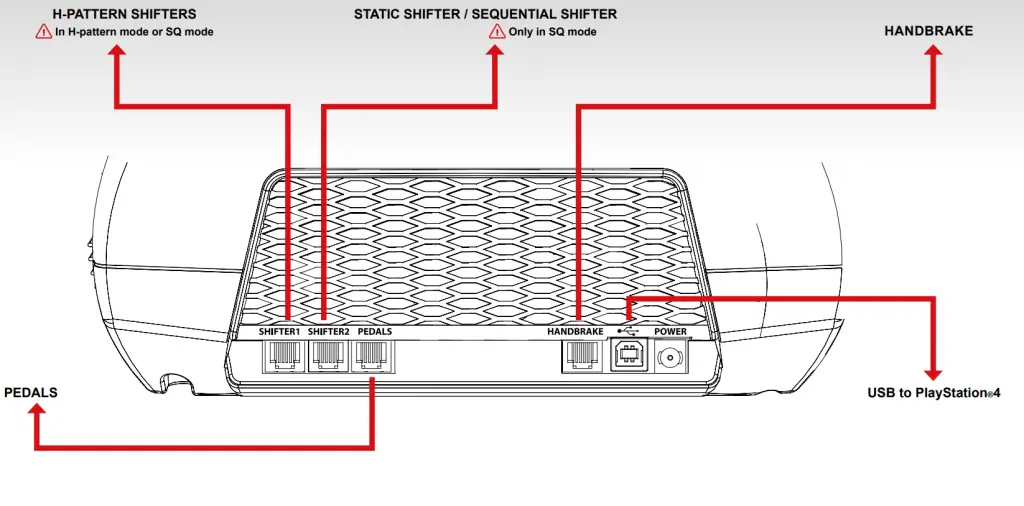 NOTE: Only use the power supply (D) and power cord (E) included with this product.
NOTE: Only use the power supply (D) and power cord (E) included with this product.
When starting up the CSL Elite Wheel Base + (A) for the first time please update the firmware, which can be obtained from www.fanatec.com/downloads. Follow the instructions provided in the user manual.
Compatibility with PlayStation®4 games on a case-by-case basis. For a full list of compatible games, please visit www.fanatec.com.

![]() IMPORTANT!
IMPORTANT!
Use only the USB cable (F) with a straight plug packaged with the CSL Elite Wheel Base for PlayStation®4 to avoid damage to the USB port.
For detailed information please download the user manual from www.fanatec.com/support. This is just a QuickGuide and you will miss a lot of features if you don’t read the user manual.
This product is under the warranty of Endor AG, E.ON-Allee 3, 84036 Landshut, Germany,
Telephone: +49 (871) 9221-122, Fax: +49 (871) 9221-221,
Email: [email protected].
Refer to the chapter ‘warranty’ of the user manual as well as the terms & conditions of Endor AG on www.fanatec.com/terms-and-conditions.html.
ECOLOGY ADVICE
![]() In the European Union: At the end of its working life, this product should not be disposed of with standard household waste, but rather dropped off at a collection point for the disposal of Waste Electrical and Electronic Equipment (WEEE) for recycling.Depending on their characteristics, the materials may be recycled. Through recycling and other forms of processing
In the European Union: At the end of its working life, this product should not be disposed of with standard household waste, but rather dropped off at a collection point for the disposal of Waste Electrical and Electronic Equipment (WEEE) for recycling.Depending on their characteristics, the materials may be recycled. Through recycling and other forms of processing
Waste Electrical and Electronic Equipment, you can make a significant contribution towards helping to protect the environment.
Please contact your local authorities for information on the collection point nearest you.For all other countries: Please adhere to local recycling laws for electrical and electronic equipment.Retain this information. Colors and decorations may vary.![]() In the European Union: The packaging materials can be depolluted for recycling according to the legal regulations depending on the country responsible for the corresponding law.
In the European Union: The packaging materials can be depolluted for recycling according to the legal regulations depending on the country responsible for the corresponding law.
For all other countries: Please adhere to local recycling laws for packaging materials.
Manufactured by
![]()
Fanatec® is a registered trademark of Endor AG Designed and developed by Endor AG in Germany
E.ON-Allee 3 – 84036 Landshut – Germany
Telephone: +49 (871) 9221-122 Fax: +49 (871) 9221-221
Email: [email protected]
Website: www.fanatec.com – www.endor.ag
Licensed for sale in Europe and Australia and for use exclusively with PlayStation®4.




