
Galaxy Commercial Chest Freezer User Manual
Installation
Important!!! Please Read Before Installation
- If the unit has recently been transported on its side, please let the unit stand upright for a minimum of 24 hours before plugging it in.
- Make sure the unit has reached the desired temperature before loading the unit with products.
- Make sure all accessories are installed (shelves, shelf clips, etc…) before plugging in the unit.
- Do not attempt to remove or repair any component of the unit. Consult an authorized service technician for servicing/repair.
- Do not hang on doors or stand inside the unit.
- Please read through this manual in its entirety.
Cabinet Location Guidelines
- Install the unit on strong and leveled surfaces
– Level the unit by adjusting the screws located on the bottom of the unit.
– Unit may be noisy if surface is uneven.
– Unit may malfunction if surface is uneven - Install the unit in an indoor, well-ventilated area
– Unit performs more efficiently in a well-ventilated area.
– For best performance, please maintain clearance of 4” on the back of the unit.
– Outdoor use may cause decreased efficiency and damage to the unit, and will void your warranty. - Avoid installation in a high humidity and/or dusty area
– Humidity could cause unit to rust and decrease efficiency of the unit.
– Dust collected on condenser coil will cause unit to malfunction.
– Malfunction due to dirty condenser will void warranty. - Select a location away from heat and moisture-generating equipment
– High ambient temperatures will cause the compressor to overwork, leading to higher energy bills and gradual breakdown of the unit.
– Malfunction due to high ambient temperature will void warranty
Electrical
- Please ensure that the required voltage of the compressor is being supplied at all times. Low or high voltage can detrimentally affect the refrigeration unit.
- All units should be plugged into a grounded and properly-sized electrical outlet with appropriate overcurrent protection. Please refer to the electrical requirements on the nameplate.
- Please make sure that your unit has its own dedicated outlet.
- Do not use an extension cord.
Temperature Control
The recommended setting for the freezer is at position “4”. If fast freezing is needed for products, set at position “7”. Turn knob to its original position when the articles are frozen. Do not fast freeze for more than 4-5 hours. To decrease the temperature (colder), turn towards position “7”. To increase the temperature (warmer), turn towards position “1”
CAUTION
Setting the temperature control to the coldest setting may cause the evaporator coil to freeze and ice up. This will eventually result in a warmer cabinet temperature.
Defrost System
If the frost on the interior walls is more than 1/4”, defrosting should be done. Method of defrosting: 1) Unplug the unit. Remove all contents of the freezer. After the freezer temperature rises, frost will melt or scale off. 2) To speed up defrosting, place a pan of hot water
into the unit and close the door. After defrosting, drain the water and then use a soft cloth to dry the interior walls. Plug unit in and resume operation. Wait until unit reaches desired temperature before returning product to the freezer.
Note: Never use sharp utensils or ice scrapers to scrape off frost
Regular Maintenance
Care and Cleaning
The freezer should be cleaned periodically; generally clean it every 30-45 days. Unplug before cleaning, and use a soft cloth with a solution of warm water and mild soap to scrub inside and outside of the cabinet. Do not use acids, chemical thinner, gasoline or benzene for cleaning any part of the chest freezer. Dry it with a soft cloth. Never use water to rinse the freezer.
Safety / Warning
Please pay close attention to the safety notices in this section. Disregarding these notices may lead to serious injury and/or damage to the unit.
Attention
- To minimize shock and fire hazards, be sure not to overload outlet. Please designate one outlet for your unit.
- Do not use extension cords.
- Do not put your hands under the unit while it is being moved.
- When the unit is not in use for a long period of time, please unplug the unit from the outlet.
- After unplugging the unit, wait at least 10 minutes before plugging it back in. Failure to do so could cause damage to the compressor.
Unplug Cord
- To minimize shock and fire hazards, please do not plug or unplug the cord with wet hands.
- During maintenance and cleaning, please unplug the unit.
Proper Grounding Required
- To minimize shock and fire hazards, make sure that the unit is properly grounded.
Warning
- Do not attempt to remove or repair any component unless instructed by factory.
- Make sure that the unit is not resting on or against the electrical cord and plug.
- To minimize personal injury, do not hang on the door.
- Do not store any flammable and explosive gas or liquids inside the unit.
- Do not attempt to alter or tamper with the electrical cord.
Troubleshooting
Compressor Not Running
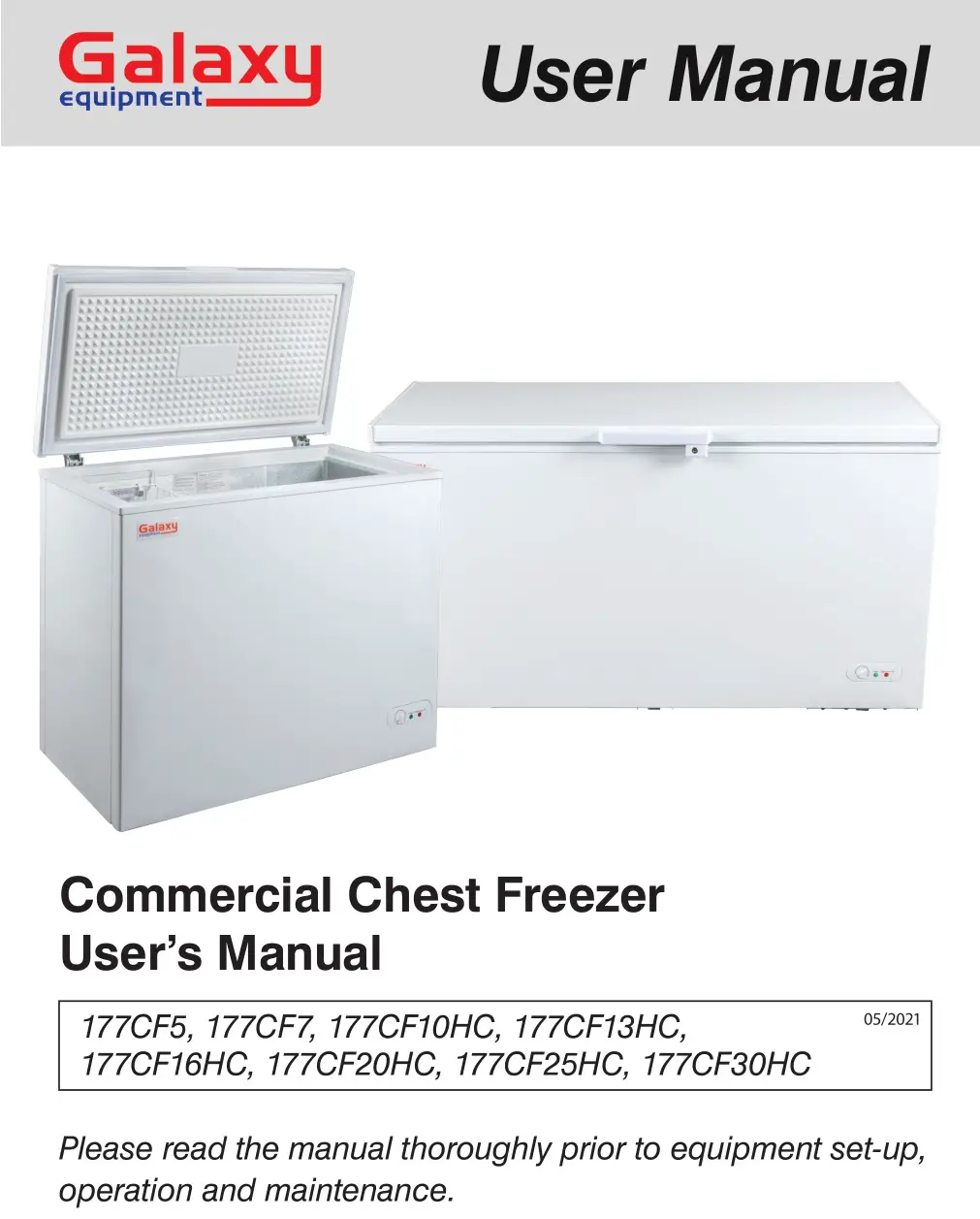
Condensing Units Run For Long Periods of Time
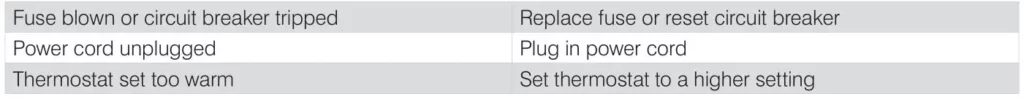
Cabinet Temperature is too Warm
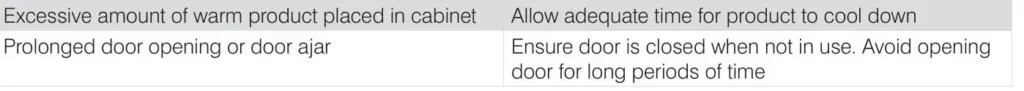
Unit is Noisy

Condensation
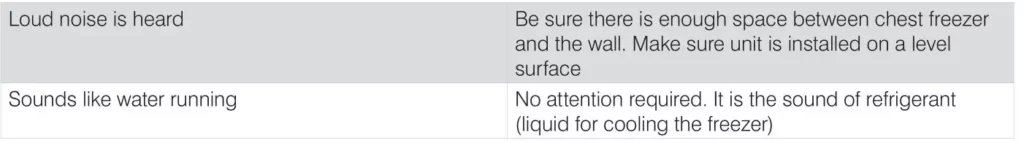
Warranty Information
1 Year Limited Replacement Warranty – Valid Only in the Continental United States Galaxy Kegerators, Chest Freezers, Refrigerated Merchandisers, and Reach-ins Only.
Unless otherwise stated, Galaxy Equipment warrants to the original purchaser of new, qualified Galaxy Equipment units (and all parts thereof), that such equipment will be free from defects in material and workmanship for a period of 1 year from the date of delivery.
If a qualified product is found to be defective during this period, Galaxy Equipment will repair the defective unit, replace any defective parts, or replace the defective unit.
What This Warranty Does Not Cover:
Galaxy Equipment will not warrant coverage for component failure or other damages that arise under the
following conditions:
- Failure to install and/or use the unit within proper operating conditions specified by Galaxy Equipment.
- Failure to properly maintain the unit. This includes, but is not limited to, basic preventative maintenance like cleaning the condenser coil.
- Products sold or used outside of the Continental United States.
- Any damage that occurs as a result of negligence or improper handling.
- Overloading or improper loading of the unit in a manner that prevents proper airflow.
- Void in mobile settings.
Additionally, no claims can be made against this warranty for spoilage of products, loss of sales or profits, or anyother consequential damages.
Normal wear type parts, such as light bulbs and gaskets, are not included in warranty coverage.
For Warranty Inquiries or Service:
To obtain warranty service, contact the location where you purchased the product:
www.WebstaurantStore.com:
Call 717-392-7472. You must have your order number ready when contacting.
The Restaurant Store:
If you purchased this unit from your local store location, please contact your store directly.
www.TheRestaurantStore.com:
If you purchased this unit online, call 717-392-7261. You must have your order number ready when contacting.
Failure to contact the designated location prior to obtaining equipment service may void your warranty.