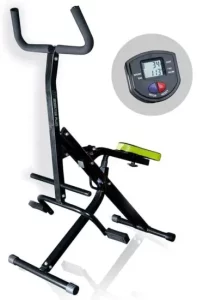
GYMform FORM08 AB Booster Workout Machine Instruction Manual

SAFETY WARNINGS
- Always read the instruction ma- nual before using the Gymform® AB Booster Plus.
- If you have any doubts about your physical fitness or if you are suffering from any form of illness, always consult your doctor before using the Gymform® AB Booster Plus.
- If you are suffering from a her- niated disc, consult your doctor before using the Gymform® AB Booster Plus.
- If you suffer from asthma or any other respiratory illness, con- sult your doctor before using the Gymform® AB Booster Plus.
- Always place the Gymform® AB Booster Plus on a flat surface.
- Gymform® Ab Booster Plus is not a toy. Make sure children do not use the Gymform® AB Booster Plus without adult supervision.
- Do not use the Gymform® AB Booster Plus if you are pregnant.
- Do not consume alcoholic drinks while using the Gymform® AB Booster Plus.
- Drink water after using the Gymform® AB Booster Plus.
- The maximum weight allowed on the Gymform® AB Booster Plus is 140 kg (308,64 lbs).
- For a safe, comfortable workout, leave a minimum of 0.6m (2 feet) of free space around the device.
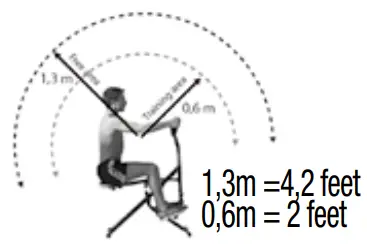
To use this device correctly, do the exercises indicated in the Exercise Guide. Do not do any other exercises, since you may injure yourself by using the device incorrectly.
To get on, stand to the left of the device and lift your right foot over the seat. Place it on the floor on the other side and sit down on the seat. To get off, stand up and lift your right foot up over the seat and place it on the floor to the left of the device.
Warning: “Not for therapeutic purposes!”
You are ready to start your workout, to know all exerci- ses you can do with Gymform ®AB Booster Plus and the body parts you will target, please check the Workout Guide.
Care and Maintenance
- This product does not contain any parts that can be repaired by the consumer. Contact a qualified specialist to have it checked and repaired.
- The product’s safety level can be maintained only if it has been regularly checked for damage and wear, e.g. ropes, pulleys, connection points, mounting sets, etc.
- Replace defective, damaged or worn components immediately. Do not use the product until it has been repaired.
- Replace worn parts only with spare parts recommended by the manufacturer.
- Pay special attention to the components that are the most susceptible to wear.
CERTIFICATES AND REGULATIONS Class HC
Model nº VDPGYCIND0027_3 (Without digital counter)
Model nº VDPGYCIND0056_3 (With digital counter)
This product complies with the Standard EN
ISO
20957-1:2013
Instructions for the computer of GF AB BOOS- TER PLUS + COMPUTER (version VDPVA- CIND0056_3 with Digital Counter)
Congratulations on your purchase of the GYMFORM® AB BOOSTER PLUS Computer, the counter that provides you with real-time data on your workout.
INSTALLATION
- Insert one AA battery into the computer (not included).
- Place the plastic bracket in the centre of the handlebars on the GYMFORM® AB BOOSTER PLUS unit. Make sure the bracket is tilted back so you can see the screen.
- Attach the bracket with the screw supplied. Attach it using the Allen wrench supplied with the main unit.
- Attach the counter by inserting the tab on the plastic bracket into the slot on the counter. Ensure it is firmly attached.
OPERATION
Buttons
MODE BUTTON: Press the button to select and lock in the specific function you want. Press the button until the screen pointer is on the desired function.
RESET BUTTON: Press the button to reset all the readings on the current workout. Data displayed on the screen:
- COUNT – Indicates the number of repetitions you have done in the workout (0 – 9,999 re- petitions).
- TIME – Indicates the total workout time (00:00 – 99:59 minutes).
- CAL – Indicates the number of calories bur- ned during the exercise (0 – 9,999 calories).
- STRIDES/MINUTE – Indicates the average number of repetitions per minute.
- SCAN – When this option is activated, the screen rotates through the 4 settings and dis- plays the data in each one every 4 seconds.
More information:
- If the product is not used for 4 to 5 minutes, the LCD display will shut off automatically.
- When you begin your workout, the counter will start up automatically.
- If the data are not displayed clearly, replace the battery.
The counter runs on one AA battery (not included).
Assembled Instructions
Assembled Unit
Exploded Drawing
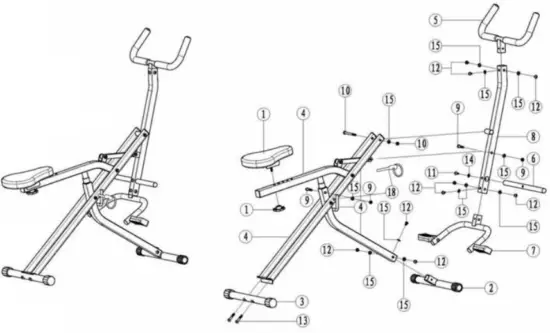
PRODUCT PARTS
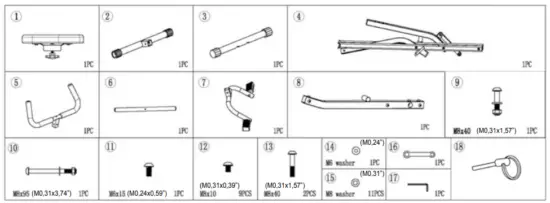
Part 18. Storage safety lock
- Some screws are preassembled on the corresponding holes, please disassemble them first and assemble them then.
- For some parts which need multi screws, please do not tighten screws all the way until all screws are in place.
- Please tighten all screws for the base tubes only after the base is even and stable on a flat and smooth surface.
- Gymform® AB Booster Plus has five different heights. Choose the one that suits you best by inserting the long bolt into the corresponding hole and turning it clockwise (1-3).
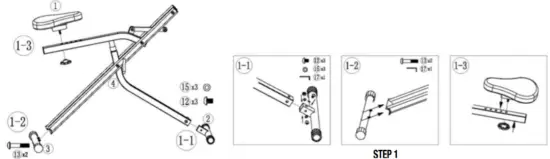
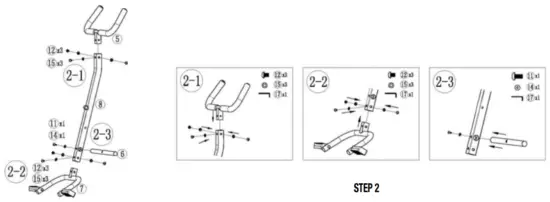
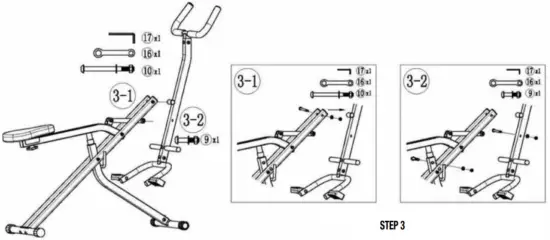
How to Fold for easy storage, just lift the handle bar, the product will fold automatically as shown below.
When folding it up, line up the holes in the legs and insert the pin
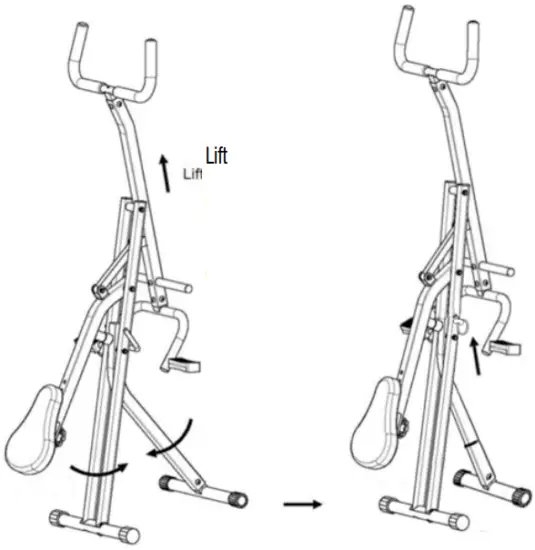
Quality Warranty
This product is covered by a warranty against manufacturing defects subject to the time periods stipulated by the legislation in force in each country.
This warranty does not cover damages resulting from inadequate use, negligent commercial use, abnormal wear and tear, accidents or improper handling.
AUSTRALIA ONLY
This product has the benefit of certain Consu- mer Guarantees prescribed by the Australian Consumer Law which provide protection for consumers. There is no express warranty for this product in Australia. The above paragraph refers to other countries.
Distributed in US by
Home Beauty Products
2901 Clint Moore Rd PMB #220
Boca Raton FL 33496