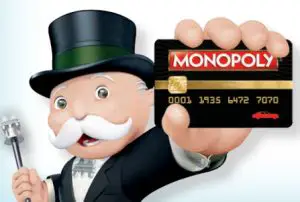
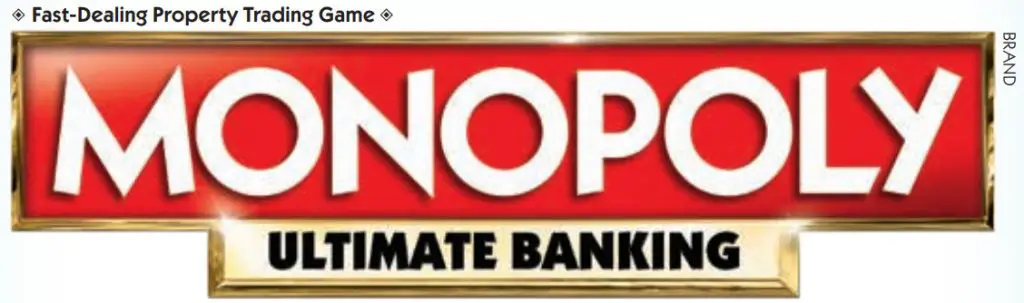
Game guide
AIM OF THE GAME
BE THE WEALTHIEST PLAYER WHEN ANY ONE PLAYER GOES BANKRUPT!
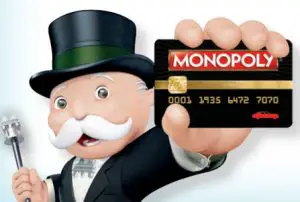
Read this FIRST!
WHAT’S NEW IN THE
MONOPOLY ULTIMATE BANKING GAME?
This is a fast version of the MONOPOLY game, and some rules are very different!
Houses
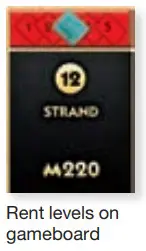
First of all, the houses. You do not have to wait to own a colour set! Every property you buy gets a house immediately!
Put the house on the number one square in the space’s colour band.
This shows the rent level!
Every time someone lands on a space you own, not only do they pay you rent, but your rent then jumps one level. Jumps
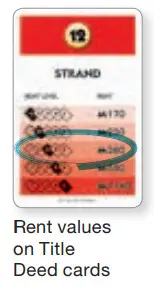 If you land on a space you own, your rent also jumps one.
If you land on a space you own, your rent also jumps one.
Move the house each time your rent jumps – or drops!
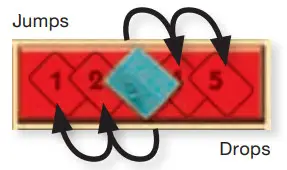 There can only ever be one house per property.
There can only ever be one house per property.
The maximum rent level is 5, and rent cannot fall below level 1. (Unless a property is being returned to the Bank to pay a debt, at which point it becomes an unowned property again and the rent level is reset.)
Every property has a Title Deed card that shows all five rent values.
Drops
If you lose track of your rent level (where your house should be), it’s easy to check the rent level of any property you own.
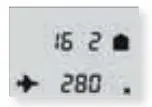 The rent level is 2 on property no. 16. The Jet owns it. Rent is A 280
The rent level is 2 on property no. 16. The Jet owns it. Rent is A 280
- Tap the Title Deed card.
- You must press the x button afterwards or the unit will think you want to buy it or pay rent!
The unit automatically reverts to the default screen in 10 seconds if you haven’t pressed the x button.
The Gameboard
If you look around the board, you’ll recognize the property names from the classic game of MONOPOLY, but there are no Chance or Community Chest spaces.
Instead, there are Event and Location spaces.
Event spaces mean an Event card, which can lower or raise rent levels, give or take money, or even get you sent to Jail!
Location spaces allow you to pay and move to any property space on the gameboard, which you can then buy (or raise the rent level on).
There is no trading in the game, but this space helps you collect colour sets (if you use it wisely).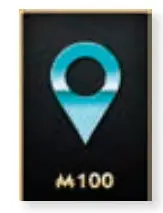
Money, Money, Money!
You’ve probably also noticed there is no cash in the game. The Ultimate Banking unit does everything for you, quickly and easily!
- Bank cards let the unit keep track of your wealth (money & property).
- Title Deed cards let the unit keep track of which properties you own, and all their rent levels.
- Event cards let the unit keep track of what’s going on in your neighbourhood!
- Every card tapped plays a sound. If you haven’t heard a sound, the tap hasn’t registered!
HAVE FUN!
This game guide might look daunting, but if you read the SET IT UP and PLAY sections, you will be ready to start.
You then just need to look up the BOARD SPACES as you land on them.
Look at the unit screen; it will help you. Unit troubleshooting is on page 14.
SET IT UP!
The Ultimate Banking Unit
- Insert batteries into the Ultimate Banking unit as shown on the back page of this guide.
Then tap any button to switch it on. - To reset the unit, press and hold the x button for about five seconds. Then tap any button to switch it on and start a new game.
Now, read these instructions out loud!

HOW TO TAP THE CARDS
 Briefly lay the card flat, barcode-side down, onto the card reader.
Briefly lay the card flat, barcode-side down, onto the card reader.
- Ensure the card covers the card reader completely.
- You will hear a sound after each completed function. If you don’t hear a sound, try placing the card flat over the card reader again.
For full details about the unit, please see pages 14 & 15.
IMPORTANT! If you need to cancel the last transaction made, see page 12.
Do not play in direct sunlight or bright lighting.
PLAY!
How to win
- Buy properties! Your properties are worth money at the end of the game!
- You want to have the most money and property when any one player goes bankrupt!
- The unit will calculate every one’s worth and show the winner!
How to play
The youngest player starts, and play continues clockwise. On your turn
- Roll both dice.
- Move your token clockwise around the board that has a number of spaces.
- Where did you land?
Check the BOARD SPACES section of this guide to see what you must do when you land on each board space.
Did you roll a double?
Take your turn then roll the dice again and take another turn.
Watch out!
If you roll a double 3 times in a row, you must Go To Jail and your turn is over! - Your turn is over. The player on your left goes next.
Start playing!
That’s all you need to get going!
Look up the spaces as you land on them…
THE BOARD SPACES
Unowned properties (no house)
 When you land on a property that no one owns, you must buy it or auction it!
When you land on a property that no one owns, you must buy it or auction it!
- To buy a property
• Tap the Title Deed card.
• Tap your Bank card to buy it.
Board spaces show each property cost.
The unit deducts the cost from your balance and, ka-ching, it’s yours!
• Put a house on the space’s level 1 spot.
Every time anyone lands on the space, rent will go up!
• Place the Title Deed card in front of you. - To auction a property
See page 13 for details.

Colour set = higher rent
 It pays to collect color sets. Buy the last property in any color set and each property in the set immediately jumps to a higher rent level!
It pays to collect color sets. Buy the last property in any color set and each property in the set immediately jumps to a higher rent level!
If two or more players own the set, rent levels jump one level each.
If one player owns the set, rent jumps two levels!
You will hear a fanfare when this happens!
Remember to move the houses up to the correct rent level!
The color set bonus only occurs the first time the set is completed.
Check rent levels by tapping the Title Deed cards. Always press afterwards to continue the game!
Turn over for owned property spaces and more! ![]()
Owned properties (with the house)
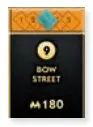
- If the property is owned by another player, you owe them to rent!
• Tap the Title Deed card.
• Tap your Bankcard.
The correct rent is automatically deducted from your balance and credited to the owner. The unit will then show the property’s new rent level.
• Move the house up to one level on the board space.
Rent rises each time a player lands on a property.
Got no money? If you haven’t got enough money to pay a debt, the unit will tell you!
If you haven’t got enough money to pay a debt, the unit will tell you!
You must complete the debt using the properties you own.
See page 11 for details. - If you own it, the rent increases—but you must tell the unit!
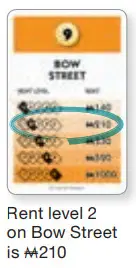 • Tap the Title Deed card.
• Tap the Title Deed card.
• Tap your Bankcard.
The unit will show the new rent level.
• Move the house up to one level on the board space.
Rent rises each time a player lands on a property.

If you lose track of your rent level (where your house should be), it’s easy to check the rent level of any property you own.
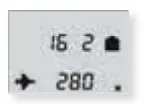 The rent level is 2 on property #16. The Jet owns it. Rent is A 280
The rent level is 2 on property #16. The Jet owns it. Rent is A 280
- Tap the Title Deed card.
- You must press the button afterward or the unit will think you want to buy it or pay rent!
The unit automatically reverts to the default screen in 10 seconds if you haven’t pressed the button.
Event
 When you land on an Event space, take the top card from the deck and read it out loud.
When you land on an Event space, take the top card from the deck and read it out loud.
- Tap the Event card on the unit and follow the instructions on the card.
- Tap any property means just that: it doesn’t have to be one of yours!
- If you can’t do the action, do nothing.
- Return used Event cards to the bottom of the deck.
- Do not pass GO if you move for an Event card action!
Some events affect your neighbors as well! ‘Neighbours’ means the properties next door, whether it’s around a corner or a space away. Event card changes only apply to owned properties. If neighboring properties are unowned, only the tapped property is affected.
For example, neighbors to Pentonville Road (no. 5) means Euston Road (no. 4) and Pall Mall (no. 6) – but only if they are owned!
And remember, you can be your own neighbor!
Location
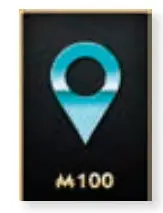 When you land on a Location space, you can pay A and move to any property on the board. You can buy it or, if you own it already, raise the rent level! Or you can do nothing.
When you land on a Location space, you can pay A and move to any property on the board. You can buy it or, if you own it already, raise the rent level! Or you can do nothing.
- If you want to move, tap to scroll through the functions until the icon shows.
- Tap your Bank card to pay the A 100.
- Move your token to any property space on the board.
- Tap that property’s Title Deed card.
- Tap your Bankcard.
If you’re buying it, put a house on level 1.
If you already own it, tapping your Bank card raises the rent level. Move the house up to one level!
Note: If you pass GO, do not collect ![]() 200.
200.
Turn over for getting out of Jail and more!
Turn over for getting out of Jail and more! ![]()
GO When you land on or pass GO, collect A 200 from the Bank.
When you land on or pass GO, collect A 200 from the Bank.
Press for the t icon to show. Tap your Bank card to collect your money!
Free Parking
 If you land here, relax! Nothing happens.
If you land here, relax! Nothing happens.
Just Visiting Don’t worry! If you land here, just pop your token in the Just Visiting section.
Don’t worry! If you land here, just pop your token in the Just Visiting section.
Go To Jail
 Move your token to the In Jail space immediately. Do not pass GO. Do not collect A 200. Your turn is over.
Move your token to the In Jail space immediately. Do not pass GO. Do not collect A 200. Your turn is over.
You cannot collect rent* or take part in auctions while you are in Jail.
* Do not tap any of your property cards when you are in Jail – you do not benefit from rent increases if someone lands on a property you own. However, Event card rent changes could affect a property you own while in Jail.
How do I get out of Jail?
You have 2 options:
- Pay B 100 at the start of your next turn. Tap
 until the
until the  icon shows, then tap your Bankcard. Clink! You’re free; now roll and move as usual!
icon shows, then tap your Bankcard. Clink! You’re free; now roll and move as usual! - Roll a double on your next turn. If you do, you’re free! Use the roll to move and complete the action of that space, but that’s the end of your turn.
You can use up to 3 turns to try for a double. If you don’t throw a double by your third turn in Jail, pay 100 (see above) and use your last roll to move.
100 (see above) and use your last roll to move.
If you don’t have enough money to get out of Jail, see the If you owe the Bank section on the next page.
Auctions
If a player lands on an unowned property and doesn’t want to buy it for the price shown on the board, the property must be auctioned.
Any player can bid – including the player who originally landed on the space.
Remember, do not bid in auctions if you are in Jail!
Here’s what to do:
- Check how much money you have!
- Tap the Title Deed card of the property you want to auction.
- Tap the
 button and the
button and the  icon will show.
icon will show.
Now, before you start the auction, you need to know a few things.
 • The auction is timed, so be quick!
• The auction is timed, so be quick!
• To make a bid, press .
.
With every touch of the button, the bid increases by
button, the bid increases by  20.
20.
Say the amount out loud each time you press the button to bid.
• If you are the last person to bid when the timer runs out, you have to buy the property at the price shown on the screen. - Are you ready? Press √ and the auction begin automatically. Start bidding!
- When the auction ends, the winning bidder must tap their Bankcard to buy the property.
- Place the Title Deed card in front of you. Put a house on the board space
 .
.
What if no one wants it?
That’s fine. Press the x button to continue.
What if the timer runs out before anyone bids?
Tap the Title Deed card again, and restart the auction!
UNIT SCREENSHOTS
For information about how to cancel the last transaction, please see page 12.
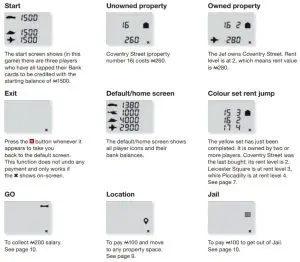
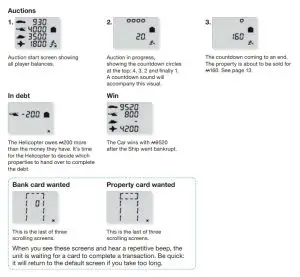
Sleep/Pause Game
After five minutes without any use, the unit will go to sleep. Wake it up by pressing any button. A paused game will continue where you left off.
New Game/Reset
Press and hold the button for about five seconds to turn off the unit. Then tap any button to start a new game.
Volume
Press and hold the and buttons at the same time to begin volume control.
Use either the or the button to scroll up or down through the four-volume settings. Press to confirm.
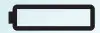 ALKALINE BATTERIES
ALKALINE BATTERIES
REQUIRED NOT INCLUDED
TO INSERT BATTERIES
Use a Phillips/crosshead screwdriver (not included).
To reset, remove and reinsert batteries.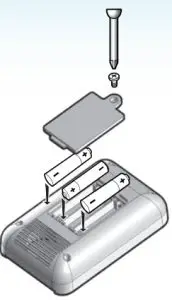
IMPORTANT: BATTERY INFORMATION
Please retain this information for future reference.
Batteries should be replaced by an adult.
 CAUTION:
CAUTION:
- As with all small batteries, these batteries should be kept away from children. If swallowed, seek medical attention immediately.
- Always follow the instructions carefully. Use only batteries specified and be sure to insert them correctly by matching the + and – polarity markings.
- Do not mix old batteries and new batteries, or standard (carbon-zinc) with alkaline batteries.
- Remove exhausted or dead batteries from the product.
- Remove batteries if the product is not to be played with for a long time.
- Do not short-circuit the supply terminals.
- Should this product cause, or be affected by, local electrical interference, move it away from other electrical equipment. Reset (switching off and back on again or removing and reinserting batteries) if necessary.
- RECHARGEABLE BATTERIES: Do not mix these with any other types of batteries. Always remove from the product before recharging. Recharge batteries under adult supervision. DO NOT RECHARGE OTHER TYPES OF BATTERIES.

This product and its batteries must be disposed of separately at your local waste recycling center. Do not dispose of them in your household
waste bin. www.hasbro.co.uk www.monopoly.com
 The HASBRO GAMING and the MONOPOLY names and their logos, the distinctive design of the gameboard, each of the distinctive elements of the board including the four corner squares and the playing pieces, the
The HASBRO GAMING and the MONOPOLY names and their logos, the distinctive design of the gameboard, each of the distinctive elements of the board including the four corner squares and the playing pieces, the
MR. MONOPOLY name and character, are trademarks of Hasbro for its property trading game and game equipment.
© 1935, 2015 Hasbro. All Rights Reserved.
Manufactured by: Hasbro SA, Rue Emile-Boéchat 31, 2800 Delémont CH.
Represented by: Hasbro, De Entree 240, 1101 EE Amsterdam, NL.
Consumer Services: Hasbro UK Ltd., PO Box 43 Newport NP19 4YD, UK.
Tel. 00800 22427276. [email protected]
Please retain this information for future reference.
Colors and contents may vary from those shown. hasbrogaming.com
hasbrogaming.com