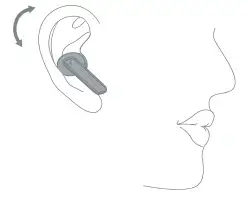
Haylou W1 True Wireless Earbuds User Manual
Overview

How to Wear
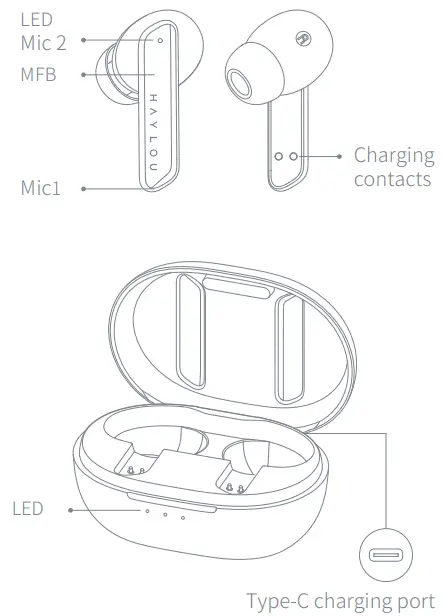
Please adjust earbud to fit yourself best.

When calling, adjust Mic 1 towards mouth to gain better talking experience.
How to Charge
- Fully charge the charging case and earbuds before first use.
- Insert the charging cable to simultaneously charge the earbuds and the charging case.
- Earbuds: Put them back into the case, the earbuds indicator light is solid red. After fully charged, the indicator light is solid white for 60s and then goes out.
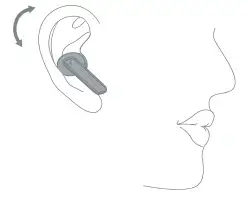
Battery Indicator of Charging Case
Open/close the lid, the actual battery level will be displayed after three lights flash 3 times. When the battery is greater than 30%, the battery indicator will be on for 10s and then go out.
(You need to close the case first then open to check battery level display again)
Low battery prompt of charging case: less than 30%, LED1 flashes 3 times every 2s, and goes out after 1 minute of continuous circulation.
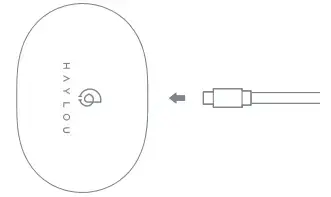
Power-on
When the earbuds are in the charging case, open lid to power on.
When the earbuds are outside the case and in power-off state, long press the MFB button for about 1.5s to power on.
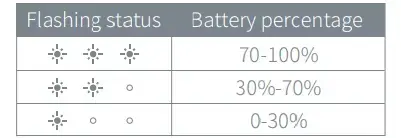
Power-off
Put earbuds back into case and close the lid, they will automatically power off.
In power-on state, long press the MFB button for about 4.5s (white light flashes twice).
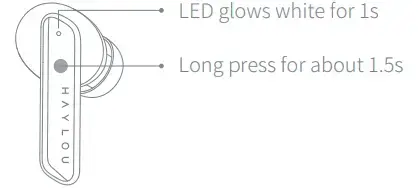
How to Connect
Take out both earbuds from the case simultaneously. Open device Bluetooth, search for “Haylou W1” and click to connect.
If connection fails, put earbuds back into case and try again. After connection, earbuds will automatically re-connect to the last-paired device whenever powering on (Bluetooth needs to be turned on).
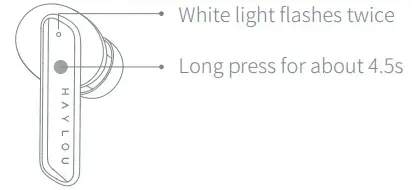
Switch between mono and stereo mode: Pick up two earbuds to auto enter stereo mode and push one back to enter mono mode. Or you can pick it up again to resume stereo mode.
Manual connection: When earbuds are turned off, manually turn on the two earbuds. Wait 2-3s for the earbuds to turn on and connect with each other. When indicator lights on both earbuds flash white slowly, turn on device Bluetooth to connect.
How to Use

Factory Setting
If the earbuds cannot be connected and used normally, please refer to the following methods: When the earbuds are in the charging case and the charging case has power, long press MFB button for 10s, the earbuds will automatically be reset (the connection records between the two earbuds and device will be cleared).
* If the operation fails, please repeat the above steps; or log in to the official store, contact customer service to view the reset operation video.
One of the Earbuds Mute
It’s unusual indeed, please set earbuds to factory, remove connectivity record on phone and re-connect.
Other Charging Problems
- White LED turns off after 1 minute. It means your earbuds have been fully charged.
- The earbuds won’t be charged if the charging case is out of power.
- LED does not turn on when charging the case. It means that the case has been fully charged so the light does not turn on.
Package List
Earbuds, charging case, 3 pairs of ear tips (M size has been pre-installed), charging cable, user manual.
Basic Parameters(earbuds)
Operation range: 10m (open space with no obstacle)
Battery capacity: 32mAh(single earbud)
Charging time: approx. 2hr
Talk time: approx. 3hr
Standby time: approx. 50hr
Input parameter: 5V 100mA
Battery type: Rechargeable li-ion button battery
Bluetooth version: V5.2
Basic Parameters(charging case)
Input parameter: 5V 500mA
Output parameter: 5V 100mA
Charging time: approx. 3hr
Battery capacity: 310mAh
Battery type: li-ion
Caveats
Warning
- Do not disassemble, repair or modify the product for any reason, as this may cause fire or even completely destroy the product.
- Do not expose the product to environments where the temperature is too low or too high (below 0°C or above 45°C).
- Keep the indicators away from the eyes of children and animals while using the earphones.
- Do not use this product during thunderstorms. Thunderstorms may cause the product to malfunction and increase the risk of electric shocks.
- Do not wipe and clean the earphones or their case with alcohol or other volatile liquids.
- Avoid any contact with liquids.
Note
- Please read this user manual carefully before using the product and please properly store it.
- When using for the first time, please fully charge this product.
- Please charge the product, in case it has not been used over two weeks.
- Please use certificated charger.
- Do not wear earphones for a long term to protect your hearing.
- Do not wear earphones in any situations with potential risks as wearing them may reduce your perception to the outside world.
Daily maintenance
Please do not shower with earbuds. Do not wear them in rainy day. Do not leave them in washing machine or other extreme situations. Clean them with dry cloth.
Warranty Card
Warranty Period
12 months after you purchase this item. ( or you may inquire your local shopper for more details.)
Free Service
Supposing any defects caused by quality issues occur within the warranty period, please take this warranty card and purchase receipts to your distributor for free exchange service.
Model Number
Date of Purchasing
User’ s Name
User’ s Phone
User’ s Address
Shop’ s Name
Shop’ s Address Comments
Free exchange service will not be accessed under following circumstances:
- Damages caused by unauthorized disassembly.
- Defects or physical damages caused by leaking or dropping off.
- Damages by act of God. Supposing your item is within any damages or defects except the above circumstances, please return to us or your distributor for free repairing.
FCC Statement:
This device complies with Part 15 of the FCC rules. Operation is subject to the following two conditions: 1) this device may not cause harmful interference, and 2) this device must accept any interference received, including interference that may cause undesired operation.
This equipment has been tested and found to comply with the limits for a Class B digital device, pursuant to Part 15 of the FCC rules. These limits are designed to provide reasonable protection against harmful interference in a residential installation. This equipment generates, uses and can radiate radio frequency energy and if not installed and used in accordance with the instructions, may cause harmful interference to radio communications. However, there is no guarantee that interference will not occur in a particular installation. If this equipment does cause harmful interference to radio or television reception, which can be determined by turning the equipment off and on, the user is encouraged to try correct the interference by one or more of the following measures:
- Reorient the receiving antenna.
- Increase the separation between the equipment and receiver.
- Connect the equipment into and outlet on a circuit different from that to which the receiver is connected.
- Consult the dealer or an experienced radio/TV technician for help
Changes or modifications not expressly approved by the party responsible for compliance could void your authority to operate the equipment.
FCC ID : 2AMQ6-W1
Manufacturer: Dongguan Liesheng Electronic Co., Ltd.
Address: Room 401-410, Building 1, No. 86 Hongtu Road, Nancheng District, Dongguan City, Guangdong, China



