
Hey Band S08 Watch Instruction Manual
1. Product specifications
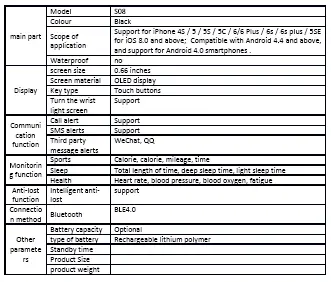
2. SO8 User guide
1. Notice for first use
a.If it’s your first use,you need to start up the band by long pressing the touch-key right under the screen.
b.You need to check whether the battery is wearing out if the long pressing doen’t work.
c.If the battery is wearing out,please charge the battery using the matching charger before starting up the band.
d.When the wristband is staring up,you need to synchronous time using Hey Band App.
e.When the wristband is binded with Hey Band App,enjoy your whole new life by the band!
2 Function explanation
a.Step counter The wristband would compute your daily step counts walking time sports milage and consumption precisely.
b.sleep monitor The wristband would moniter your daily sleep quality,statistics the deep sleep and shalow sleep time.
c. Health measure The wristband can measure your current health information,including heart rate blood oxygen
blood pressure and fatigue degree(This is for your reference only,not for medical use)
d.alarm clock/message reminder alarm clock/phone/QQ/wechat/SMS/long sitting/ drink water reminder.
e.remote take picture The wristband support remote taking picture by phone.
3. Assembly and wear
a.fetch the wristband
b.Wear the wristband to the wrist .Adjust the watchband.
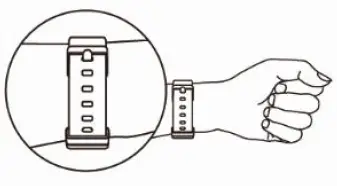
4 APP installtion explanation Search “Hey band” in Android app store or in iOS APP Store.Also can you scan the QR Code downstairs .

5. Wristband binding instructions
a.Open the APP,Complete the user register.
b.Follow the instructions to bind the device after login.
6) Wristband Instructions
Wristband binding is successful, immediately began to record and analyze your movement, sleep.
Home screen: Date,time,power,Blueto oth status

Short press button to enter the heart rate main interface
Heart rate interface: Displays the heart rate measurement value

1. short press the button will enter the account step interface;
2. Press the button to start the heart rate measurement, about 10 seconds after the start of real-time heart rate values, to be a heart rate value, then press again to end the measurement.
Steps interface: Displays the total number of steps in the day

Calories Interface: Displays the day’s calories

Short press to enter the mileage interface
Mileage interface: Shows the mileage of the day

Short press button to enter sleep interface
Sleep interface: Shows the previous night’s sleep time

Short press button to enter the camera interface
Camera interface: Remote APP camera

1. If the APP does not open the Wristband camera interface, press the button to enter the APP remote control APP camera interface;
2. If APP has opened the Wristband camera interface, long press the button remote control APP camera
3. Press the key to enter the shutdown interface
Shutdown interface: Control Wristband shutdown

Long press the button, the Wristband appears shutdown animation;
short press to enter the main screen
FCC Caution
This device complies with part 15 of the FCC Rules. Operation is subject to the
following two conditions:
(1) This device may not cause harmful interference, and
(2) this device must accept any interference received, including interference that may cause undesired operation.
Any Changes or modifications not expressly approved by the party responsible for
compliance could void the user’s authority to operate the equipment.
Note: This equipment has been tested and found to comply with the limits for a Class B digital device, pursuant to part 15 of the FCC Rules. These limits are designed to provide reasonable protection against harmful interference in a residential installation.
This equipment generates uses and can radiate radio frequency energy and, if not
installed and used in accordance with the instructions, may cause harmful interference to radio communications. However, there is no guarantee that interference will not occur in a particular installation. If this equipment does cause harmful interference to radio or television reception, which can be determined by turning the equipment off and on, the user is encouraged to try to correct the interference by one or more of the following measures:
-Reorient or relocate the receiving antenna.
-Increase the separation between the equipment and receiver.
-Connect the equipment into an outlet on a circuit different from that to which the receiver is connected.
-Consult the dealer or an experienced radio/TVtechnician for help.