


Specifications
- Form Factor
Over Ear - Material
Aluminum Stainless Steel - Connectivity Technology
Bluetooth, - Wired Brand
House of Marley Wireless Communication Technology Bluetooth
Introduction
The 40mm high-definition speakers in the Positive Vibration XL headphones provide the rich bass and clean sound you’ve been desiring.
To allow you to relax and listen for hours, the Positive Vibration XL headphones are made with incredibly soft memory foam ear cushions and headband padding. With its cutting-edge quick-charge technology, you can listen to music nonstop for a full 24 hours. No matter how you connect, you’ll hear that signature Marley sound because it works with both iOS and Android. The ideal companion for a home office, Positive Vibration XL has an inbuilt microphone for effortless hands-free calling and voice command activation. Simply use the remote control feature to adjust the volume and playback if your device is out of reach.
INSIDE THE BOX
LEGEND
A. Headphones
B. Charging Cable USB-C to USB-A
C. Aux Cable With Microphone and 1-Button Remote
D. Stash Bag
E. Warranty Information
F. Quick Start Guide
G. Welcome Cards
H. Sticker
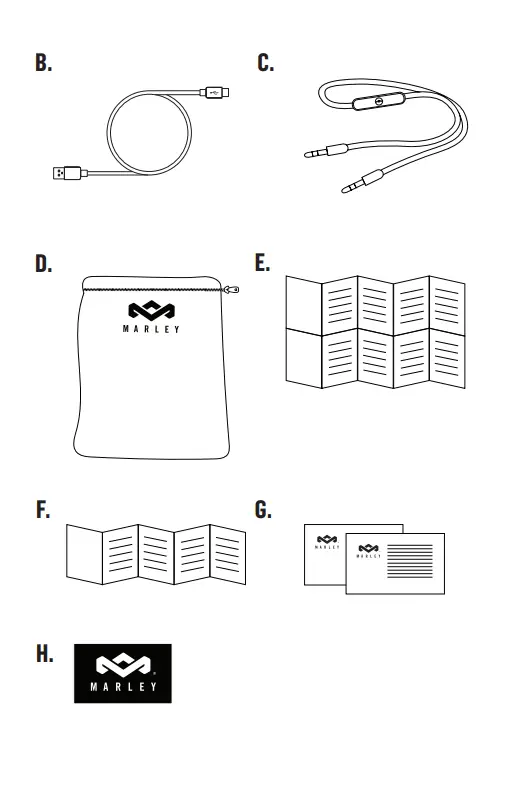
COMPONENTS

LEGEND
A. Play/Pause +, Make/End Phone Calls
B. Volume Up/Track Forward
C. Volume Down/Track Backward
D. Earcups
E. Headband Adjustment
F. 3.5mm Line In Port
G. USB-C Charging Port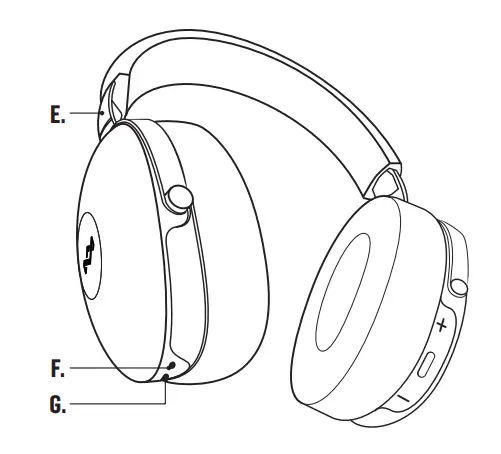
STATUS
 Low Power
Low Power
 Charging
Charging
 Pairing Mode
Pairing Mode
 Bluetooth® Not Connected
Bluetooth® Not Connected
 Bluetooth® Connected
Bluetooth® Connected
 Phone Call
Phone Call
LED INDICATION
 Blinking
Blinking
 On
On
 Fast Blinking
Fast Blinking
 Fast Blinking
Fast Blinking
 Slow Flash
Slow Flash
 Slow Flash
Slow Flash
POWER ON/OFF

PAIR DEVICE
PAIR NEW DEVICE
CLEAR PAIRING
MUSIC CONTROL
MAKE/END PHONE CALLS
ACTIVATE VOICE ASSISTANT
3.5 STEREO LINE IN JACK
CHARGING
STATUS
 Low Power
Low Power
 Charging
Charging
 Pairing Mode
Pairing Mode
 Bluetooth® Not Connected
Bluetooth® Not Connected
 Bluetooth® Connected
Bluetooth® Connected
 Phone Call
Phone Call
LED INDICATION
 Blinking
Blinking
 On
On
 Fast Blinking
Fast Blinking
 Fast Blinking
Fast Blinking
 Slow Flash
Slow Flash
 Slow Flash
Slow Flash
CABLE FUNCTIONALITY
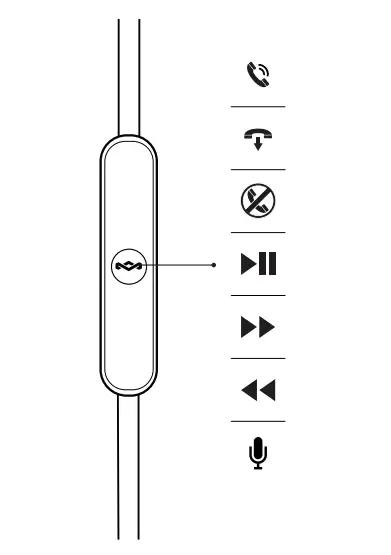
LEGEND
 Answer Call
Answer Call
 End Call
End Call
 Reject call
Reject call
 Play/Pause
Play/Pause
 Forward Track
Forward Track
 Backward Track
Backward Track
 Voice Siri/Google
Voice Siri/Google
ACTION
 x1
x1
 x1
x1
 0:02s
0:02s
 x1
x1
 x2
x2
 x3
x3
 0:03s
0:03s
COMPLIANCE INFO
POSITIVE VIBRATION XL
READ ALL INSTRUCTIONS BEFORE USE AND SAVE THESE INSTRUCTIONS FOR FUTURE REFERENCE.
This equipment has been tested and found to comply with the limits for a Class B digital device, pursuant to part 15 of the FCC Rules. These limits are designed to provide reasonable protection against harmful interference in a residential installation. This equipment generates uses and can radiate radio frequency energy and, if not installed and used in accordance with the instructions, may cause harmful interference to radio communications. However, there is no guarantee that interference will not occur in a particular installation. If this equipment does cause harmful interference to radio or television reception, which can be determined by turning the equipment off and on, the user is encouraged to try to correct the interference by one or more of the following measures:
—Reorient or relocate the receiving antenna.
—Increase the separation between the equipment and receiver.
—Connect the equipment into an outlet on a circuit different from that to which the receiver is connected.
—Consult the dealer or an experienced radio/TV technician for help.
This device complies with FCC radiation exposure limits set forth for an uncontrolled environment.
This device complies with Part 15 of the FCC Rules. Operation is subject to the following two conditions:
(1) this device may not cause harmful interference, and
(2) this device must accept any interference received, including interference that may cause undesired operation.
FCC RF EXPOSURE STATEMENT:
This transmitter must not be co-located or operating in conjunction with any other antenna or transmitter.
CAUTION!
Any changes or modifications not expressly approved by the party responsible for compliance could void the user’s authority to operate the equipment.
ISEDC STATEMENT
This device complies with Innovation, Science, and Economic Development Canada license-exempt RSS standard(s). Operation is subject to the following two conditions:
(1) this device may not cause interference, and
(2) this device must accept any interference, including interference that may cause undesired operation of the device.
http://www.thehouseofmarley.com/instructionbooks
How do I pair my Marley headphones to my phone?
Choose “Liberate Air L” or “Liberate Air R” from the Bluetooth menu to connect earbuds. A second pairing request for “Headset” will appear after joining (Liberate Air L or R.) Accept the request for more pairings. The device and earbuds have now been paired.
Are Marley headphones waterproof?
Yes, there are waterproof. IPX4
How do I know if my Marley headphones are charging?
See if the earphones’ two LEDs turn red while they are in the case. A charge is indicated by this. They are fully charged when they shut off.
Do Marley headphones have a microphone?
Yes, these have microphones in the headphones
How long do Marley headphones take to charge?
No matter how you connect, you’ll hear that signature Marley sound because it works with both iOS and Android. You can conveniently charge your Positive Vibration 2 using the industry-standard micro USB, which takes only 3.5 hours from empty.
Why is my Bluetooth headphones not charging?
Check your headphones’ charging port for any damage, such as broken connectors or bent metal. Additionally, check to see if the port feels tight when you touch it, as this can indicate that the connectors have come loose from the headset.
Are Marley headphones good?
The House of Marley Exodus is a fantastic set of headphones if fashion and environmentally friendly consumption are two of your top priorities. The use of metal accents and important elements like the headband structure and ear cup sliders give the design a sturdy feel in addition to its appealing appearance.
Who founded the House of Marley?
Alon Kaufman, CEO, and founder of the audio company House of Marley, claims that the company has been considering sustainability from the beginning.
How do I connect to Smile Jamaica?
The process of pairing is as simple as you may expect. Hold down the power button until the Smile Jamaica enters pairing mode. A notification will then appear on your phone or other device at that time.
How do I know when my earbuds are fully charged?
How can I tell when my earbuds have finished charging?
When your AirPods Pro or AirPods (3rd generation) are charging (showing an amber light) or fully charged, you may check by tapping the case while it’s on the charging pad (green light).