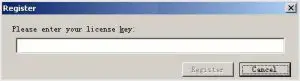IVT Bluetooth Software Bluesoleil Purchase Guide

1. Log in www.bluesoleil.com, enter the Downloads page and start to download the latest BlueSoleil version.
Step 1: Download one BlueSoleil version in the list below
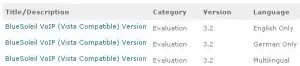
2. Once the version you chose has been downloaded in your computer, click the file Setup.exe in the folder to install the specified software. After the installation, launch BlueSoleil. Quick Guide
If you would like to buy this software, just click ‘Buy…’ in Help menu, which gives a link to the order online system.
Step 2: If you would like to buy, just click ‘Buy…’

3. Then you will be led to the ‘Order Online System’ web page. Please verify all information on this page, click ‘I Agree’ to access the next step.
Step 3: Please verify all information before access the next step

4. Select one credit card on which you would like to pay, and fill in all required information (marked with asterisk) we need for account verification.
Step 4-1: Select one credit card

Step 4-2: Fill in all required information

5. If your payment information is verified, the following web page( Step 5-1 ) can be seen and two separate emails will be sent to you by the email address given. A LICENSED KEY is included in the mail named ‘Enjoy BlueSoleil Now!’.
Step 5-1: Your purchase is done successfully

Step 5-2: Receive two separate emails then
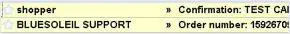
6. Input the LICENSED KEY into the registration dialog box by clicking ‘Register…’ in Help menu and click ‘Register’ button to verify your registration.
Step 6-1: Click ‘Register…’ in Help menu

Step 6-2: Enter your LICENSED KEY to register