USER MANUAL

![]() Customer Service Email:
Customer Service Email:
[email protected]
Feature
- 2 Bluetooth Version. Compatible with any Bluetooth-enabled device.
- Built-in microphone for answering the phone.
- Hand- washable after removing the Bluetooth
- Lifetime Warranty and 24 hours friendly customer service.
Specifications
- Bluetooth Version: V 5.2+ EDR
- Transmission Distance: 33ft(10m)-49ft(15m).
- Rechargeable Lithium Battery: 180mAH
- USB Charge: 5V/0.5A
- Charging Time: 2-2.5 hours
- Working Time: 10-12 hours
Package Included:
-Sleep Headphones Headband x1,
-Charging Cable x1,
-User Manual x1,
-Customer Service Card x1
For warranty service or support, please contact our Service Team,
Fulext promises: FREE RETURN, FREE REPLACEMENT, or FULL REFUND to solve your issue and make you satisfied.
Please contact our customer service email.
[email protected]
Function Summary
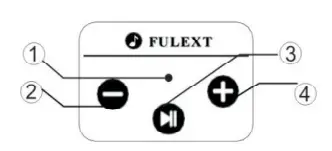
① LED Status Light
② Volume Down/Next Track
③ On/Off/Play/Pause/Answer
④ Volume Up/Previous Track
Control
| Power On/Off | Press and hold for 3 seconds | |
| Play/Pause Music | Press once | |
| Volume Up/Down | Press and hold during music playing | |
| Next Track | Press once | |
| Previous Track | Press once | |
| Answer/End Phone Call | Press once when phone ringing | |
| Reject Call | Press and hold for 3 seconds | |
| Switch to Mobile Device | Press and hold for 3 seconds |
How to connect it?
① Turn on Bluetooth on the device.

② Turn on the sleep headphones headband

Press the power button for 3 seconds until the red and blue lights blink. On your device, go to Bluetooth settings and choose 13T-OLAB.
③ Connect to Bluetooth
(Name: BT-DLAB) on-device.

| LED Color | Status |
| Rapidly flashing blue and red | Pending to be Connected |
| Red and blue lights disappear | Connected |
 Warning: Do not attempt to power on or connect the device while charging. The Bluetooth transmitter is disabled while it is charging. thus you will not be able to connect while charging.
Warning: Do not attempt to power on or connect the device while charging. The Bluetooth transmitter is disabled while it is charging. thus you will not be able to connect while charging.
 Warning: When turned on, the sleep headphones headband will automatically connect to the last connected device if available. If no previously paired device is detected, it will keep pairing mode.
Warning: When turned on, the sleep headphones headband will automatically connect to the last connected device if available. If no previously paired device is detected, it will keep pairing mode.
 Warning: Only one Bluetooth connection is allowed, if the user wants to connect to another device, please make sure to cancel the previous device.
Warning: Only one Bluetooth connection is allowed, if the user wants to connect to another device, please make sure to cancel the previous device.
Devices Name: BT-DLAB
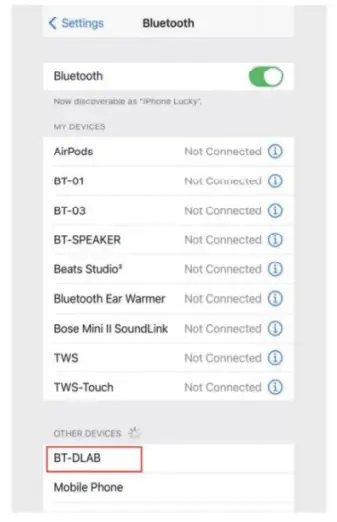
CHARGER AND BATTERY
Slide cable out through the slit to connect to USB. Before using a different charger, check whether the specifications of the charger meet the requirements. The recommended output voltage of the charger is DC5V+/-0.25V, and the recommended output current is 100 mA to 500 mA. A higher charging voltage may damage the device. Do not use the sleep headphones headband while charging. The sleep headphones headband will work with any USB-C cable. Connect the USB-C cable to the USB charger (or computer USB port).
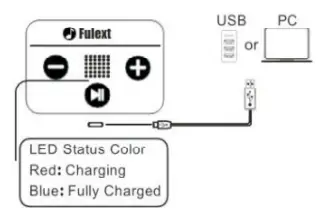
 Please note that you MUST remove the control panel & speaker before washing the sleep headphones headband.
Please note that you MUST remove the control panel & speaker before washing the sleep headphones headband.
How to wash Bluetooth Headband?

- Do not expose the sleep headphones headband to liquid or moisture.
- Do not store sleep headphones headband near acidic or alkaline material.
- Do not keep the sleep headphones headband close to the fire. Do not tumble dry.
- Please remove the Bluetooth module before After being completely dried, put it back to its original position.
- The speakers can be adjustable, you can adjust them to the best place until they fit your ears!
- Please charge the sleep headphones headband when you receive it.
- Please turn off the Bluetooth function to save power when not working.
- Please note that a ‘DI DI Dr sound will be heard when reaches max/min volume level.
- Please try to restart your device if the sleep headphones headband keeps cutting out.
- If you hear a low volume when you connect for the first time, try to adjust the volume key on your phone or tablet.
For warranty service or support,
Please contact our Service Team,
Fulext promises: FREE RETURN,
FREE REPLACEMENT or FULL REFUND to solve your issue and make you satisfied.
Model Number:
LAH001/LAH002/LAH003/LAH004/LAH005/LAH006/LAH007/LAH008/NAH001/NAH002/NA011/NA012/NA013/NA014/NA015/
FCC Warning
This device complies with part 15 of the FCC Rules. Operation is subject to the following two conditions:
- This device may not cause harmful interference, and
- this device must accept any interference received, including interference that may cause undesired operation.
Any changes or modifications not expressly approved by the party responsible for compliance could void the user’s authority to operate the equipment.
This equipment has been tested and found to comply with the limits for a Class B digital device, pursuant to part 15 of the FCC Rules. These limits are designed to provide reasonable protection against harmful interference in a residential installation. This equipment generates uses and can radiate radio frequency energy and, if not installed and used in accordance with the instructions, may cause harmful interference to radio communications. However, there is no guarantee that interference will not occur in a particular installation. If this equipment does cause harmful interference to radio or television reception, which can be determined by turning the equipment off and on, the user is encouraged to try to correct the interference by one or more of the following measures:
- Reorient or relocate the receiving antenna.
- Increase the separation between the equipment and receiver.
- Connect the equipment into an outlet on a circuit different from that to which the receiver is connected.
- Consult the dealer or an experienced radio/TV technician for
The device has been evaluated to meet general RF exposure requirements. The device can be used in portable exposure conditions without restriction.
![]() Customer Service Email: [email protected]
Customer Service Email: [email protected]