Liberty GH520 Gamer Gaming Headset

Product Information
The Gaming Headset is a high-quality audio accessory for gamers looking to enhance their gaming experience. The headset features a comfortable over-ear design with soft cushioning for extended gaming sessions. It also comes equipped with a noise-canceling microphone for clear communication with teammates. The headset is compatible with multiple gaming platforms including PC, Xbox, PlayStation, and Nintendo Switch. It also has a long and durable cable for easy movement during gameplay. The audio quality is top-notch with clear and powerful sound that immerses you into your game.
Product Usage Instructions
- Connect the headset to your gaming device using the 3.5mm jack or USB connector depending on the device.
- Adjust the headband to fit comfortably over your head.
- Position the over-ear cups comfortably over your ears.
- Use the in-line controls to adjust the volume or mute the microphone as needed.
- Start your game and enjoy the immersive audio experience!
Preface
Dear Customer,
Thank you for purchasing Liberty Gamer GH520 Gaming Headset. In order to better understand and use the product, please read this manual carefully. If you have any questions or suggestions, please contact our local dealer.
Features
- 7.1CH virtual surround to expand and bring you the ultimate gaming immersion
- Responsive 50mm mega driver pumps out excellent audio across the spectrum
- About 16.8 million GB colors to light up the vibes
- Adjust-free lightweight ergonomic headband to wear through long gaming sessions
- Sensitive detachable mic to start/stop in-game chatting anytime in one touch
- Elastic head strap and air-permeable mesh earpads for stress-free use
Package Contents
- Gaming Headset …..………1PC
- Detachable Mic …..………1PC
- Type-C Cable …..………1PC
- 3.5mm Cable …..………1PC
- USB Adapter …..………1PC
- User Manual …..………1PC
Application
PC, Mac, PS4, PS5, Xbox One, Xbox Series, Nintendo Switch, VR, smartphone, tablet
System Requirements
Windows7 or above, OS X 10.9 or later
Specifications
- Driver: dynamic
- Driver Diameter: 050mm
- Driver Impedance: 320‡15%
- Headset Frequency Response: 20Hz-20kHz
- Headset Sensitivity: 94¥3dB (3.5mm) ;96‡3dB (USB/Type-C)
- Rated Power: 20mW
- Peak Power: 25mW
- Mic Directivity: Omni-directional
- Mic Sensitivity: -38#3dB
- Type-C Cable: 04mmX2.2m
- 3.5mm Cable: 04mmX2.2m
- USB adapter: USB-A to Type-C
- Connector Type: Type-C/USB/3.5mm
- Weight: about 305g
Note: The above data are measured by Takstar laboratory, and Takstar has the final interpretation right!
Operation Instructions
Function Description

- Volume Knob: turn towards [+] to increase volume level, or towards [- to decrease
- Headset Cable Port (Type-C)
- Mic Mute Switch: slide forward to enable microphone, or backward to disable microphone
- Mic Port
- Detachable Mic
- Type-C Cable
- USB Adapter (8 3.5mm Cable
Detachable Microphone

Installing Mic
Insert mic and rotate clockwise to locked position.
Detaching Mic
Rotate mic counterclockwise to unlocked position and pull out.
3. Device Connection
- Type-C Terminal
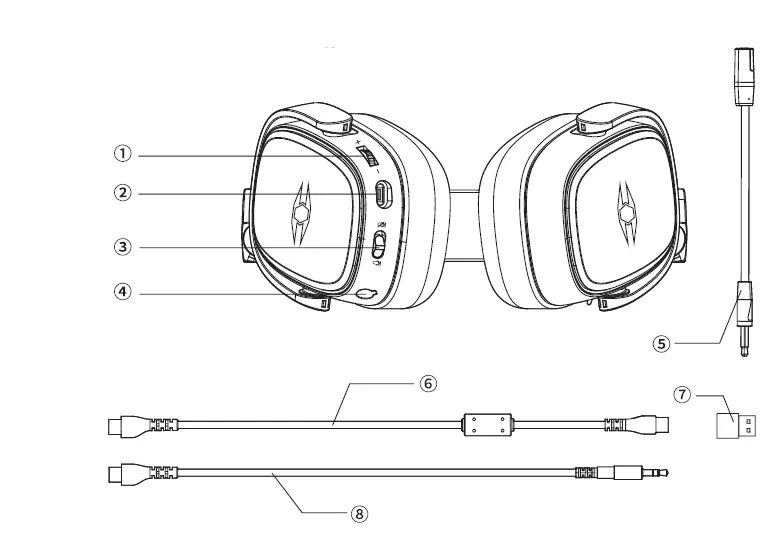
Connect the Type-C cable and insert into the Type-C port of the device. System Settings: For Windows and Mac settings, same as that for USB terminal above. You may need to manually enable the OT function on some mobile devices; follow the device prompt or go into system settings to select corresponding audio output device.
USB Terminal
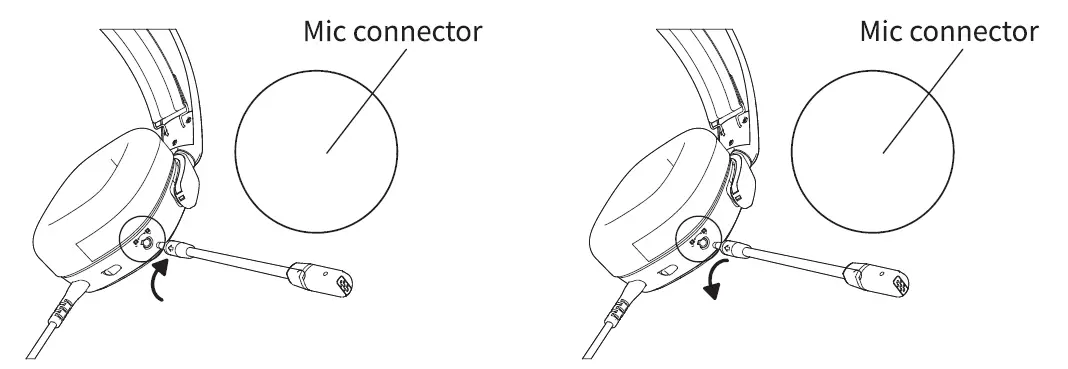
Connect the Type-C cable to the USB adapter, and the adapter to the USB port of the device.
Note: The USB port should be a high power interface (USB2.0 or above). USB ports on old-style keyboard and display may not support high-power devices.
3.5mm Terminal
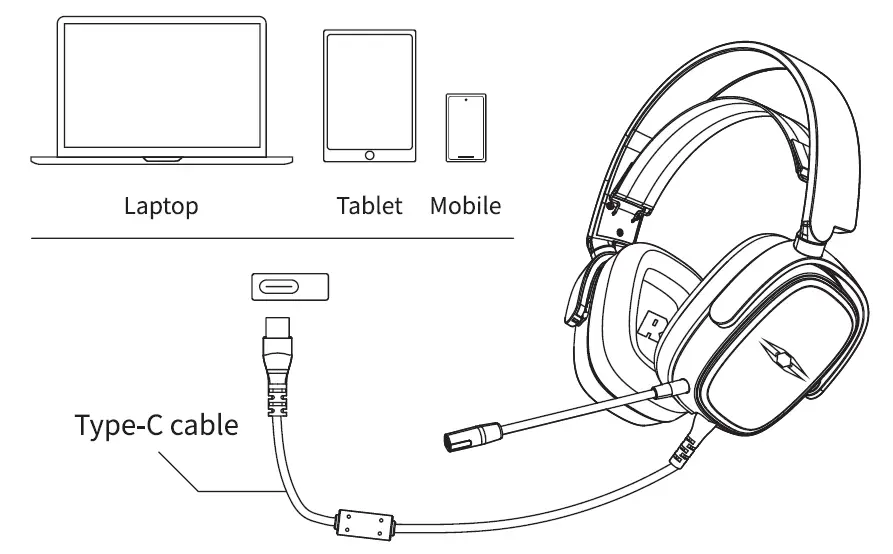
Note: compatible with standard CTIA devices.
Driver Installation
Please download the driver from www.libertygamer.com By using the driver software, you can gain full access to: Headset audio settings Microphone audio settings
Surround settings
(Can be installed on PC running Windows 7 or later)
Note: To use 7.1 Surround, you must enable it in the driver software. Otherwise the headset uses stereo mode by default.
System Settings
Windows:
navigate to Control Panel -> Hardware and Sound -> Sound, and set “LIBERTY GAMER-GH520” as default device under both Playback and Recording tabs.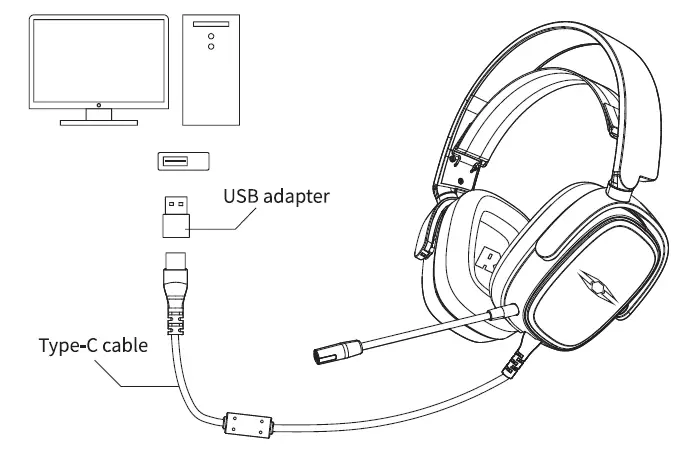
Mac:
navigate to System Preferences – Sound, and select “LIBERTY GAMER-GH520* under both Output and Input tabs.
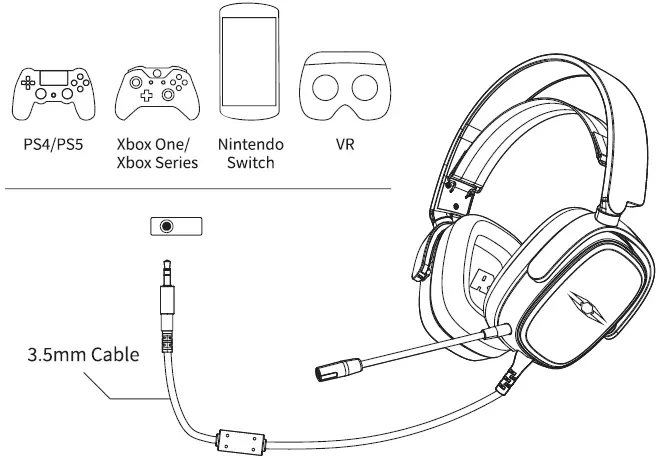
Correct Operation
For safe and comfortable operation, please read carefully and abide by the following items:
- To avoid hearing loss, set the volume of the player to minimum before connecting the headset. After putting the earphone on, increase the volume to a proper level. Noise is measured in decibels (dB). Any outside noise of 85 decibels or more will cause gradual hearing loss.
- Please pay attention to your operation habits! Volume and duration are proportional to hearing loss. The higher the volume, the shorter the time you should listen; the more comfortable the volume is, the longer you can listen. Listening at high volume for long will cause damage to your hearing. This dB level chart compares some common noise sources and their potential danger to your hearing:
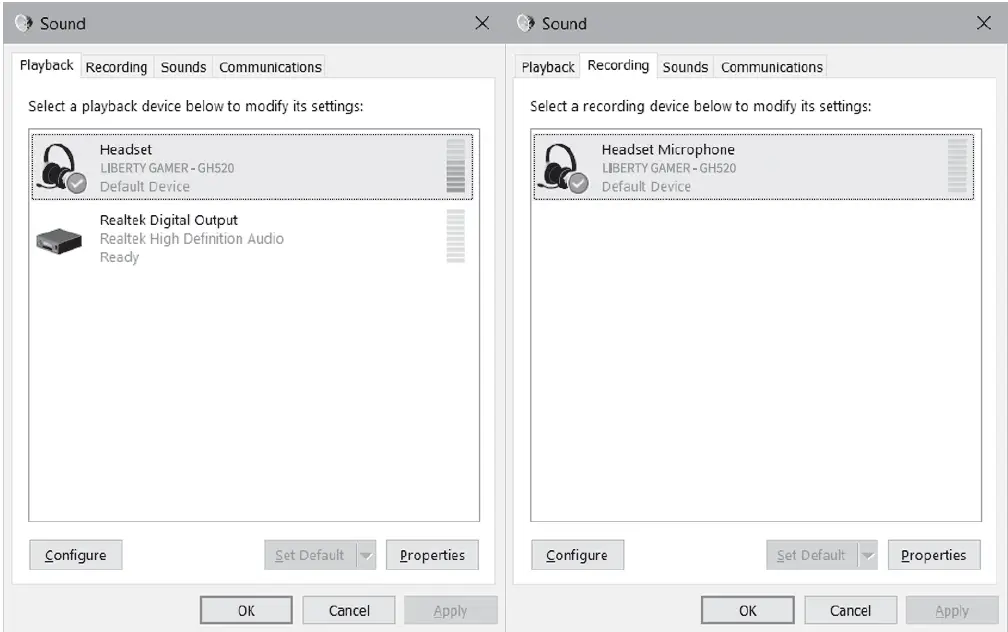
Maintenance
- The rated power of this headset is 20mW. Please do not operate it at overload status to avoid damage.
- Please keep it in a dry and clean environment. During operation, prevent damage from water ingress, drop or collision.
- Operating the headset in high temperature or high humidity for long can lead to device damage or shortened service life.
- Keep the headset away from strong magnet to avoid demagnetizing and decreased sensitivity and performance.
- Do not use strong chemical or detergent for cleaning.
- Do not scratch the product surface with sharp objects.
- Store in a clean, dry area if not used for a long period. Keep and use away from areas of high temperature and humidity.
- Do not disassemble or repair the product by yourself to avoid injury. If you have any questions or require any services, please contact our local seller.
CAUTION
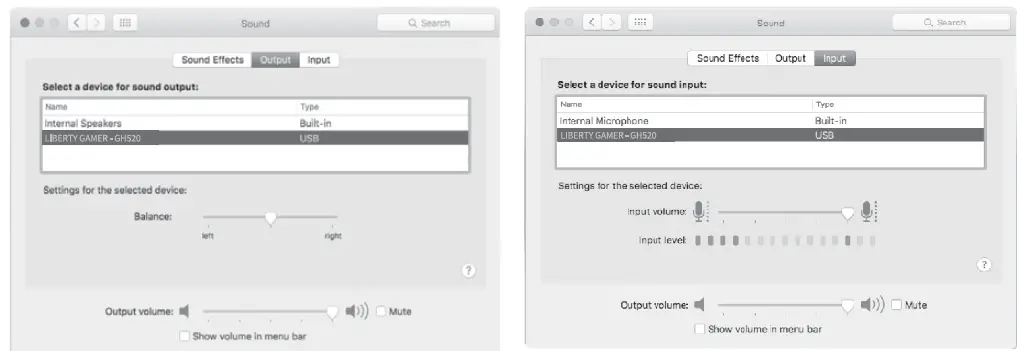
Label Meanings
This device is compliant with the limits of the European Council Directive on the approximation of the laws of the member states relating to electromagnetic compatibility according to RL2004/108/EG and European Low Voltage Directive RL2006/95/EG.
FCC STATEMENT
FC Changes or modifications not expressly approved by the complying party may cause the user to lose permission to operate the device. This device complies with part 15 of the FCC Rules. Operation is subject to the following two conditions:
- This device may not cause harmful interference, and
- This device must accept any interference received, including interference that may cause undesired operation.
This symbol indicates that this product should not be disposed of with your household waste, according to the WEEE directive (2012/19/EU) and your national law. This product should be handed over to an authorized collection site for recycling waste electrical and electronic equipment (WEEE). Improper handling of this type of waste could have a possible negative impact on the environment and human health due to potentially hazardous substances that are generally associated with WEEE. At the same time, your cooperation in the correct disposal of this product will contribute to the effective usage of natural resources. For more information about where you can drop off your waste equipment for recycling, please contact your local city office, waste authority, or your household waste disposal service.
About This Manual
This manual contains up-to-date technical specifications as of printing. However, specifications contained herein may not conform to your particular product since Liberty Gamer is constantly improving its products. Also, specifications, devices or accessories available may vary from region to region. If you have any questions, please contact our local dealer. For the latest version/more information, please visit our website: www.libertygamer.com
Guangdong Takstar Electronic Co., Ltd.
- Address: No. 2 Fu Kang YiRd., Longxi Boluo Huizhou, Guangdong 516121 China
- Tel: 86 752 6383644 Fax: 86 752 6383952
- Email: [email protected]
- Website: www.libertygamer.com