
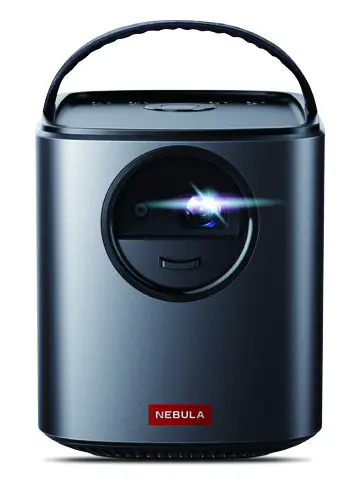 Mars II
Mars II
Owner’s Manual
User Manual
Safety Instructions
Read and understand all instructions before you use this device. Do not make any changes or settings that are not described in this manual. If physical injury, loss of data or damage is caused by failure to follow instructions, the warranty does not apply.
Setup
- To reduce the risk of fire and/or electric shock, do not expose the device to rain or moisture, and objects filled with liquids, such as vases, should not be placed on the device.
- Do not place the device on soft surfaces such as tablecloths or carpets as doing so could be a fire hazard.
- Do not place the device in areas susceptible to excessive dust and dirt or near any appliance generating a strong magnetic field.
- To prevent overheating, do not block or clog the ventilation openings.
- Never place the device in a confined space. Always leave enough space around the device for ventilation.
- Protect the device against direct sunlight, heat, large temperature fluctuations, and moisture.
- When the device runs for a long period of time and the surface becomes hot, shut it down and unplug the power cord. Resume operation only after the device has cooled.
- Always handle the device with care. Avoid touching the lens.
- Never place heavy or sharp objects on the device or the power cord.
- To avoid electric shock, do not disassemble.
- Only use attachments or accessories specified by the manufacturer.
- Avoid extreme vibration. It may damage the internal components.
- Do not allow children to handle the device without supervision.
- Under the following conditions, a layer of moisture can appear inside the device which can lead to malfunctions: a) if the device is moved from a cold to a warm area; b) after a cold room is heated; c) when the device is placed in a damp room. To avoid any moisture, seal the device in a plastic bag before moving it to another room, and wait for one to two hours before you take it out of the bag.
Power Supply
- Use only the provided power adapter.
- Power off the device before removing the power supply from the socket.
- Protect the power cord from being walked on or pinched, particularly at plugs, convenience receptacles, and the point where they exit from this device.
- Unplug this device if there are lightning storms or when unused for a long period of time.
- Where the power plug or an appliance coupler is used as the disconnect device, the disconnect device shall
remain readily operable. - Before you make or change any connections, ensure that all devices are disconnected from the power outlet.
- Never touch the power cable or the power connector with wet hands.
Hearing Safety - To avoid hearing damage, do not listen for extended periods at high volume. Set the volume at a safe level.
Battery
- Do not replace the built-in battery yourself. Contact an authorized service center to replace it.
- The remote control contains coin-type batteries which can be swallowed. Keep the batteries out of reach of children.
- Risk of explosion! Keep batteries away from heat, direct sunlight, or fire. Never discard batteries in a fire.
- When the remote control is not used for a long period of time, remove the batteries.
- There is a danger of explosion if the battery is incorrectly replaced. Replace only with the same or equivalent type.
- Batteries contain chemical substances, they should be disposed of properly.
- Charge the device regularly. Do not store the device with a completely discharged battery.
Cleaning
- Power off the device and remove it from the power supply before cleaning the surface.
- Use a soft, lint-free cloth. Never use liquid, gaseous, or easily flammable cleansers (like sprays, abrasives, polishes, and alcohol).
- Do not use any liquid cleaning agents to clean the lens as they may damage the protective coating on the lens.
- Wipe over the surfaces gently. Be careful that you do not scratch the surfaces.
- Use lens cleaning paper to clean the lens of the projector.
Repairs
- Do not make any repairs to the device yourself. Only have your device repaired by an authorized service center.
- Improper maintenance can result in injuries or damage to the device.
- Refer all servicing to qualified service personnel.
 Class II equipment symbol
Class II equipment symbol
This symbol indicates that the unit has a double insulation system.
Laser Safety

IEC 60825-1:2014. Complies with IEC 62471:2006 Risk Group 2.
Caution:
- Possibly hazardous optical radiation emitted from this device.
- Do not stare at the operating beam. The bright light may hurt your eyes.
What’s Included
Overview
1. Front View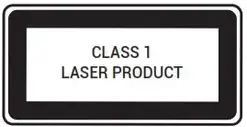
- Lens
- Handle
- Lens cover
• Slide down to power on and automatically adjust focus
• Slide up to power off - Loudspeaker
2. Rear View
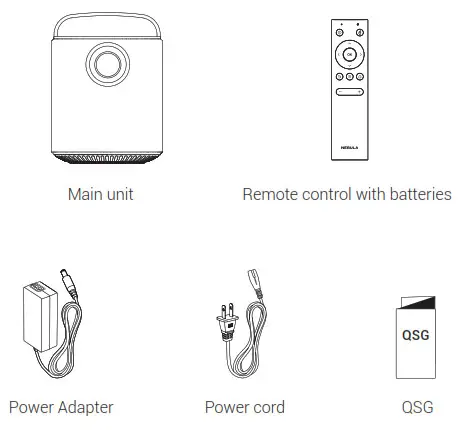
- DC IN
• Connect to the power supply - HDMI
• Connect to a playback device with HDMI output - USB
• Connect to a USB storage device
• Charge a USB device as a power bank - AUDIO OUT
• Connect to a headphone or an external speaker - Infrared Receiver
- Air ventilation (outlet)
- Air ventilation (inlet)
- RESET
• Press and hold for 3 seconds to reset
3. Top View

- LED indicators
• Power level  Navigation buttons
Navigation buttons
• Navigate menus or adjust the selected contents- OK
• Press to confirm a selection or entry
• Pause / resume play 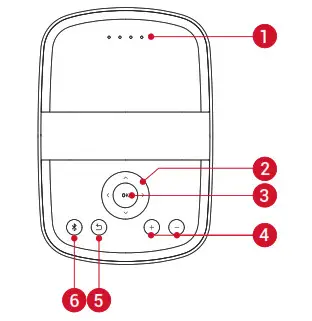
• Volume up / down
• Return to the previous menu
• Press to enter/exit Bluetooth mode.
• In standby mode, press to wake up the projector.
4. Bottom View
5. Remote Control

• Power on / off / switch to standby.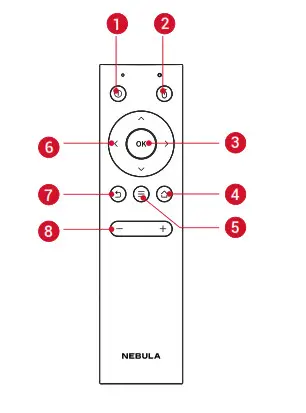
• Press to enter / exit mouse key mode.- OK
• Press to confirm a selection or entry.
• Pause/resume during play. 
• Press to access the home menu.
• Access more options during play (availability of options are dependent on the source input).
• Press and hold to adjust focus. Navigation buttons
Navigation buttons
• Navigate menus or adjust the selected contents.
• Return to a previous menu.
• Volume down / up.
Getting Started
1. Placement
Place Mars II on a stable, flat foundation in front of the projection surface. For the best results, the projection surface should be white and flat. The distance between the projector and the projection surface must be a minimum of 1 meter (39.4 inches) and a maximum of 3 meters (118 inches).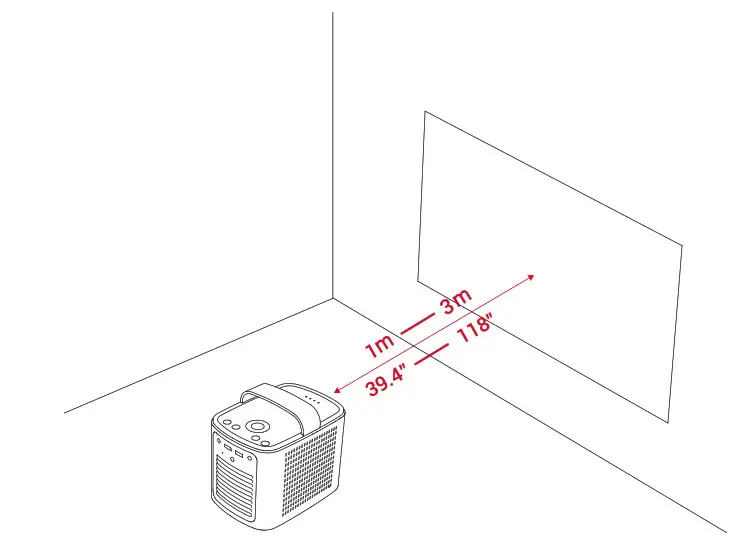

|
2. Prepare the Remote Control
① For first-time use, remove the plastic battery insulation tab to activate the remote control batteries.
② To replace the batteries, slide off the battery compartment backplate to open the battery compartment, insert new batteries (matching the polarity (+/-) indicated), and close the battery compartment.
3. Get Started
① Fully charge the built-in battery before using it for the first time.
② Connect the projector to the outlet by using the provided power adapter and power cord, the built-in battery will be charged and the LED indicators will light on.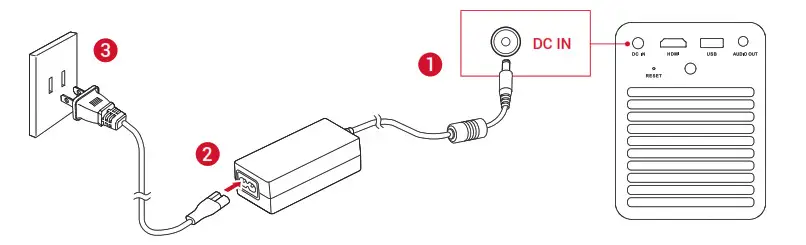 ③ Slide down the lens cover, and the projector will automatically turn on. You can also press
③ Slide down the lens cover, and the projector will automatically turn on. You can also press on the remote control to turn it on.
on the remote control to turn it on.
④ Angle the projector towards a suitable projection surface or wall.
⑤ To focus the image, slightly move the projector to engage auto-focus or press and hold the on the remote control to manually adjust. For first-time use, follow the on-screen instructions to complete the basic setup.
Nebula App
To easily control this projector, we recommend you to download the dedicated Nebula app, Nebula Connect.
Using this app, you can use your smartphone’s keyboard to input text and use the screen as a mouse.
① Download the Nebula Connect app from the App Store (iOS devices) or Google Play (Android devices).
② Enable Bluetooth on your smartphone and select
[Nebula] as the device to be connected.
③ Open the Nebula Connect app and follow the on-screen instructions to complete the connection setup.
Settings
Go through the set-up process when you turn on the projector for the first time.
- Network
This projector can be connected to the Internet via a wireless (Wi-Fi) connection.
① On the home menu, select [Settings] > [Network] and press
② Follow the on-screen instructions to complete the network connection. - Bluetooth
Bluetooth Speaker Mode
You can use this projector as a standalone Bluetooth speaker.
① Press on the projector to switch to Bluetooth speaker mode.
② Enable Bluetooth on your smartphone and select [Nebula] as the device to be connected.
Projector Mode
You can connect Bluetooth headphones or a speaker to Mars II while it’s in projector mode.
① On the home menu, select [Settings] > [Bluetooth] and press.
② Follow the on-screen instructions to complete the
Bluetooth connection. - Projector
On the home menu, select [Settings] > [Projector], and press OK[Image Mode] Mode][Auto] / [Standard Mode] / [Battery [color Temperature] [Normal] / [Cool] / [Warm] [Auto Keystone Correction] Enable / disable auto keystone correction. [Keystone Correction] Manually make keystone corrections. The default value is O. [Auto Focus] Enable/disable autofocus. [Projector Mode] [Front]: The device is located in front of the projection surface. [Rear]: The device is located behind the projection surface. [Front Ceiling]: The device is hanging from the ceiling in an upside-down position. The image is rotated by 180 degrees. [Rear Ceiling]: The device is hanging from the ceiling in an upside-down position behind the projection surface. The image is rotated by 180 degrees and horizontally mirrored. 4. App Manager
① On the home menu, select [Settings] > [App Manager] and press OK.
② Select an app and check the current version, open or force stop, check the storage used, clear data or cache, or uninstall it.
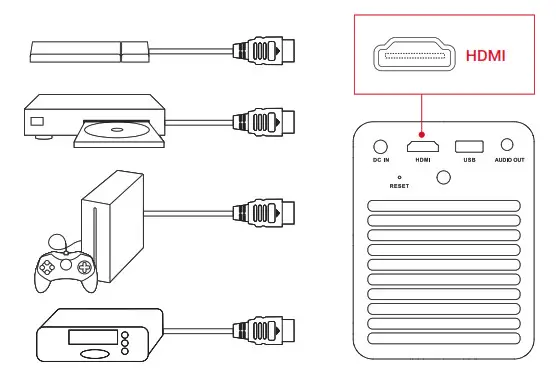 When more than 3 apps are installed, you can select [All] at the bottom line of the home page to enter the [Apps] page. Select an app and press When more than 3 apps are installed, you can select [All] at the bottom line of the home page to enter the [Apps] page. Select an app and press  on the remote control, and then you can select [Move To Home] or [Uninstall]. on the remote control, and then you can select [Move To Home] or [Uninstall]. |
5. Others
On the home menu, select [Settings] to find more setting options.
[General]
| [Language] | Select an on-screen display language. |
| [Keypad Tone] | Turn the keypad tone on/off. |
| [Automatic Sleep Interval] | 5 min / 15 min / 30 min |
| [Background] | Select a background. |
| [Clear Cache] | Clear all the cached data stored on the projector. |
| [Date&Time] | |
| [Automatic Date&Time] | Enable / disable automatic date and time. |
| [Date] | Manually set date. |
| [Time] | Manually set time. |
| [Select time zone] | Select time zone. |
| [Use 24-how format] | Select 24-hour format or 12-hour format. |
| [Upgrade] | |
| [Check Update] | Check if it is the latest version. Follow the on-screen instructions to update the software version. |
| [About] | |
| [Recovery] | All data on the built-in storage will be erased. |
Using the Nebula Mars II
1. Connect to HDMI Playback Devices
This projector supports connections with various HDMI playback devices such as TV sticks, TV boxes, DVD players, set-top boxes (STB), game consoles or other devices.
① Connect this projector to an HDMI playback device with an HDMI cable (not provided).
② On the home menu, select [HDMI] , and press
(*It will automatically start the HDMI playback when connected to an HDMI playback device for the first time.)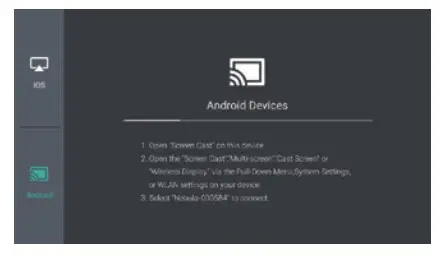 2. Screen Cast
2. Screen Cast
You can wirelessly cast the screen of your smartphone or tablet onto the projection surface. For iOS devices: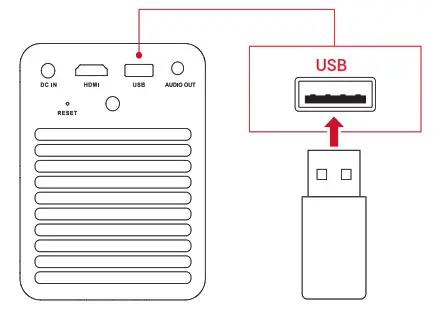 For Android devices:
For Android devices:
 Certain content may be unavailable for screencasting due to copyright restrictions. In this case, you can play the content directly by using the same app installed on your Nebula Mars II. Certain content may be unavailable for screencasting due to copyright restrictions. In this case, you can play the content directly by using the same app installed on your Nebula Mars II. |
3. Select an App
Once connected to a wireless network, you can access online services, enjoy movies, music and pictures, and browse the internet. Apart from the apps installed by default, you can also install any other apps from the Nebula Store or from a USB flash drive.
• On the home menu, select an Internet service from “Apps” or “Nebula Store”.
• Press OKto confirm.
4. Connect to a USB Storage Device
With this projector, you can enjoy music, video, and pictures, or install apps that are stored on a USB 2.0 storage device by using the OTG cable (not provided).
① On the home menu, select [File Manager] and press OK.
② Select a file, then press OK.
 Specifications are subject to change without notice.
Specifications are subject to change without notice.
Power supply: DC 19V 3A
Power consumption: < 57W
Standby power consumption: < 0.5W
Display technology: 0.3 inch 1280*720p DLP
Light source: RGB LED
Projection image size: 30 – 150 inch
Resolution: 1280 x 720 pixels
Brightness: 300 ANSI Lumens/ 1,500 lm
Contrast ratio: 1000:1
Projection ratio: 1.2
Speaker drivers: 10 w x 2
Bluetooth: V4.0
Built-in battery type: Li-Polymer
Capacity: 12500 mAh 3.8V
Video play duration: 4 hours
Music play duration: 30 hours
Remote control batteries: CR2032 x 2
Operating temperature: 0°C to 35°C / 32°F to 95 °F
Operating humidity: 15% ~ 85% (non-condensing)
Storage temperature and humidity: < 65°C / 149°F, < 90% humidity
Dimension (W*H*D): 122 × 138 × 178 mm / 4.8 × 5.4 × 7 in
Weight: 1,483 g / 52.3 oz
Troubleshooting
① Fail to power on by the remote control?
• Make sure that the device is connected to the power supply.
• Slide down the lens cover.
② Fail to power on by sliding down the lens cover?
• Make sure that the device is connected to the power supply.
• Slide up the lens cover and wait for 10 seconds, then try again.
③ The remote control doesn’t work?
• Remove the battery insulation tab to activate the remote control batteries.
• Replace new batteries.
④ Blurred image?
• You can either slightly move the projector or press the navigation buttons to focus the image.
⑤ Reversed projection image?
• On the home menu, select [Settings] > [Projector mode] and switch to the correct state.
Notice
Declaration of Conformity
![]() This product complies with the radio interference requirements of the European Community. Hereby, Anker Technology Co., Limited. declares that this device is in compliance with the essential requirements and other relevant provisions of Directive 2014/53/EU. For the Declaration of Conformity, visit the Web site www.SeeNebula.com/certification.
This product complies with the radio interference requirements of the European Community. Hereby, Anker Technology Co., Limited. declares that this device is in compliance with the essential requirements and other relevant provisions of Directive 2014/53/EU. For the Declaration of Conformity, visit the Web site www.SeeNebula.com/certification.
RF exposure information: The Maximum Permissible Exposure (MPE) level has been calculated based on a distance of d=20 cm between the device and the human body. To maintain compliance with RF exposure requirements, use a product that maintains a 20cm distance between the device and the human body. BT Maximum output power: 8 dBm; BT Frequency band:
2402~2480 MHz;
Wi-Fi Max Output Power: 19 dBm (2.4G); 15 dBm (5G);
Wi-Fi Frequency Band: 2412~2472 MHz (2.4G);
5150~5250 MHz, 5725~5850 MHz (5G).
5150~5250 MHz can be used indoors only.

 This product is designed and manufactured with high-quality materials and components, which can be recycled and reused.
This product is designed and manufactured with high-quality materials and components, which can be recycled and reused.
 This symbol means the product must not be discarded as household waste and should be delivered to an appropriate collection facility for recycling. Follow local rules and never dispose of the product and rechargeable batteries with normal household waste. Correct disposal of old products and rechargeable batteries help prevent negative consequences for the environment and human health.
This symbol means the product must not be discarded as household waste and should be delivered to an appropriate collection facility for recycling. Follow local rules and never dispose of the product and rechargeable batteries with normal household waste. Correct disposal of old products and rechargeable batteries help prevent negative consequences for the environment and human health.
FCC Notice
This device complies with the FCC rules, Part 15. Operation is subject to the following two conditions: (1) This device may not cause harmful interference, and (2) This device must accept any interference received, including interference that may cause undesired operation.
Warning: Changes or modifications not expressly approved by the party responsible for compliance could void the user’s authority to operate the equipment. Note: This equipment has been tested and found to comply with the limits for a Class B digital device, pursuant to part 15 of the FCC Rules. These limits are designed to provide reasonable protection against harmful interference in a residential installation.
This equipment generates, uses, and can radiate radio frequency energy and, if not installed and used in accordance with the instruction manual, may cause harmful interference to radio communications. However, there is no guarantee that interference will not occur in a particular installation. If this equipment does cause harmful interference to radio or television reception, which can be determined by turning the equipment off and on, the user is encouraged to try to correct the interference by
one or more of the following measures:
• Reorient or relocate the receiving antenna.
• Increase the separation between equipment and receiver.
• Connect the equipment into an outlet on a circuit different from that to which the receiver is connected.
• Consult the dealer or an experienced radio/TV technician for help.
FCC Radiation Exposure Statement:
This equipment complies with FCC radiation exposure limits set forth for an uncontrolled environment. This equipment should be installed and operated with a minimum distance of 20cm between the radiator and your body. This transmitter must not be co-located or operated in conjunction with any other antenna or transmitter. Notice: Shielded cables All connections to other computing devices must be made using shielded cables to maintain compliance with FCC regulations.
Notice: Shielded cables All connections to other computing devices must be made using shielded cables to maintain compliance with FCC regulations.
Trademarks

HDMI, and HDMI logo and High-Definition Multimedia Interface are trademarks or registered trademarks of HDMI Licensing LLC in the United States and other countries.

The Bluetooth® word mark and logos are registered trademarks owned by Bluetooth SIG, Inc.
Warranty
30-Day Money-Back Guarantee for Any Reason
You may return your undamaged product and packaging within 30 days of purchase to receive a FULL REFUND for any reason. If the reason for return isn’t quality-related, the customer must pay for the return shipping.
12-Month Warranty for Quality-Related Issues
Nebula’s products are warrantied to be free from material and workmanship defects for 12 months from the date of purchase. Within this period, Nebula will provide a replacement and cover any return shipping costs for products that fail in normal use.
Please Note: Any provided shipping labels must be used within 20 days from the date they’re issued by Nebula Support.
Please note that your rights under applicable law governing the sale of consumer goods remain unaffected by the warranties given in this Limited Warranty.
For FAQs and more information, please visit:
www.seenebula.com
![]() [email protected]
[email protected]
![]() +1 (800) 988 7973 (US) Mon-Fri 9:00am – 5:00pm (PT)
+1 (800) 988 7973 (US) Mon-Fri 9:00am – 5:00pm (PT)
+44 (0) 1604 936200 (UK) Mon-Fri 6:00 – 11:00 (GMT)
©Anker Innovations Limited. All rights reserved. NEBULA and the NEBULA logo are trademarks of Anker Innovations Limited, registered in the United States and other countries. All other trademarks are the property of their respective owners.
Model: D2322
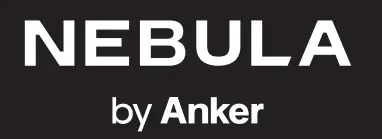
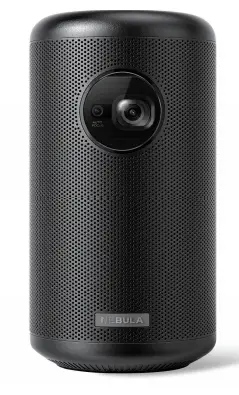
Nebula Capsule Max Quick Start Guide
Overview
- Front View
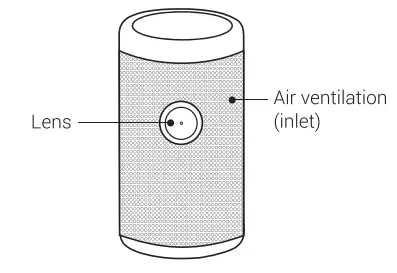
- Rear View
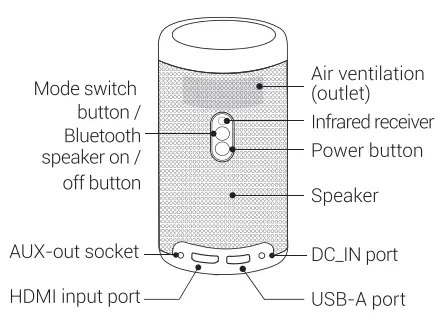
- Top View
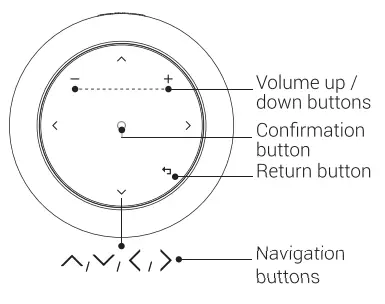
- Bottom view
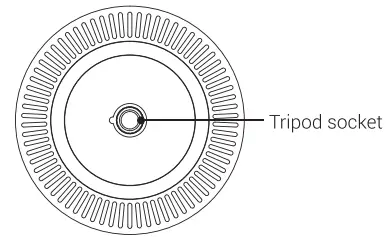
- Remote Control
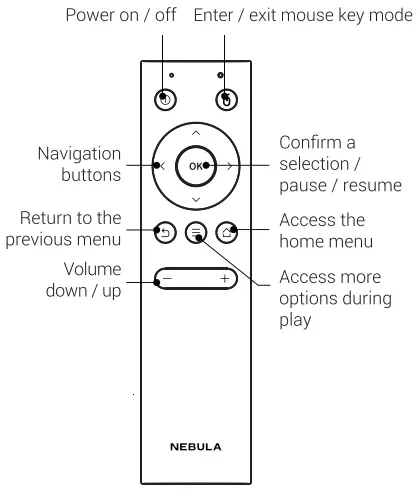
Charge Your Projector
Fully charge the built-in battery before using fa the first time using the provided adapter.
Prepare the Remote Control
For first-time use, remove the plastic battery insulation tab to activate the remote control batteries.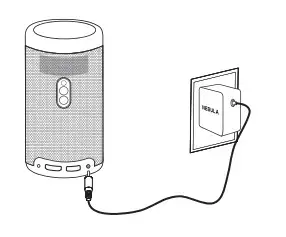
To replace the batteries, slide off the battery compartment backplate to open the battery compartment, insert new batteries (matching the polarity (+/-) as indicated), and close the battery compartment.
Power On
Press and hold 0 for 2 seconds to power on the projector.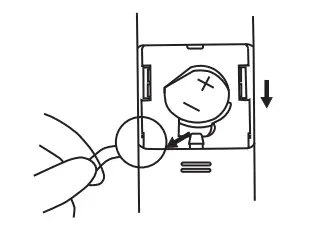
Engage Autofocus
- Slightly move the projector to engage autofocus and auto keystone correction.
- Press and hold
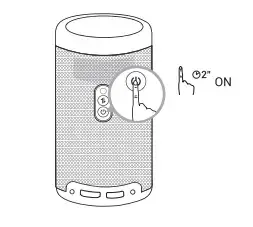 to engage autofocus.
to engage autofocus.
Adjust Settings
For first-time use, follow the on-screen instructions to complete the basic setup. Adjust settings in the projectors Settings menu if necessary.
Install Nebula Connect App To control the projector, download the Nebula Connect app from your phone’s App Store (05 devices) or Google Play (Android devices). Make sure your phone and Nebula Capsule Max are connected to the same wireless network.

Important Safety Instructions
- Due to the enclosure material, the product must only be connected to a USB interface of version 2.0 or higher.
- The adapter should be installed near the equipment and must be easily accessible.
- Do not use the device in an environment where the temperature is too high or too low. Never expose the device to strong sunshine or wet environments.
- The ideal temperature range for this product and its accessories is 14°F – 95°F / -10°C – 36°C.
- When charging, place the device in an environment that has a normal room temperature and good ventilation. It is recommended to charge the device in an environment with a temperature that ranges from 41°F – 77°F / 5°C – 25°C.
- Only use the charger provided by the manufacturer. Using unauthorized chargers may cause danger and violate the authorization of the projector as well as the guarantee.
- This charger is for indoor use only.
- The charger type is DST451-150300W-K with an output voltage/current of DC 15V / 3A The plug of the adapter is considered as the disconnect device. Once unplugged, the charger is considered disconnected from the power source.
Notice
![]() This product complies with the radio interference C requirements of the European Community.
This product complies with the radio interference C requirements of the European Community.
Declaration of Conformity Hereby, Anker Innovations Limited. declares that this device is in compliance with the essential requirements and other relevant provisions of Directive 2014/53/EU. For the Declaration of Conformity, visit the Web site www.SeeNebula.com.
RF exposure information: The Maximum Permissible Exposure (MPE) level has been calculated based on a distance of d=20 cm between the device and the human body. To maintain compliance with RF exposure requirements, use products that maintain a 20cm distance between the device and the human body.
CAUTION RISK OF EXPLOSION IF BATTERY IS REPLACED BY AN INCORRECT TYPE. DISPOSE OF USED BATTERIES ACCORDING TO THE INSTRUCTIONS Wifi Operating Frequency Range: 2412-2472 MHz (2.4G); 5150-5250 MHz, 5725-5850 MHz (5G) Wifi Max Output Power: 16.86 clam (2.4G); 15.52 dBm (56) BT Operating Frequency Range: 2402-2480 MHz; BT Max Output Power. 9.68 dBm 5150-5250 MHz can be used indoors only.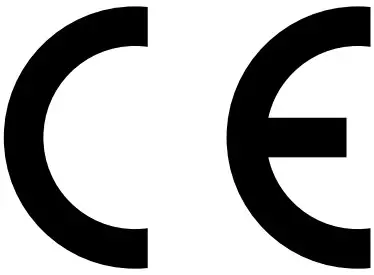
The following importer is the responsible party (contact fa EU matters only)
Importer. Anker Technology (UK) Ltd.
Importer Address: Suite B, Fairgate House, 205 Kings Road, Tyseley, Birmingham, B11 2AA, United Kingdom .
 Your product is designed and manufactured with high-quality materials and components, which can be recycled and reused.
Your product is designed and manufactured with high-quality materials and components, which can be recycled and reused.
 This symbol means the product must not be discarded as household waste and should be delivered to an appropriate collection facility for recycling. Proper disposal and recycling help protect natural resources, human health, and the environment. For more information on the disposal and recycling of this product, contact your local municipality, disposal service, or the shop where you bought this product.
This symbol means the product must not be discarded as household waste and should be delivered to an appropriate collection facility for recycling. Proper disposal and recycling help protect natural resources, human health, and the environment. For more information on the disposal and recycling of this product, contact your local municipality, disposal service, or the shop where you bought this product.
FCC Statement
This device complies with Part 15 of the FCC Rules. Operation is subject to the following two conditions: (1) this device may not cause harmful interference, and (2) this device must accept any interference received, including interference that may cause undesired operation.
Warning:
Changes or modifications not expressly approved by the party responsible for compliance could void the user’s authority to operate the equipment.
Note: This equipment has been tested and found to comply with the limits for a Class B digital device, pursuant to Part 15 of the FCC Rules. These limits are designed to provide reasonable protection against harmful interference in a residential installation.
Against harmful interference in a residential installation. This equipment generates, uses, and can radiate radio frequency energy and, if not installed and used in accordance with the instruction manual, may cause harmful interference to radio communications. However, there is no guarantee that interference will not occur in a particular installation. If this equipment does cause harmful interference to radio or television reception, which can be determined by turning the equipment off and on, the user is encouraged to try to correct the interference by one or more of the following measures:
- Reorient or relocate the receiving antenna.
- Increase the separation between equipment and receiver.
- Connect the equipment into an outlet on a circuit different from that to which the receiver is connected.
- Consult the dealer or an experienced radio/TV technician for help.
RE Exposure Information(SAR)
This equipment complies with FCC radiation exposure limits set forth for an uncontrolled environment. This equipment should be installed and operated with a minimum distance of 20cm between the radiator and your body. This transmitter must not be co-located or operated in conjunction with any other antenna or transmitter.
Notice: Shielded cables All connections to other computing devices must be made using shielded cables to maintain compliance with FCC regulations. The following importer is the responsible party. Company Name: Fantasia Trading LLC Address: 9155 Archibald Ave, Suite 202, Rancho Cucamonga, CA 91730, USA Telephone: 1-909-484-1530
To get the full user manual, visit the website: www.seenebula.com/downloads
Anker Innovations Limited Room 1318-19, Hollywood P .za, 610 Nathan 4, Road, Mongkok, Kowloon, Kong

For FAQs and more information, please visit:
www.SeeNebula.com
 [email protected]
[email protected]
 +1(800) 988 7973 (US) Mon-Fri 9:00am – 5:00pm (PT)
+1(800) 988 7973 (US) Mon-Fri 9:00am – 5:00pm (PT)
© Anker Innovations Limited. All rights reserved. NEBULA and the NEBULA logo are trademarks of Anker Innovations Limited, registered in the United States and other countries. Model: D2423
51005001708 V01
