Popglory Smart Watch User Manual
Popglory Smart Watch User Manual
Appearance Introduction
- Full Touch Screen
(The user can use the touchscreen to react to what is displayed.) - Side Button
(Press and hold the side button for three seconds to power on/off.)  Charging contacts
Charging contacts- Greenlight sensor

How to Charge
Please carefully follow the instructions below.
- In a well-ventilated area, please place the magnetic charging cable (included), a USB adapter on a flat surface.
- Please place the P22 watch magnetic charging cable on the back of the P22 Watch. Make sure the charging contacts correctly attach to the back of the watch by magnetic force.
- Connect it to the power adapter.
- Connect the adapter to the power outlet.

Functions Introduction

Home screen: Shows date, time, steps, calories, etc.

View exercise data: Tap “EXERCISE”, choose one physical training, the watch shows exercise time, heart rate, calories, etc. You can end or pause the current exercise mode by tapping the two icons in the upper right corner.

Heart rate: Tap the “HR” icon to start to measure your current heart rate. You can view more heart rate data in the app HeroBand Ⅲ.

Blood oxygen: Tap the “SpO2” icon to start to measure your current blood oxygen. You can view more blood oxygen data in the app HeroBand Ⅲ.

Steps: Record the current steps, calories, time, and distance.
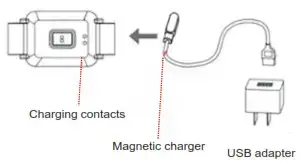
Sleep data: Wear the watch to fall asleep, and P22 Watch can track your sleep. After waking up, tap the “Sleep” icon to learn how long you slept and check your sleep trends for the past 7 days in the app HeroBand Ⅲ.

Blood pressure: Tap the “BP” icon to start to measure your current blood pressure. You can view more blood pressure data in the app HeroBand Ⅲ.
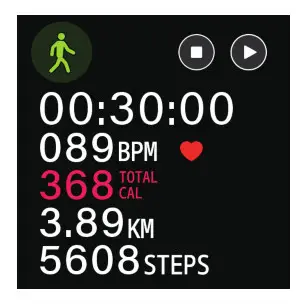
Exercise: Tap the “EXERCISE” icon, choose one physical training. The watch supports 7 sport modes like walking, running, cycling, skipping, badminton, basketball, and football. Under one exercise mode, it will record exercise time, heart rate, calories, etc.

Check weather conditions: Check the current temperature and weather conditions of the day, as well as tomorrow’s weather forecast.
NOTE: This function requires connecting the APP, and turn on the GPS of the phone, allow the APP to have permission to obtain the location of the phone.
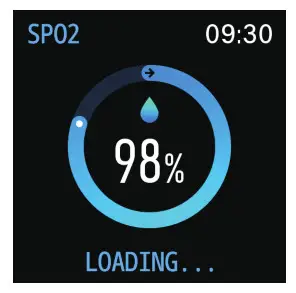
Remote camera: Tap “SHUTTER” in the app HeroBand Ⅲ after connecting the watch with your phone, then you can use the watch to take a photo by clicking the “camera” icon on the watch screen or shaking your watch.

Settings: Tap “Settings” on the screen, you can adjust the screen brightness/set silent mode/custom watch face/reset/power off.

Message notifications: The watch can display text messages, calls, and App notifications such as Facebook, WhatsApp, Twitter, etc.
NOTE: This function requires to connect the APP, and tap “NOTIFICATIONS”, turn on the push function in the app HeroBand Ⅲ.
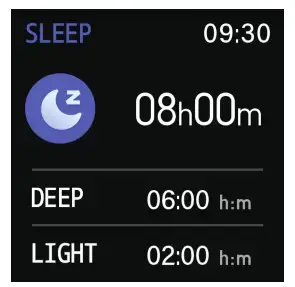
Music control: You can play/pause music when paired with your phone. You must open the phone player before you use the feature.
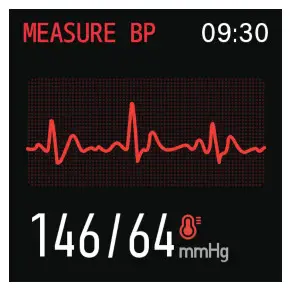
Timer: Tap “Timer” on the screen to use the stopwatch function. Swipe left to exit the function.
App Installation
The compatible App is HeroBand Ⅲ. You can directly scan the following QR code to download the App with your phone. For iPhones, you can also search for HeroBand Ⅲ in the App Store.
You can connect the watch with the phone in the App to get better use. (Tip: Don’t connect the watch with Bluetooth directly. Please bind the watch with App.)
http://plus.crrepa.com/app-download/heroband3
How to Connect

Note: When the phone is connected to the watch, it needs to keep the Bluetooth of the phone on. Make sure there is no other matching device in the Bluetooth of the phone. Don’t connect to your mobile phone directly via Bluetooth.
App Instructions
1. Enter the App and pull it down on the main page to update the data.
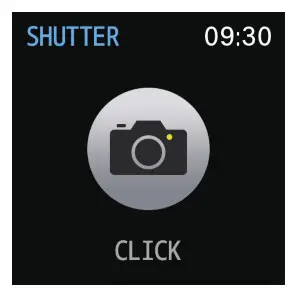
2. Click the steps, sleep, and other functional modules, view current or recent exercise and sleep data.

3. Click the exercise/heart-rate/blood pressure modules to check current or recent data. You can also measure the heart rate and blood pressure in the app. The test data will be automatically saved in the app.

Attention
- Use the matching charging cable for charging.
- This product is an electronic monitoring product, which can not be used as medical treatment. The data is for reference only.
- Don’t wear this device when bathing or swimming.
FAQS
How to connect with a mobile phone?
- Download HeroBandIII then turns on the Bluetooth of your phone(Scan the QR code in the manual to download it).
Don’t connect the device to Bluetooth.
While keeping the Bluetooth on, please bind the watch in the APP, Connecting the watch in the Bluetooth list directly is not available. - Please allow all notifications. When you turn on the app for the first time, it will search the device automatically. Keep the fitness tracker near your phone. Select your device after it shows on the app then confirm the device. You can pull down the homepage to synchronize the data.
Inaccurate measurement results?
The following suggestions can make your measurement results more accurate
- Wear the watch correctly: The wearable device must fit the wrist skin and keep the arm still during the measurement.
- In order to make the measurement results accurate, it is recommended that you measure blood pressure after wearing it for 3-5min.
- Please fill in your personal physical information correctly, which will make the step counting function more accurate.
How to change the time?
The time of watch will keep the same as the time of the phone.
- Set time in your phone
- Connect the watch with the app
- Go to “Homepage” and pull down to sync the data.
Then, the watch will show at the same time as the phone.
Can not receive a message notification?
- Connect the watch with the app and turn to “Watch”→ “Notification”
- Choose the program you want to receive messages from. For example, if you want to receive a Facebook notification, turn on “Facebook” and allow notification then go to “Homepage” to pull down the screen to sync the data.
- Please confirm whether the message can be displayed normally in the notification bar of the phone. The watch receives messages by reading the notification bar of the phone. If there is no notification message on the phone, the watch will not receive the message.
About music control, weather and camera
When the watch is correctly connected to the phone, click the corresponding button to use the above three functions normally.
Please allow the app to start automatically and run in the background. Because your phone may automatically clear programs running in the background, which will cause the above functions to be unavailable and no notifications will be received.
For more information, please contact us by e-mail: [email protected]
Our formal website: www.Popglory.top
Is waterproof?
This watch is NOT waterproof. Had this watch a month and a half after accidentally getting it set with cold water it stopped working. Apps would open and close and it vibrated non stop. Even after giving it a week to dry. They also only offer a month for refunds or exchanges so after having it a month and a half I was un satisfied.
How to connect with mobile phone?
Here’s the right way to bind your device:
1.Download HeroBandIII then turn on bluetooth of your phone(Scan the QR code in the manual to download it). Don’t connect the device in Bluetooth.
While keeping the Bluetooth on, please bind the watch in the APP, Connecting the watch in the Bluetooth list directly is not available.
2.Please allow all notifications. When you turn on the app for the first time, it will search the device automatically. Keep the fitness tracker near your phone. Select your device after it shows on the app then confirm the device. You can pull down the homepage to synchronize the data.
please feel free to contact us.
Any 20mm band fit this watch or have to be popglory brand?
Not all 20mm straps fit this watch. The model of this watch is P22. We recommend that you search for the keyword ‘strap for P22’.
Does this watch get notifications from discord (or any messaging app that isn’t built into the phone) and duo?
Here’s the list of notifications you can turn on: Facebook, twitter, Whatsapp, Skype, Instagram, line, kakaotalk, WeChat, and “others.” I’m not sure if others would include what you’re talking about or not. Sorry I couldn’t give you a definitive answer.
What zide ??
Mine didn’t come with zide either.
Is there way to get a notification when the step goal is mer?
Mine vibrates and tells you goal met
What shade of color is the green?
Army
What size is band
With the watch laid flat, the measurement from the tip of the buckle to the farthest hole on the other end is 9 3/8″ (9 & three eights inches)
Why my watch cannot be found in the app search?i downloaded the right app and the Bluetooth is on on my phone and still not successful connected
When the phone is connected to the watch, it needs to keep the Bluetooth of the phone on. Make sure there is no other matching device in the Bluetooth of the phone. Don’t connect to your mobile phone directly via Bluetooth.
Is the display viewable/readable in direct sunlight?
This requires you to adjust the brightness to the brightest.
Can you set a silent alarm, just vibration?
yes, you can choose in the App.
Can it be restarted?
yes, it can be restarted. You can swipe down the screen, select the second small icon on the second row to enter the settings interface, and then select restart.
Why haven’t receive my refund for this canceled order its been a week
if you charged it on your credit card they will dispute it for you.
How do you erase messages off the watch. It shows the same three messages and wont notify of any more?
Make sure your phone’s bluetooth is on and do a reset on the watch.

