RevJams Studio TWS True Wireless Stereo Sport Earbuds Users Guide

Thank you for choosing the RevJams Studio True Wireless Bluetooth Stereo Sport Earbuds.
Please take the time to read this manual carefully, even if you are already familiar with a similar product.
This product is compatible with all Bluetooth enabled devices.
PACKAGE CONTENTS:

- RevJams Studio True Wireless
Bluetooth Stereo Sport Earbuds (L+R) - Micro USB Y charging cable
- 3 sets of ear bud tips (S,M,L)
- Users guide
HEADSET CONTROLS:
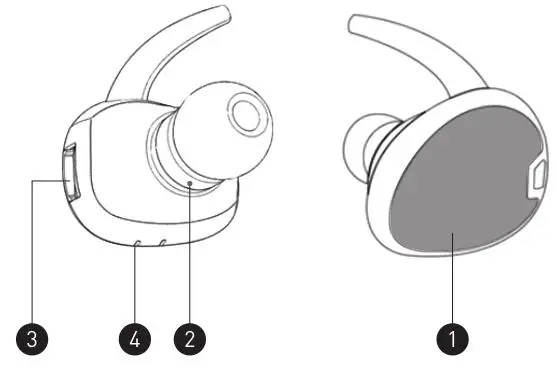
- Multi-Function Button – Power/ Pair/ Call Functionalities- Answer/ End/ Redial/ Reject Call/ Music functionalities- Play/ Pause/ Track selection
- Microphone
- Micro USB charging port
- LED Indicator
GETTING STARTED
To start using your RevJams Studio True Wireless Bluetooth Stereo Earbuds, please follow the steps below:
- Ensure your Bluetooth Earbuds are fully charged.
- Pair your Bluetooth Earbuds to a Bluetooth-enabled device prior to use. (See Pairing your Headset instructions)
CHARGING YOUR HEADSET
Your RevJams Studio True Wireless Bluetooth Stereo Earbuds come with a built-in rechargeable battery and a Micro USB Y
charging cable. Charge fully before use. The battery indicator will turn red when charging and turn Blue once charging is complete. Initial charging time is approximately 2 hours.
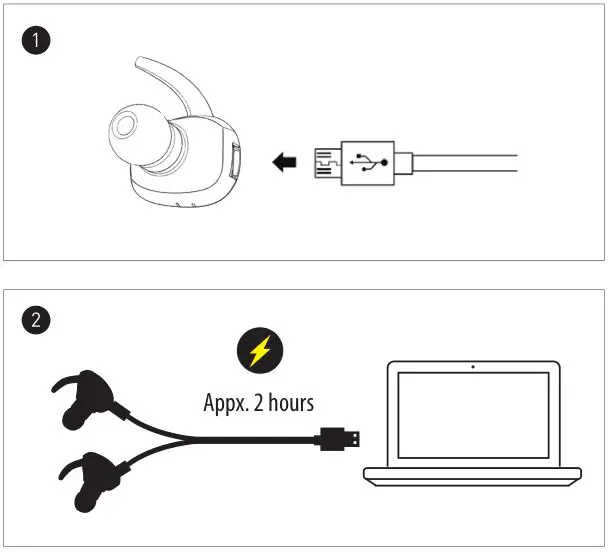
PAIRING YOUR HEADSET
Your RevJams Studio TWS Bluetooth Stereo Earbuds are True Wireless Earbuds that require that the earbuds be paired to each other as well as to your Bluetooth enabled device in order to achieve stereo sound from both earbuds.
There are 2 WAYS to pair your earbuds to your Bluetooth device.
FIRST METHOD
- Press and hold down the Multi-function button on both earbuds (L+R) simultaneously for approximately 3-4 seconds until both earbuds’ LED indicator flash blue and red alternately. The earbuds will automatically pair to each other. After a few seconds the Right earbud’s LED indicator will flash blue and red alternately while the Left earbud’s LED indicator will flash blue confirming pairing success.
- Activate your mobile phone’s Bluetooth pairing function and select “RevJams Studio” from the list of available Bluetooth devices to connect. A voice prompt will confirm your Bluetooth connection.
SECOND METHOD
- Press and hold down on the Right earbud’s Multi-function button for approximately 5-7 seconds until the blue and red LED indicator light flashes alternately, then activate your mobile phone’s Bluetooth pairing function and select “RevJams Studio” from the list of available devices to connect.
- Press down on the Left earbud’s Multi-function button for approximately 3-4 seconds until the blue LED indicator light flashes. The earbuds will automatically pair to each other. After a few seconds both earbud’s LED indicator will slowly flash blue confirming your Bluetooth connection and pairing success.
(If you are prompted for a Passcode enter “0000” and press “ok” to pair the headset with your mobile phone)
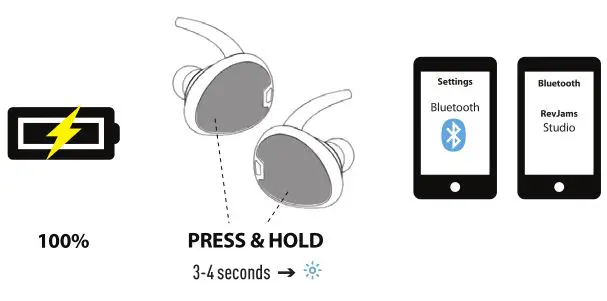
POWERING ON THE HEADSET
Press and hold down the Multi-Function button for 3 seconds until a blue light appears.
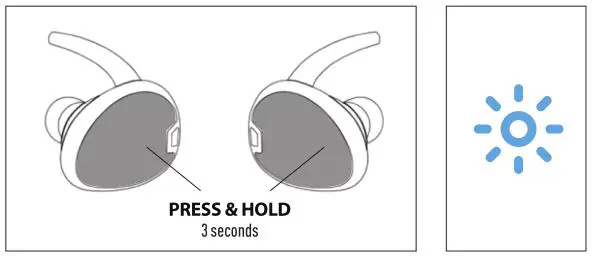
POWERING OFF THE HEADSET
Once powered on, Press and hold down the Multi-Function button for 4 seconds until a red light appears.
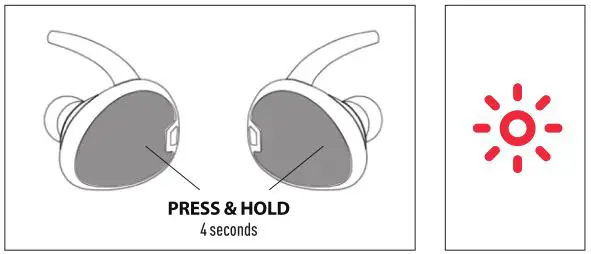
WEARING YOUR HEADSET
The Left / Right indicator is located on the inside of the earbuds.
Because everyone’s ears are different, be sure to try all sizes of earbud tips. Only with the right size earbud tips will you enjoy a snug fit & premium sound quality.
The silicone ear hook attached to each earbud should fit just under your ear ridge for additional support.
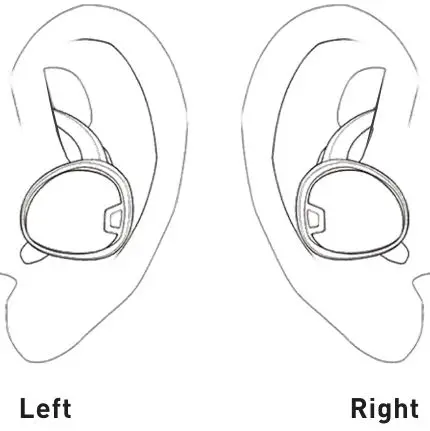
CALL MODE:
Answering a Call
Short Press the Right earbud’s Multi-Function button once to accept the call, or answer the call normally via your mobile phone.
Rejecting a Call
Press and hold the Right earbud’s Multi-Function button for 2 seconds to reject the incoming call.
Ending a Call
Short Press the Multi-Function button on either earbud to end the call or end the call directly from your mobile phone.
Redialing a Call
Press the Right earbud’s Multi-Function button for 1 second while the earbuds are on standby mode to redial the last dialed phone number on your mobile phone.
MUSIC MODE:
Play/Pause Music
Once connected to your music player, Press the Multi-Function button once to play music. Short Press the Multi-Function button to pause music.
Next Track
Double Press the Multi-function button to select the next track.
Connection with the Last Paired Device
When powered on, the earbuds will automatically connect with the last successfully paired device.
TROUBLESHOOTING
If you are unable to connect your headset and mobile phone, please try the following:
- Ensure that your headset is fully charged and powered on.
- Ensure that the headset is paired with your mobile phone.
- Ensure that your mobile phone’s Bluetooth feature is activated. Please refer to your mobile phone user’s guide for specific instructions.
- Ensure that the headset is within a 30 ft. range of your mobile phone and that there are no obstructions, such as walls or other electronic devices, between the two.
- If the above steps do not solve your problem, please remove your mobile phone battery for a short time and recharge the headset.
Repeat the troubleshooting sequence.
If you are experiencing Bluetooth connection issues – KEEP THE MUSIC DEVICE AT OR ABOVE WAIST LEVEL ON YOUR RIGHT SIDE, THE SAME SIDE AS THE HEADPHONE ANTENNA. Your body is 80% water. Water blocks low power radio signal like Bluetooth. In the absence of nearby ceilings for signal bounce, your body can block the signal
between the music device and the headphones. When outdoors or at the gym the use of armbands or wrist-worn music players are recommended. Having your music player in your pants pocket below waist level may produce varied results as your body can get between the music device & headphones.
WARRANTY
At RevJams, we are dedicated to making the best quality product. To back this up, your RevJams Studio True Wireless Bluetooth Stereo Earbuds are warrantied for One (1) full year from the date of purchase.
Please visit our website www.revjams.com for more details
Or Email us at: [email protected]
SAFETY INFORMATION
- Check local laws regarding the use of mobile phones and headsets while driving.
- If you use the headset while driving, ensure that your attention and focus remains on the road and you drive in a responsible and safe manner.
- Never allow children to play with the headset, as the small parts may be a choking hazard.
- Observe all signs that require an electrical device or RF radio product to be switched off in designated areas. These could include hospitals, airplanes, blasting areas, and potentially explosive environments.
- Never mount or store your headset over an air bag deployment area, a serious injury may result when the air bag deploys.
- Do not open or mutilate the built-in battery.
- Dispose of batteries according to local regulations. Do not dispose as household waste.
CARE AND MAINTENANCE OF YOUR HEADSET
- Consider turning your headset off before placing it in your pocket or bag. If the Power button is accidentally activated, your mobile phone may place an unintended call.
- Do not expose the headset to liquid, moisture or humidity, as it is not waterproof.
- Do not use abrasive cleaning solvents to clean the headset.
- Do not expose the headset to extreme temperatures. The best storage temperature range is from 40-80 F, otherwise, the life of the headset will be affected.
- Do not dispose of the headset in fire as it this may result in an explosion.
- Do not bring your headset into contact with sharp objects as this will cause scratches and can damage the headset.
- Do not attempt to disassemble the headset, as it does not contain serviceable components.
- If you do not use the headset for long periods, be sure to store it in a dry place, free from extreme temperature conditions and dust.
PRODUCT SPECIFICATIONS
Basic Specs:
Model No. REV-TW600
Product Size: 0.98 X 1.18 X 1.10 inches
Product Weight (bare): 0.4 oz. X 2
Charging Time – Less than 2 hours
Bluetooth Version: Bluetooth 4.1
Wireless Range: 33 feet
Input voltage: Micro USB DC 5V
Battery:
DC Battery power: 55mAh Built-in recharge-
able lithium battery
Battery life: Up to 3 hours of Talk/Music Time
Standby Mode: Up to 60 hours
Actual performance may vary due to the user’s habits, different modes of operation, and mobile phone settings. This manual is for reference purposes only. The specifications and design of the headset may change without prior notice. Actual product may differ slightly from the image on the packaging.
WARNING AND PRECAUTIONS
WARNING: To prevent fire or shock hazard, do not expose this unit to rain or moisture.
WARNING: Do not place this unit directly onto furniture surfaces with any type of soft, porous, or sensitive finish. As with any rubber compound made with oils, the feet could cause marks or staining where the feet reside. We recommend using a protective barrier such as cloth or a piece of a glass between the unit and the surface to reduce the risk of damage and/or staining.
WARNING: Lithium batteries, like all rechargeable batteries are recyclable and should be recycled or disposed of in normal
household waste. Contact your local government for disposal or recycling practices in your area. They should be incinerated since they might explode.
NOTE: This device uses an internal rechargeable lithium-ion battery that should last the lifetime of the device. If you suspect your battery may be dead after several attempts to charge, please visit www.revjams.com for support.
Never disassemble the unit or attempt to remove the battery as that could cause leakage of an electrolyte substance
FCC WARNINGS
Warning: Changes or modifications to this unit not expressly approved by the party responsible for compliance could void the user’s authority to operate the equipment.
NOTE: This equipment has been tested and found to comply with the limits for a Class B digital device, pursuant to Part 15 of the FCC rules. These limits are designed to provide reasonable protections against harmful interference in a residential installation. This equipment generates, uses, and can radiate radio frequency and, if not installed and used in accordance with the instructions, may cause harmful interference to radio communications.
]]>