

Sabbat X12 Pro Bluetooth Headset User Manual
Instructions
Bluetooth pairing
- Take the left and right ears out of the charging compartment, the red light of the headset flashes twice and the red light is off, and the ears are paired successfully.
- When one ear flashes red and blue lights, turn on the bluetooth of the mobile phone and search for the Bluetooth name “Sabbat X12 Pro”, Click to connect. After about 2 seconds, one of the earphones (auxiliary ears) is required to be paired with the mobile phone. The ears are paired.
- Single ear use (left ear): any earphone can be connected to the mobile phone separately from the charging compartment. Binaural messenger After use, put any earphone back into the charging compartment, and the other earphone will automatically connect back to the mobile phone Bluetooth after about 5 seconds.
- After using monaural mode, if you want to switch to binaural mode. Put the left and right earphones in the charging compartment, Take out the earphones. Open the Bluetooth of the mobile phone and click on the configured “Sabbat X12 pro” device name, that is Can enter binaural mode.
- If the left and right ears cannot be put into binaural mode according to “Method 4”. After resetting first, set the left and right earphones Put it in the charging compartment and take out the earphones, both earphones will flicker. Please wait until only the left side is left The headset flickers, search for “Sabbat X12 pro” device name when you turn on the bluetooth of the mobile phone, and click this installation Set, that is, binaural mode.
Note: The Bluetooth name of the right ear paired separately is “Sabbat X12 PRO-R”
Reset method
- Delete all SABBAT on the phone
- Take out the charging compartment for both ears, press and hold the buttons on both earphones, the earphones will flash red light twice, which means they are off. Press the button again, the display light will show red light→blue light→purple light→purple light, move upward As about 20 seconds, put the earphones back into the charging compartment after completion, and after confirming that the red light is constantly on, take both ears , You can pair (if there are two SABBAT links on the Bluetooth of the mobile phone, please reset the Bluetooth of the mobile phone). Newly opened).
Instructions
- Switch on and off: Long press the left/right ear for 4 seconds
- Adjust the volume level: tap the left ear 3 times (down)/right ear 3 times (up)
- Switch tracks: Tap the left ear 2 times (top)/right ear 2 times (bottom track)
- Play/pause, answer/hang up: tap the left/right ear once
- Voice assistant, refused to answer the call: long press the left/right ear for 2 seconds
Instructions
Sabbat
Manufacture:Shenzhen Sabbat Technology Development Co.,Ltd.
Product Schematic Diagram
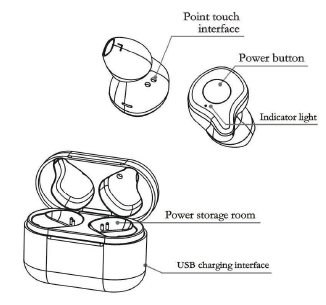
Package list
• Bluetooth headset ( 2PCS ) Power Storage Room
• USS charging line
• Instruction
• Exquisite packaging
• Product qualification certificate
Wearing a Sketch
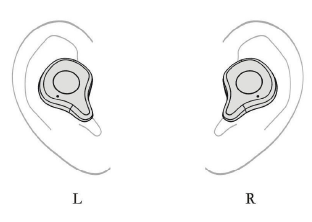
Product specification
• Name: Sabbat Music wireless Bluetooth headset
• Bluetooth name: Sabbat X12
• Version:4.1+EDR
• Input:DC 5V
• Battery Capacity:3.7V/60mAh
• Talking Time:About 2-3 Hours
• Charging Time):About 60 Min.
• Rechargeable warehouse: 3.7V/ 750mAh
• Profile Support:HSP/HFP/A2DP/AVRCP
• Sensitvity:120 ± 5dB
• Frequency Response:20-20000Hz
• Impedance:32 0
Products use Bluetooth pairing
1. Press and hold the power button on the earphones for 5-10 seconds until red and blue lights flash at the same.
2. Double—click any headset (host) power button, red and blue lights alternately flash, waiting for the left and right headphones automatically pair.
3. The earphones connect successfully with your phone when only blue lights showing on the earphones. Bluetooth link Turn on the phones Bluetooth search scan to ” SABBAT X12 ” and click connect
* The earphones will automatically connect with same phone the next time you turn on Bluetooth on the phone.
* If you want to connect the earphones with another phone, please follow up the above steps.
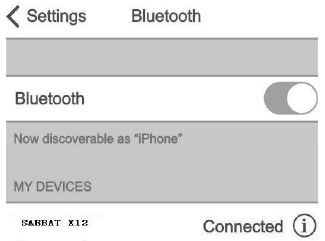
1. Listen to the music
* When headphones boot and and mobile phone connection, can use mobile phones to listen to music.
* Press the open key in the process of music, music on hold. Press will continue to play the music again.
* Music played in the process, double click to open the key, will play the neat song music.
2. Call
* When the headphones on and connected to the phone, can answer the call. Pick up the phone and only one headset work.
* When calls, voice telephone number.Click having calls prompt headphones for the key, can answer the phone, if long according to decline a call.
*Phone in the process, press the open key, will hang up the phone, to go back to the previous state.
*Phone in the process, the volume can be adjusted through the phone.
3. OFF
* Long press the headset key 5 seconds, the LED display normally on a red light, then turn it off.
* When about headphones snatching use, only need to du to win it off with one of the headphones, another headset will automatically shut down.
Sabbat X12 wireless earphones charging instructions :
1. Firstly charge the charging cabin: connect the cabin with the power adapter through the charging cable that enclosed with the earphones. When the cabin is fully charged LED lights will stay red.
2. Secondly charge the earphones through cabin: put the earphones inside the cabin correctly, when the earphones are under charging both LED lights on the cabin and earphones will flash red. When the earphones are fully charged, LED lights on the earphones will tum blue and stay for 5 seconds and LED lights on the cabin will turn of 10 seconds later.
Matter Needing Attentions
1. The headset should be stored M a dry and ventilated environment, to avoid oil, water, steam, moisture and dust, such as contact, lest affect product performance.
2. Avoid using stimulus, organic solvents or items containing these ingredients, dean the headphones.
3. The use of headphones should be correctly according to the requirement specification, pay attention to use the influence of environment on the headphones. In order to ensure the smooth connection, it is recommended that the distance between the phone and headset within 10 meters.
4. Connect the headphones have not or poor communications, and other problems, please do not remove the headset secretly ontology and its accessories, otherwise no warranty. 5. Recharge headphones, please choose the standard USB charging line or the company specified in conformity with the requirements of charging cable.
6. To ensure that your normal use headphones, please make sure that the headset battery is enough.
Warranty description
Thank you for purchasing am brand products in order to ensure that the legitimate rights and interests of you, please be informed that to read the following items: • This card warranty certificate for the product, the product need for maintenance, please be sure to provide this card together with the products our company after-sales. • When this card is only effective use for warranty within the scope of the products, see below:
1. Through legal, formal channels for the company’s products;
2. The non-artificial damage products, including but not limited to remove secretly, improper use, natural disasters and other circumstances not within the scope of the warranty;
3. Does not exceed the product warranty;
• Low considerations include and not limited to above.
• When the company reserves the final interpretation.
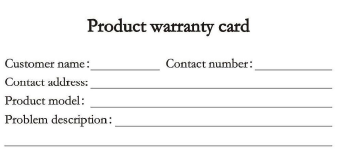
FCC Caution.
This device complies with part 15 of the FCC Rules. Operation is subject to the following two conditions:
(1) This device may not cause harmful interference, and
(2) this device must accept any interference received, including interference that may cause undesired operation. Any Changes or modifications not expressly approved by the party responsible for compliance could void the user’s authority to operate the equipment.
Note: This equipment has been tested and found to comply with the limits for a Class B digital device, pursuant to part 15 of the FCC Rules. These limits are designed to provide reasonable protection against harmful interference in a residential installation. This equipment generates uses and can radiate radio frequency energy and, if not installed and used in accordance with the instructions, may cause harmful interference to radio communications. However, there is no guarantee that interference will not occur in a particular installation. If this equipment does cause harmful interference to radio or television reception, which can be determined by turning the equipment off and on, the user is encouraged to try to correct the interference by one or more of the following measures: -Reorient or relocate the receiving antenna. -Increase the separation between the equipment and receiver. -Connect the equipment into an outlet on a circuit different from that to which the receiver is connected. -Consult the dealer or an experienced radio/TV technician for help. The device has been evaluated to meet general RF exposure requirement. The device can be used in portable exposure condition without restriction.
