

ULTIMATE EARS WONDERBOOM 2, Portable Wireless Bluetooth Speaker

Specifications
- Product Dimensions
3.68 x 3.68 x 4.02 inches - Item Weight
15 ounces - Batteries
1 Lithium Polymer batteries required - Speaker Type
Outdoor - Mounting Type
Freestanding - Special Feature
360° Sound; Dual 40mm Active Drivers; Water and Dustproof; Up to 13 Hours Battery Life - Brand
Ultimate Ears
Introduction
The Ultimate Ears WONDERBOOM 2 is a little but powerful speaker that can be used anywhere. Are you going outside? For louder, sharper audio that’s specially designed for outside listening, use the all-new Outdoor Boost. It’ll last until sunrise with its 13-hour battery life. It has an IP67 rating, which means it’s completely waterproof. It’s also dustproof. It also floats. You can even pair two WONDERBOOM 2 speakers wirelessly for even more stereo or mono sound. It’s your shower friend, your beach volleyball captain, and your next pool party’s “big splash.”
What’s In the Box?
- ULTIMATE EARS WONDERBOOMTM 2
- Bluetooth speaker
- Bungee (attached to the product)
- USB cable
- Quick-start guide ( printed inside the box)
- 2-year manufacturer’s guarantee
BATTERY
- The rechargeable lithium-ion battery lasts up to 13 hours between micro-USB charges.
- Time to charge 2.6 hours (with a BCI.2 compatible adaptor)
- IP67 water and dust resistance: can be submerged in water for up to 30 minutes at a depth of 1 m.

Step 1
POWER
To get started with your WONDERBOOM, press the power button located on the top of your speaker. When powered on, WONDERBOOM automatically reconnects to the last mobile device it was connected to.
WONDERBOOM will automatically turn itself off after 15 minutes of inactivity to save battery life.
WARNING
A wet or contaminated micro-USB connector may cause excessive heat or melting and may lead to fire damage or personal injury. Always charge your speaker with a clean, dry micro-USB connector.
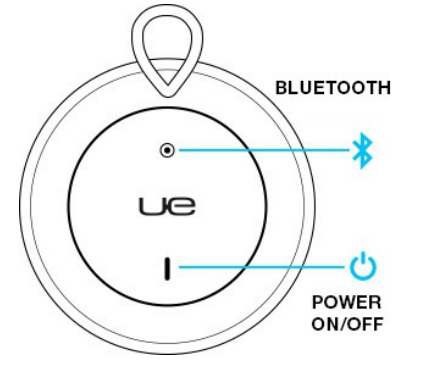
Step 2
CONNECT
To pair WONDERBOOM with your mobile device, press and hold the Bluetooth button until you hear the tone. Go to the Bluetooth settings on your mobile device and select WONDERBOOM from the list.
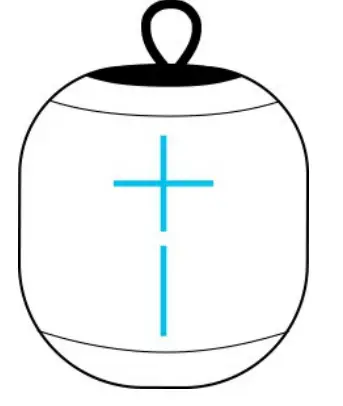
Step 3
PLAY MUSIC
Once WONDERBOOM is on and connected to your mobile device, just hit play to begin streaming your music. You can control the volume from your mobile device, or directly from your WONDERBOOM by pressing the “+” or “-” button.
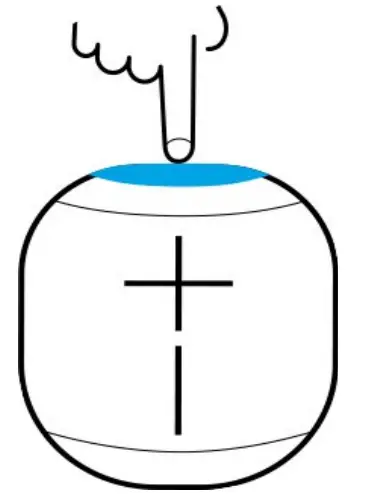
Step 4
CONTROL MUSIC
You can control the music directly from your WONDERBOOM without picking up your phone. To pause the stream, simply press the UE button located on the top of the speaker. Press it again to resume playing. Double press the button will skip to the next track.
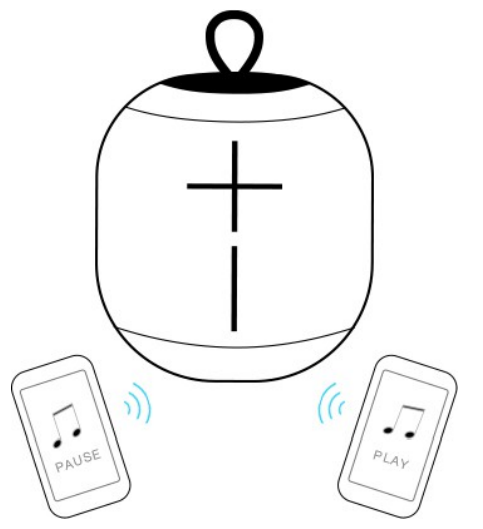
Step 5
MULTI-HOST
WONDERBOOM can simultaneously connect with up to two Bluetooth mobile devices. Simply pair and connect each mobile device to WONDERBOOM, then you can take turns playing music from each device.
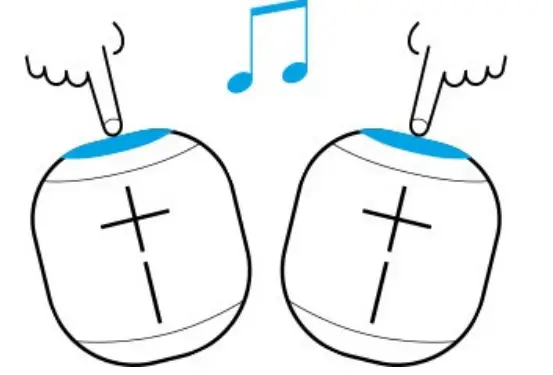
Step 6
Double up Connect two WONDERBOOMs together for a bigger sound. Long press the UE button on both speakers at the same time until you hear the pairing tone. Once pairing succeeds, you will hear another tone and music playing on both speakers.
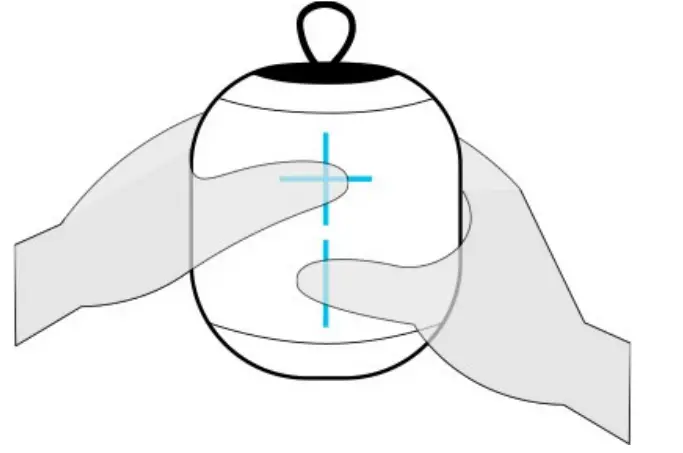
Step 7
BATTERY LEVEL
You can check the battery level of your WONDERBOOM by pressing both the volume + and volume – buttons simultaneously. High, Medium, Low
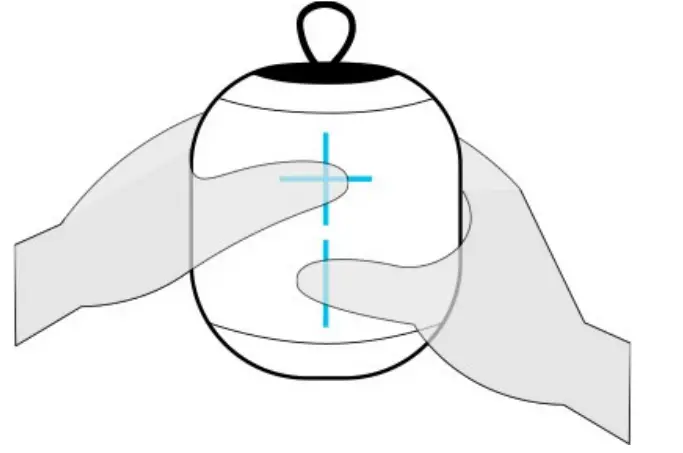
Step 8
charge your WONDERBOOM, plug the included USB cable into the micro-USB port located inside the weather door.
Frequently Asked Questions
- Does the boom come with a charge card?
Yes, a USB cable but not a power block for an outlet. - Does it have a 3.5mm headphone jack?
No headphone jack. - How does it sound when it is floating in the water?
It’s quite muted if it’s in the water, but if you are underwater it’s amazing. Best to keep it above water. - Can an auxiliary cord be used with these to play music from a non-Bluetooth device?
No there is no auxiliary port. Totally Bluetooth - Why is there a plus symbol to increase volume and an “i” to decrease it? is it supposed to look like a Christian cross?
I thought I was the only one seeing a (Christian) cross, but after reading through the questions I learn that I am not alone. Yes, now I see that it’s a Plus and Minus sign, but even armed with that information, the layout still evokes a visceral response. An unfortunate graphic, if ever there was one. - Why does this product come with a normal operating manual?
The manual contains instructions for use and probably other item and manufacturer information. - Can you play music while it’s plugged and charging?
Yes. - Does it measure more than 12 inches around?
Yes, if you are measuring the circumference it is just a little over 12″. - What is the voltage on Wonderboom 2?
It’s a USB so 5 Volts. - Any warranty?
2-year warranty from UE for Wonderboom 2. - Does this have a microphone so if I want to record an audio memo I don’t have to turn it off or disconnect it?
No microphone - Does this have an earphone jack?
No, if you have Bluetooth earphones there is no need for a jack, and this item is waterproof, so is sealed to keep water out. - How can I go about getting the manufactures warranty?
UE has an excellent warranty. You don’t need to do anything when purchasing except retain the proof of purchase info in case you ever need to file a claim in the future. - Does this Bluetooth well with a MacBook pro laptop?
It’s a BlueTooth connection, so it should work fine! I’ve paired my Wonderboom 2 speakers, as well as my original Wonderboom speakers, to my phones and laptops (all android) and they have worked great.