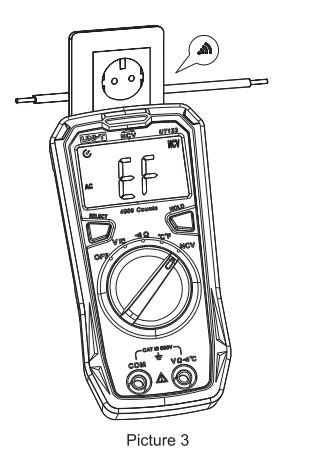UNI-T UT210D Mini Clamp Meters Operation Manual
Mini Clamp Meters Operation Manual
I. Overview
UT21 OD mini digital clamp meter features high reliability, high safety, high accuracy and mini size. The circuit design of the complete machine takes the large scale integrated
circuit B/:J. analog-digital converter as core, and supported with full-range over-load protection circuit. It is applicable to measure DC voltage, AC voltage, frequency, resistance,
capacitance, diode, circuit on-off, temperature as well as non-contact AC/DC current and non-contact AC voltage electromagnetic field. Voltage & current true virtual value
response, full-range over-load protection, reliable measurement accuracy and unique appearance design make UT21 OD a new generation of practical electrotechnical/ electric measuring instrument with more excellent performance.
II. OOBA (Out-of-Box Audit)
Open the packing box and take out the instrument. Please
carefully check whether or not the following accessories
are missing or damaged. If you find any missing or damage,
please contact the supplier immediately.
1. Instructions ………………………….. one copy
2. AAA battery 1.5V. …………………… two pieces
3. Probe ………………………………….. one pair
4. Temperature probe …………………. one pair
Ill. Safety Instructions
The instrument is designed in conformity with CE certification, EN 61010-1, 61010-2-032 and 61010-2-033 of EU (pollution level 2), measurement category CAT II 600V
and CAT Ill 300V as well as double insulation safety standard. Before using, please read the operation instruction and follow all safety instructions:
Conforms to UL STD. 61010-1, 61010-2-032, 61010-2-033 Certified to CSA STD. C22.2 NO. 61010-1, IEC STD 61010-2-032, 61010-2-033 CAT II: Applicable to test and measuring circuits connected direcliy to utilization points (socket outlets and similar points) of the low-voltage MAINS installation. CAT Ill: Applicable to test and measuring circuits oonnected to the distribution part of the building’s low-voltage MAINS installation, before use and follow all safety instructions.
- Please follow the operation instruction to use clamp meter, otherwise, the protection provided by the instrument is likely to be weaken.
- Abide by the national laws and regulations; personal protective equipment must be applied to prevent from the injury caused by electric shock, arc discharge and so on, when working in the environment with bare live wire.
- Please do not reach beyond any position outside the protective shield of the current clamp meter.
- Before each use, check whether there are cracks or damages on the shell of current clamp meter and the output cable and whether there is any part under poor connection, and pay attention to the insulation layer surrounding the clamp mouth.
- Before removing the battery cover, please make sure to remove the clamp meter from all live circuits, and disconnect the leading wire.
- lt is prohibited to use this clamp meter on circuit with voltage of higher than 600V (CATll600V), or frequency of above 400Hz
- ?.Measurement category classification standard CAT II 600V CAT Ill 300V and pollution level 2 must not be violated.
- Be sufficiently careful when working in the environment with bare wires, for contacting with wires might lead to electric shock.
- Special attention shall be paid to 60V DC (direct current), 30V AC (alternating current effective value) or 42V AC (peak value), because there is risk of electric shock.
- If probe needs to be replaced, ones with the same CAT II 600V CAT Ill 300V level according to IEC 61010-031 shall be adopted.
- Before measuring, function switch must be placed at the correct position and tap positions are not permitted to be switched during measurement, so as to prevent the instrument
from damage. - Before it is used in high voltage circumstance, it is necessary to measure the known voltage, such as socket for civil use, to confirm validity of the instrument and prevent misleading
of damaged instrument.
IV.. El ectnca ISiv m bOlS
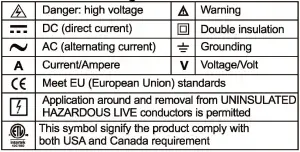
V. Comprehensive Code
- Maximum misoperation protection voltage between the input terminal and grounding is 600V.
- .Maximum over-load protection current of the clamp head terminal is 200A.
- Maximum indication: 2,000 Counts, 2-3 times of updating per second. Over-range indicates “OL”.Diode: around 3.2V Measuring range: automatic Polarity: automatic
Working temperature: 0’C – 40′( Relative humidity: 0’C -30′(: ,;; 75%, 30′( – 40′(: ,;; 50% Storage temperature: -10′( – 50′( - .Electromagnetic compatibility: In radio-frequency field of 1V/m: total accuracy=dedicated accuracy+5%; as for radio-frequency field over 1V/m, there is no dedicated index.
- Working altitude: 0-2,000m
- Built-in battery: AAA 1.5Vx2 pieces
- Low battery: LCD displays” a “symbol.
VI. Drawing for Product Panel (Figure 1)
- Clamp head.
- Protective shield.
- Clamp head trigger: press the trigger to open the clamp head.
- NCV indicator light: if induced AC electric field intensity and induced distance meet the indicated values, alarm will be given out and indicator light will flash.
- Function selection knob switch: turning this knob switch to switch to relevant functions on the panel.
- HOLD/ key: used to lock the measured readings; hold the key for 2 seconds to turn on or off the backlight.
- ZERO key: used for DCA reset and measurement of voltage /current/resistance/capacitance relative value.
- SELECT key: used for function selection at compound tap positions, such as ACV/Hz/DCV, resistance/circuit on-off/ diode/capacitance, ‘C/’F, etc.
- .LCD display screen: displaying interface of measurement function, symbol, value and so on. 1 a.Positive end jack: when testing voltage and resistance/ circuit on-off/capacitance/diode and measuring temperature with probe, insert red probe/temperature probe into this jack.
- COM end jack: when testing voltage, and resistance/circuit on-off/capacitance/diode and measuring temperature with probe, insert black probe/temperature probe into this jack.
- .Clamp head geometric center indication mark.
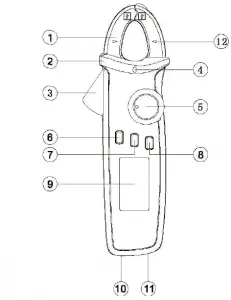
VII. Description of Symbols (Figure 2)

VIII. Operation Instructions
- Measuring of AC Voltage/Frequency/DC Voltage
• Select AC voltage/frequency or DC voltage tap position.
• Insert red probe into red jack (positive end), and insert
black probe into blackjack (COM end).
• Touch the measured part with red and black probes,
such as power socket (Figure II).
• Read the measured value from LCD screen.
 When measuring voltage or frequency, the maximum input voltage is 600V (AC/DC), and this is not allowed to be exceeded; otherwise, it is possible to cause
When measuring voltage or frequency, the maximum input voltage is 600V (AC/DC), and this is not allowed to be exceeded; otherwise, it is possible to cause
electric shock and damage the instrument.

- Measuring of Resistance/Circuit on-off/ Diode /Capacitance
• Select corresponding functions.
• Insert red probe into red jack (positive end), and insert black probe into black jack (COM end).
• Connect the probe in parallel to the measured part (Figure 3).
• Read the measured value from LCD screen. Do not input voltage of higher than DC 60V or AC 30V ,
 when measuring the range of resistance/capacitance/ diode, in order to avoid personal injury or damage of instrument.
when measuring the range of resistance/capacitance/ diode, in order to avoid personal injury or damage of instrument.
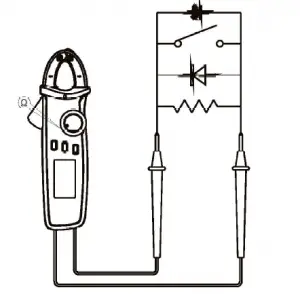
- 3. Measuring of AC/DC Current (Figure 4)
1) AC current
• Select geometric center position of AC current tap position; make sure the left and right clamp heads are completely closed, with no gap between them.
Read the measured data from LCD.
2) DC current
• Select DC current tap position.
• Press the ZERO reset key before measuring to clear the readings to zero.
• Open the clamp head, clasp the wire (single wire), and put the wire in the geometric center indicated in the clamp head. Make sure that the left and right clamp
heads are completely closed, without gap between them.
• Read the measured data from LCD. If the reading is positive, it means current flows from positive end marked on the clamp head to the negative end, and vice versa.
Take out the probe when measuring current, in order to avoid electric shock.
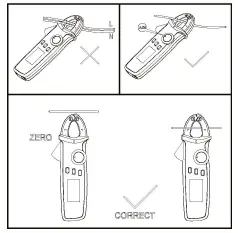
- 4. Measuring of NCV Non-contact Electric Field (Figure 5) The front end of clamp head can be used for sensing at 8-15mm from the tested object, in order to detect the
existence of AC voltage or electromagnetic field. When the simulating value of AC voltage: <,;threshold voltage of 1 OOV, it displays “EF”; > threshold voltage of 1 OOV, LCD will display”-“, i.e.,”-“,”–,”—” and”—” corresponding to the sensing voltage. Meanwhile, the buzzer will ring with differentiated rhythms and NCV light will flash, to
distinguish the intensity of the electric field. When measuring range is switched to NCV measuring, the measuring probe shall be pulled out to avoid electric shock.
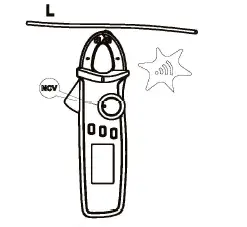
- Measuring of Temperature
• Temperature sensor. only applicable to K type temperature sensor.
• Switch to select temperature tap position.
• Input end open circuit instrument displays OL, and displays ambient temperature in case of short circuit.
• Connect to K type temperature sensor with black probe into COM end and red probe into °C end to measure 0 ( or °F values. °F=1.8°C +32 Caution:
K type (nickel-chromium to nickel-silicon) point thermocouple temperature sensor configured is only applicable to measurement of temperature below 230°C/446°F. Measuring of higher temperature shall be performed with K type temperature sensor with applicable measuring range. - Other Functions
• Holding the HOLD key for 2 seconds to turn on or off LCD backlight. e Auto-OFF If the knob switch is not operated for 15 minutes during the process of measuring, the instrument will start “Auto-OFF” to save energy. During auto-OFF status, click any key to wake up the instrument, or turn the knob switch to OFF and restart it again. Auto-OFF means that the instrument enters super-low power consumption status.
• Stop auto-OFF: Hold SELECT key, and then connect and start the instrument, 5 times of buzzing will be given out to prompt that the autoOFF function will be cancelled. The auto-OFF function will be resumed when the instrument is switched off and then restarted.
• The buzzer will give out 5 times of alarm around 1 minute before starting auto-OFF status, and give out 1 long alarm before power-off. When auto-OFF function is cancelled, the
buzzer will give out 5 times of alarm every 15 minutes.
• Buzzer: buzzer will give out a short “beep” (about 0.25 second) if pressing any key or switching to valid functions. In tap positions, if the tested circuit is in sound conductivity
(<,;100), the buzzer will keep ringing. When the measured AC/DC voltage is higher than 600V or current is higher than
200A, the buzzer will also give out continuously interrupted “Beep” sound to warn against over-range.
• Low voltage detection: when the voltage is lower than 2.5V, low battery symbol “a” will be displayed, when measuring accuracy might be reduced, and new battery shall be used
in time. If the voltage is lower than 2.2V, the instrument will only show low battery symbol after starting, but will not work.
• When battery supply voltage is reduced to 2.6V, LCD backlight will be dim or cannot be started, but measuring function can still be available.
IX. Technical Indexes
Accuracy: ±(a% reading+b word count), warranty period is 1 year Ambient temperature: 23°(±5°( (73.4 °F±9°F), relative humidity: ~75%
- Measuring of DC Voltage
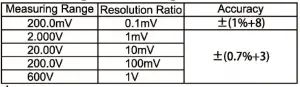
 Voltage input impedance: about 1 OMO. (Due to the high input impedance, instable digit might be displayed in open circuit with 200mV measuring range, but such digit will be
Voltage input impedance: about 1 OMO. (Due to the high input impedance, instable digit might be displayed in open circuit with 200mV measuring range, but such digit will be
able to be measured stably in case of connection to tested source with internal resistance of lower than 1 O MO; however, the influence of measured source on measuring reading
shall be considered.)
 Maximum voltage input: ±600V
Maximum voltage input: ±600V - Measuring of AC Voltage
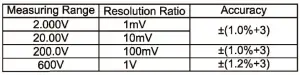
 Voltage input impedance is all around 1 OMO.
Voltage input impedance is all around 1 OMO.
 Maximum voltage input: 600Vrms.
Maximum voltage input: 600Vrms.
• Display true virtual value. Frequency response: 45-400Hz
• Accuracy assurance range: 5-100% measuring range, with less than 10 residual counts allowable in case of short circuit.
• The following deviation shall be added to calculate non -sinusoidal wave based on crest factor:
a)Crest factor is 1-2: add 3%.
b)Crest factor is 2-2.5: add 5%.
c)Crest factor is 2.5-3: add 7%. - Measuring of Frequency

- Measuring of Resistance
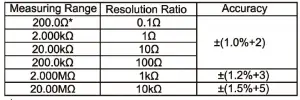
 * Measuring range: measured value=displayed value-probe short circuit value Open circuit voltage: around 1V Overload protection: 600V-PTC
* Measuring range: measured value=displayed value-probe short circuit value Open circuit voltage: around 1V Overload protection: 600V-PTC - ••ll Circuit on-off and * Measuring of Diode

 A Overload protection: 600V-PTC
A Overload protection: 600V-PTC - Measuring of Capacitance

 Overload protection: 600V-PTC
Overload protection: 600V-PTC
• For tested capacitance of ~ 1 μF, it is suggested to test under ZERO mode to ensure measuring accuracy. - Measuring of DC Current
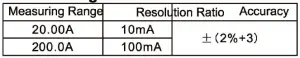
 Overload protection: 200A
Overload protection: 200A
• Due to existence of the earth and other magnetic fields, and in order to ensure the accuracy of measuring readings, ZERO key shall be pressed before measuring. - Measurin of AC current
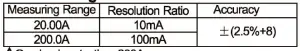
 Overload protection: 200A
Overload protection: 200A
• Accuracy assurance range: 5-100% measuring range, with less than 20 residual counts allowable in case of 2A open circuit.
• Display true virtual value. Frequency response: 50-60Hz
• The following deviation shall be added to calculate nonsinusoidal wave according to crest factor.
a) Crest factor is 1-2: add 3%.
b) Crest factor is 2-2.5: add 5%.
c) Crest factor is 2.5-3: add 7%.
- Measuring of Temperature
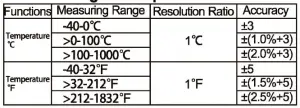
X. Maintenance and Repair
warning: please be sure to cut off the power supply before opening the rear cover of the instrument, and pull out the probe from the jack and the tested circuit.
- General Maintenance
• The shell shall be regularly deaned by wet doth and deanser. Ab rad ant or solvent shall not be applied.
• If abnormities are found in the instrument, stop using and send it for repair.
• If validation or repair is needed, the instrument shall be sent to be repaired by qualified professional maintenance staff or designated maintenance department. - Battery Replacement (as shown in Figure 6) * If LCD displays low battery symbol “Gill”, the internal battery shall be replaced immediately, otherwise it
will influence the accuracy of measuring.
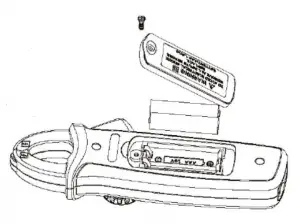
• Battery specification: AAA 1.5v x 2pieces Operation Sequence Figure 6 - Tum the power switch to “OFF” position, and remove the probe from the jack.
- Unscrew the screw in rear battery cover. Take out the batteries as per the figure.
- Replace 2PCS new batteries (specification: AAA 1.5V) Manufacturer: Uni-Trend Technology(China) Limited No 6. Gong Ye Bei 1st Road Songshan Lake National High-Tech Industrial
Development Zone, Dongguan City Guangdong Province China Postal Code:523 808
Headquarters:
Uni-Trend Group Limited Rm901, 9/F, Nanyang Plaza 57 Hung To Road KwunTong Kowloon, Hong Kong Tel: (852) 2950 9168
Fax: (852) 2950 9303
Email: [email protected]
http://www.uni-trend.com
UNI-T Residential Multimeter User Manual
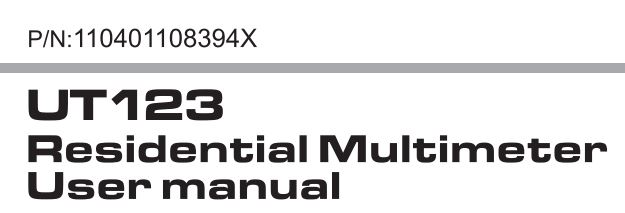
Preface
Thank you for purchasing the new UT123 residential multimeter. In order to use this product safely and correctly, please read this manual thoroughly, especially the Safety instructions.
After reading this manual, it is recommended to keep the manual at an easily accessible place, preferably close to the device, for future reference.
Limited Warranty and Liability
Uni-Trend guarantees that the product is free from any defect in material and workmanship within one year from the purchase date. This warranty does not apply to damages caused by accident, negligence, misuse, modification, contamination and improper handling. The dealer shall not be
entitled to give any other warranty on behalf of Uni-Trend. If you need warranty service within the warranty period, please contact your seller directly.
Uni-Trend will not be responsible for any special, indirect, incidental or subsequent damage or loss caused by using this device. As some countries or regions do not allow limitations on implied warranties and incidental or subsequent damages, the above limitation of liability may not apply to you.
1. Overview
The UT123 is a pocket-size residential multimeter specially designed for home use. The compact structure makes it easy to hold in one hand, and the EBTN screen allows users to obtain clear readings at maximum angle. The multimeter is designed according to EN61010-1 :2010, EN61010-2-030:2010, and EN61326-1 :2013 safety standards and is able to safely operate within the CAT Ill 600V environment.
2. Features
- The battery status detection is automatically completed at the moment of booting: The green light indicates the normal state; the yellow light indicates low battery; the red light indicates very low battery, and there is acousto-optic indication at this time.
- Automatic identification of ACV/DCV measurement
- Intelligent non-contact electric field detection, which distinguishes the weak electric field by green light, the strong electric field by yellow light, and the super strong electric field by red light
- Full featured protection .
 Before using the meter, please read the Safety Instructions carefully.
Before using the meter, please read the Safety Instructions carefully.
3. Safety Instructions
- Do not use the meter if the rear cover is not covered up, or it will pose a shock hazard!
- Before use, please check and make sure the insulation layer of the meter and test leads is in good condition without any damage or broken wires. If you find the insulation layer of the meter housing is significantly damaged, or if you think the meter cannot function property, do not use the meter.
- When using the meter, your fingers must be placed behind the finger guard ring of the test leads.
- Do not apply voltage over 600V between any meter terminal and earth ground to prevent electric shock and damage to the meter.
- Be cautious when the measured voltage is higher than 60V (DC) or 30Vrms (AC) to avoid electric shocks
- The measured signal is not allowed to exceed the specified limit to prevent electric shock and damage to the meter!
- The range switch should be placed in the corresponding position during measurement.
- Never change the range setting when measuring to avoid damage to the meter!
- Do not change the internal circuit of the meter to avoid damage to the meter and user!
- When the
 symbol appears on the LCD, please replace the batteries in time to ensure measurement accuracy.
symbol appears on the LCD, please replace the batteries in time to ensure measurement accuracy. - Do not use or store the meter in high temperature and high humidity environments. The performance of the meter may be affected.
- Clean the meter casing with a damp cloth and mild detergent. Do not use abrasives or solvents!
- Safety symbol description
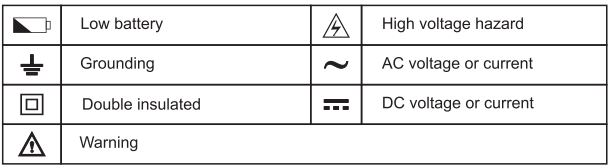
4. Operating Instructions
- The meter has the function of battery self-checking, and can complete the battery status detection within 2 seconds at the moment of booting:
a) When the supply voltage is >2.7V, the indicator on the top of the meter lights up green for 2 seconds, indicating that the power is sufficient, and the meter enters the normal measurement mode accompanied by one beep.
b) When the supply voltage is within 2.4V~2.7V, the indicator on the top of the meter lights up yellow, and the low battery symbol appears on the LCD.
appears on the LCD.
c) When the supply voltage is <2.4V, the indicator on the top of the meter lights up red for 2 seconds, and then the meter powers off. It can only be used after replacing the batteries.
4.1 DC/AC Voltage Measurement (Picture 1)
1) Tum the range switch to the AC voltage position;
2) Insert the red test lead into the ” v Ω “jack, black into the “COM” jack, and make the probes in contact with both ends of the measured voltage (parallel connection to the load);
“jack, black into the “COM” jack, and make the probes in contact with both ends of the measured voltage (parallel connection to the load);
3) Read the test results on the display.
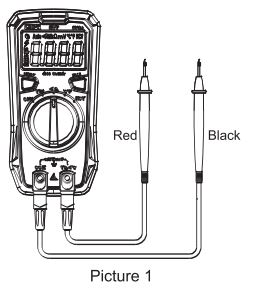
The meter has the function of ACV/DCV automatic Identification (voltage ~ 0.5V). If you want to measure voltage less than 0.5V, press the SELECT button to toggle the AC and DC voltage to lock the measurement mode; After pressing the SELECT button, the meter no longer has the function of ACV /DCV automatic Identification, unless you turn the range switch or restart the meter
![]() Note:
Note:
* Do not measure voltage above 600Vrms. Although it is possible to measure higher voltage, it may damage the meter and hurt the user! If the LCD displays “OL”, ii indicates that the voltage is over range. The input impedance of the meter is 10MΩ. This load effect may cause measurement error when measuring high impedance circuits. If the measured impedance is ≤10kΩ, the error can be ignored (~0.1%).
* Be cautious to avoid electric shock when measuring high voltage.
* Test known voltage before use to confirm if the meter functions properly!
4.2 Resistance Measurement (Picture 1)
- Tum the range switch to the resistance measurement position;
- Insert the red test lead into the “v Ω
 • jack, black into the “COM” jack, and make the probes in contact with both ends of the measured resistance (parallel connection to the resistance);
• jack, black into the “COM” jack, and make the probes in contact with both ends of the measured resistance (parallel connection to the resistance); - Read the test results on the display.
![]() Note:
Note:
- Before measuring the online resistance, switch off the power supply of the circuit, and fully discharge all capacitors to avoid damage to the meter and user.
- If the resistance is not less than 0.50 when the test leads are shorted, please check if the test leads are loose or abnormal.
- If the measured resistor is open or the resistance exceeds the maximum range, the “OL” symbol will appear on the display.
- Do not input voltage higher than DC 60V or AC 30V.
- Measured value = measured display value – short circuit value of the test leads
4.3 Continuity Measurement (Picture 1)
1) Turn the range switch to the continuity measurement position;2) Insert the red test lead into the ” VΩ  ” jack, black into the “COM” jack, and make the probes in contact with the two test points;3) Measured resistance ≤30Ω: The indicator lights up green accompanied by continuous beeps, indicating that the on-resistance is small, and the LCD displays the corresponding resistance value.Measured resistance within 31Ω-420Ω: The indicator lights up red accompanied by no beep, indicating that the on-resistance is large, and the LCD displays the corresponding resistance value. Measured resistance >420Ω: The indicator and buzzer have no response, indicating that the circuit is open. The LCD displays “OL”.
” jack, black into the “COM” jack, and make the probes in contact with the two test points;3) Measured resistance ≤30Ω: The indicator lights up green accompanied by continuous beeps, indicating that the on-resistance is small, and the LCD displays the corresponding resistance value.Measured resistance within 31Ω-420Ω: The indicator lights up red accompanied by no beep, indicating that the on-resistance is large, and the LCD displays the corresponding resistance value. Measured resistance >420Ω: The indicator and buzzer have no response, indicating that the circuit is open. The LCD displays “OL”.![]() Note:
Note:
• Before measuring the continuity online, switch off the power supply of the circuit, and fully discharge all capacitors to avoid damage to the meter and user.
4.4 Temperature Measurement (°C/°F Measurement, Picture 2)
1) Turn the range switch to the temperature measurement position;
2) Insert the plug of the K-type thermocouple into the meter, and fix the temperature sensing probe on the object to be tested; read the temperature value on the display after it is steady.
![]() Note:
Note:
“OL” symbol appears when the meter is turned on. Only K-type thermocouple/ temperature sensor is applicable (The measured temperature should be less than 300 “C/572 ‘F). °F=°C*1.8+32
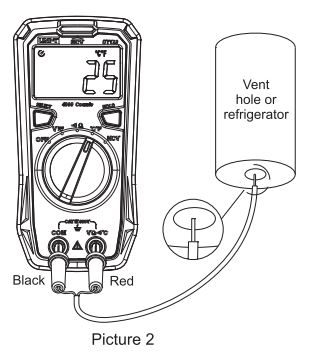
4.5 Non-contact AC Electric Field Sensing (Picture 3)
- To sense whether there is AC voltage or electromagnetic field, please turn the range switch to the NCV position;
- Bring the front end of the meter close to the measured object to start sensing. The intensity of the electric field sensing is indicated by the LED indicator and the segment “-” on the LCD. The more the segments (up to four segments) are displayed, the higher the electric field intensity and the faster the beep.
* During measurement, if there is no operation of the range switch or any button for 15 minutes, the meter will automatically shut down to save power. You can wake tt up by pressing any button or turning the range switch, and the buzzer should beep once for indication. To disable auto shutdown, tum the range switch to the OFF position, press and hold the SELECT button (~ 2 seconds) while power up the meter
- When you press any button or tum the range switch, the buzzer will beep once.
- Buzzer warning: Input voltage ~ 600V (AC/DC): The buzzer beeps continuously warning that the range is at its limit.
- About 1 minute before auto shutdown, the buzzer will make five consecutive beeps; before shutdown, the buzzer will make one long beep.
5. Specifications
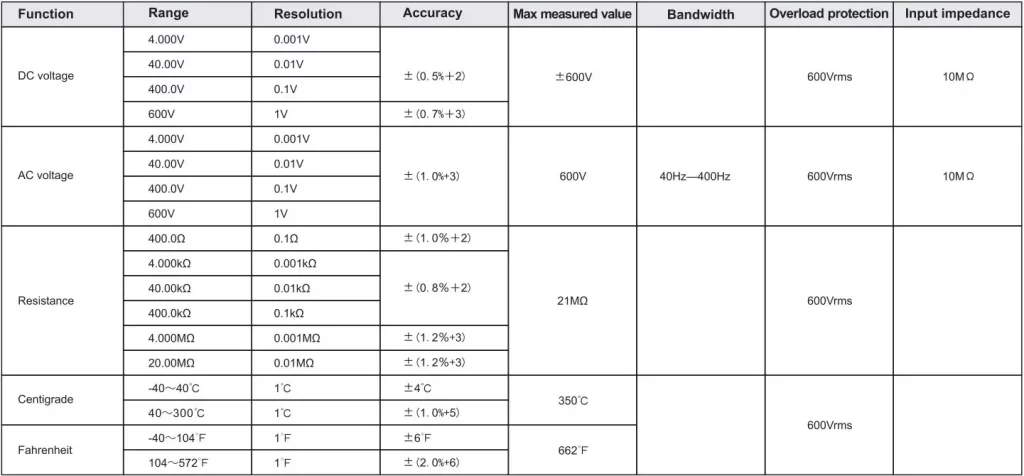
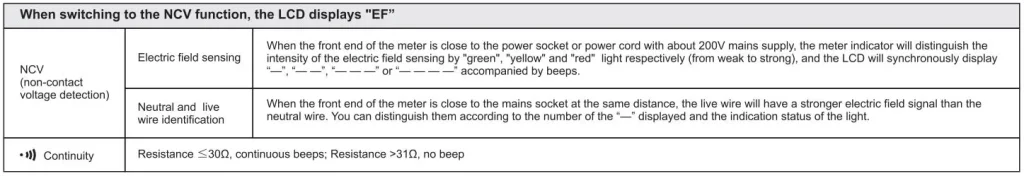
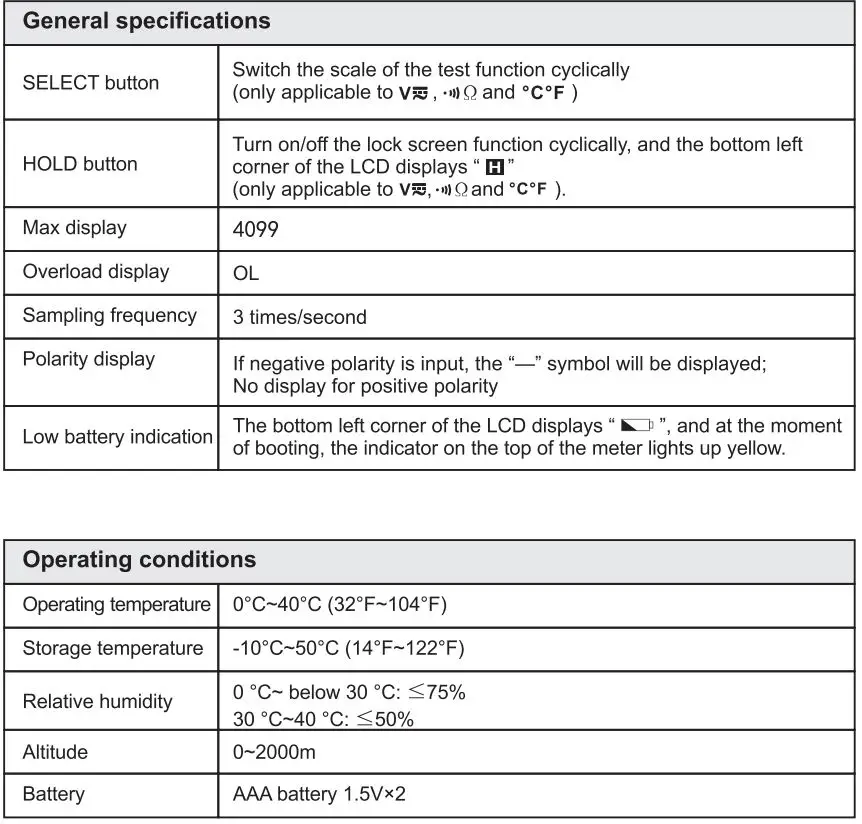
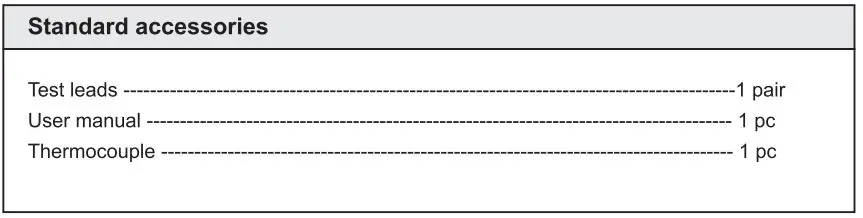
![]() Note:
Note:
To ensure measurement accuracy, operating temperature should be within 18C-28ºC and the fluctuation range should be within ±1 •c.
Temperature <18°C or >28ºC: Add temperature coefficient error 0.1 x (specified accuracy)/ºC.
6. Maintenance
![]() Warning: Before opening the rear cover of the meter, switch off the power supply (remove the test leads from the input terminals and the circuit).
Warning: Before opening the rear cover of the meter, switch off the power supply (remove the test leads from the input terminals and the circuit).
6.1 General Maintenance
- Clean the meter casing with a damp cloth and mild detergent. Do not use abrasives or solvents!
- If there is any malfunction, stop using the meter and send it for maintenance.
- The maintenance and service must be implemented by qualified professionals or designated departments.
6.2 Battery Replacement (Picture 4)
- * Replace the batteries immediately when the low battery symbol
 ,” appears on the LCD, otherwise the measurement accuracy might be affected. Battery specification: AAA battery 1.5Vx2
,” appears on the LCD, otherwise the measurement accuracy might be affected. Battery specification: AAA battery 1.5Vx2 - Battery replacement: Use a screwdriver to unscrew the screw on the battery cover (top), and remove the cover to replace the batteries. Pay attention to the positive and negative polarity when installing the new batteries.
UNI-T©
UNI-TREND TECHNDLDGV (CHINA) CD., LTD.
No. 6, Gong Ye Bei 1st Road,
Songshan Lake National High-Tech Industrial
Development Zone, Dongguan City,
Guangdong Province, China
Tel: (86-769) 8572 3888
www.uni-trend.com
MODEL Ut123
Part No. P/N:110401108394X