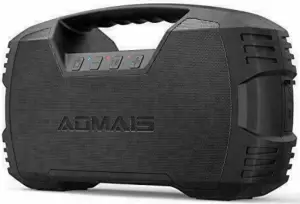
VAKO AOMAIS GO Bluetooth Speaker User Guide
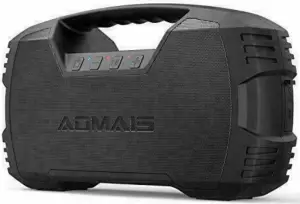
In The Package
- USB charging cable

- 3.5 mm Audio cable

Specification
- Product Name:Vako Handy
- Model No.: F5
- Size 340’100’170mm
- Weight 1882g
- Bluetooth Version: VS.0
- Waterproof Rating: IPX7
- Audio Output:40W
- Input:511124
- Battery capacity: 88COmAH
- Range: 80ft
- Charging time:4 hours
- Play time 30 hours I50%volumel
- Increase the volume short press the volume + button
- Decrease the volume: short press the volume – button
- Next Press and hold the volume + button for 2 seconds
- Previous: Press and hold the volume – button for 2 seconds
- Pause: short press the Play/ Pause! Call button
Tip: You can turnoff the sound effect when the speaker s turned on by pressing the Play/ Pause/ Call button twice quickly. Press and hold the Play/ Pause/ Call button for 2 seconds to disconnect the current Bluetooth connector,.
Button

- Bluetooth Indicator
The blue light It when the speaker is on
The blue light flashing quickly: the speaker is in pairing mode
The blue light flashing slowly: the speakers connected - Charging indicator
The red light flashes when the battery is low
The red light lit when charging
The red light turns off when folly charged - 3.5mm line-11 indicator
The red light is on when you insert 3.5mm audio cable
Turn on the power & Turn off the power:
To turn on the power press and hold the power button for 2 seconds
To turn off the power: press and hold the power button for 2 seconds
Note: If yew device is neither playing music nor connected. the speaker will not be turned off automatically.
PAIRING and CONNECTIONS
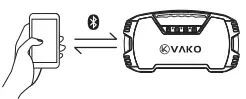
For your Bluetooth devices
Please make sure your VaKo Handy has enough battery power; it cannot be connected when the battery is too low.
- Open your VaKo Handy to prepare for pawing, Turn on your device’s Bluetooth and search for VaKo Fiends(‘ and make a connection .
- When the VaKo Handy is turned on and your device’s Bluetooth is on. it will automat,. device used.
Note When you are paring different devices, disconnect the existing device.
Especially for your Amazon Echo Dot
1. Connect to Echo Dot/ Echo for the first time please open the Alexa App on your device and use it to pair and connect. 2. Select Home in the upper left corner of the interface, then dick ‘settings’. 3.Select your Echo Dot/ &horn the dewce Iist.Clxk *Bluetooth”. A. When Naga Handy’ appears In your denteC{100ns, Alexa will prompt “Connect to Valk, Handy’. 5.The next time you Connect lust say ‘Alex.% Connect my speaker’ or ‘Alex& Par”, and the speaker will be connected automatically. 6. When you want to disconnect the speaker, say. “Alexa. Disconnect my speaker”. 7. If you would like to get help with Akxa App, please contact Amazon’s Customer Service or open the Alexa App and select help& feedback > Email Customer Service. Important: When the VaKo Handy is connected to Echo/ Oot for playback, the speaker will roman on and will not autocratically turn off.
Stereo Pairing and Connecting

- Make sure your Vag° Handy battery has enough power and turn on the Bluetooth speaker.
- To achieve the best result. place the speaker on an open floor to reduce the mickle barrier.
- Turn on both speakers: when the blue light starts to flash, the speakers are ready to pair.
- Press and hold the volume (.8-) button of ante the speakers until you hear a beep, then you will hear the sound of ‘Ding Ding Dint, indicatingthe two speakers are paired successfully.
- Open your device and search for “With Handy. it will automatically collect one of the speakers. When the Pairing 5 completed. only one weaker can control the volume. and then you can start playing MUSK. (That weaker rs called ‘Play Control Speaker
‘( Note: To par two speakers, please ensure that the two speakers are not connected to other devices we Bluetooth. If one of them is connected theywill not be able to make a pairing connection (recommendation don’t turn on your phone’s Bluetooth function before the pairing is successfd) lip For a better listening expertence, please put the speakers within 33 feet of each other.
Answer or Reject an Incoming Call

Wireless hands-free Private Weaker Hands-free functions are only available lot Cluetooth enabled smartphcnes. Reply/ Answer/ Reject Short press the Play/ Pause/ Call button to answer Short press the Play/ Pause/ Call buttonagain to rerct When the Yalta Handy 6 successfully paired the worn 6 only transmtted via the main speaker.
Power Bank
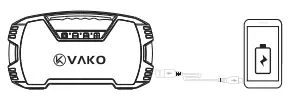
Audio Cable Mode (3.5mm)
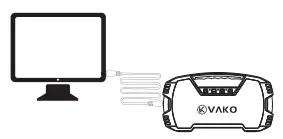
You can play with your Apple Mac. Laptop, Computer, and non-BLetooth devices by using the 3.5mm audo cable.
IPX7 Waterproof
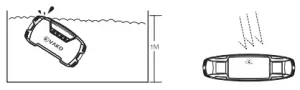
Close the waterproof rubber cover before you put the speaker into water to improve its waterproof function. It is recommended to clean upon time when there are water stans on the weaker.
NOTICE

- Please follow the nstructions for all operations and use.
- Please don’t charge the speaker when it min wet condition, otherwise, rt will lead to the battery getting burned.
- Do not damage the cable, especially at the connector.
- Unplug the US8 charging cable when it isnot in use or dung a thunderstorm.
- Nene keep the speaker away from the heat sources linCludng all equipment that generates heaU. Such as stoves.
- Do not disassemble the speaker.
- If the battery leaks. do not touch skin or eyes. If you touch any of these bodyparts, we suggest consulting your doctor.
CE. RoHS have approved this equipment. The restrictions, highlighted to above are designed to prevent harmful interference when the equipments is installed in a residental place.
Troubleshooting and Customer Support
Can not turn on
The battery may have becomv become fully drained. Charge the UMW Handy using a wall charger from a Smartphone/ Rhone, then press the power tr. to turn on the Maker. Then tontrnue charging the battery.
Can not pair or connect to Bluetooth
Check tree Bluetooth LED Ight (Blue) to make sure it is flashing quickly. If it is slowly flashng the blue light. that means the Vag° Handy is already connected to a device from another source. The speaker can be paired with only one device at a time, meaning if you would like to pair the speaker with a second different device, you must cut off the paring between the rival device and the speaker. Check that your VaKo Handy has a suf hcient battery charge: the speaker may not connect when the battery has a low charge.
Connect the speaker to achargingsource and try to par again and connect. Some older Windows computers and operating systems may have difficulty pairing and connecting over Bluetooth. If this occurs, it is recommended to cornea using the 3.5mm audio cable.
No audio playing from the speaker when connected over Bluetooth
Remove the VaKo Handy from the 8luetooth device 1st on your source device. and then repair and connect to the speaker. Your Bluetcoth device may be out of range. move closer to it. within 80 unobstructed feet.
No audio playing from the speaker when connected with the 3.5mm audio cable
Make sure the 3.5mm audio cable is fully inserted into the VaKO Handy and device. Make sure your device is on and playing music. Increase the volume level on the VaKo Handy and your device.
Poor sound quality when connected over Bluetooth
Your Bluetooth device may be out of range, move closer to it, within 80 unobstructed feet. Remove the UMW Handy from the Bluetooth device 1st on your source device, and then repair and connect to the speaker.
Maybe the aluetooth version of your device is t00 low: you may need to upgrade Mir device’s Bluetooth version. Kindly note also that some devices need to have their Wi-Fi turned off to improve audio dually over 8luetooth.
FCC Statement
Changes or modifications not expressly approved by the party responsible for compliance could void the user’s authority to operate the equipment. This equipment has been tested and found to comply with the limits for a Class B digital device, pursuant to Part 15 of the FCC Rules. These limits are designed to provide reasonable protection against harmful interference in a residential installation. This equipment generates uses and can radiate radio frequency energy and, if not installed and used in accordance with the instructions, may cause harmful interference to radio communications. However, there is no guarantee that interference will not occur in a particular installation. If this equipment does cause harmful interference to radio or television reception, which can be determined by turning the equipment off and on, the user is encouraged to try to correct the interference by one or more of the following measures:
- Reorient or relocate the receiving antenna.
- Increase the separation between the equipment and receiver.
- Connect the equipment into an outlet on a circuit different from that to which the receiver is connected.
- Consult the dealer or an experienced radio/TV technician for help
This device complies with part 15 of the FCC rules. Operation is subject to the following two conditions
(1)this device may not cause harmful interference, and
(2) this device must accept any interference received, including interference that may cause undesired operation