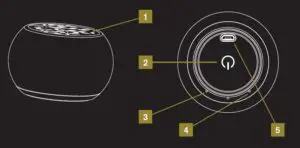
Woodulisten Bluetooth Speaker
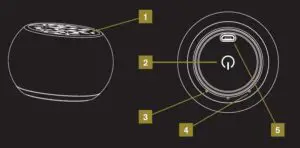
USER MANUAL
Feature
- Speaker
- Power Button
- LED Indicator
- Microphone
- Micro USB Charging Port
Specification
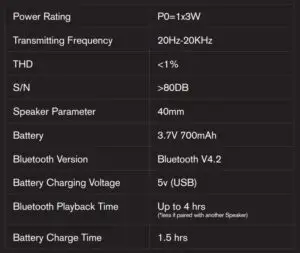
Connecting woodulisten Speaker with a Bluetooth Enabled Device
- Turn on your Speaker by holding down the power button until you hear a chime.
- If you are connecting two Speakers to a Single Device, turn on Both Speakers by pressing the Power Button until you hear a chime and see a blue light blinking rapidly. The first time you Pair your Speakers, double click the Power Button on one Speaker. It will become the primary Speaker. You will hear a secondary chime when the Two Speakers have paired together. After the first Pairing, the Speakers will automatically connect when you turn them both on.
- Go to the Settings on your Bluetooth enabled device and activate (turn on) Bluetooth.
- Search for and select “WOOD” in your device options.
- You will hear a chime on the woodulisten Speaker when it connects and the blue light will blink more slowly.
- You can now enjoy beautiful natural sounding music from your woodulisten
speakers!
Charging the Battery
- Insert the included Micro USB Cord into the Micro USB Charging Port.
- Connect the USB plug into a Power Source (5v/800mA recommended).
- LED Indicator will turn Red while Charging (approximately 1 hour to fully charge).
- When Charging is complete the Red LED indicator will turn off.
- Your Speaker will tell you when it needs to be charged. The sound will become
quieter and it will start to make sounds at regular intervals letting your know the charge is running low. - You can use your Speaker while it is plugged into a power source.
Turning Off Your Speaker
- Hold Down the Power Button until you hear a chime.
- Your Speaker will automatically turn off after about 5 minutes of non-use to
conserve the battery.
A Few Additional Care Instructions
- Volume Control: You control the volume of your Speakers by utilizing the volume control on your phone or other connected Device.
- Pause/Play Music: You can Pause and Play music by pressing the Power Button on any connected Speaker.
- Range: We recommend staying within 20 feet of the Bluetooth enabled device for best performance. However, the range may be considerably wider. When Speakers are Paired we recommend keeping the Paired Speakers within 15 feet of each other.
- Connecting to additional devices: woodulisten Speakers are tied directly to the first device it connects to, so be sure to disconnect (forget) the Speaker on one device before trying to connect to another.
For more Help, Tips and Support, please go to woodulisten.com and click on the Support Tab.