
YATOUR Digital Music Changer
BT+USB+AUX
Introduction
Thank for selecting this Digital Music Changer. This changer can be easily installed and used. Plug and play, allows for the direct connection to the CD Changer Port, without loss of sound quality. Play music through the car stereo, controlled via radio or steering wheel.
Care and Handling
WARNING: The warnings for the care and handling of the Digital Music Changer are listed below.
- The product only operates on a vehicle with 12 Volt DC, negative ground system. Do not use it on other voltage system.
- The product is only fit for vehicles whose Head Unit, either factory fitted radio or aftermarket car radio, is equipped with CD changer port.
- Moreover, different solutions of Digital Music Changer would be adopted according to different brand of vehicles or different car radios.
Components
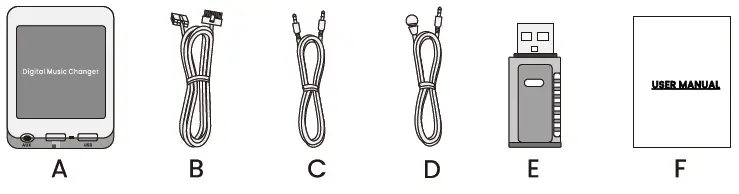
A. Digital Music Changer Module Unit
B. Wire Harness
C. 3.5mm AUX Cable – lM Length
D. 3.5mm Microphone
E. USB SD card reader
F. User Manual
Features
1. Double USB Interfaces.
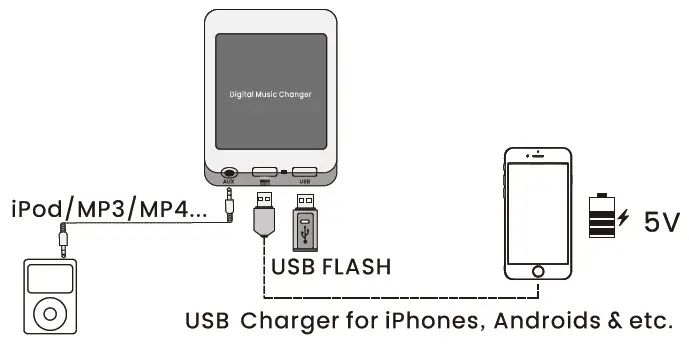
USB Interface ONE: Play Music.
Support streaming the following audio formats from an USB flash or USB external ( USB SD card reader) device:
- MP2/MP3
- WMA
- FLAC (8/16/24 Bit)
- ACC/MP4/M4A
- WAV
- AIF
- AIFC
USB Interface TWO: Charge for iPhones, Androids, iPad &. etc. The USB interface can rovides 5V2A output port for iPhones, Androids, iPad, Tablet&. other devices.
2. Bluetooth 4.0.: Wireless through Bluetooth connection, can play the music, answer/ reject the phone call by original car audio or steering wheel button.
Also support A2DP, AVRCP, HFP, SPP, GATT, ATT and multi profiles.
3. AUX Input: Support 3.5mm AUX input, can connect with any external sound resource. Such as cell phone, iPod, Mp3, Mp4 …
Installation Diagram
WARNING: Please read the user’s guide carefully before installing and using this product. We strongly recommend to outsource the installation to a professional staff
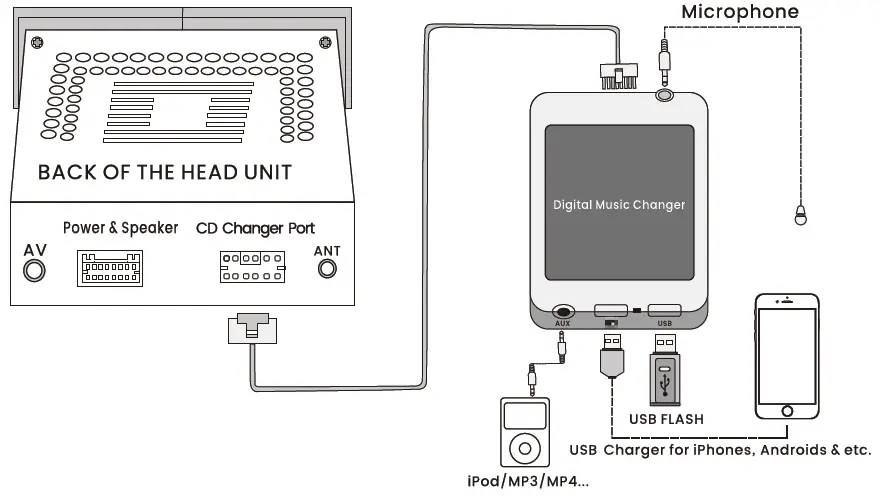
Installation Guide
- Turn off your car engine and remove key from ignition.
- Unmount the radio from the dash in order to get access to the back side of the radio.
- Plug this digital cd changer into the car stereo changer port.
- Insert the USB disk or USB card reader, 3.5mm AUX Cable or via Bluetooth get connection.
- Power on the radio when the unit is installed, then press the CD (or Disc/Mode/CDC/Source/ AUX) button for once or twice to switch to playback mode of digital music changer, with the indicator light going on.
Music File Savingand. Playing Mode:
This digital music changer supports multi-folder playback.
In order to enjoy the joy of music, we strongly recommend to format your U Disk (use FAT32 file system) at first. We do not recommend creating subdirectories in the root folder. For example, in Blues folder, you can put the music files directly, don’t create subdirectory .
WARNING: Just take the following fig. as a showing example.
The Radio Panel:

Handsfree Calls:
This digital music changer included microphone and possibility to manage your calls through radio/ steering wheel buttons gives you total control over the road while receiving or making calls on the road. The music automatically stops and the call is audible through the car-speakers.
Accept
When the phone rings, there are two control methods to Accept
- With the “previous track” button on the original steering wheel.
- With the “previous track” button on the car radio.
Decline
When the phone rings, there are two control methods to Decline
- With the “next track” button on the original steering wheel.
- With the “next track” button on the car radio.
Accept
