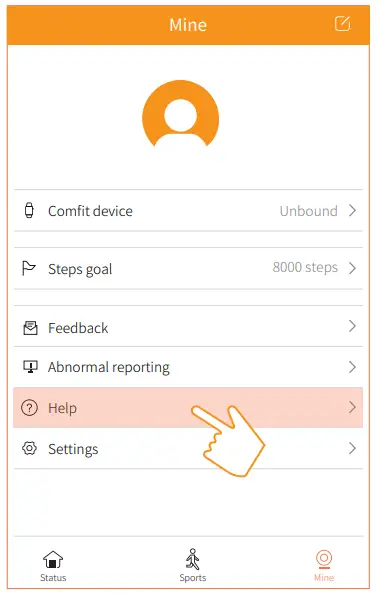Zeblaze Vibe 3S Rugged Smartwatch User Manual
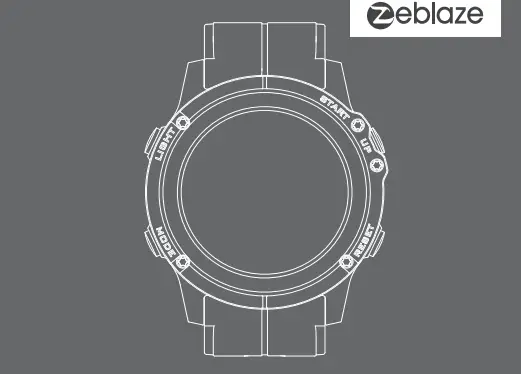
Specifications
Intelligent scheme: nRF51802
Bluetooth: BT4.0
Display: FSTN
Light: EL Cold light panel
Sound: Ceramic buzzing
3D Sensor: KXTJ3 – 1057
Battery: CR2450
Battery capacity: 580mAh
BT distance: 10m (Open space)
Quartz standby: See the <<Warning and statement>> for details
Data storage: 7 days on watch, Long- term on APP
Waterproof level: 5ATM
Button life: 100K times
Touch life: 100K times
Operating voltage: 3.0V (Reminder on 2.6V)
BT current: 0.1mA
Step counting current: 0.05mA
Sound current: 5mA (Buzzer)
Luminous current: <10mA
Standby current: 13uA (All function turned off)
Buzzer sound: 40 – 50dB
Luminous brightness: 8.0LM
RF band: 2402 – 2480MHz
Watch case: 90%PC+10%Carbon fibre
Watch glass: Mineral glass
Buttons: 316L stainless steel
Strap: Silicone
Strap buckle: 316L stainless steel
Bottom cover: 316L stainless steel
Watch case size: Φ51 x 15mm
Strap size: 26.0mm
Suitable: 150 – 205mm (wrist perimeter)
Unit weight: 80.0g
Display and status icon
![]()
Display icon
![]()
BT on / off icon
![]()
Low power icon
![]()
Alarm status icon
![]()
Steps icon
![]()
Kcal icon
![]() Km(distance) icon
Km(distance) icon
Function icon

Today’s date

Steps counting

Burned calory
 Walking distance
Walking distance

Alarm setting

Stopwatch function

Remote camera

Incoming call reminder

Information reminder
Power on / off
Power on
When the watch is switched off, long press S2 and S3 buttons until “ON” shows in the center of dial, then the watch will be switched on.
Power off
On any mode (or dial interface), long press S2 and S3 buttons (for about 3 seconds) until “OFF” shows in the center of dial, then the watch will be switched off.

BT on / off
BT on / off status
If the BT icon  shows on the watch dial, it means the watch BT is turned on; If the icon does not show, then it means watch BT is turned off.
shows on the watch dial, it means the watch BT is turned on; If the icon does not show, then it means watch BT is turned off.
BT on / off operation
On any mode (or interface), long press S1 button for about 3 seconds until the BT icon  shows and flickers on dial, which means BT has been turned on; Then if long press S1 button (for about 3 seconds) until BT icon disappears, which means BT has been turned off. (If BT is not connected successfully within 15 minutes, the watch will tured off BT automatically)
shows and flickers on dial, which means BT has been turned on; Then if long press S1 button (for about 3 seconds) until BT icon disappears, which means BT has been turned off. (If BT is not connected successfully within 15 minutes, the watch will tured off BT automatically)
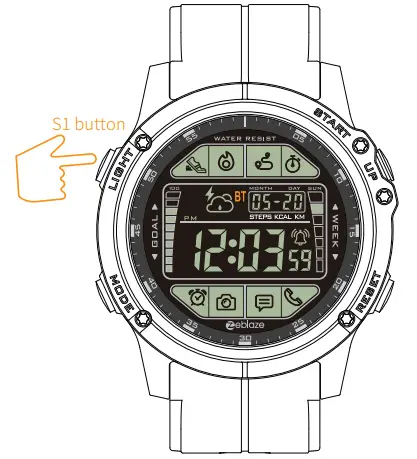
APP download and install
In order to better use the smart functions of this watch.You need to install APP on your smartphone. iPhone system needs to be IOS 8.2 or above, Android mobile system needs to be Android 4.3 or above.
QR scanning installation
This APP supports Apple mobile phone or Android mobile phone, please scanning the following QR to download and install APP.

Search and install
iPhone: search and install “Comfit” on App Store.
Android phone: search and install “Comfit” on Google play.
Android (China): search and install “Comfit” on App Store.
APP binding watches
Step①: Access to the APP, register your user account.
Step②: Turn on the watch and BT, and take it close to your mobile phone.
Step③: Access to the APP footer menu “Mine” and click “Comfit device” ①; wait for the mobile phone: Search for “EX Watch” and click ② to start BT connection.
Step④: After the successful connection, the app automatically enters the “Comfit device” interface; click “Looking for device” ③, the watch will make a notification tone “Di di” to verify the success of the watch and the mobile phone binding.
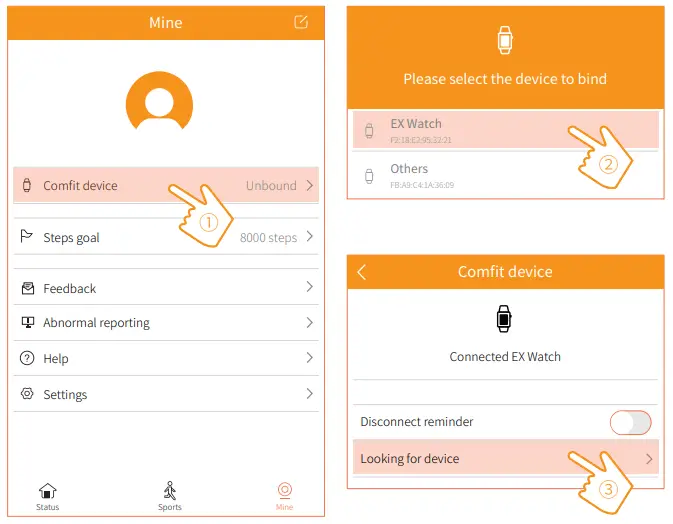
More operation instructions
In order to update the instructions in time, we arranged “more operation instructions” in the menu of APP. For further understanding of product operation, please go to “Mine – Help” of APP. (Note: Before reading “Help”, the watch and mobile APP must be bound first)