
Points to note before use
- Unpack the device carefully
- Make sure no accessories are left in the box
- Keep away from direct sunlight
- Keep away from Water
- Keep out of roach of children.
Box Contents
1 x BT Speaker
1 x All Function Remote
1 x Charging Cable
1 x Wireless Mic
1 x User Manual
Description of Parts

BT Connection
- Power on the product or press MODE button to enter into BT mode.
- Open mobile devices (Cell phones, computers, etc ) in BT mode, search for BT devices, when it appears the item pairing name (BT SPEAKER).
- After the device has been paired successfully for the first time, it will connect automatically around 10 seconds to the devices which connected before when next time use.
(Note: Each product could connect to one BT device only.)
TWS (Dual Speaker) Pairing
- Connect your phone / Bluetooth Device to one speaker first Switch on the second speaker and put it in Bluetooth mode. Once in bluetooth mode double click the play / pause button of the second speaker to enter TWS pairing mode it will automatically connect with the first speaker. Now you can use both speakers as stereo speakers
1. Mode:
Short press for switching among BT, TF CARD, USB, LINE IN, FM
Long press for LED lights on/off
2. 
Play the previous music under BT, TF card and USB mode.
Play previous radio station under FM mode.
3. 
Short press for music play/pause
Long press for radio station automatic searching under FM mode.
4. 
Play to next music under BT, TF card and USB mode
Play next radio station under FM mode.
5. DC 5V:
Charge Jack for builtin battery.
When DC SVcable plugs in, The LED lights up
6. AUX:
AUX IN can connect to PC, mp3, Phone or CD walkman
7. OFF/ON:
Speaker power off / Speaker power on
8. USB Port:
Support USB and can play MP3 and WAV format music in U disk
9. TF card Port:
Support TF CARD and can play MP3 and WAV format music in CARD
10. Mic:
Put on the wireless Mic, to connect to the Speaker
Specifications
- BT Version: 5.0
- BT Range: 10m Max.
- Battery Capacity: 3600mAh
- Input: 5V/1A Micro USB
- Playback time: 3 Hours*
- Max USB/TF Card input: 32GB
- Sensitivity: 90db
- Freq. Response: 150Hz-18Khz
- Tweeter: 3″ x 1
- Subwoofer: 6.5″ x 2
- Impedance: 4Ω – Subwoofer
- Impedance: 2.5Ω – Tweeter
Functions
- Product dimensions: 230*215*572mm
- Built-in MP3 digital decoder for decoding and playing Mp3 files, it brings you perfect sound quality.
- External TF card and USB socket to enjoy music.
- With mini control key for selections and volume adjustment easy to operate.
- Micro SD integrated charging, supply with charging cable.
- Built-in low power/low distortion 15W*2, 6.5″*2 Hi-Fi speaker, with low distortion power amplifier. Bass control, It gives you high fidelity and original sound.
- Built-in 3600MAH rechargeable battery, large capacity rechargeable battery which you can enjoy longer playing time.
- Digital LED display shows working status.
- FM digital radio {87.5-108MHz}, listen to the latest news and music.
- Can connect to any audio output equipment, such as mobile phones/MP3/MP4/laptops etc.

Website: www.artis.in
Customer care: 18001238195
Email: [email protected]
Desription of Parts
- Short Press: Pause / Play / Pick up Call ; Long Press: Flash Light on ; Double Press: TWS Connection mode
- Short Press: Previous song ; Long Press: Volume low
- On/Off Switch ; Mode Key: BT / FM/ USB / TF Card / Aux in
- Short Press: Next Song ; Long Press: Volume high
- LED Light
- LED Indicator
- Aux input
- Micro Sd Card / TF Card Slot
- USB Pen drive slot
- Charging port
Instructions for Use
Charging the speaker
The speaker has a built in Re chargeable battery Use the provided Micro USB charging cable to charge the speaker Plug in the charging cable in the micro usb port on the speaker
Plug the other end in the usb port of a usb charger or a computer The Red LED will illuminate while it charges Once fully charged the LED will go off.
Important Reminders
- Please do not disassemble the speaker or try to open it for repairs
- This product uses lithium ion batteries, Please discard accordingly.
- Do not expose the product to rain , humidity or direct sun light
- In FM mode please connect the Micro USB Charging cable to act as a antenna for reception
BT mode
Please insure that the input device is paired with the speaker to steam music wirelessly Once paired, you can stream music / play music from your device
| Music Mode | Function | Operation buttons |
| Playing music | Increase Volume | Long press + key |
| Playing music | Decrease Volume | Long press – key |
| Playing music | Pause | Short press key |
| Pause | Play | Short press key |
| Playing music | Previous track | Short press – key |
| Playing music | Next track | Short press + key |
Hands free calling
Please insure your phone is paired with the speaker via BT mode
| Handsfree Mode | Function | Operation buttons |
| Incoming Call | Answer incoming call | Short press key |
| Incoming Call | Reject incoming call | Long press key |
| Incoming Call | End the call | Short press key |
| ON the line | Increase Volume | Short press + key |
| ON the line | Decrease Volume | Short press – key |
TWS Connection
( True wireless stereo – connecting 2 same speakers to 1 input device)
- Turn on both speakers
- Double press the play / pause / call pick up button on any one of the 3 speakers and you will hear a “ding dong” sound.
- Both the speakers will then be connected to each other
- Search for Artis BT22 on your input device under BT connections
- Pair your input device by selecting the Speaker model no Artis BT22
- Now you can enjoy your music output through 2 speakers
Flash light / SOS function
Turn on the speaker Long press the play / pause button to turn on the flashlight Press once again to activate the SOS function
Long press the same button to turn off the flashlight
TF Card input / USB pen Drive input
- Turn on the speaker
- Insert the Memory card or the usb pen drive
- A voice prompt will be heard
- Speaker will automatically start playing the songs / tracks
NOTE: all files need to be in the root folder of the input pen drive or memory card
FM Radio
Turn on the speaker Insert the micro usb charging cable in to the charging port This cable serves as an antenna for the speaker Short press the mode button till you are in FM mode To auto scan radio stations short press the play / [ause button once It will take few moments to search all stations . Once scanned, all available stations will get stored automatically in the speakers memory Press – or + to skip the selected station Long press – or + to increase or decrease the volume
Aux Mode
Turn on the speaker Use the aux cable to connect the input device and the speaker Select your songs on the source input device and play directly Long press – or + to increase or decrease the volume
NOTE: In aux mode media is controlled through the source device and not speaker controls
Product Specifications:
| BT Version | 4.2 + EDR |
| Output | 8W RMS |
| Dimensions | 21.2 x 7.9 x 6.0 cm |
| Weight | 480g |
| Input modes | BT/USB/TF/AUX/FM |
| TWS Connectivity | Yes |
| Handsfree Calling | Yes |
| Charging time | 2 hours max |
| Playback time | 6 Hours max Depending on volume level |
| Input | 1A |
| Battery Capacity | 1200mah |
| Memory Card / USB | 32 GB max |
Safety instructions :
- Keep away from Sunlight on Hot objects
- Keep away from Humidity and Wet sources
- Keep in a dry location
- Keep away from children
- This is not a toy
Troubleshooting:
| Problem | Possible cause | Solution |
| No sound output when power on |
1: No input sound source 2: Volume knob in the lowest position 3: USB/SD no plug |
1: Connect a Line signal 2: Adjust volume 3: Insert a USB/SD Card |
| Distortion of sound |
1:Volume too loud 2: Audio file error |
1: Turn volume lower 2: Check and change the audio file 3: Adjust Bass/Treble by “MENU” and “Main volume” |
| No sound from the Microphone |
1:Microphone socket not fully plugged in 2: Microphone switch is not on 3: Microphone volume in lowest |
1: Completely plug in the microphone socket 2: Power on microphone 3: Adjust microphone volume |
| No sound from the USB/SD card |
1:incompatible song format 2: Illegal operation causes failures 3:USB/SD Card not inserted properly |
1: songs format should be MP3/WMA 2: Power off, then power on 3: Insert USB/SD card properly |
| Speaker has big noise |
1: Wired Microphone too close to the speaker 2: Wired Microphone is switched on but not in use 3: Microphone volume too loud 4: Mobile phone too close to the speaker 5: Too close to the equipment which interferes with the speaker |
1: Do not let the wired microphones head point at the speaker 2: Turn off wired microphone if not in use 3: Reduce the microphone volume 4: Keep mobile away from the speaker during calls 5: Keep the speaker away from other sources of interference |
| Blue-connect Failure |
1: Blue-connect Disconnected 2: Blue-connect Connected but no voice 3: Blue-connect effective distance too short |
1: Find the right device Name or press “MENU” Button to restore factory settings. 2: Confirm if you are connected to the right device Name 3: Try to keep away from barriers, such as walls, glasses…etc |
Remarks: If the problem persists, please contact your dealer.
 Electric products must not be put into household waste. Please bring them to a recycling centre. Ask your local authorities or your dealer about the way to proceed.
Electric products must not be put into household waste. Please bring them to a recycling centre. Ask your local authorities or your dealer about the way to proceed.
Website: www.artis.in
Customer care: 1800 123 8195
Email: [email protected]
Warranty: 1 Year Limited

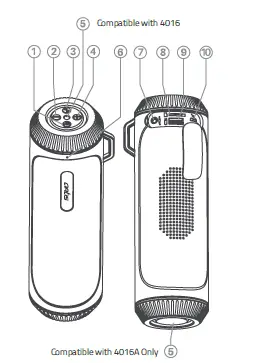
Scan this QR Code to explore Artis products
]]>