AVANTEK Indoor HDTV Antenna Instruction Manual
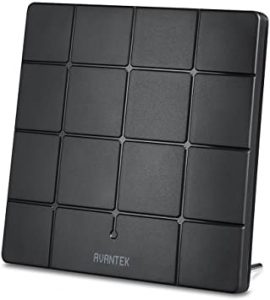
Illustration
Product Introduction
This indoor antenna brings you access to free over-the-air TV broadcast channels (digital terrestrial television or digital video broadcasting) in full 1080p. Please follow the guidelines in this instruction manual for the best product performance and user experience.
Specifications
| Antenna Dimensions | 13.1 x 12.2 in (33 x 31 cm) |
|
Frequency Coverage |
VHF 40-230 MHz
UHF 470-860 MHz |
| Gain | VHF: 25 dB, UHF: 20 dB |
| Impedance | 75 Ω |
| Operating Temperature | -45 – 185 °F (-40 – 85 °C) |
| Coaxial Cable Length | 10 ft (3 m) |
Installation and Setup
- Connect the antenna to the connecting box, as shown in the
- Connect the connecting box to the ANT/IN port on the TV or STB (set-top box).
- Connect the connecting box to a power outlet using the AC
- Place the antenna in a desired You may hang it on the wall or window, or lay it on any flat surface.
- Turn on your TV, and select the “Antenna Mode” or “Air Mode” in the setup menu. Refer to the manual of your TV for further instructions.
- Set the TV to scan for channels in the setup This function may be listed as auto-program, auto-scan, channel search or channel scan. Refer to the manual of your TV for further instructions.
- Please note that network availability may vary significantly based on your geographical location. A list of all possibly available channels in your area may be obtained from the local broadcasters.
User Location Website(s) That May Be Useful US http://dtv.gov/maps UK http://www.dtg.org.uk/work/coverage.html Germany http://www.dvb-t-portal.de/Regionen/ Europe http://www.dvbtmap.eu/ - Please note that the actual antenna reception depends strongly on its distances from the TV broadcast towers, the local terrain and your home surroundings. You may need to adjust the antenna position and re scan for the channels if reception is poor.
- You may fix the antenna in its optimal position using the double-faced adhesive tape
Trouble Shooting
Q1. Why can’t I get any channels from the antenna?
A1. Your TV may not be functioning in the desired mode, or may not be scanning for channels properly. Please refer to the manual of your TV for detailed instructions.
A1.2 There may be obstructions between your antenna and the signals. Please try to reposition the antenna and rescan for the channels.
A1.3 Your TV may not have a built-in digital tuner, or your STB may not support HD tuning. Please use a TV or STB that supports HD digital tuning.
Q2. Why is my reception so poor?
A2. The signals at the position of your antenna may be very weak due to obstructions in your surroundings. Please try to reposition the an- tenna and rescan for the channels. It may help to place the antenna in a higher position or close to a window.
Q3. Why can’t I get a specific channel that is known to be available in my area?
A3. There may be obstructions between the antenna and the broad- cast tower of your desired channel. Please try to reposition the antenna and re-run the channel scan.
]]>
Wireless Doorbell Kit
User Manual
D-3B
Congratulations on your purchase of our product. To ensure proper use and trouble-free operation, please carefully read this user manual first.
Introduction
This wireless doorbell kit includes two CR2032 Lithium battery-operated transmitters and one plug-in receiver. It features 52 classic melodies with adjustable volume control to meet your needs. This wireless doorbell kit is a great addition to any home as it is easy to set up and operate.
Package Contents
1 x Transmitter (battery included)
2 x Plug-in receiver
1 x Adhesive tape
1 x Key
2 x Screw
2 x Anchor
1 x User manual
Product Profile
- LED on the receiver
- Volume button
- Previous button
- Next button
- LED on the push button (Transmitter)

Technical Specifications
| Receiver working voltage | AC 110 V — 260 V |
| Sound pressure level | ≤ 115 dB |
| Receiver AC power consumption | < 0.25 W (standby mode) |
| Working frequency | 433.92 MHz |
| Transmitter battery type | CR2032 3 V Lithium button cell |
| Operating temperature | -20 °C — 60 °C |
| Battery lifetime | up to 3 years |
Features
- Extremely low power consumption and a three-year super long battery life (10 —15 times uses a day).
- Easy to set up; press and hold the Volume button on the receiver for 3 seconds and the LED will blink; press the button on the transmitter to complete paring.
- 52 optional melodies; easy to choose between next and previous; built-in 29 mm stereo speaker delivers rich and crisp sound.
- Uses a power chip from American Power Integrations, offering a reliable maximum of 250 mA current.
- Provides a massive 300 m wireless distance range (depending on the operating environment).
- Custom encoded software communication method ensures better privacy and no interference from other devices.
- The transmitter is IP55 dustproof and water-resistant, fit for various outdoor environments.
- Memory function adds convenience. Every time you turn on the device after a power outage, it will still maintain your last set melody and volume level.
Installation
Transmitter battery installation
The battery is pre-installed in the transmitter. Insert the key into the allotted slot. Twist the key clockwise to open. Peel off the insulating film on the button cell then close the cover.
Note: please notice the polarity of the button cell when replacing the battery.
Transmitter installation
- Adhesive tape: apply the double-sided adhesive tape on the back of the transmitter. Remove the outer side of the tape and attach the transmitter to the desired location on the wall and press hard for 30 seconds.
- Screws and anchors: there are screw locator knockouts on the back of the transmitter; punch these out to allow the screws to pass through and fix the transmitter with the anchors in the desired location on the wall.
Operating Instructions
Pairing method
- Plug the receiver into the power socket.
- Press and hold the Volume button on the receiver for 3 seconds to enter pairing mode. The indicator will blink.
- Press the transmitter and the receiver will chime “ding dong” to indicate the pairing is complete.
Notes
- Press any button on the receiver or wait for 60 seconds to exit the pairing mode.
- The receiver has two indicator lights. One green and one red. The green is the default light and will illuminate in the first pairing. The red will illuminate in the second pairing. The two colors will alternate along with the pairings.
Melody selection
There are 52 melodies for the doorbell kit. Press the Next button for the next melody and the Previous button for the last one. You can easily choose your favorite chime tone.
Volume adjustment
There are five volume levels in total and the minimum volume level is silent. Press the Volume button to select a lower volume level. When the volume reaches its minimum, press the button again it would turn to the maximum volume.
Notice
- Please do not place this transmitter in areas close to metals.
- The working distance varies with the blockage from different ambient environments.
- Use this product properly to prolong its lifespan.
- Never repair the interior circuit to prevent destroying the inside electronic components.
Troubleshooting
| Problem | Cause | Solution |
| The indicator on the transmitter does not light up. | The battery insulating film has not been peeled off. | Peel off the insulating film. |
| The battery is not properly installed. | Take out the battery and install it again. Make sure the contacts are good. | |
| The battery power is low. | Replace with a new battery. | |
| The receiver does not respond to the transmitter. | Unsuccessful pairing | Pair the transmitter and receiver again. |
![]()
Email: [email protected]
]]>