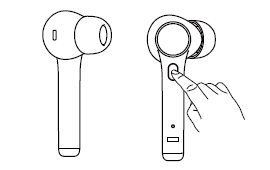
User’s Manual
Model: Bluedio-Hi
The Structure Diagram
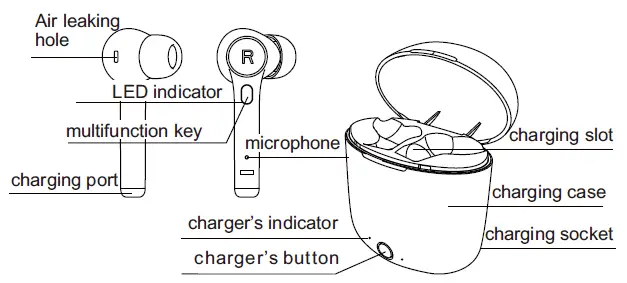
Operating Instruction:
Pairing method I:
- Open the charging box, take out the left and right earphones, and long- press the multi-function button respectively. After the earphone is turned on, it enters the pairing mode and the left and right earphones are automatically connected.(In the pairing mode of left and right earphones, click any one of the earphones, it can be paired quickly.
- Turn on the phone Bluetooth of phone to search name of device “Hi” and click the Connect.
Pairing method II
Put the earphone in the charging box, click the charging button of the charging box, then open the charging box to take out the earphone, the earphone will be automatically turned on and automatically be reconnected.
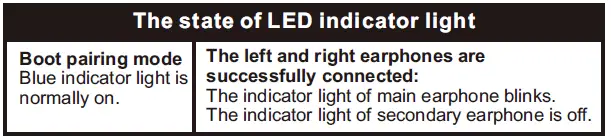
Use one earphone(need to clear pairing information of left and right earphones )
Two earphones can be paired with different mobile phones respectively, or they can be used separately.Press and hold the multi-function button to control the turning on or off the earphone. (Turning off one of the earphones does not affect the use of the other one)
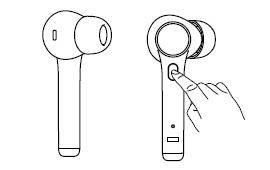
Clear the pairing information of left and right earphones:
If only one earphone has sound or the other earphone does not be connected, please make the following operations for both earphones:
- Press and hold the multi-function button to turn on the left and right earpieces respectively (the blue indicator light is always on after the earphone is turned on), and then press the multi-function button for three times on the left and right earphones respectively, these two earpieces will be automatically turned down and cleared the pairing information.
- Put the two earphones back into the charging box, close the cover and clear the pairing information of phone .
- Restart the earphone and turn on the Bluetooth of phone for Bluetooth pairing.
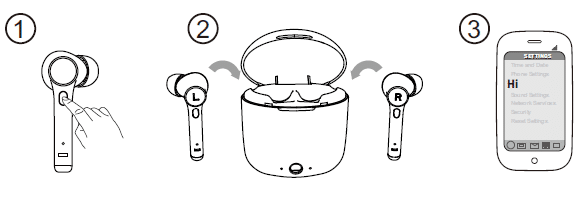
Music control:
Click the multi-function button to control the pause/ playback of music.
Double-click the right earphone multi-function button to switch the previous track.Double-click the left earphone multi-function button to switch the next track.
Call control:
click the multi-function button to answer/hang up the call; long press the multi-function button to reject the call.
Last number redial:
Continuously press the multi-function button four times to redial the previous call.
Voice assistant:
press and hold the multi-function button for a second and release it when hearing “clanging”.
Face recognition:
Remove the earphones while playing music and the music will be automatic pause. Then put on the earphones and resume playing music.(Only right ear piece can realize this feature)
Charging:
Charging the headphone: Put the earphone in the charging box, close the cover, and click the charging button on the charging box. When charging, the blue light of charging box is always on, and the blue light is off, when it is fully charged.
Charging the charging box: When charging, the blue light of the charging box flashes, and the blue light is always on, when it is fully charged.
The blue light of the charging box flashes: It indicates the low battery, which needs to be charged.
Technical specifications
Bluetooth version: 5.0
Frequency range: 2.4 GHz-2.48 GHz
Support protocols: A2DP, AVRCP, HSP, HFP
Frequency response range: 20Hz-20KHz
Standby time: about 1000 Hours
Music/Call Time: About 5-6 Hours
Charging time: About 1 hour for earphone and 2 hours
for charging case
Input voltage/current: 5V/>100mA
Output power: 7mW + 7mW
Contact us
www.bluedio.com
[email protected]
400-889-0123



