
User Manual
Model: Bluedio T5S(could-based version)
Headphones Overview
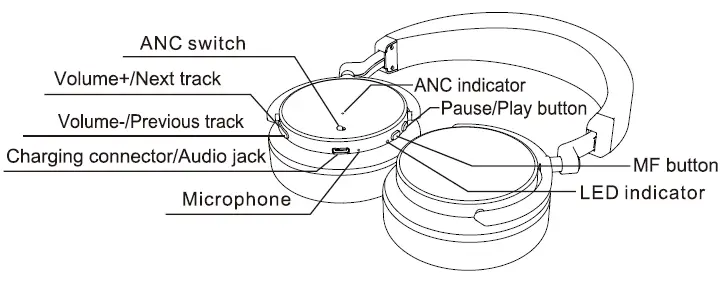
Operating instructions:
Power on:
Press and hold the MF button until you hear “Power on”.
Power off:
Press and hold the MF button until you hear “Power off”.
Pairing mode:
When the headphones are off, press and hold the MF button until you hear “Ready lo pair.
Bluetooth pairing:
Make the headphones enter pairing mode (see instruction “Pairing mode”), and tum on the Bluetooth feature of your phone, select “T 5S.
Music control:
When playing music, press the Pause/Play button once to Pause; press once again to resume.
Volume- button:
Press once to reduce the volume; press and hold to skip to the previous track.
Volume+ button:
Press once to increase the volume; press and hold to skip to the next track.
Answer/Reject phone calls:
Receiving an incoming call, press the MF button once to Answer; press once again to End; Press and hold for 2 seconds to refuse.
Active noise cancelling:
Push the ANC switch to tum on/off the ANC fundion; when it’s on, the green light will stay on.
Language selection:
Tum on the headphones first, then press the MF button and the Volume- button once simultaneously to select Chinese/English/French/Spanish.
Line-in music playback:
Use the standard 3.5mm Type–C audio cable to connect the headphones with
your mobile phone and computer.
Note: Tum off the headphones when using this feature.
Line-out music playback:
Connect headphones 1 with your mobile phone via Bluetooth first, then tum
off the ANC function and use the 3.5mm Type-C audio cable to connect
headphones 1 with headphones 2.
Note: Tum off the ANC function before using this feature. The headphones
2 must support 3.5mm audio jack.
Charge the headphones:
Tum off the headphones before charging.Use the Included Type-C charging
cable to connect the headphones with a computer or wall charger.
While charging, the red light stays on. Allow 1.5-2 hours for a full charge.
Once fully charged, the blue light will stay on.
Smart sensors:
Take off the headphone when it is playing music, the song will automatically pause, when you wear it again, music will be restored.
Cloud function:
The headphones support Cloud service. Users can download the APP by scanning the QR coda on the last page.
Wake up the cloud( Installed the Cloud APP an your phone) Connect the headset with your phone, then double-click the MF button to wake up the Cloud. Cloud service is on, you can enjoy smart Cloud service.
Specifications
Bluetooth version: 5.0
Bluetooth operating range: up to 33 feet (free space)
Bluetooth transmission frequency: 2.4 GHz-2.48GHz
Bluetooth profiles: A2DP, AVRCP, HSP, HFP
Drivers: 57mm
Noise-reduction: -25dB
Impedance: 160
Frequency response: 15Hz-25KHz
Sound Pressure Level (SPL): 115dB
Standby time about: 350 hours
Bluetooth music/talk time about: 32 hours
Pure ANC time about: 43 hours
Charging time: 1.5-2 hours for full charge
Operating temperature range: -1D”C to 50″C only
Charging voltage/current: 5V/>500mA
Output power: 50mW+50mW
Purchase verification
You can find the verification code by scraping the coating off the security
label that is affixed to the original packaging. Enter the code on our official
website: www.bluedio.com for purchase verification.
Learn more and get support
Welcome to visit our official website: www.bluedio.com; Or to email us at
[email protected]; Or to call us at 400-889-0123.



