

CENTER 340022 Wireless 7-Day Programmable Room Thermostat

CENTER 340022 Wireless 7-Day Programmable Room Thermostat
Leave this Quick Start Guide with your customer
Please read the following points before installation as this will help you to prevent the most common reasons for loss of signal and product failure.
 |
The thermostat and receiver are already paired together. If you have unpaired them by accident, please see page 4 in the installation guide. |
| The thermostat and the receiver must be at least 30cm from any metal or electrics, including the boiler casing. Mounting multiple receiver units alongside each other can cause wireless saturation. | |
| The building’s structure may influence the performance of wireless products e.g. foil backed plasterboard, thick stone walls, etc. |
|
| Keep the thermostat at least 1m away from any object that could create interference e.g. microwave ovens, wireless hubs, smart meters, cordless phone bases, etc. | |
| The Center programmable thermostat has a default schedule. Help the end user to program their schedule after installation and save callbacks later. |
What do the lights on the receiver mean?
Green light – when the signal is good.
Red flashing light – when the wireless signal is lost.
For further information please see page 3 of the installation guide.
![]()
Your Center programmable thermostat will be most efficient when it’s used in an automatic mode, not in manual mode.
| A programmable thermostat allows you to create a schedule that reflects the heating requirements in your home. This will help you to reduce wasted heat and increase the efficiency of the system. | |
| There are no ‘off’ periods just time and temperature set points. The boiler will only call for heat if the room temperature drops below a set point. |
|
| You can program up to 4 different set points for each day of the week, to suit your needs. To find out how to program your thermostat, please go to page 3 of the user guide. |
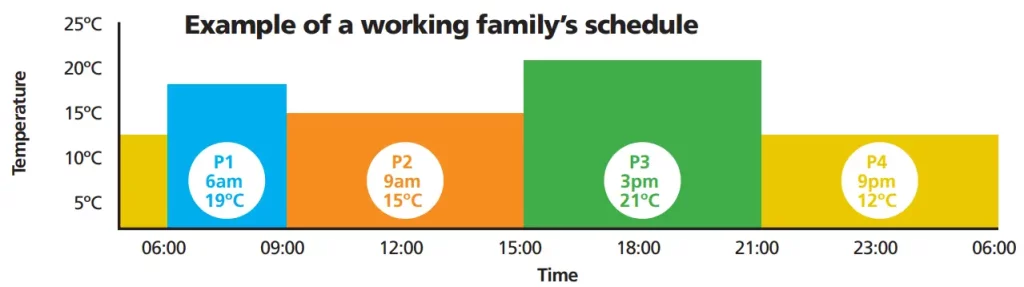
| Setting | Selected temperature | Routine |
| Set point 1. (P1) | 6 am – 19ºC | Getting ready for work/kids ready for school |
| Set point 2. (P2) | 9 am – 15ºC | Comfort temperature |
| Set point 3. (P3) | 3 pm – 21ºC | Children are home |
| Set point 4. (P4) | 9 pm – 12ºC | Temperature reduced for bedtime |
Scan this QR code for more information or speak to one of our call center advisors on 0344 292 7062
Scan this QR code for more information and to access the user & installation guide.
 www.wolseley.co.uk
www.wolseley.co.uk
R32349361-001 A
DOWNLOAD RESOURCES
- CENTER 340022 Wireless 7-Day Programmable Room Thermostat [pdf] User Guide 340022, Wireless 7-Day Programmable Room Thermostat, 340022 Wireless 7-Day Programmable Room Thermostat
- Read more: https://manuals.plus/center/340022-wireless-7-day-programmable-room-thermostat-manual#ixzz7jh3FHjih
FAQ’S
What is the difference between the WIFI thermostat and the CENTER 340022?
The WIFI thermostat has a built in WIFI module and does not require a separate receiver. The CENTER 340022 requires a separate receiver.
Can I use this thermostat in my 24V system?
Yes, this thermostat can be used in 24V systems. However, you must use a 24V compatible receiver (CENTER 320030). This will allow you to use this thermostat with your 24V system.
How do I set the temperature on my center thermostat?
By changing the time there changing what time it comes on and pressing ok. I can change what temperature you’d like to come on to and then press. Ok you then go on to its next setting.
Why is my center thermostat not working?
Check the batteries in the thermostat
It sounds so obvious but this is a really common thing. Being wireless, the sole power source for the thermostat is its batteries and they don’t last forever. Try changing the batteries and then turn the heating on.
How do you reset a wireless center thermostat?
A common way to reset almost any thermostat is to hold down the reset button for 5+ seconds. Alternatively, try resetting battery-powered thermostats by flipping the battery directions around for 5s, then flip them back. If all else fails, switch off the power at the circuit breaker for a couple minutes.
What temperature should I set my thermostat at night in the winter?
You would think when winter temperatures drop at night you’d want to turn the furnace up when you go to sleep, right? Not so fast. The U.S. Department of Energy says an indoor temperature of 65 degrees Fahrenheit at night is best.
Will low batteries affect thermostat?
Having a low battery can cause all kinds of bad readings on the thermostat, which means the thermostat may kick on when it’s not supposed to, the room temperature may be incorrect, and the central system may not work at all.
Should the thermostat be on auto or on?
Keeping your thermostat in the AUTO position means less overall energy is being used and that reduces your utility bills considerably. Not only that, your air filter will last longer than they will if you leave your fan running continuously in other words, if you leave it in the “on” position.
Why is my center thermostat flashing?
If your the screen on your thermostat is blinking, it may just mean that the battery is low, and this is simply your unit’s way of telling you to replace its batteries before it dies entirely. If this is the case, unscrew the thermostat from your wall and replace its batteries.
Why is my thermostat not turning the heat on?
If your heating system will not turn on, the first thing you should do is check the thermostat. The thermostat’s battery may have gone bad, causing it to power off. If your thermostat is hardwired, a power surge, brownout, or brief power outage may have caused the thermostat to lose its settings.
How do I know if my thermostat is broken?
7 Ways to Tell Your Thermostat Is Broken
Thermostat Has No Power.
AC or Furnace Won’t Turn On.
Heater or AC Won’t Turn Off.
Thermostat Doesn’t Match Room Temperature.
Thermostat Doesn’t Respond.
Short Cycling.
Thermostat Forgets Programmed Settings.
How do you check a thermostat battery?
Look at the back of the thermostat to see what kind of battery is required. You may need a screwdriver to carefully pry the battery out or to remove the cover. Note the direction of the plus and negative signs for AA and AAA batteries, and insert the new batteries in the appropriate slot.
VIDEO

CENTER 340022 Wireless 7-Day Programmable Room Thermostat
