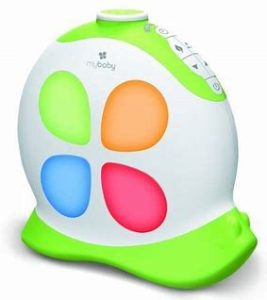

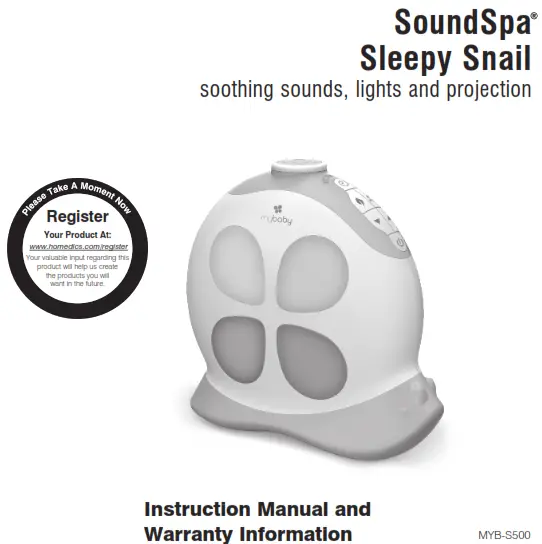
1 year limited warranty
Congratulations!
Thank you for purchasing the MyBaby, by HoMedics SoundSpa Sleepy Snail. The SoundSpa Sleepy Snail soothes your baby through gentle lights, sounds and projection.
Features:
- 5 Natural sounds: Rain, Ocean, Heartbeat, Summer Night and White Noise
- 5 Lullabies: Twinkle, Twinkle, Rock-A-Bye-Baby, Cradle Song, Fur Elise, Hush Little Baby
- Auto-timer lets you choose how long sounds play – 15, 30, 60 minutes or continuously
- Picture projection
- Color changing lights
- 2 Projection scenes: Bugs, Animals
- Volume control adjusts the volume of the lullabies or natural sounds
- Stand supports Snail when not in the crib
IMPORTANT SAFETY INSTRUCTIONS:
When using an electrical appliance, basic precautions should always be followed, including the following:
READ ALL INSTRUCTIONS BEFORE USING
DANGER – To reduce the risk of electric shock:
- Do not reach for an appliance that has fallen into water.
- Do not place or store appliance where it can fall or be pulled into a tub or sink. Do not place in or drop into water or other liquid.
WARNING – To reduce the risk of burns, fire, electric shock or injury to persons: - This product is not for use by children. For adult use only.
- Use this appliance only for its intended use as described in this manual. Do not use attachments not recommended by HoMedics; specifically any attachments not provided with the unit.
- Never operate this appliance if it has a damaged housing. If it is not working properly, if it has been dropped or damaged, return it to HoMedics Service Center for examination and repair.
- Never drop or insert any object into any opening.
- Do not operate where aerosol (spray) products are being used or where oxygen is being administered.
- This appliance is designed for indoor use only. Do not use outdoors.
- Only set on dry surfaces. Do not place on surface wet from water or cleaning solvents.
SAVE THESE INSTRUCTIONS
Caution – Please read all instructions carefully before operating.
- Never cover the appliance when it is in operation.
WARNING: All packing material, such as tape, packaging locks, and sticker tags are not part of this toy, and should be discarded for your child’s safety.
NOTE: Please keep this instruction manual as it contains important information.
How To Install Batteries:
- This product takes 3 C batteries. Do not use rechargeable batteries.
- Open the battery panel door on the bottom of the toy (Fig. 1a) using a coin to unscrew the door screw.
- Insert batteries into a compartment in the direction shown, with the negative (-) end pointed back into the compartment (Fig 1b).
- Replace the battery door and use a coin to secure the battery door screw.
NOTE: When sounds or light become faint or stop, it is time for an adult to change the batteries.
Caution: All servicing of this product must be performed by authorized HoMedics Service Personnel only.
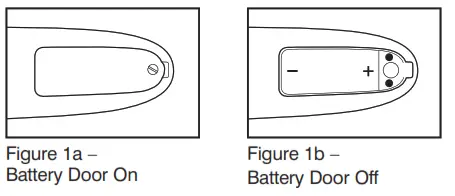
Buttons Overview
The controls for Sounds are located on the right side of the Snail (Fig. 2). The controls for the Lights and Projection features are located on the left side of the snail (Fig. 3). The Projection Selection knob is located at the top of the projection piece (Fig. 4).
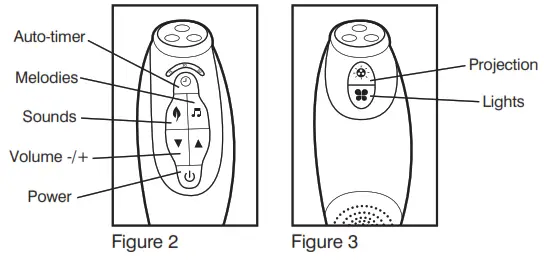
Listening to the Sounds/Melodies:
- To turn the sounds on, press the POWER button on the top right panel (Fig. 2).
- Sounds will gradually increase to last played volume.
- To change sounds or melodies, press either the Sounds or Melodies button until you hear the sound or melody you want. The Sound Button will toggle between the 5 Sounds. The Melodies Button will toggle between the 5 melodies.
- To turn off Sounds or Melodies, press the POWER button.
NOTE: When the unit is turned on, it will always default to the last sound used.
Using the Lights Display function:
- To turn the Lights Display on, press the LIGHTS button on the top left panel (Fig. 3).
- The lights will turn on and begin a random display of colors.
- To increase the brightness, press the LIGHTS button a 2nd time.
- To turn the Lights Display off, press the LIGHTS button a 3rd time.
NOTE: Lights Display will automatically turn off after 5 minutes.
Using the Projection function:
- To turn the Projection on, press the PROJECTION button on the top left panel (Fig. 3).
- The image projection will turn on and projecting images onto the ceiling. 3 individual images will fade in and
out in a sequence (see Changing Scenes to switch between image scenes). - To increase the brightness, press the PROJECTION button a 2nd time.
- To turn the Projection off, press the PROJECTION button a 3rd time.
NOTE: Projection will automatically turn off after 5 minutes.
Changing Scenes:
- To change from one image scene to another, turn the rotation disk on the top of the projector (Fig 4).
- Turn the rotation disk until you feel a light “snap” to indicate the disk is locked in its proper position.
- To switch back to the previous scene, rotate the opposite direction until you feel the same light “snap”.
- There are two image scenes: “bugs” and “animals”.
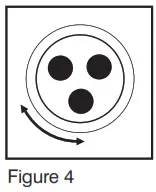
Using Attachment Straps:
IMPORTANT: Please check the unit frequently to ensure it is still secure.
NOTE: Do not attach to playpens or mesh walls.
The attachment straps are not intended for use as a toy. Please make sure the attachment straps are out of reach from children.
- To secure the Snail to a crib, first ensure the straps are positioned correctly on the back of the product (Fig. 5). The square part of the strap should sit evenly against the body of the Snail. The straps slide under the Position Bar.
- With the straps properly positioned, place the Snail up against the top rail of the crib, with Snail facing into the crib.
- The straps will loop around the top bar, with the ends coming back against the Snail’s body (Fig 6).
- Press the peg on the square part of each strap through the hole in the strap end as shown (Fig 7).
Make sure the peg is fully inserted through the hole. You should feel a slight “pop” as the peg securely positions into the strap hole. - Press lightly but firmly down on the product body to ensure it is securely attached to the crib.
- Use attached strings to tie Snail securely to the crib (Fig 6).
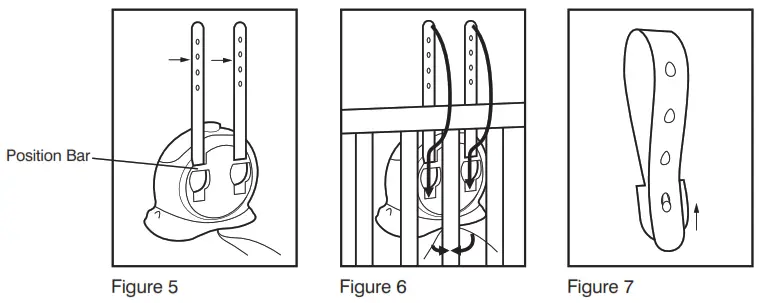
IMPORTANT: Check the unit frequently to ensure it is still secure. Failure to attach to the crib in the exact manner shown may result in the product falling into the crib. Take care to follow directions exactly.
Using the Snail Base:
- When not attached to a crib, the Sleepy Snail may be placed on the included base for added stability.
- Note the arrow showing which direction the Snail face should point (Fig 8).
- Push the strings through the base, into the side of the middle base section that has the string loop guide (Fig 9).
- Loop the strings loosely around the loop guide to secure them.
- Set Snail and base onto a smooth flat surface out of reach of a child. Press down lightly to ensure the Snail is secured in base.
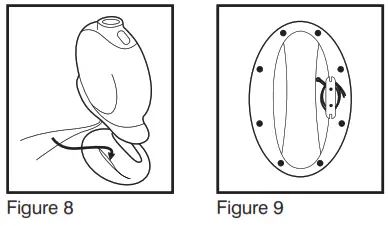
Care:
- Keep the unit clean by wiping it with a clean, slightly damp cloth.
- Do not immerse this product. Keep away from moisture and water.
- Remove batteries from battery compartment if product will not be used for an extended period of time.
- Keep the device out of direct sunlight for extended periods of time and away from any source of direct heat.
- Do not drop product onto hard surfaces.
Trouble Shooting:
If the unit stops working please check the following before calling Homedics Consumer Relations for support.
- Using a coin, open the battery compartment door to access the batteries
- Remove the batteries.
- Wait 1 minute, and then replace the batteries. Ensure the batteries are inserted in the correct polarity positions.
- Press the POWER button to turn on. The product should now work correctly.
- If the device still does not function, open the battery compartment and replace all batteries with new batteries.
If the problem persists, contact Homedics Consumer Relations at 1.800.466.3342 or email Support at [email protected].
Battery Precautions:
- Use only the size and type of batteries specified.
- When installing batteries, observe proper +/- polarities. Incorrect installation of batteries may cause damage to the unit.
- Do not mix old and new batteries.
- Do not mix alkaline, standard (carbon-zinc) or rechargeable (ni-cad, ni-mh, etc.) batteries.
- Do not dispose of batteries in fire. Batteries may explode or leak.
- If the unit is not going to be used for a long period of time, remove batteries to prevent damage due to possible battery leakage.
- Clean the battery contacts and also those of the device prior to battery installation.
- Dispose of properly in accordance with all state, province and country regulations.
- Replace all batteries at the same time.
- Remove depleted batteries from the unit promptly. Dispose of used batteries safely. Keep all batteries
away from children. Batteries are small objects and could be ingested. If swallowed, contact a physician at once.
NOTE: This device complies with Part 15 of the FCC Rules. Operation is subject to the following two conditions: (1) this device may not cause harmful interference, and (2) this device must accept any interference received, including interference that may cause undesired operation.
NOTE: The manufacturer is not responsible for any radio or TV interference caused by unauthorized modifications to this equipment. Such modifications could void the user’s authority to operate the equipment.
NOTE: This equipment has been tested and found to comply with the limits for a Class B digital device, pursuant to Part 15 of the FCC Rules. These limits are designed to provide reasonable protection against harmful interference in a residential installation. This equipment generates, uses, and can radiate radio frequency energy and, if not installed and used in accordance with the instructions, may cause harmful interference to radio communications. However, there is o guarantee that interference will not occur in a particular installation. If this equipment does cause harmful interference to radio or television reception, which can be determined by turning the equipment o and on, the user is encouraged to try to correct the interference by one or more of the following measures: - Reorient or relocate the receiving antenna.
- Increase the separation between the equipment and receiver.
- Connect the equipment into an outlet on a circuit different from that to which the receiver is connected.
- Consult the dealer or an experienced radio/TV technician for help.
LIMITED ONE YEAR WARRANTY
HoMedics sells its products with the intent that they are free of defects in manufacture and workmanship for a period of one year from the date of original purchase, except as noted below. HoMedics warrants that its products will be free of defects in material and workmanship under normal use and service. This warranty extends only to consumers and does not extend to Retailers.
To obtain warranty service on your HoMedics product, contact a Consumer Relations Representative by telephone at 1-800-466-3342 for assistance. Please make sure to have the model number of the product available.
HoMedics does not authorize anyone, including, but not limited to, Retailers, the subsequent consumer purchaser of the product from a Retailer or remote purchasers, to obligate HoMedics in any way beyond the terms set forth herein. This warranty does not cover damage caused by misuse or abuse; accident; the attachment of any unauthorized accessory; alteration to the product; improper installation; unauthorized repairs or modifications; improper use of electrical/power supply; loss of power; dropped product; malfunction or damage of an operating part from a failure to provide manufacturer’s recommended maintenance; transportation damage; theft; neglect; vandalism; or environmental conditions; loss of use during the period the product is at a repair facility or otherwise awaiting parts or repair; or any other conditions whatsoever that are beyond the control of HoMedics.
This warranty is effective only if the product is purchased and operated in the country in which the product is purchased. A product that requires modifications or adoption to enable it to operate in any other country than the country for which it was designed, manufactured, approved, and/ or authorized, or repair of products damaged by these modifications is not covered under this warranty.
THE WARRANTY PROVIDED HEREIN SHALL BE THE SOLE AND EXCLUSIVE WARRANTY. THERE SHALL BE NO OTHER WARRANTIES EXPRESS OR IMPLIED INCLUDING ANY IMPLIED WARRANTY OF MERCHANTABILITY OR FITNESS OR ANY OTHER OBLIGATION ON THE PART OF THE COMPANY WITH RESPECT TO PRODUCTS COVERED BY THIS WARRANTY. HOMEDICS SHALL HAVE NO LIABILITY FOR ANY INCIDENTAL, CONSEQUENTIAL, OR SPECIAL DAMAGES. IN NO EVENT SHALL THIS WARRANTY REQUIRE MORE THAN THE REPAIR OR REPLACEMENT OF ANY PART OR PARTS WHICH ARE FOUND TO BE DEFECTIVE WITHIN THE EFFECTIVE PERIOD OF THE WARRANTY. NO REFUNDS WILL BE GIVEN. IF REPLACEMENT PARTS FOR DEFECTIVE MATERIALS ARE NOT AVAILABLE, HOMEDICS RESERVES THE RIGHT TO MAKE PRODUCT SUBSTITUTIONS IN LIEU OF REPAIR OR REPLACEMENT.
This warranty does not extend to the purchase of opened, used, repaired, repackaged, and/or resealed products, including but not limited to the sale of such products on Internet auction sites and/ or sales of such products by surplus or bulk resellers. Any and all warranties or guarantees shall immediately cease and terminate as to any products or parts thereof which are repaired, replaced, altered, or modified, without the prior express and written consent of HoMedics.
This warranty provides you with specific legal rights. You may have additional rights which may vary from state to state. Because of individual state regulations, some of the above limitations and exclusions may not apply to you.
For more information regarding our product line in the USA, please visit: www.homedics.com
e-mail: [email protected]
Monday – Friday
8:30am – 7:00pm (ET)
1.800.466.3342
For service or repair, do not return this unit to the retailer. Contact HoMedics Consumer Relations at:
Email: [email protected]
Phone: 1-800-466-3342
Business Hours: 8:30 am-7 pm ET
Monday-Friday
Distributed by
HoMedics
HoMedics, LLC 3000 Pontiac Trail Commerce Township, MI 48390
Printed in China
HoMedics, MyBaby, and SoundSpa are trademarks of HoMedics, LLC. ©2012 HoMedics, LLC. All Rights Reserved.
IB-MYBS500



