
iTOUCH AIR 3 Smart Watch

CHARGING YOUR WATCH
We recommend plugging the USB charger into your computer to charge your watch.

Align the metal pins on the charger to the back of the watch. Clip the charger on.

HOW TO TURN ON/OFF
Power on: Tap and hold the screen for 3 seconds Power off: Swipe to the last page of your menu screen and tap on the Power icon to open up the power menu. You will see a screen appear allowing you to either Power Off, Restart or Reset your device. Simply tap the “Power Off” option to fully turn off your watch Choosing the ‘Reset’ option will factory reset your device, deleting all data on your device

ENJOYING YOUR ITOUCH AIR 3 SMARTWATCH
Swipe from right to left on the screen to navigate through the features of your watch. Simply tap the screen to activate a feature.

CONNECT THE APP FOR ANDROID

- Download iTouch Wearables App
- Please make sure your Bluetooth is Turned On
- Open app to create a profile
- Please make sure Location Services are TURNED ON
- Tap the “Add a Device” button on the top of the Home page
Once connected, a Bluetooth icon will appear on your watch. To manually sync your fitness data with the app, drag down on the Home page to update
CONNECT THE APP FOR iPHONE

- Download iTouch Wearables App
- Please make sure your Bluetooth is Turned On
- Open app to create a profile
- When prompted to allow iTouch Go access to your location, please tap ‘Allow while using App’
- Tap “Turn On All Categories”, then tap “Allow” (top right corner) for your data to sync with Apple Health
- Tap the “Add a Device” button on the top of the Home page
Once connected, a Bluetooth icon will appear on your watch. To manually sync your fitness data with the app, drag down on the Home page to update
SAFETY and SKIN CARE
comfortable in your new iTouch Air 3 Smartwatch. Here are a few tips that should help: Regularly clean your smartwatch with a moist paper towel (please pat dry your watch once complete) Keep your wrist free of any dirt and oils Keep your watch loose enough so that your watch while it’s being worn (wearing a watch too tight can cause skin irritation due to sweat or other types of moisture) After a workout, it’s advised to remove your watch to allow your wrist, watch, and yourself to take a breather Adults with eczema or a skin condition should consult a physician before wearing the watch Please wear with care!
WATCH CARE
- Clean your band regularly, especially after strenuous exercise. It is recommended to rinse your band with water or wipe it with an alcohol wipe. Do NOT use any kind of soap, hand sanitizers, or household cleaners, which could get trapped beneath the band and irritate your skin.
- It’s a good idea to set your watch aside
for 10-15 minutes after cleaning to ensure that the device is fully free of any potential irritants and completely dry. - For stains or buildup on your band, watch screen or casing, wipe the affected area with an alcohol wipe. Be sure to use a little force while wiping. If affected area is on the band, you can use warm water and a soft bristle brush to remove the dirt, stain or build up.
- To keep your device looking new, its recomscreen and band.
- Your watch should always help you feel great but if you experience any irritation or skin abrasion, please remove the watch and consult a doctor.
CHANGING YOUR ITOUCH AIR 3 STRAPS
REMOVING STRAP

INSERTING STRAP
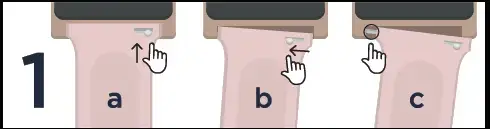
To change your strap, just follow these simple instructions:
- To remove the current strap from your iTouch Air 3 Smartwatch, turn the watch face down and note the silver pins on the strap near the case (1a). With your finger pull the pin to the (1b) and gently pull the strap away from the watch (1c). The strap should easily come detached from the watch.
- To insert your new strap to your iTouch Air 3 Smartwatch, line up the steady pin with the hole on the base of the case (2a).
- While carefully holding the strap in place, pull the lever on the strap to retract the pin down (2b) and positon the strap against the case to line up the pin before releasing the lever so the pin snaps in place (2c).
- Repeat these steps for the other strap.


