

Jabra Talk 15
Engineered to keep conversations simple.
Calls made clear
Enjoy clear calls with a high-quality microphone and speaker that
are optimized to make conversations clear.
Stream GPS and media
The Talk 15 gets the most out of your media, letting your
wirelessly stream GPS directions, music and podcasts from your
mobile phone.
Long lasting wireless calls
With up to 6 hours of calls and up to 14 days of standby time,
make reliable Bluetooth wireless calls throughout the day on a
single charge.
At a glance:
Jabra Talk 15
- Clear calls. Audio technology optimized for high quality
calls. - Stream from your phone. Music, podcasts and
GPS directions. - Long lasting. Up to 6 hours of calls. Up to 14 days of
standby time.

Jabra Talk 15 Jabra Talk 15

1. Slide the On/Off switch to On. The Bluetooth LED will flash blue.
2. Turn on Bluetooth on your smartphone and select the Jabra Talk 15
from the list of available devices.
How to use
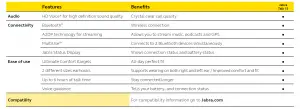
2018 GN Audio A/S. All rights reserved.
® Jabra is a registered trademark of GN Audio A/S.
The Bluetooth® word mark and logos are registered trademarks owned by the
Bluetooth SIG, Inc. and any use of such marks by GN Audio A/S is under license



