

Letsfit IW1 Lite Smart Watch
Letsfit IW1 Lite Smart Watch
Quick Start Guide
IW1 Lite Smart Watch
This quick start guide will support you in getting started using your smartwatch. If you’re looking for a more detailed user manual, FAQs, and other information, please visit our official website. All pictures in this guide are for illustration purposes only. Actual products may vary due to product firmware and app upgrades.
All pictures in this guide are for illustration purposes only. Actual products may vary due to product firmware and app upgrades.
Package Contents
- Smartwatch (IW1 Lite with bands)
- Charging cable
- Quick start guide
Charging
Please fully charge your watch before initial use.
- Insert the USB plug of the charging cable into a USB charger.
- Attach the other end to the charging contacts on the back of the watch.

Installing the Fitdock App 3

iOS 11.0 & above |
 |
 Android 6.0 & above |
| https://apps.apple.com/us/app/fitdock/id1575124602 | Fitdock | https://play.google.com/store/apps/details?com.honbow.fitdock |
Note: Fitdock app is only compatible with smartphones, not tablets or PCs.
Pairing

1 Turn on the Bluetooth of your phone.

2 Open the Fitdock app. Go to the “Device” page and tap “Pair device”.
3 Tap “ ” and scan the QR code on the watch to pair. Or tap “IW1 Lite” to search the device for pairing.
” and scan the QR code on the watch to pair. Or tap “IW1 Lite” to search the device for pairing.
Controls
- Function Button

- Touch Screen


FAQ’S
What are the supported languages?
English, Simplified Chinese, Traditional Chinese, Korean, Spanish, French, German, Italian and Japanese.
What are the supported operating systems?
Android 4.4 and above; iOS 8.0 and above.
What is the warranty period?
One year from the date of purchase.
How to update the firmware of the watch?
Please visit our official website for more information.
How to reset the watch?
Please visit our official website for more information.
How to connect with a PC or Mac computer?
Please visit our official website for more information.
Is the IW1 Lite smart watch waterproof?
IP68 waterproof grade means the IW1 protects against sweat, rain, water splashes and submergence.
Can you answer calls on Letsfit smart watch?
The device has a speaker and microphone that allow you to answer calls made to your smartphone.
Does Letsfit work with iPhone?
Letsfit Smart Watch Fitness Tracker with Heart Rate & Sleep Monitor & Blood Oxygen Saturation Compatible with iPhone & Android Phones.
How do you charge a Letsfit?
insert the built-in USB plug into a USB port for charging.
How do I view my photos on a watch?
Browse photos in the Photos app on Apple Watch
Open the Photos app on your Apple Watch and use these actions to browse your photos. Tap a Memory, Featured Photos, or an album you’ve synced to your Apple Watch. Tap a photo to view it. Swipe left or right to see other photos.
Does Letsfit measure blood pressure?
Letsfit EW1 Lite Smartwatch with Blood Pressure Monitor | Free Shipping – Wellbots.
VIDEO

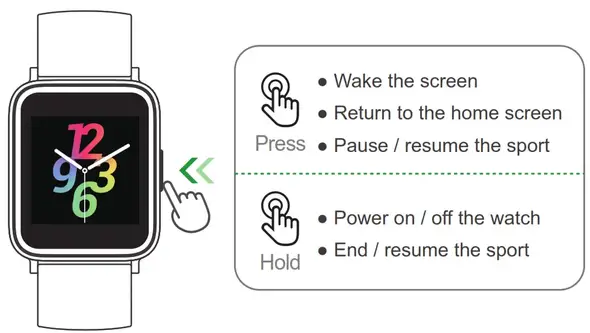
Letsfit IW1 Lite Smart Watch
www://letsfit.com/products/iw1-smart-watch



