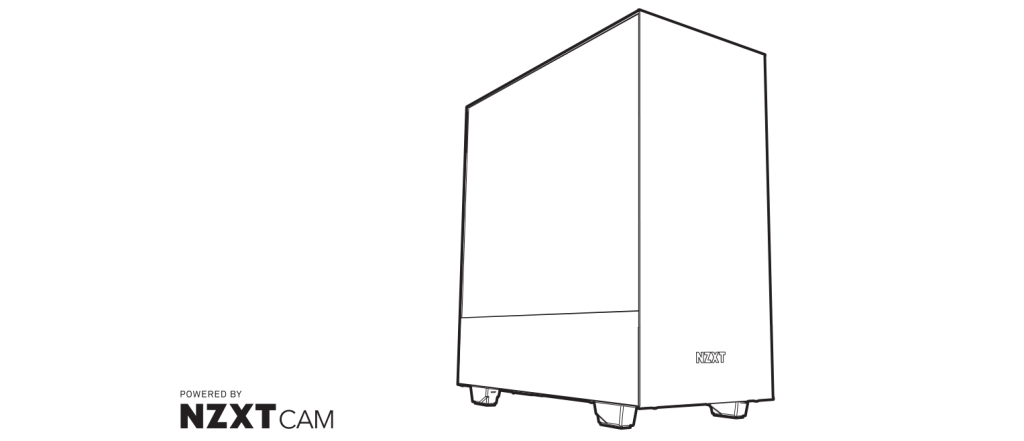
Exploded View
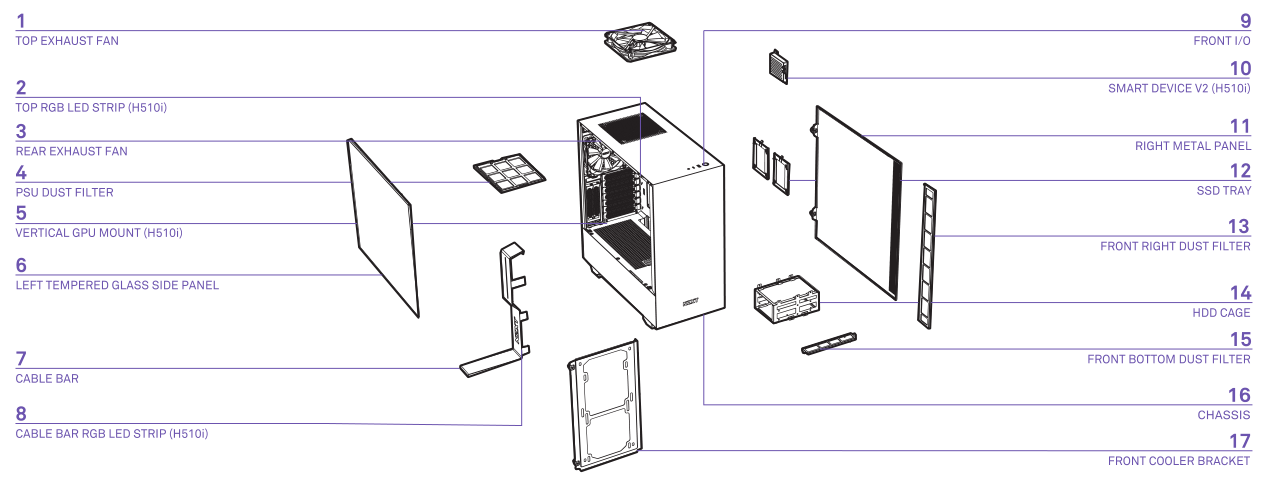
- Top Exhaust Fan
- Top RGB LED Strip (H510i)
- Rear Exhaust Fan
- PSU Dust Filter
- Vertical GPU Mount (H510i)
- Left Tempered Glass Side Panel
- Cable Bar
- Cable Bar RGB LED Strip (H510i)
- Front I/O
- Smart Device V2 (H510i)
- Right Metal Panel
- SSD Tray
- Front Right Dust Filter
- HDD Cage
- Front Bottom Dust Filter
- Chassis
- Front Cooler Bracket
Clearances & Specifications
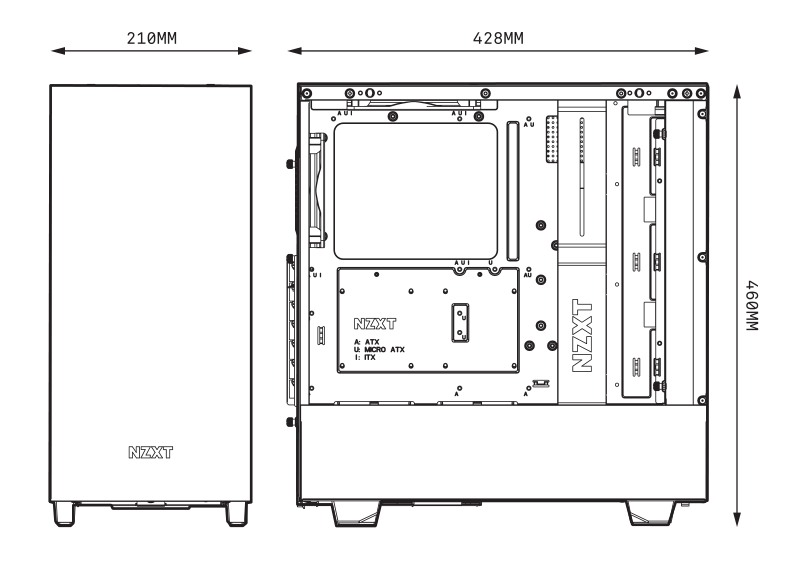
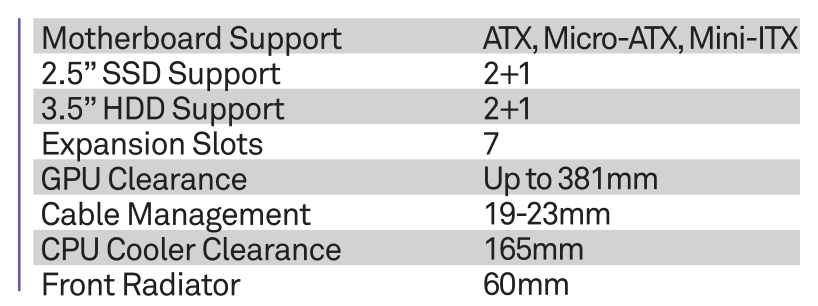
Accessory Box
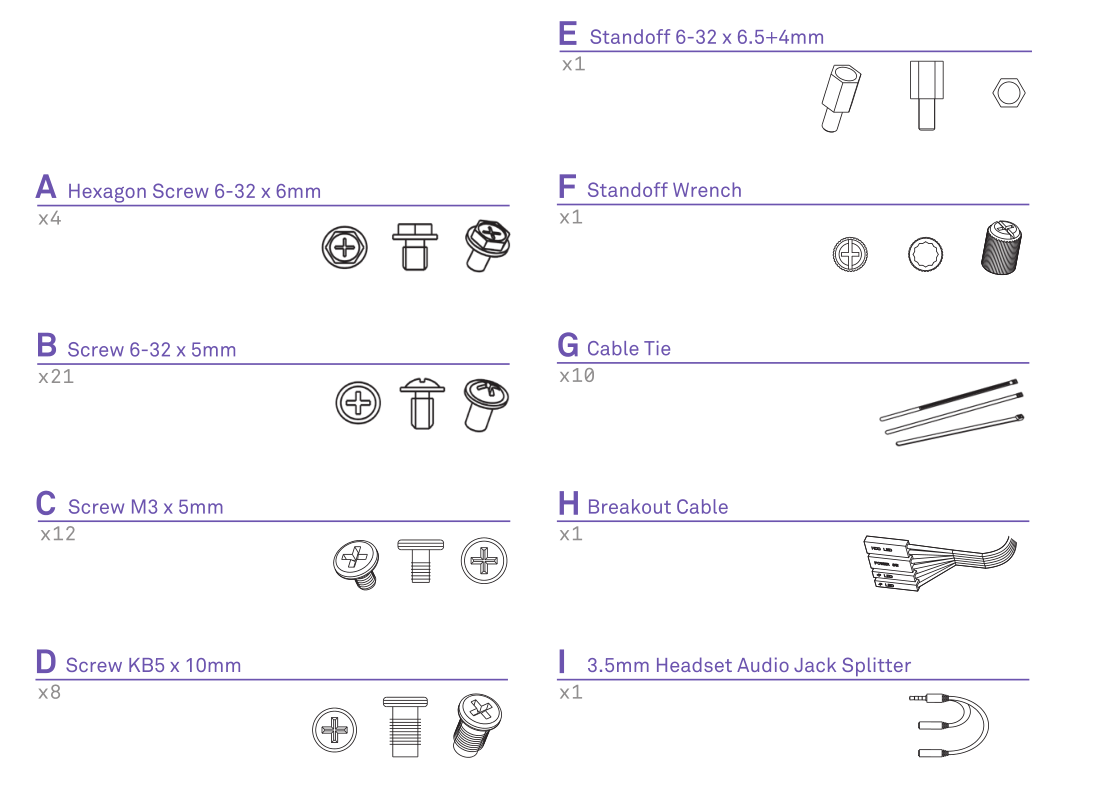
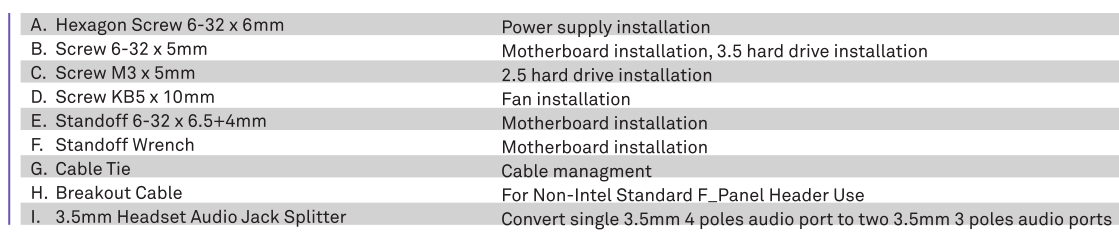
Smart Device V2 (H510i)
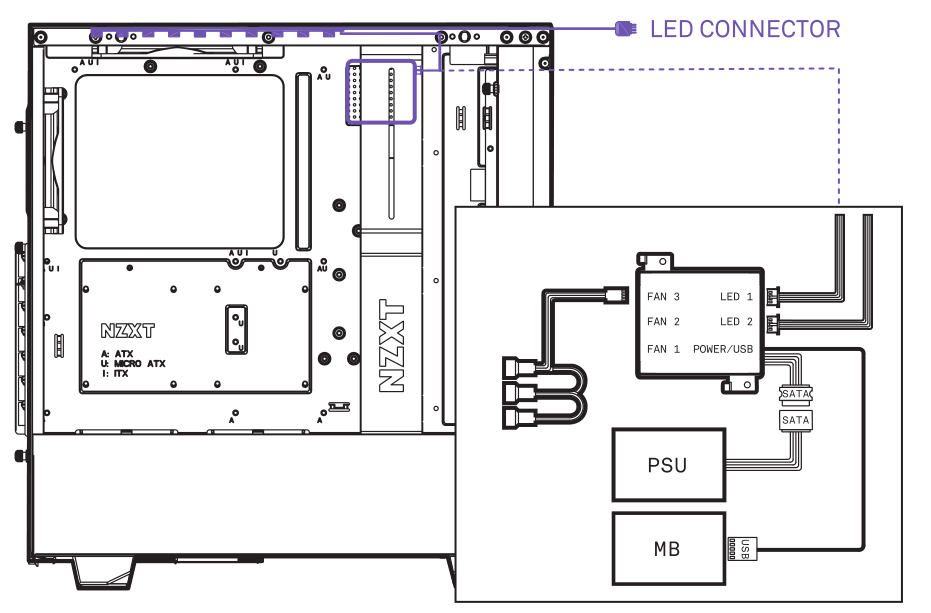
The Smart Device connects to your PC via a single internal USB 2.0 connector. To enable control of the Smart Device, download and install NZXT CAM from camwebapp.com.
Ports
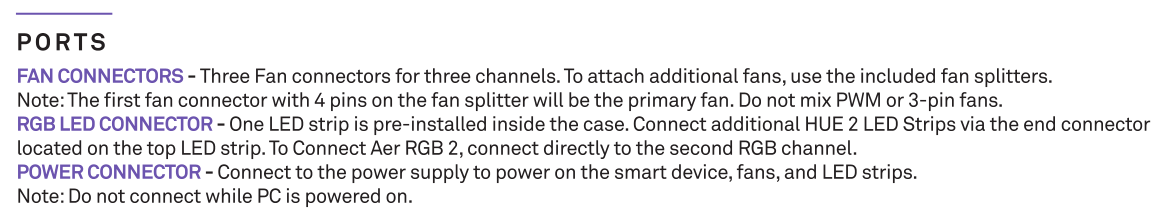
Cable Connections
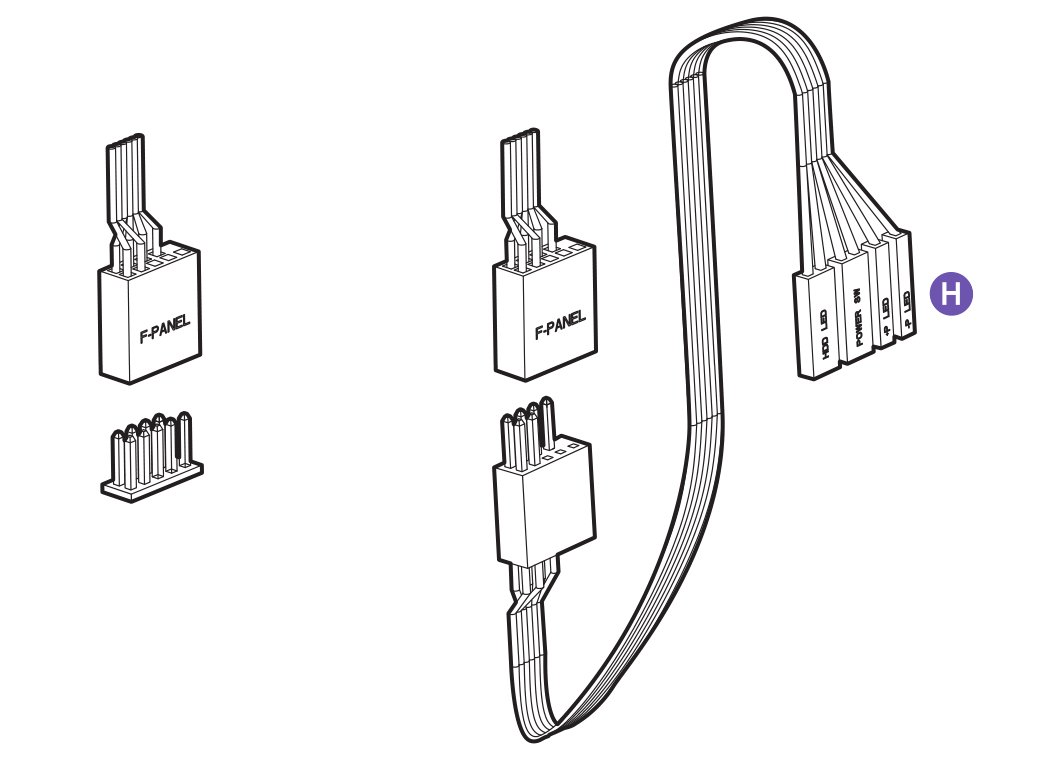
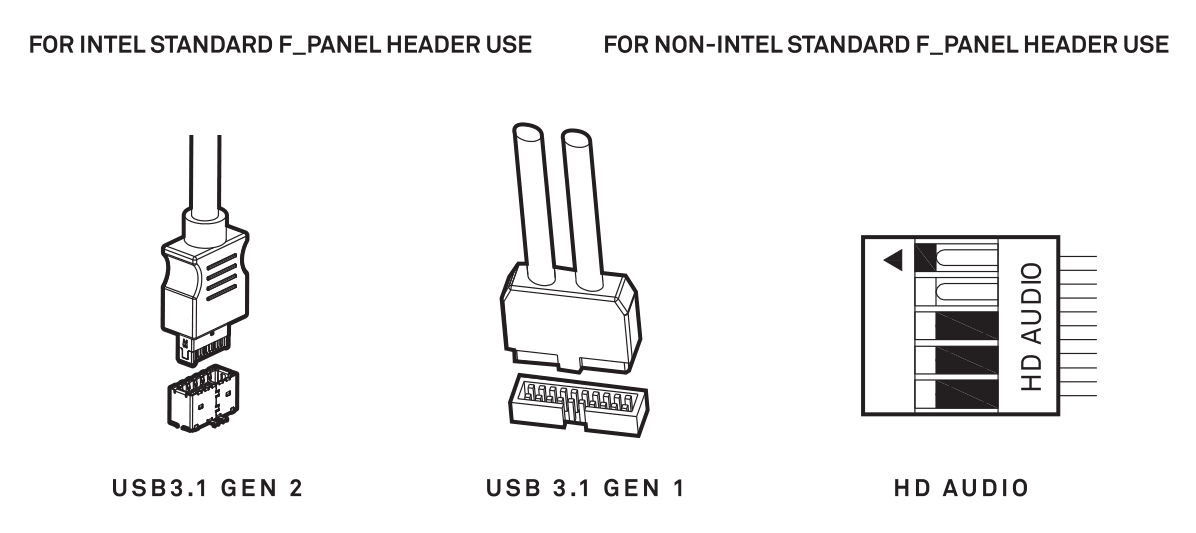
Buttons and I/O
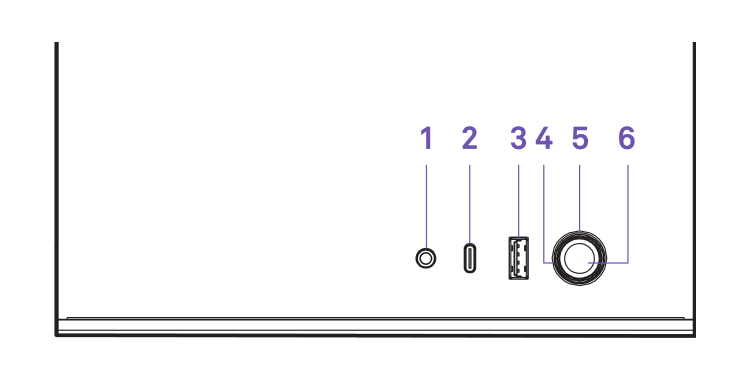
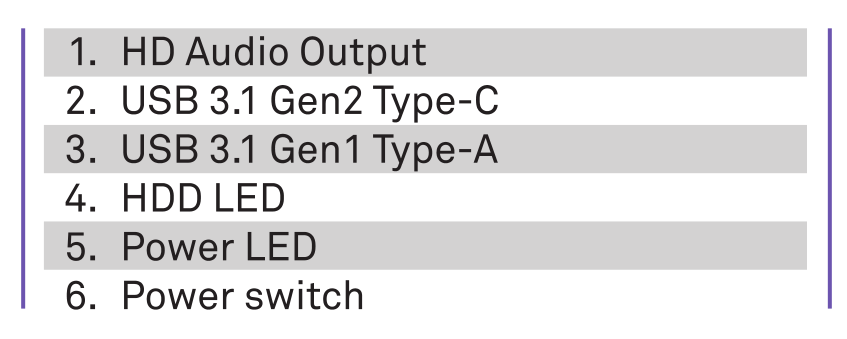
Panel Removal
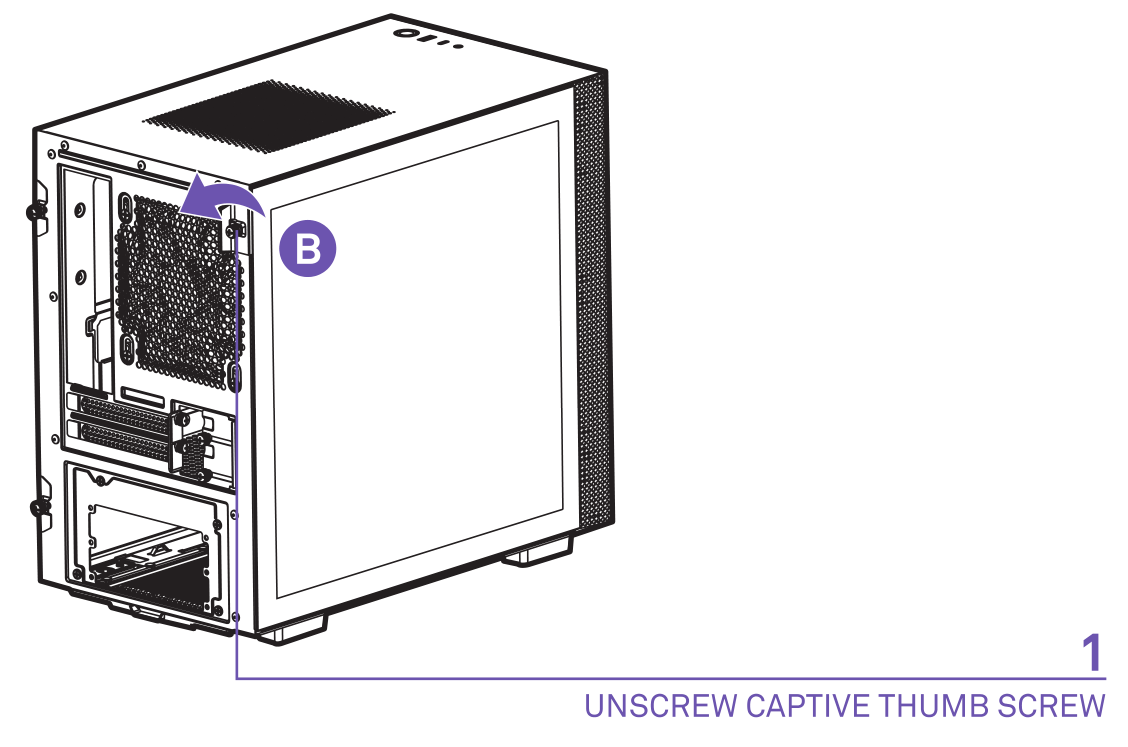
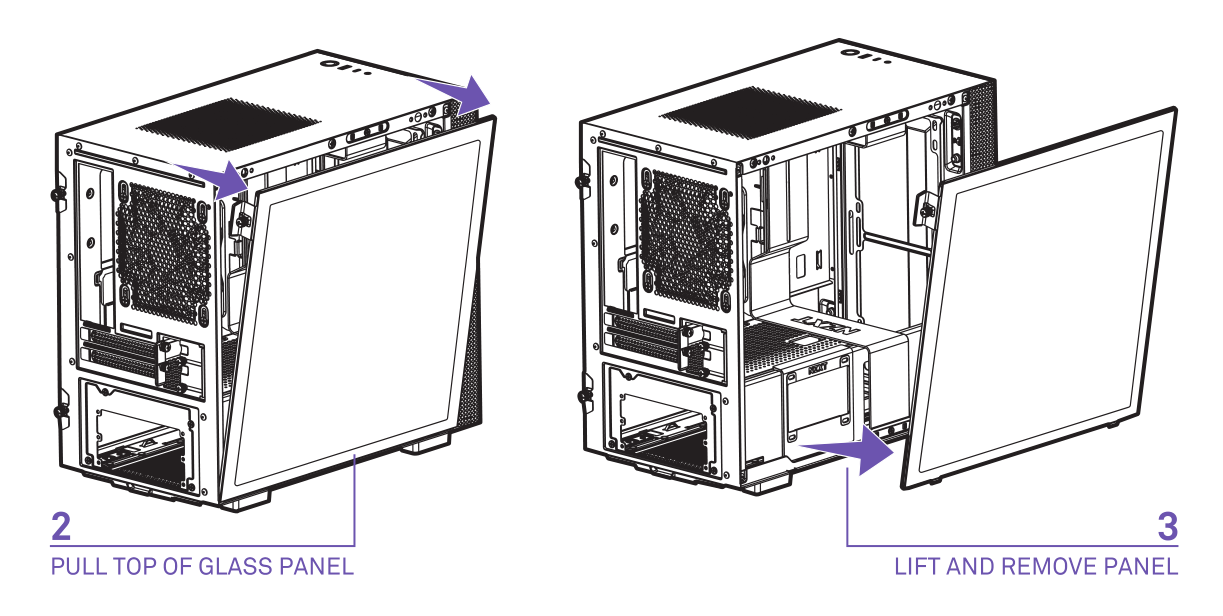
Cable Management System
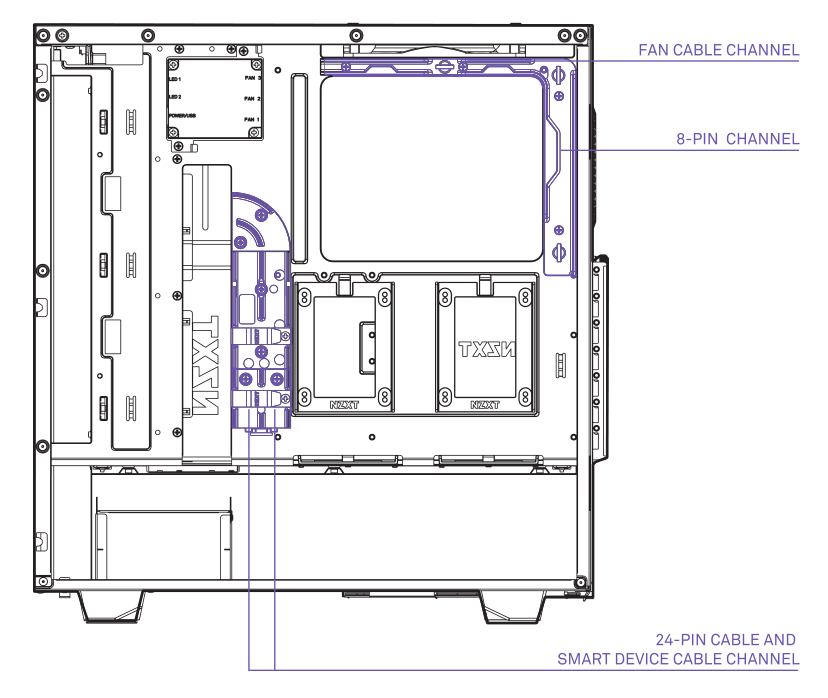
Motherboard Installation
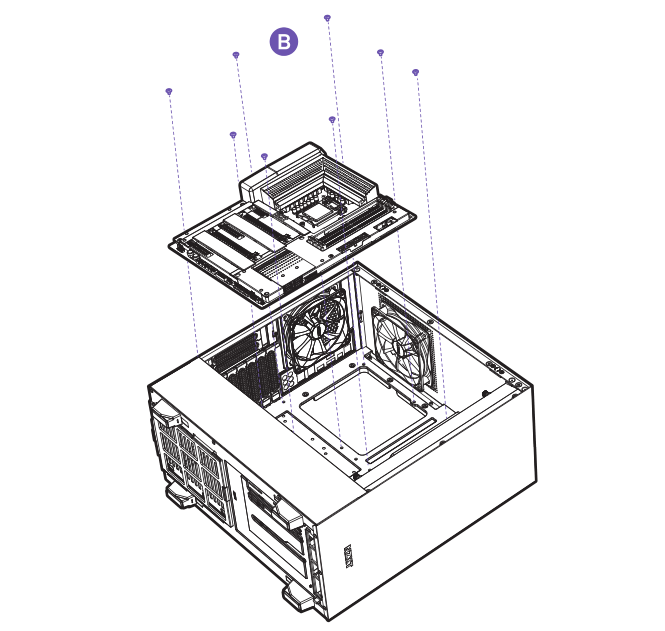
Power Supply Installation
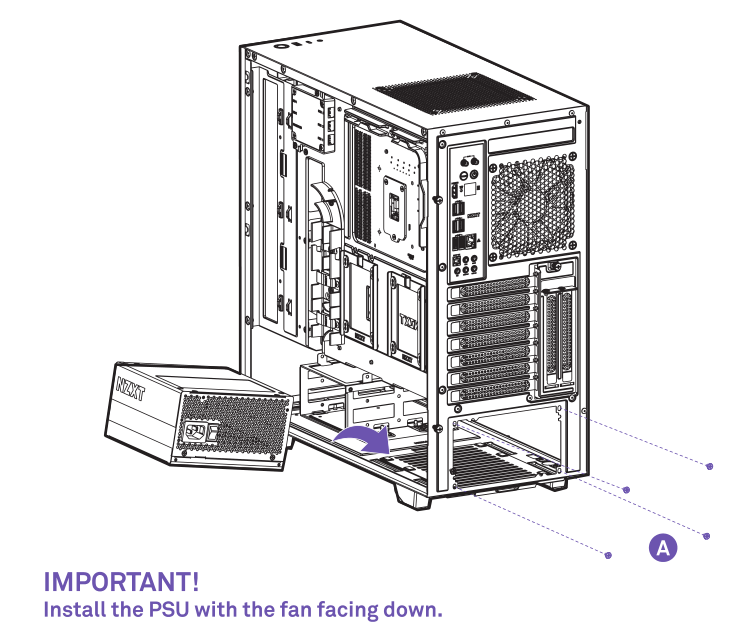
Expansion Card Installation
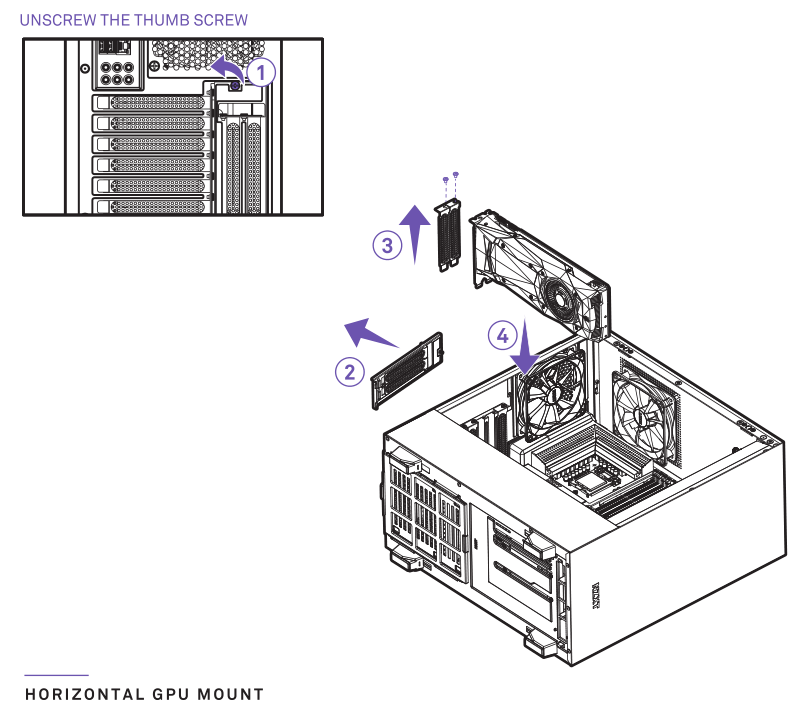
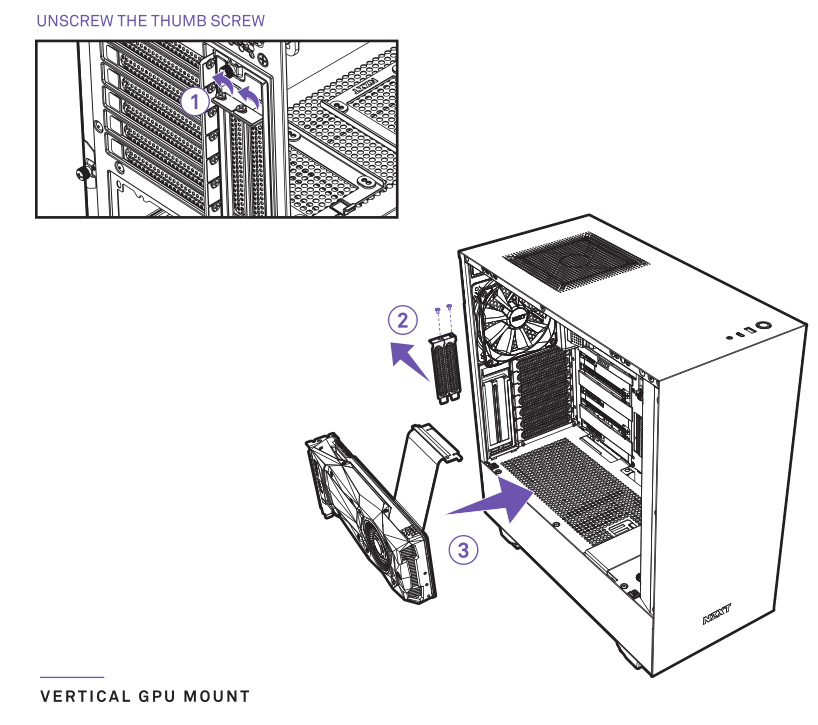
HDD Drive Installation
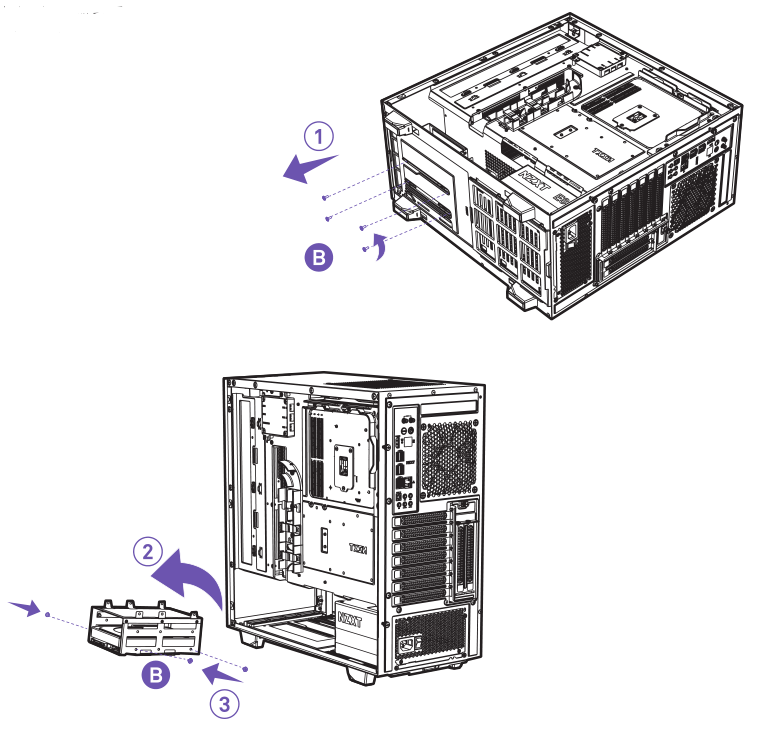
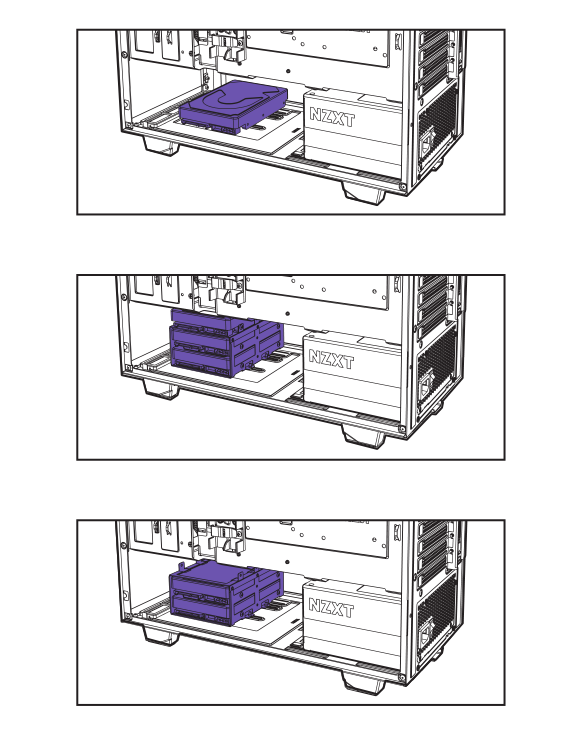
SSD Drive Installation
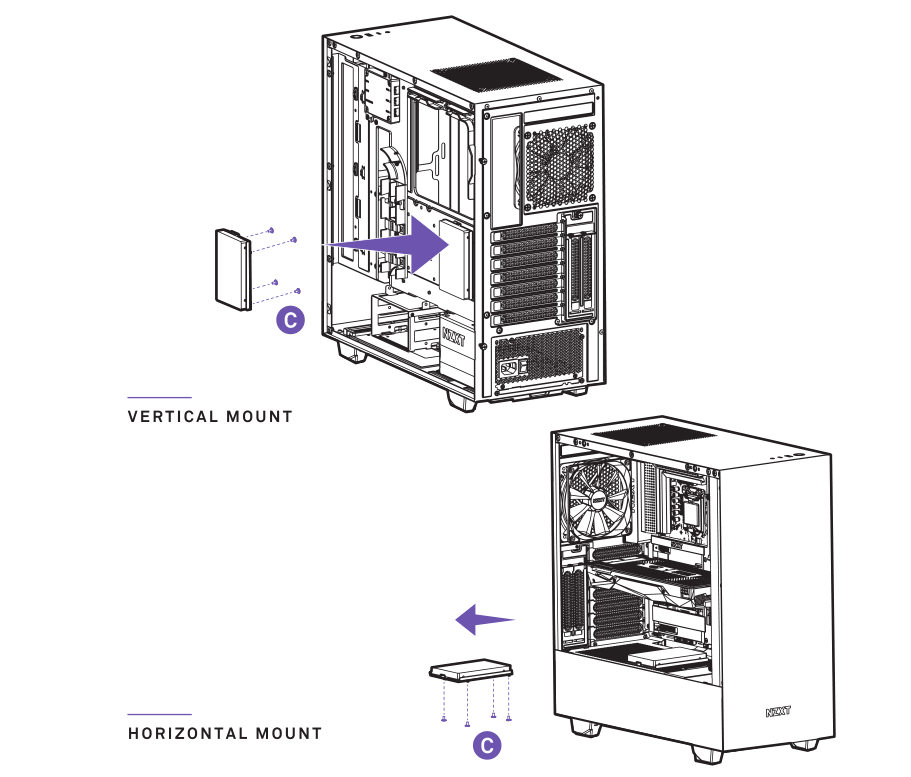
DIY Liquid Cooler Support
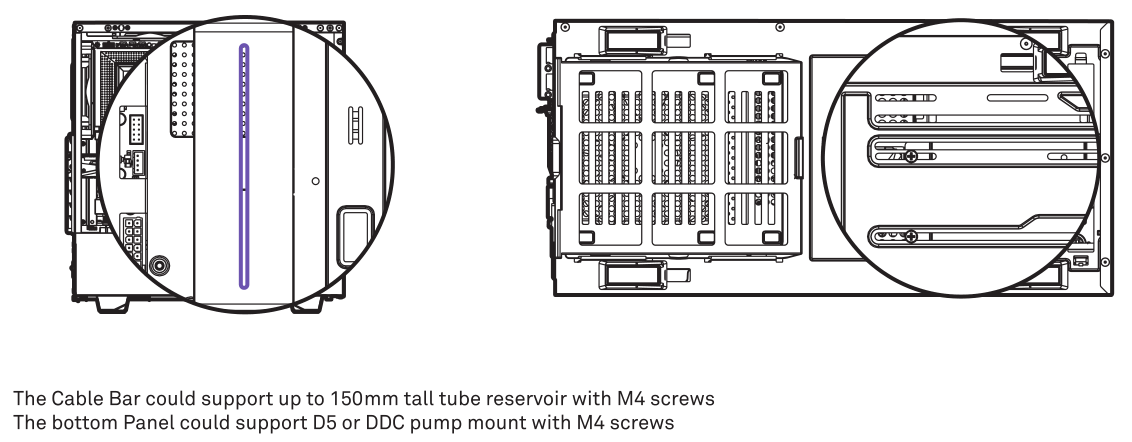
Fan & Radiator Support
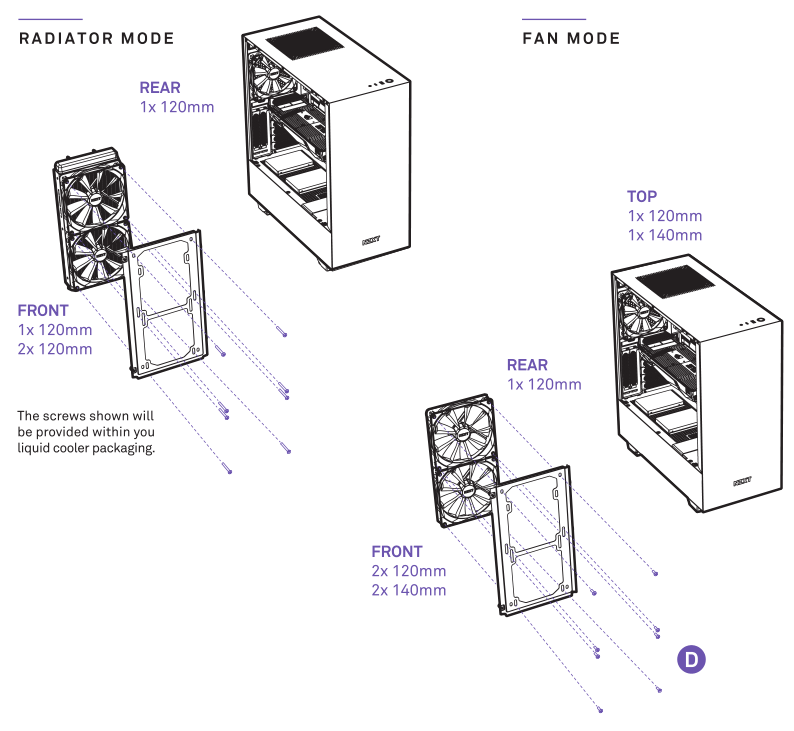
Regulations
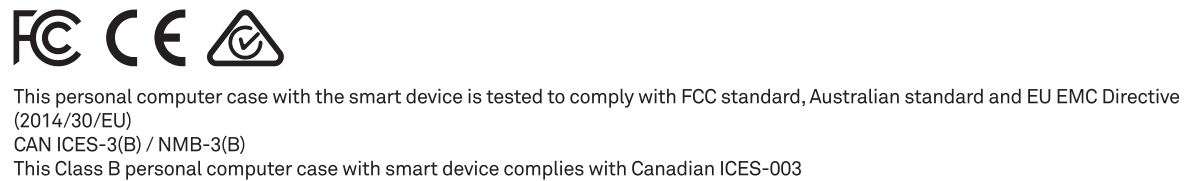
NZXT Global Warranty Policy
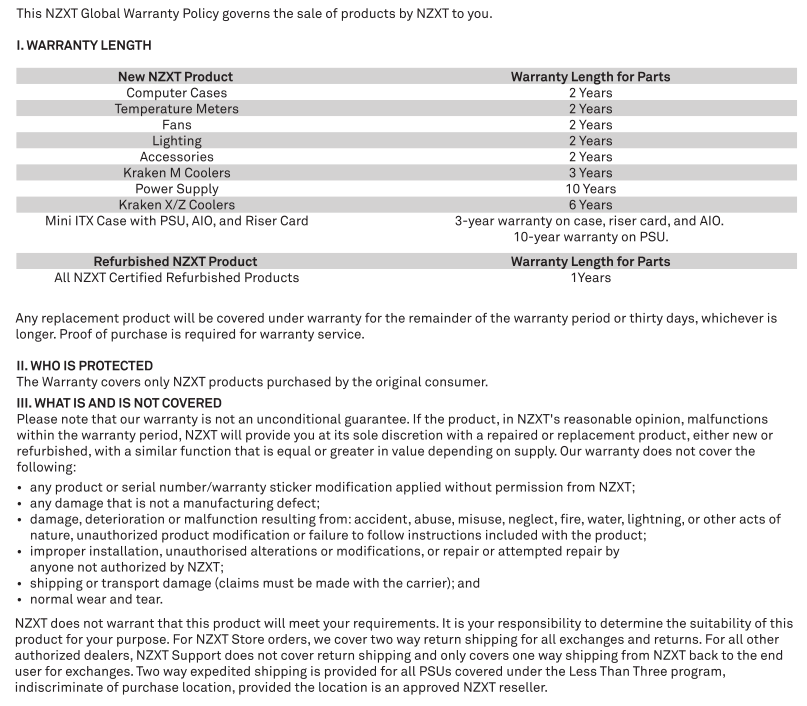
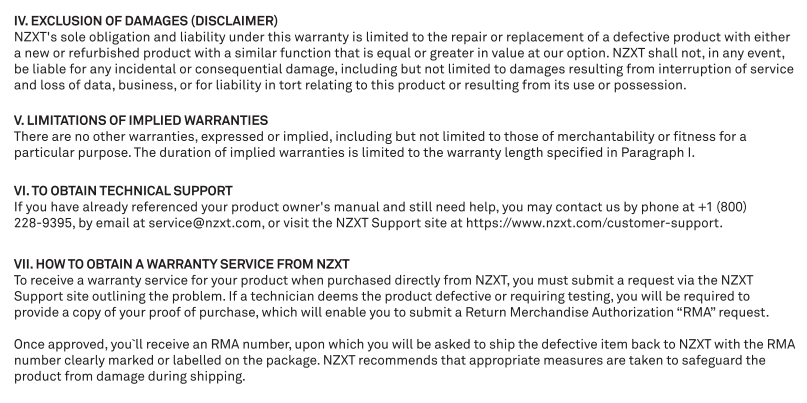
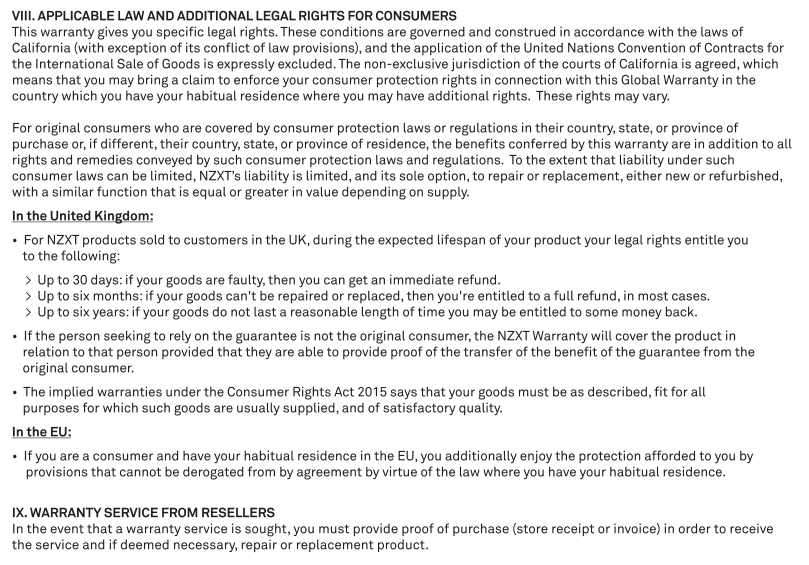
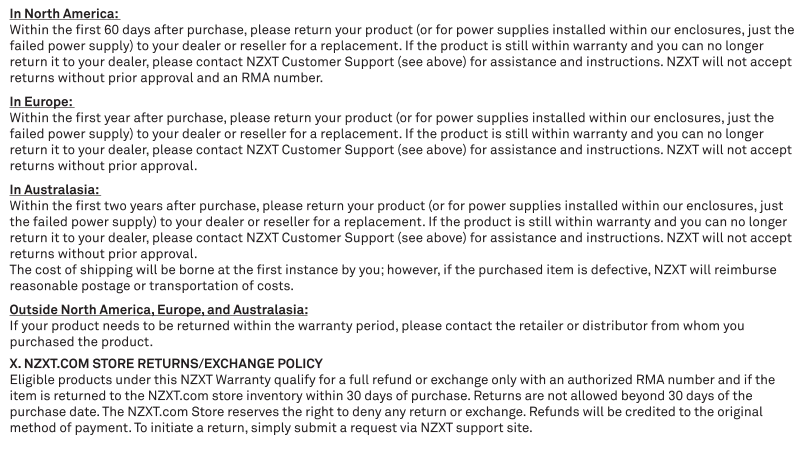
Support and Service
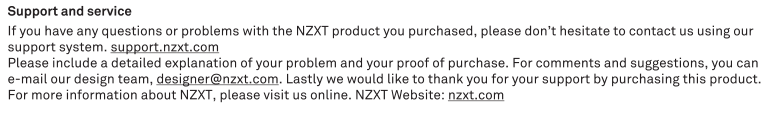
Visit nzxt.com/warranty and support.nzxt.com for information
on warranty coverage and service.
Email Design Team: or Visit nzxt.com
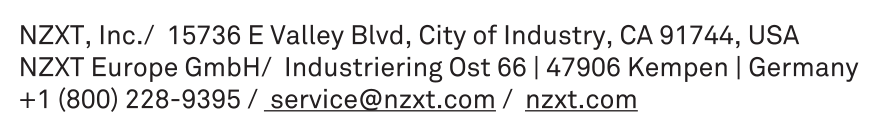
Email for Service: or Visit nzxt.com
]]>Nzxt Mini ITX Case [H210, H210i] User Manual
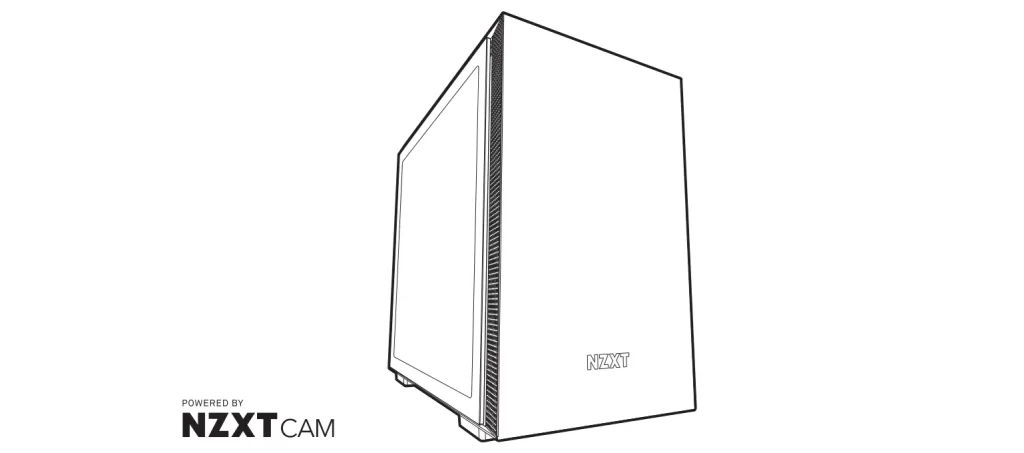
Exploded View
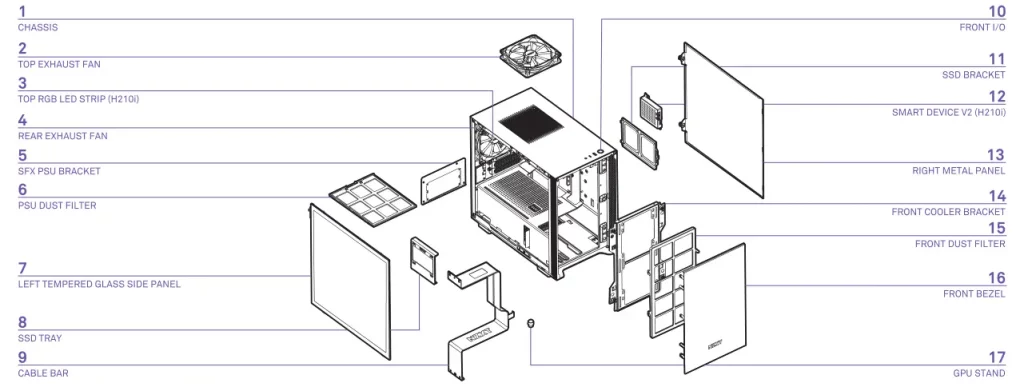
- Chassis
- Top Exhaust Fan
- Top RGB LED Strip (H210i)
- Rear Exhaust Fan
- SFX PSU Bracket
- PSU Dust Filter
- Left Tempered Glass Side Panel
- SSD Tray
- Cable Bar
- Front I/O
- SSD Bracket
- Smart Device V2 (H210i)
- Right Metal Panel
- Front Cooler Bracket
- Front Dust Filter
- Front Bezel
- GPU Stand
Clearances & Specifications
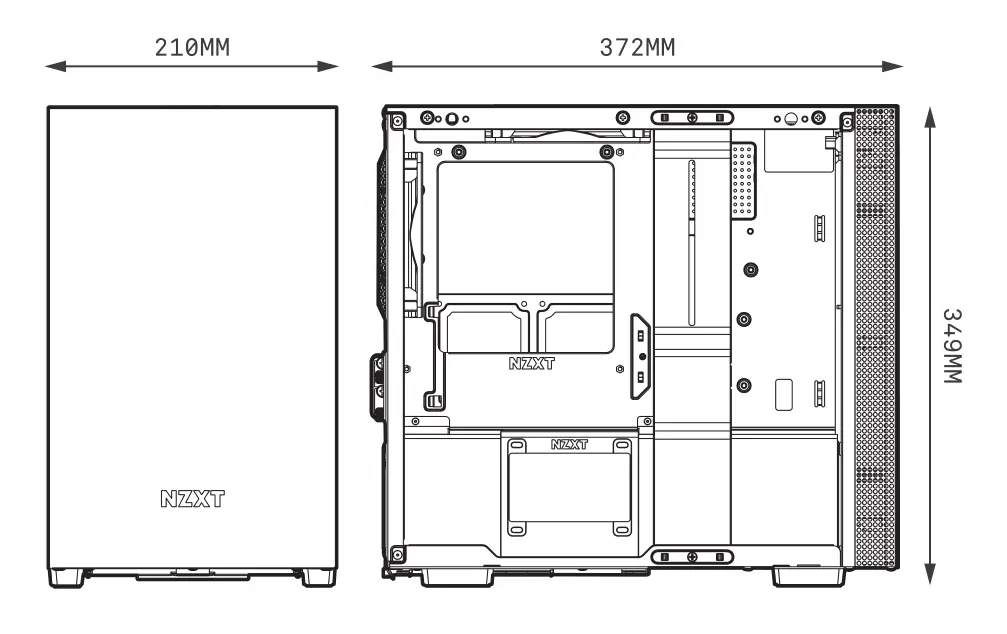
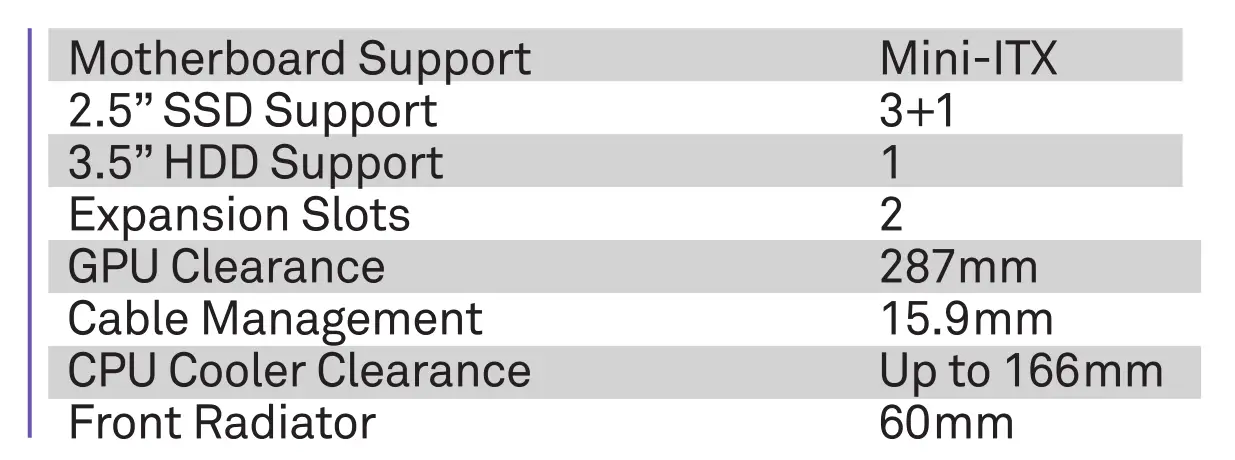
Accessory Box
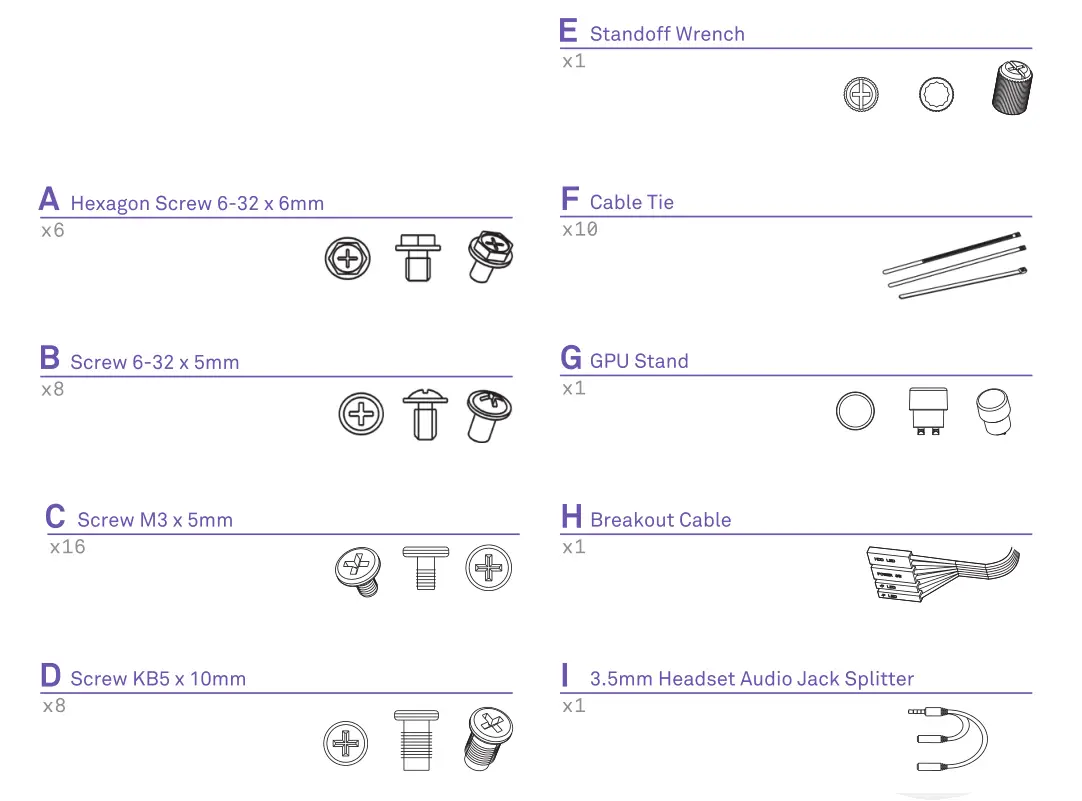
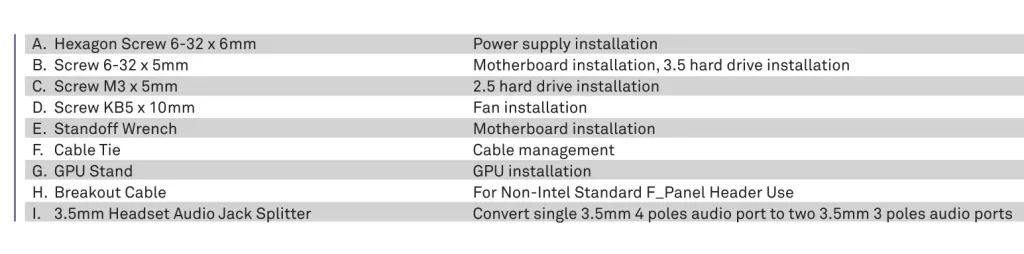
Smart Device V2 (H210i)
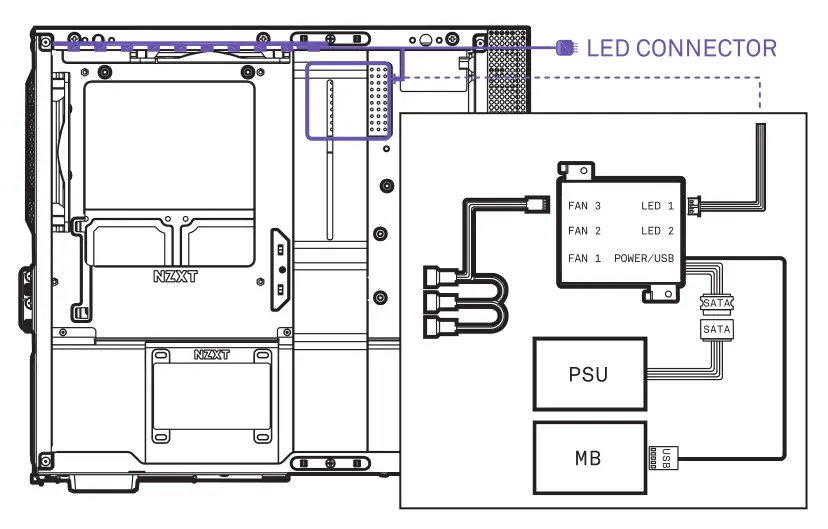
The Smart Device connects to your PC via a single internal USB 2.0 connector. To enable control of the Smart Device, download and install NZXT CAM from camwebapp.com.
Ports
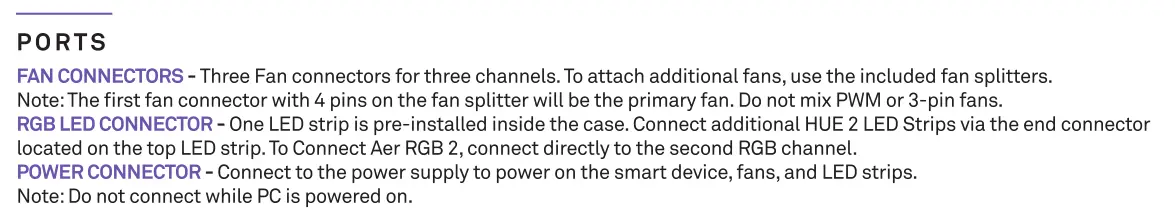
Cable Connections
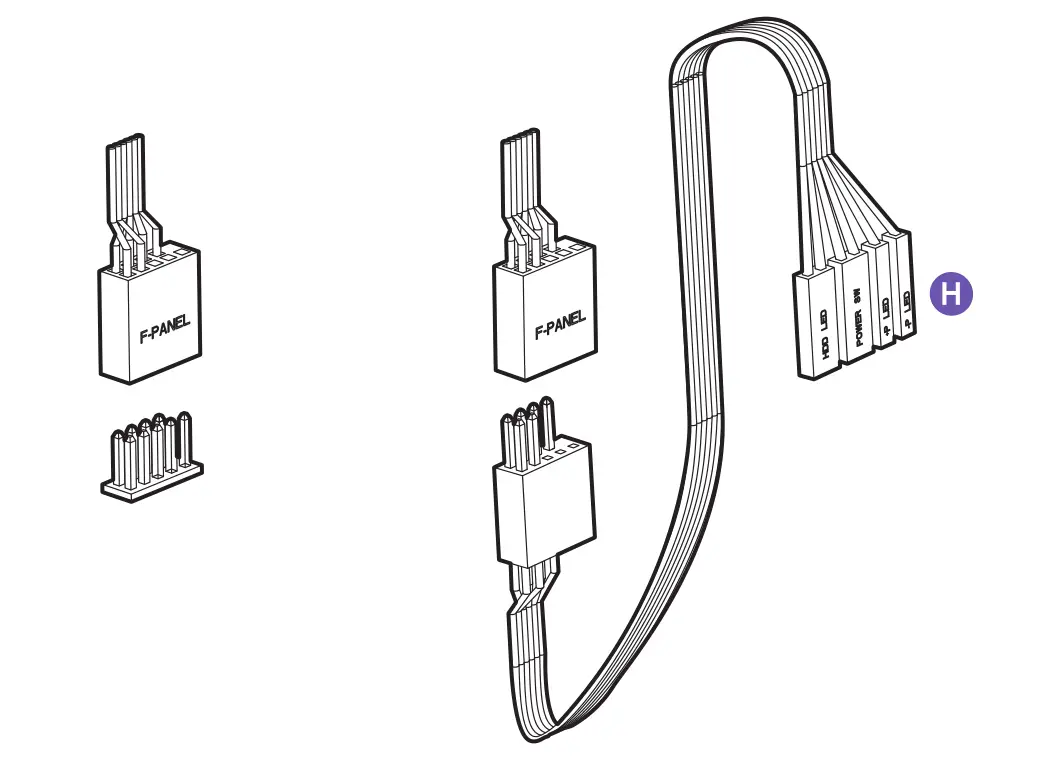
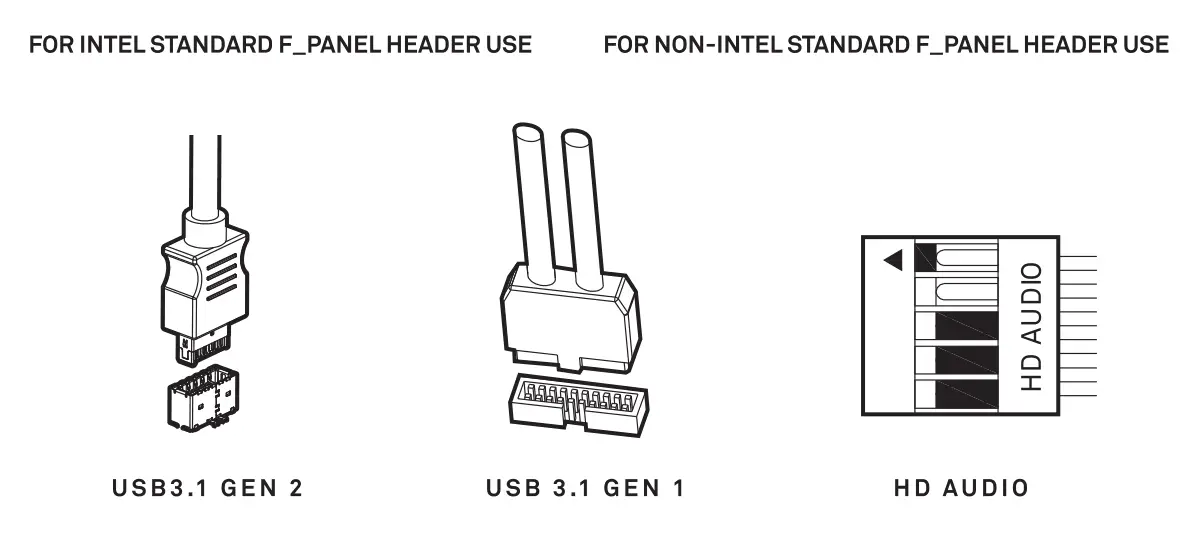
Buttons and I/O
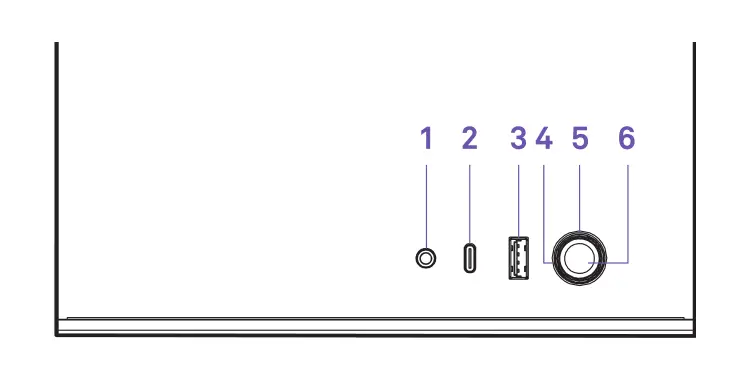
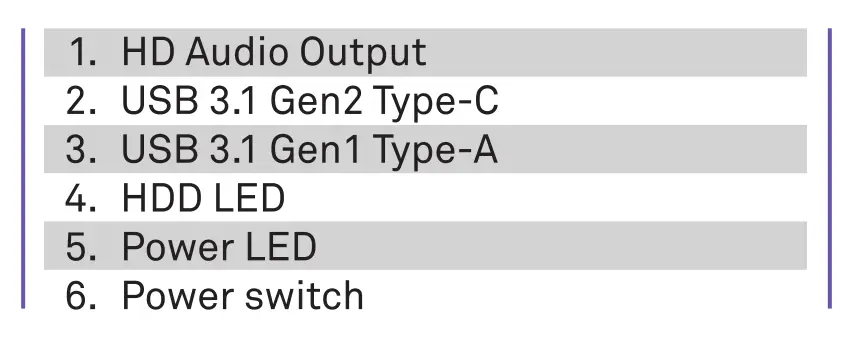
Panel Removal
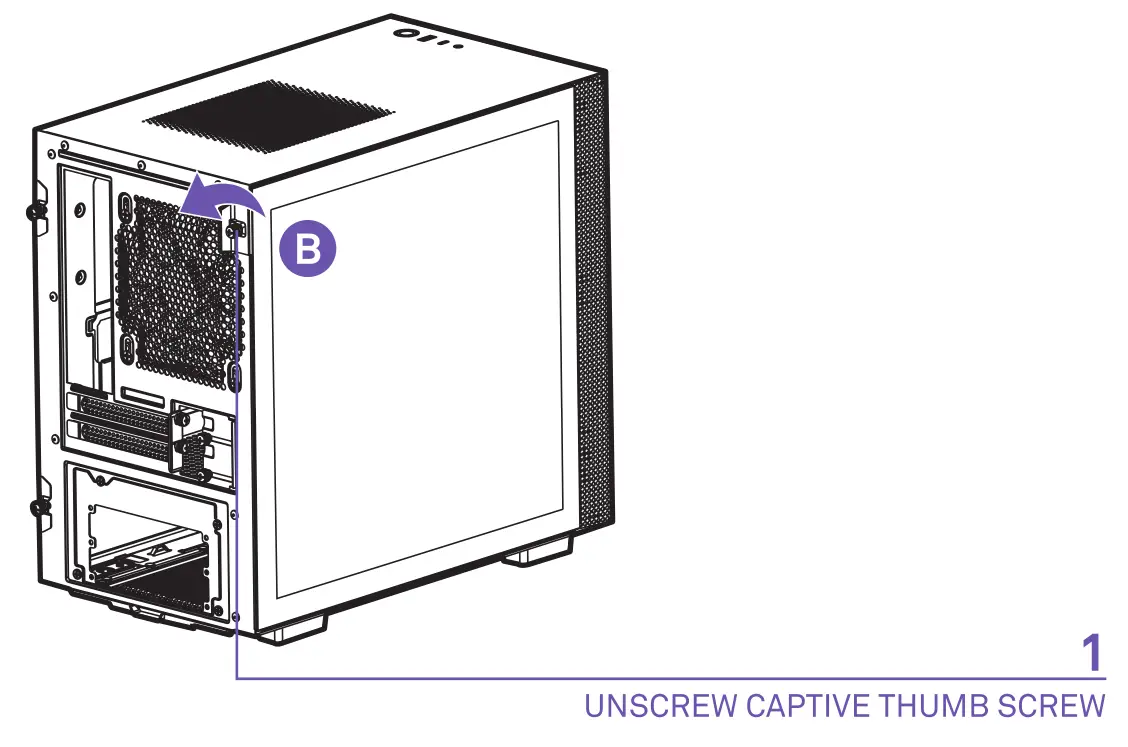
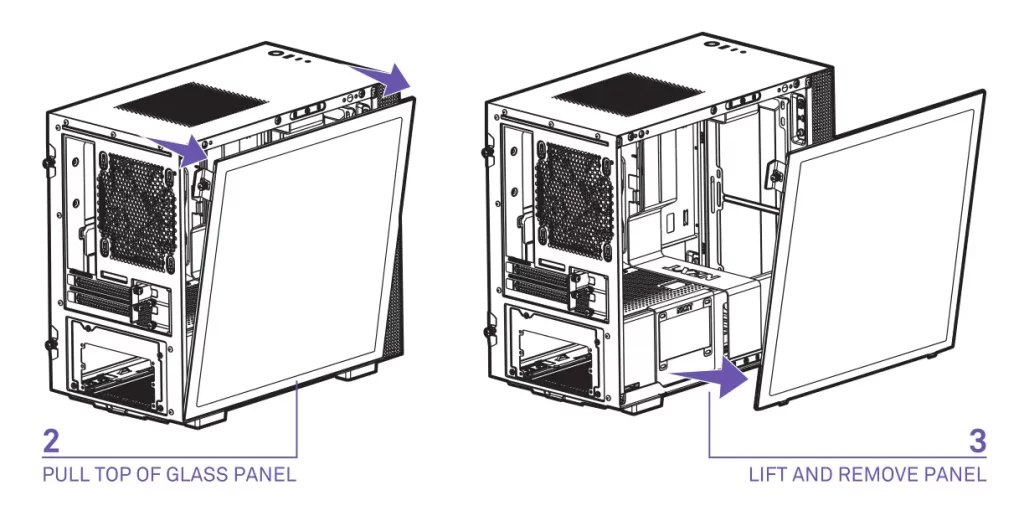
Cable Management System
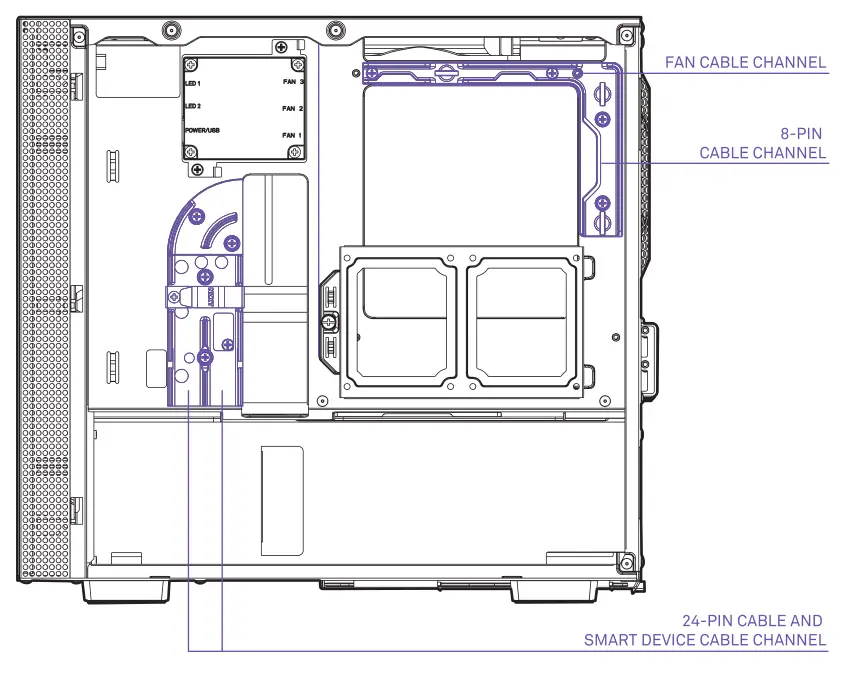
Motherboard Installation
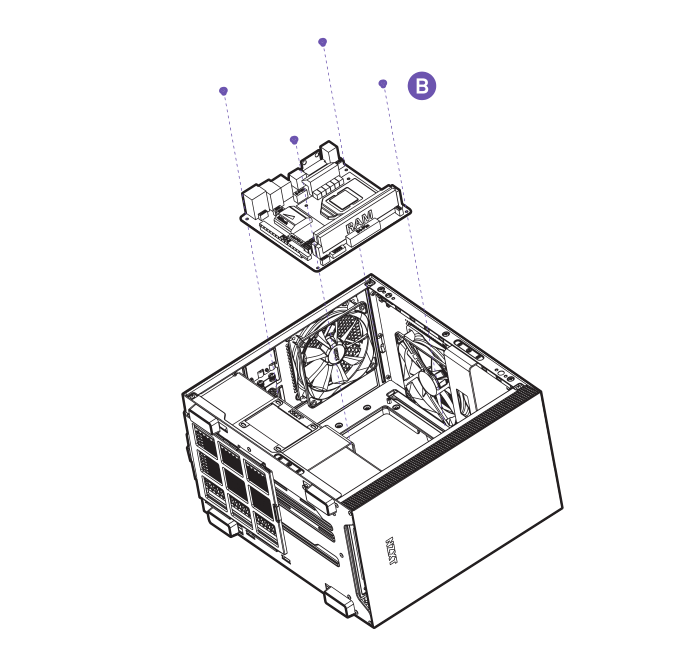
Power Supply Installation
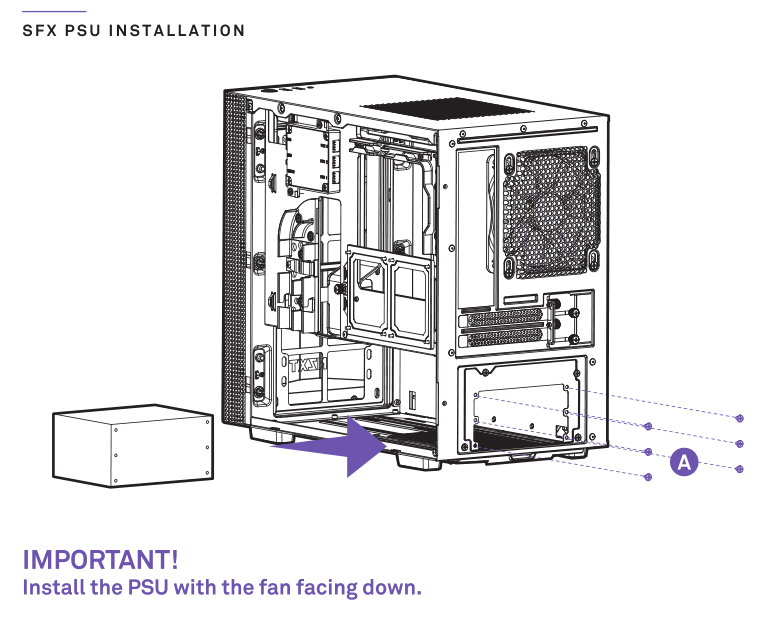
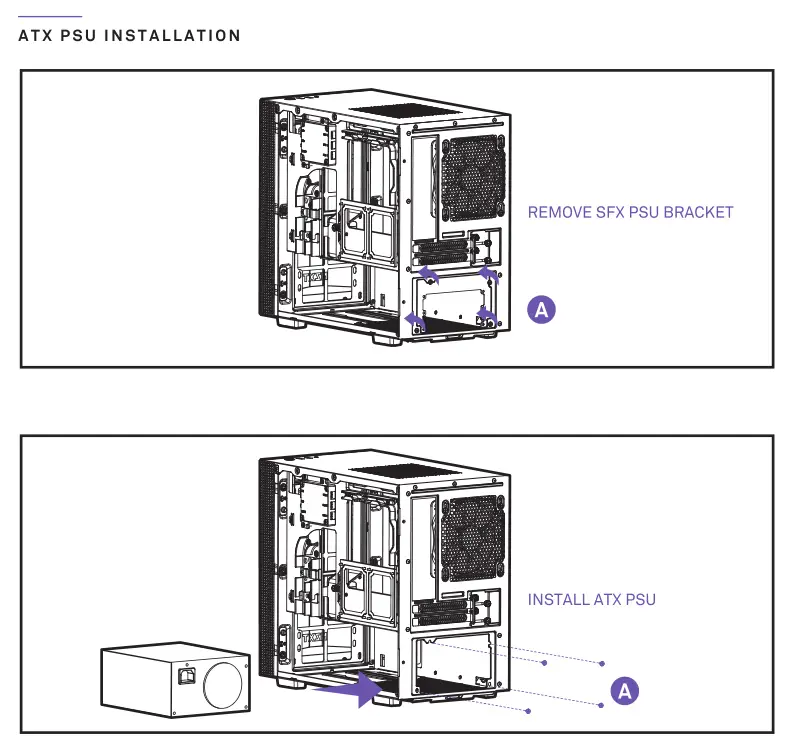
Expansion Card Installation
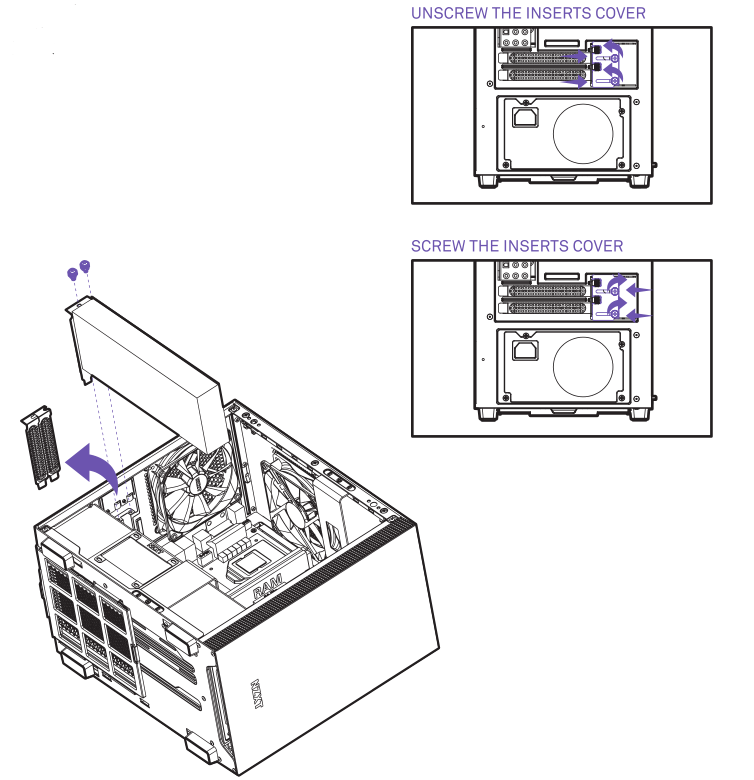
GPU Stand Installation
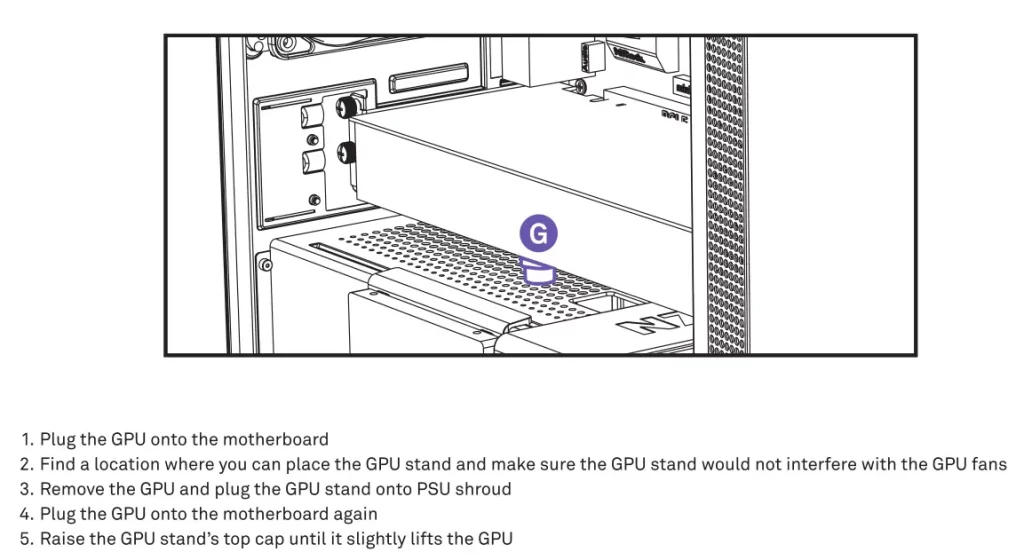
HDD/SSD Installation
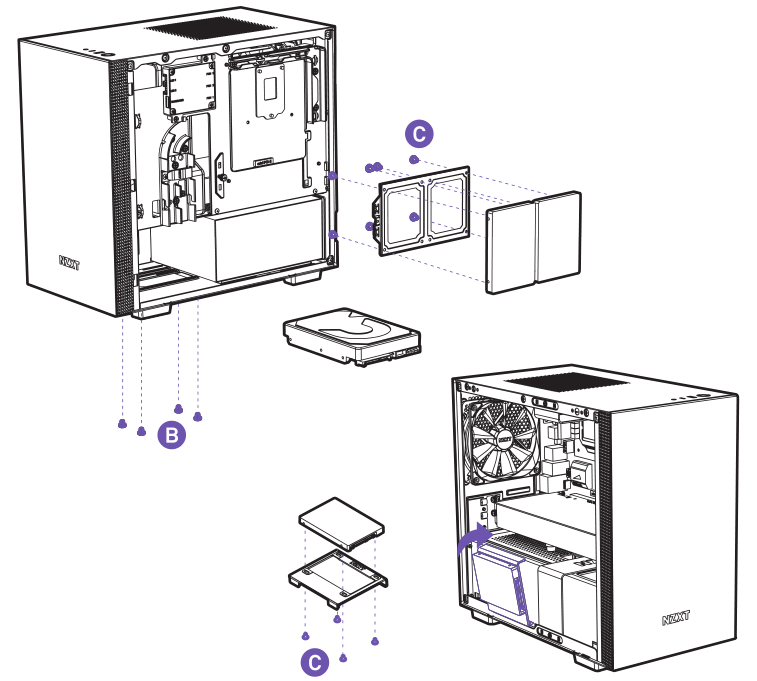
DIY Liquid Cooler Support
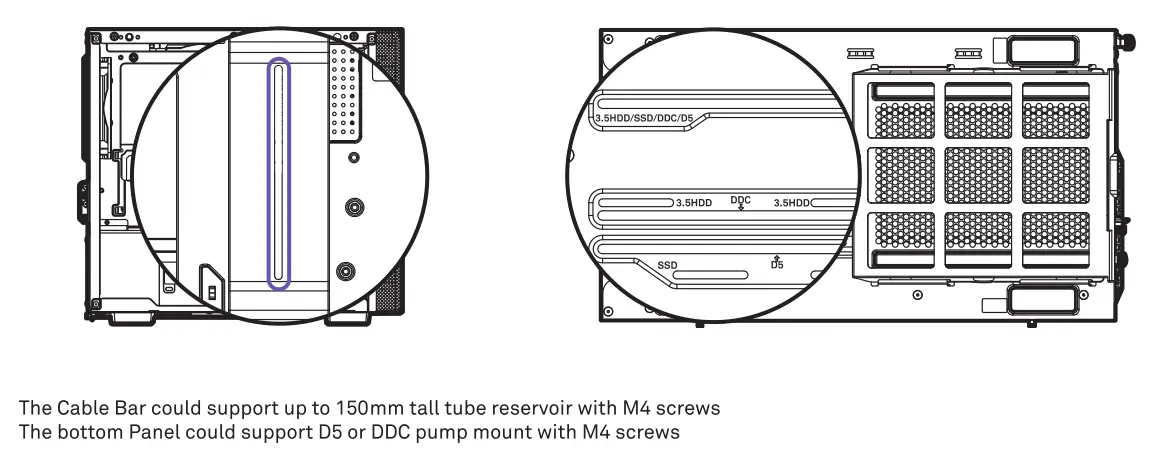
Fan & Radiator Support
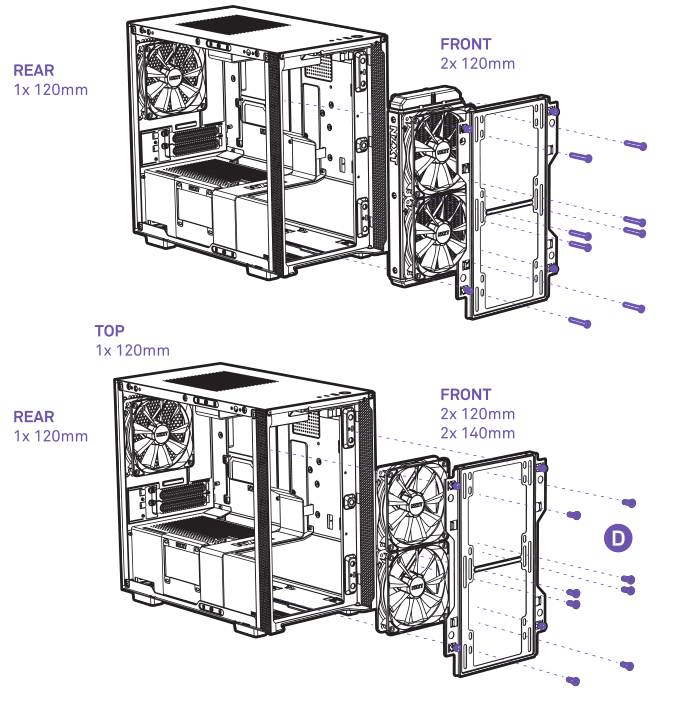
Regulations
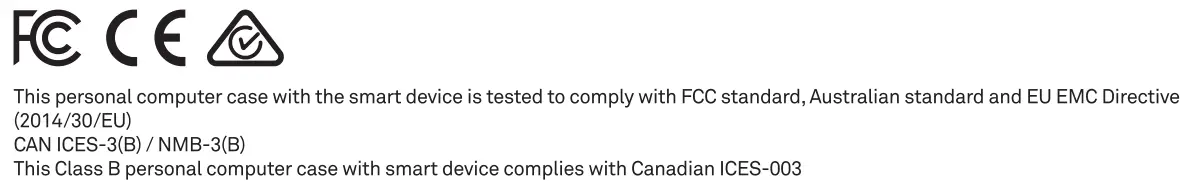
NZXT Global Warranty Policy
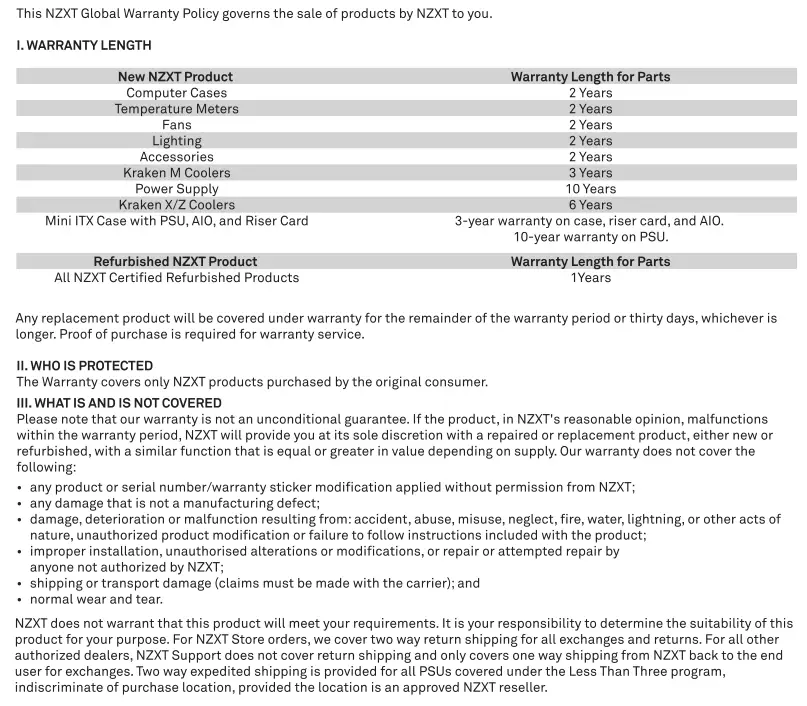
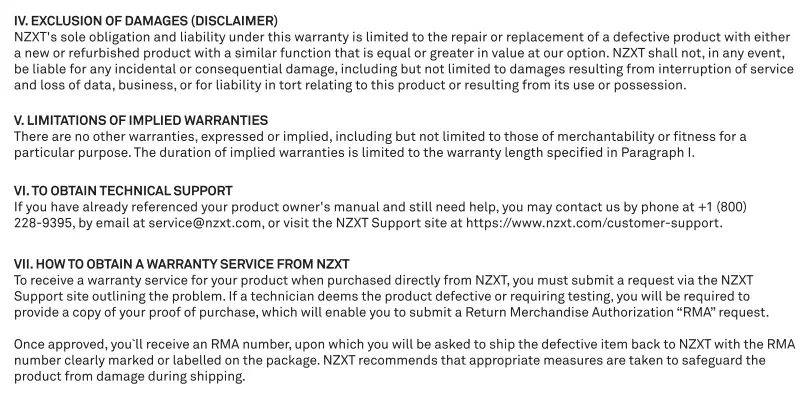
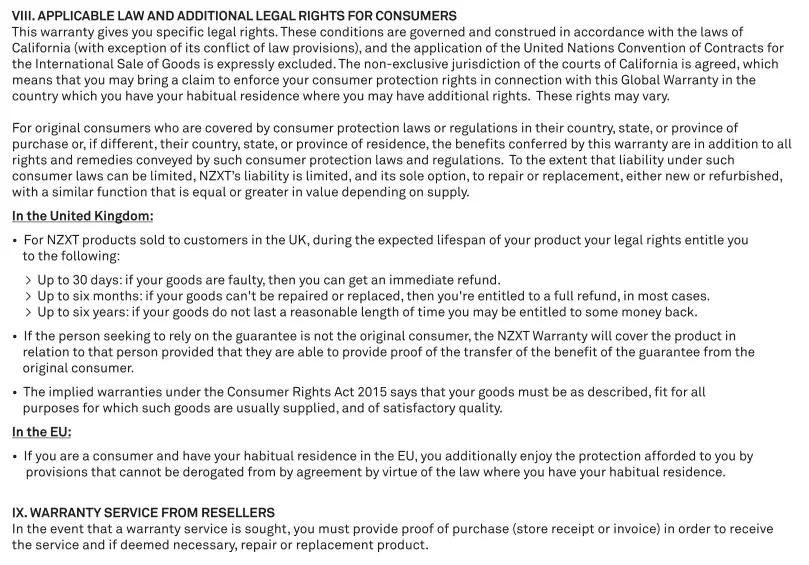
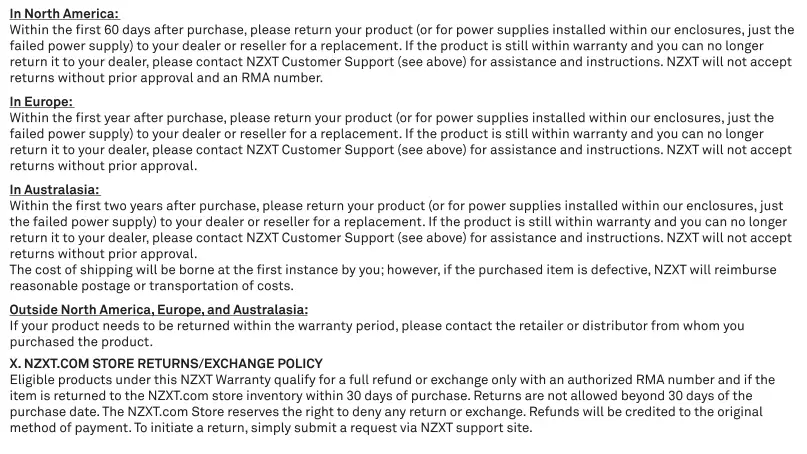
Support and Service
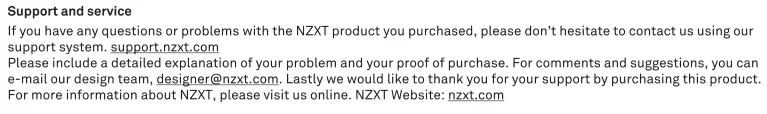
Visit nzxt.com/warranty and support.nzxt.com for information
on warranty coverage and service.
Email Design Team: [email protected] or Visit nzxt.com
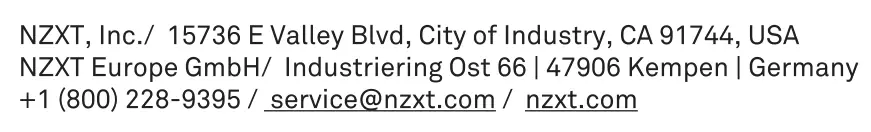
Email for Service: [email protected] or Visit nzxt.com
]]>
Nzxt Mid-Tower ATX Case [H710, H710i] User Manual
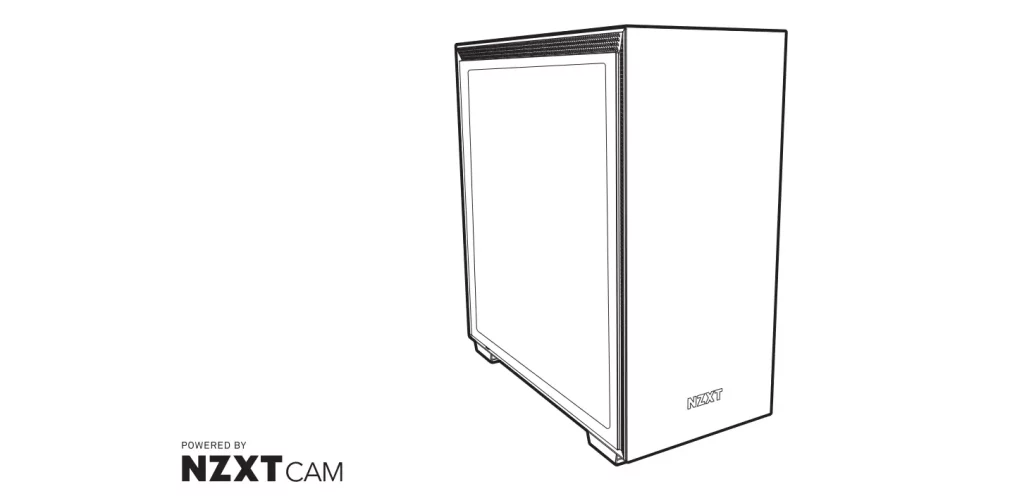
Exploded View
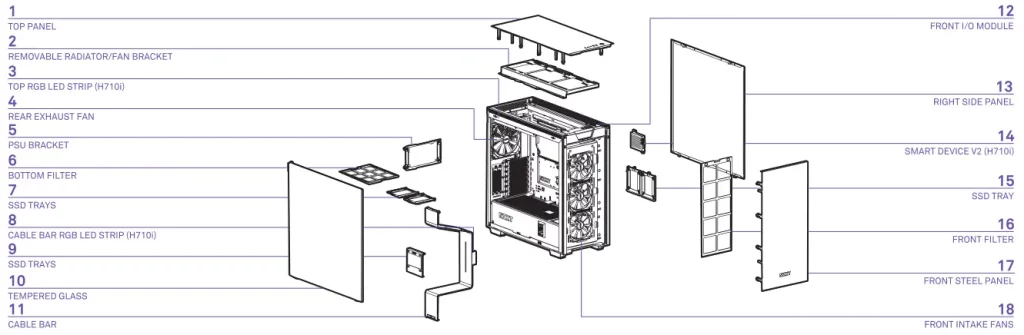
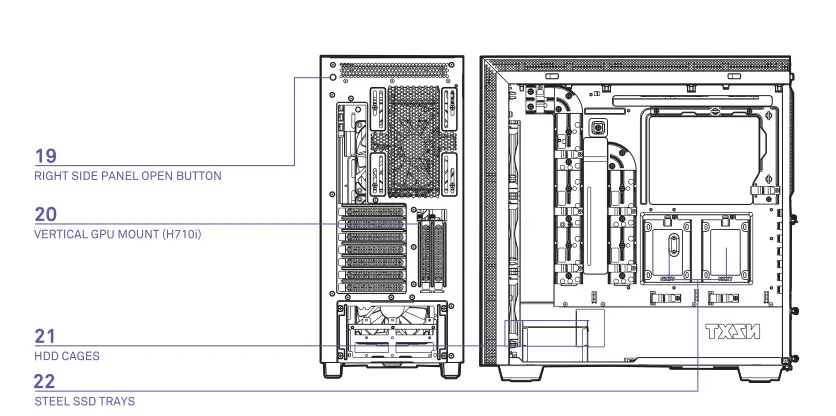
- Top Panel
- Removable Radiator/Fan Bracket
- Top RGB LED Strip (H710i)
- Rear Exhaust Fan
- PSU Bracket
- Bottom Filter
- SSD Trays
- Cable Bar RGB LED Strip (H710i)
- SSD Trays
- Tempered Glass
- Cable Bar
- Front I/O Module
- Right Side Panel
- Smart Device V2 (H710i)
- SSD Tray
- Front Filter
- Front Steel Panel
- Front Intake Fans
- Right Side Panel Open button
- Vertical GPU Mount
- HDD Cage
- Steel SSD Trays
Clearances & Specifications
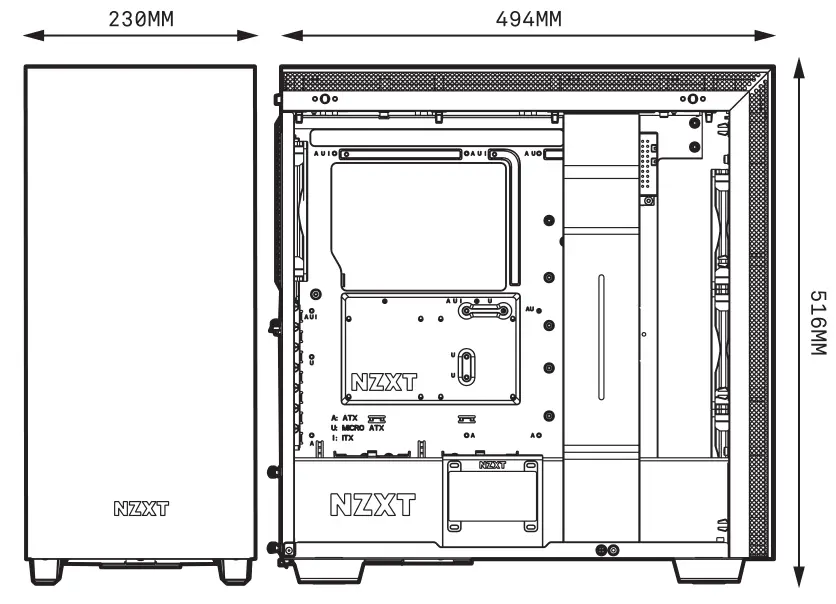
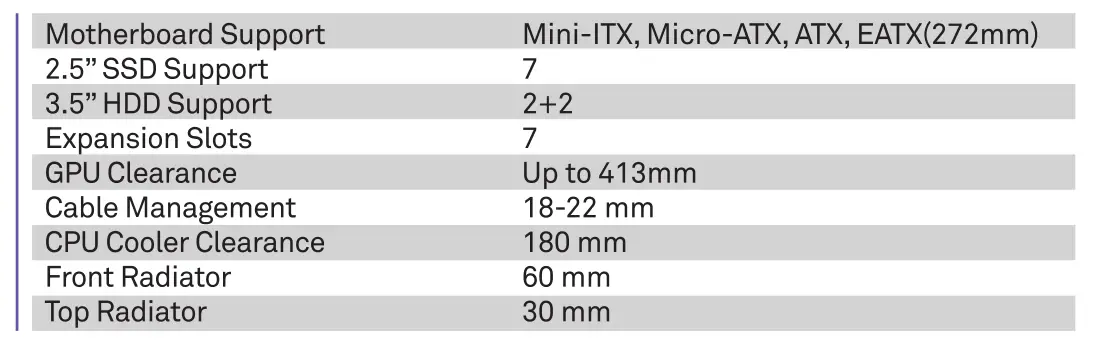
Accessory Box
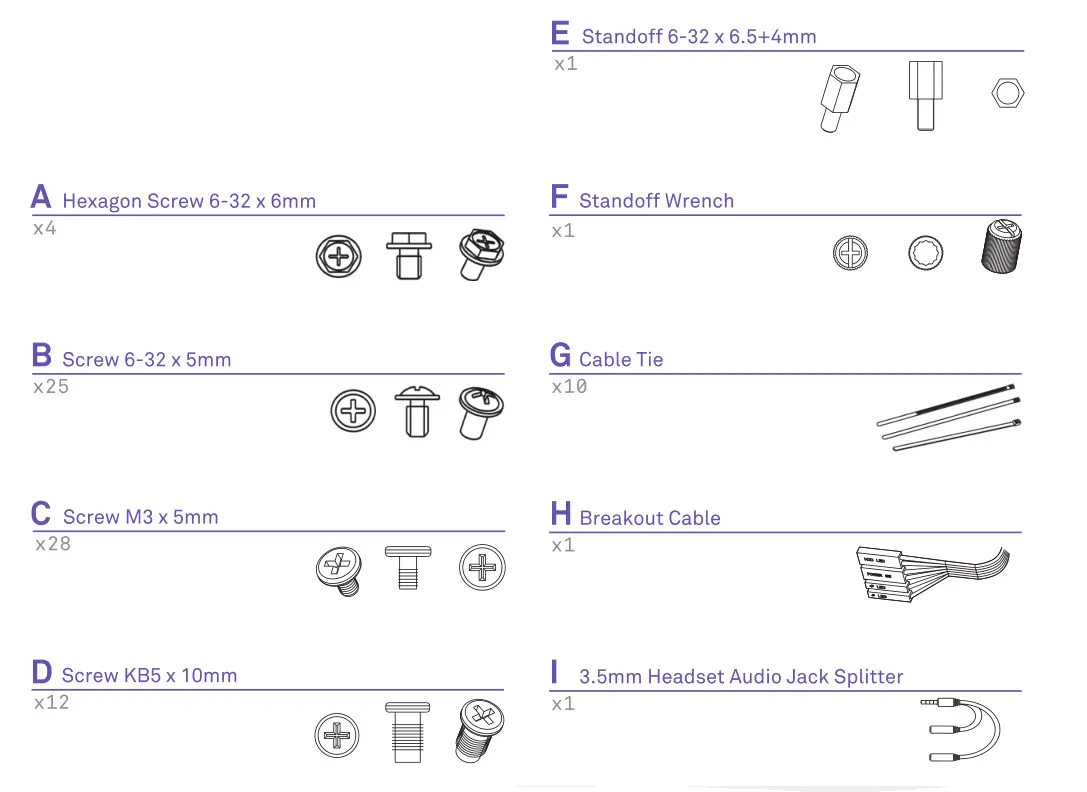
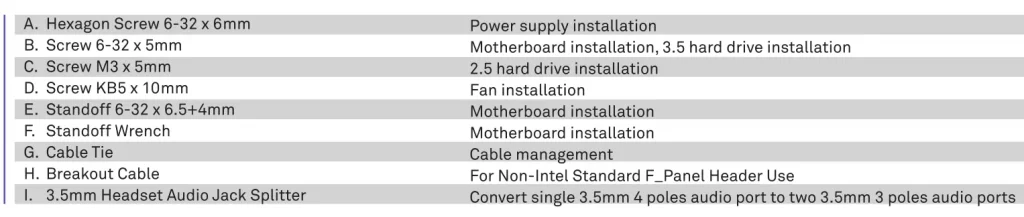
Smart Device V2 (H710i)
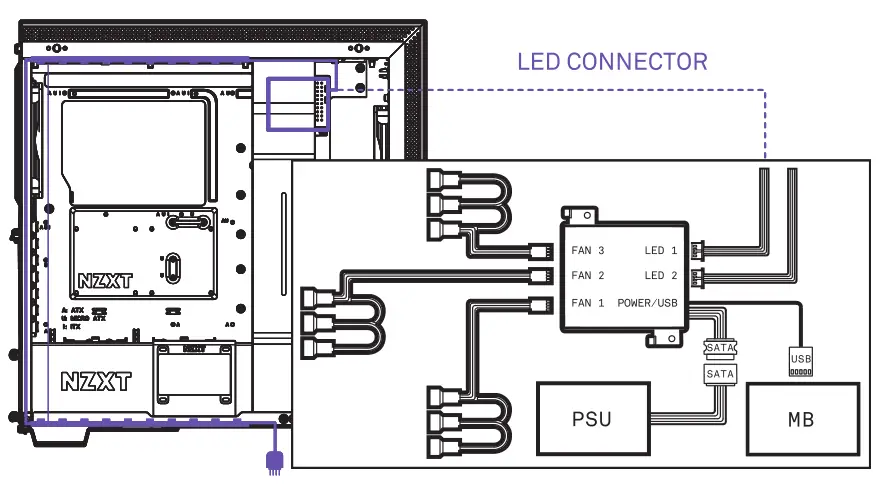
The Smart Device connects to your PC via a single internal USB 2.0 connector. To enable control of the Smart Device, download and install NZXT CAM from camwebapp.com.
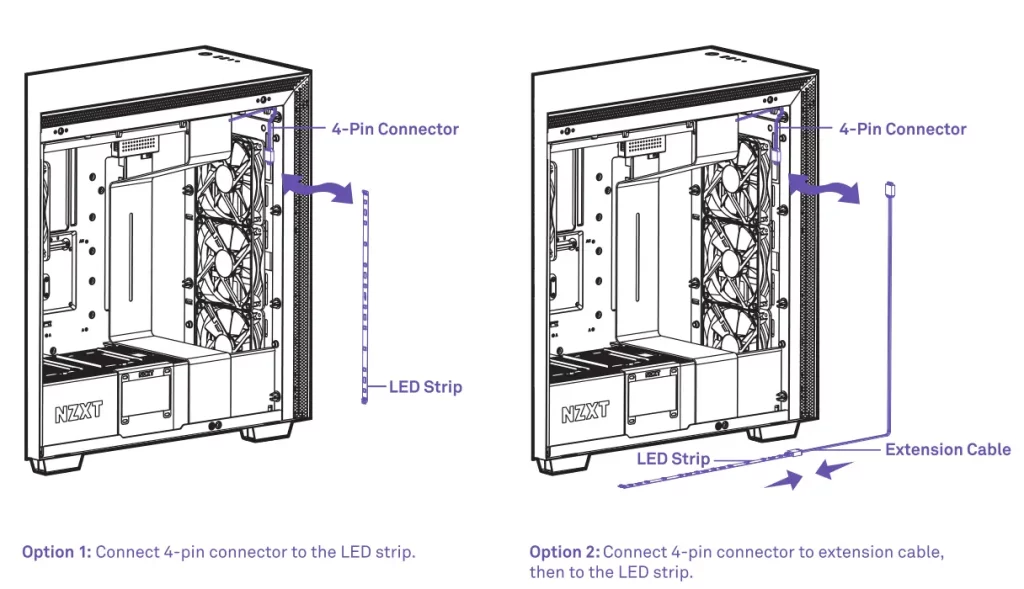
Ports
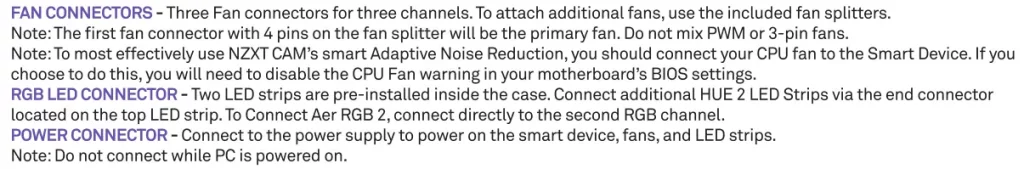
Cable Connections
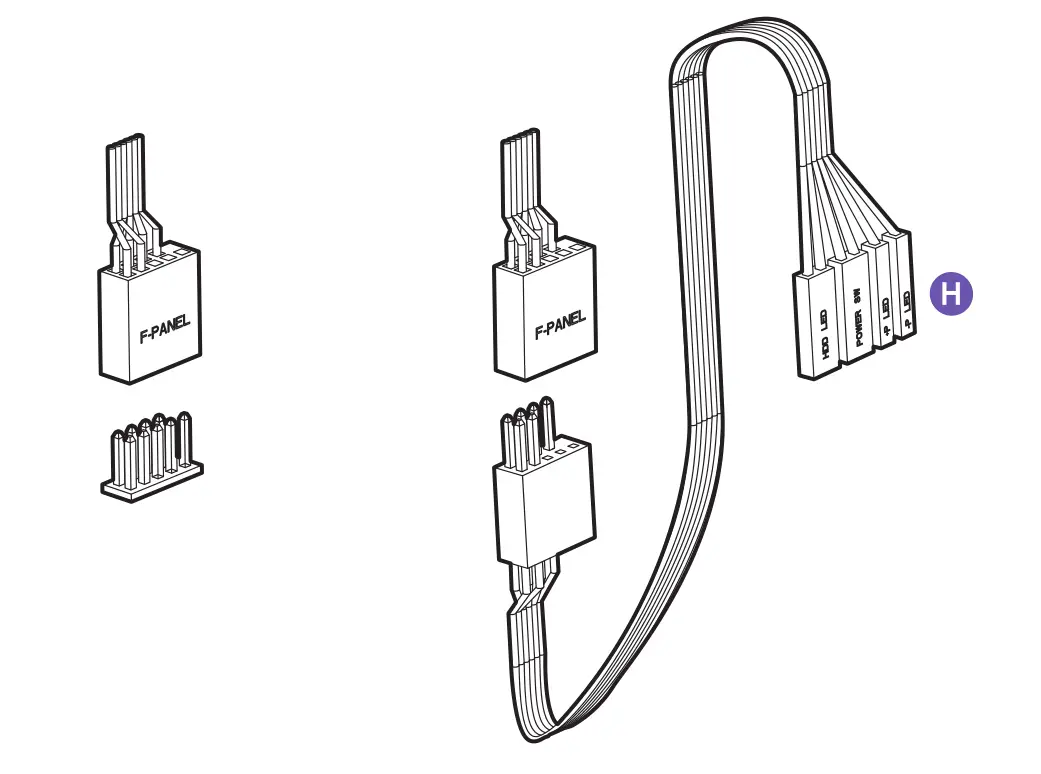
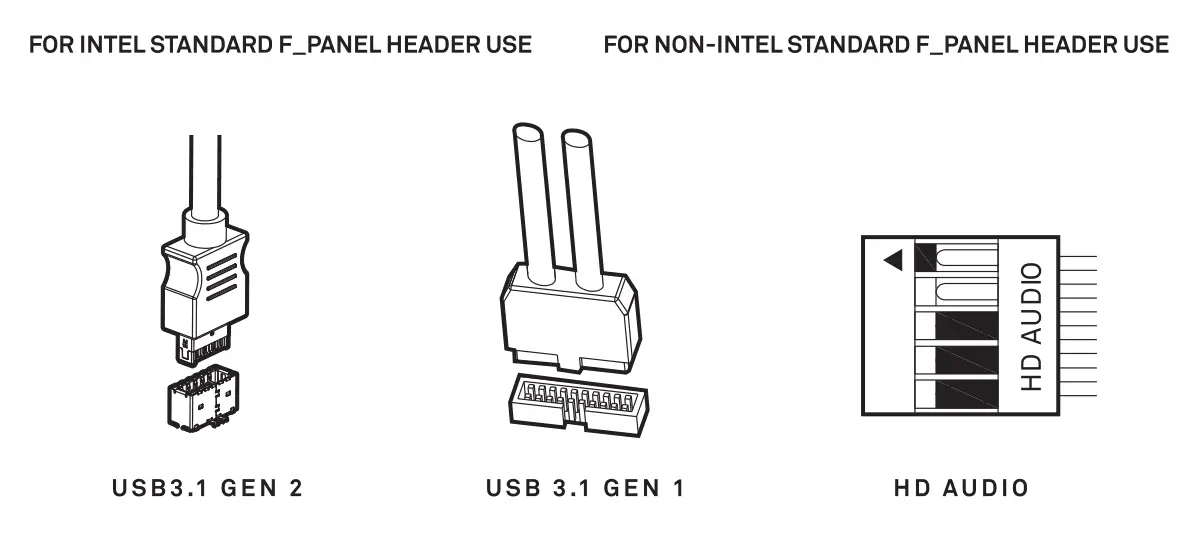
Buttons and I/O
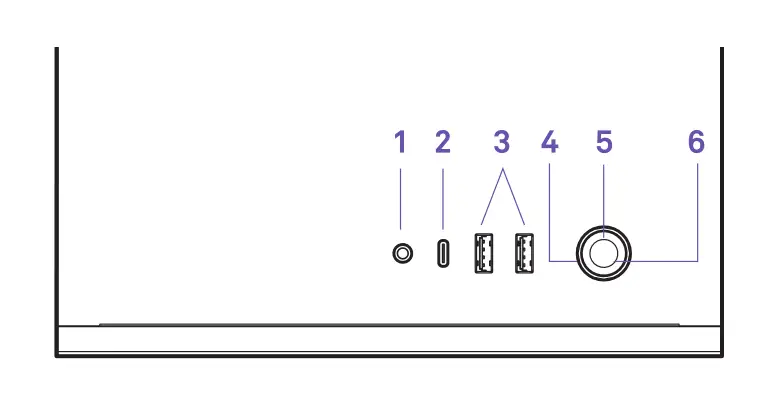
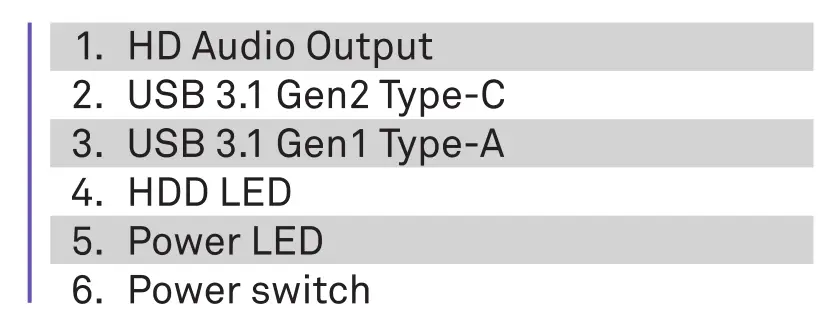
Panel Removal
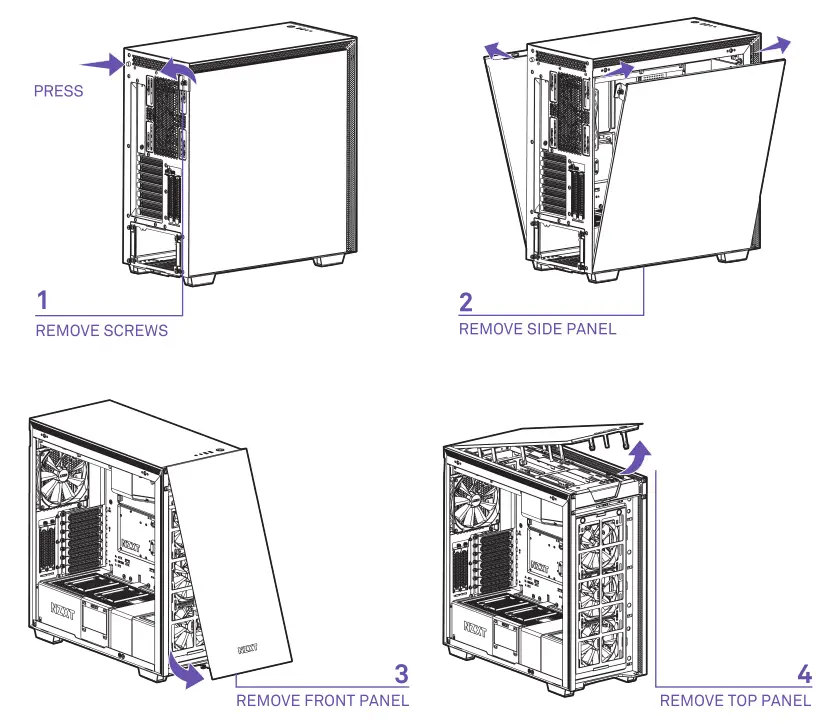
Cable Bar
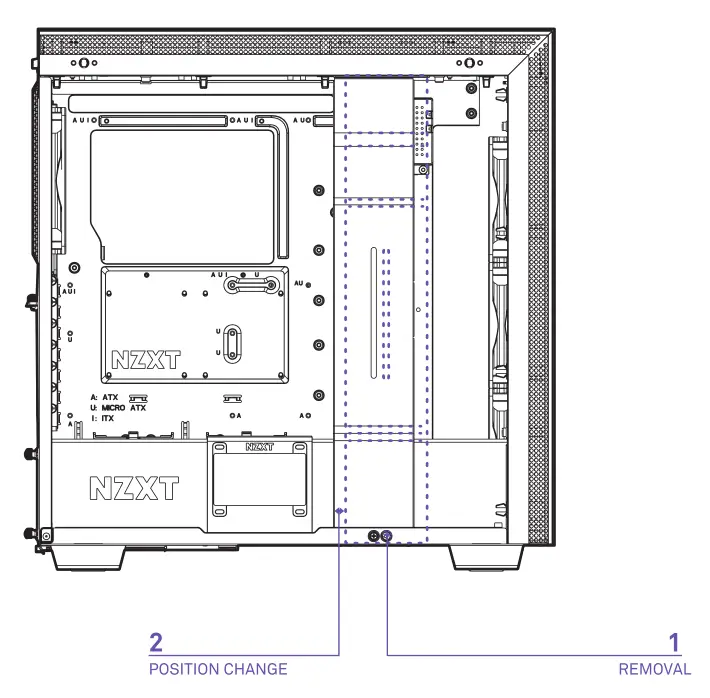
Cable Management System
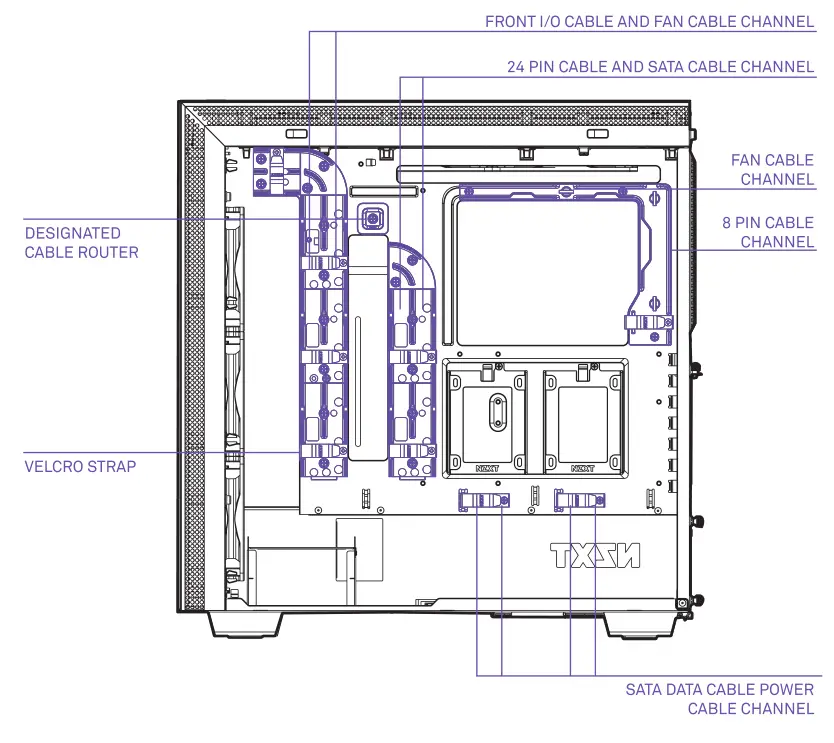
Motherboard Installation
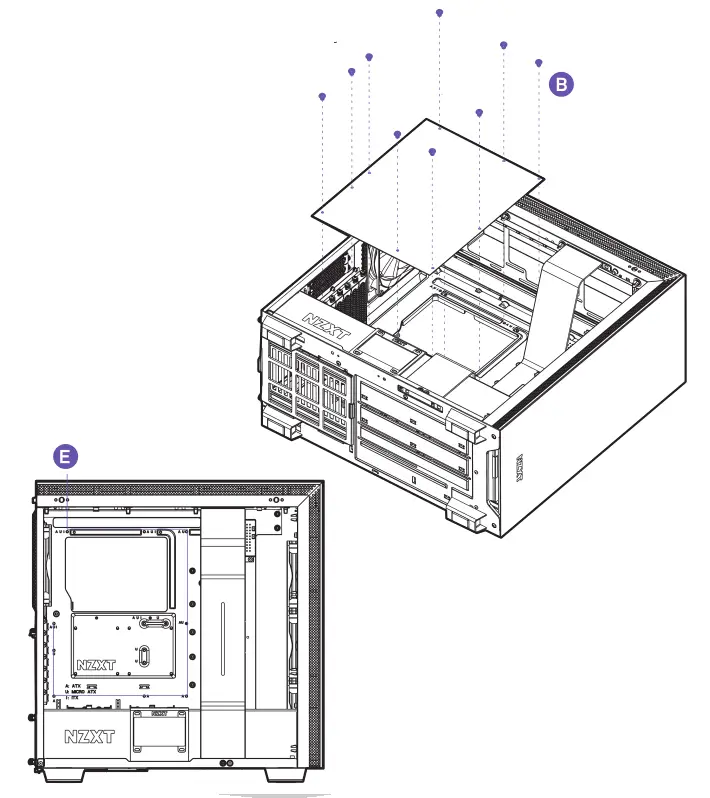
Power Supply Installation
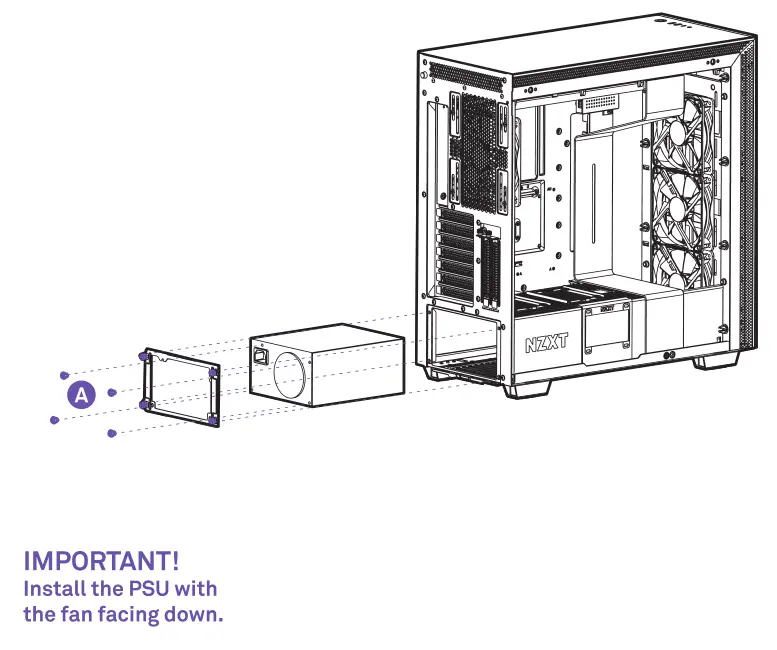
Expansion Card Installation
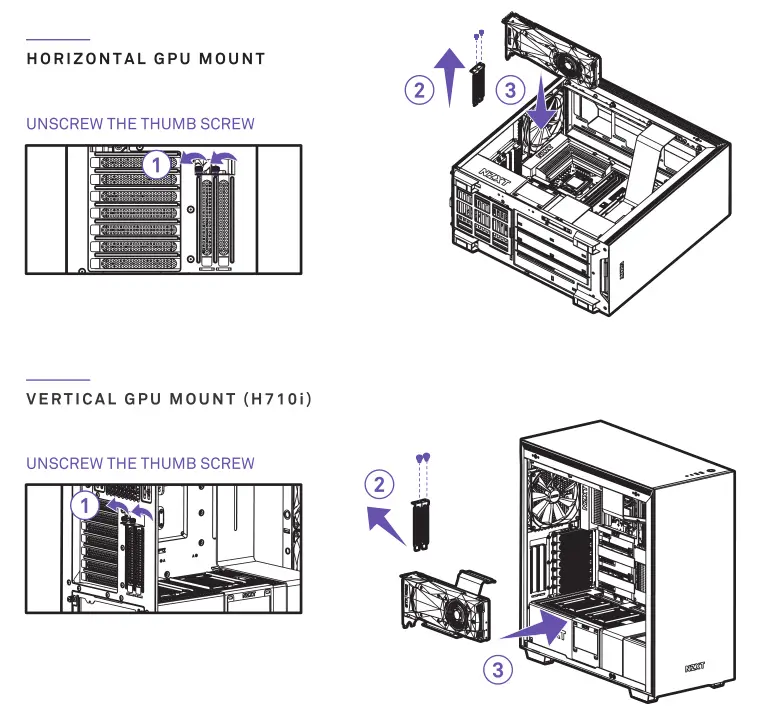
HDD Drive Installation
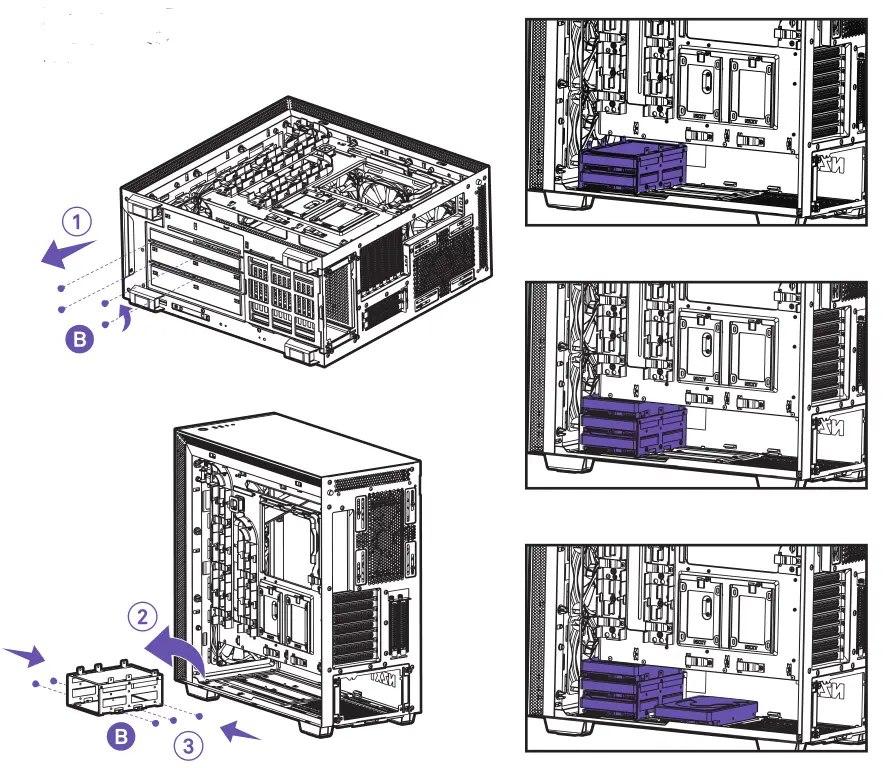
SSD Drive Installation
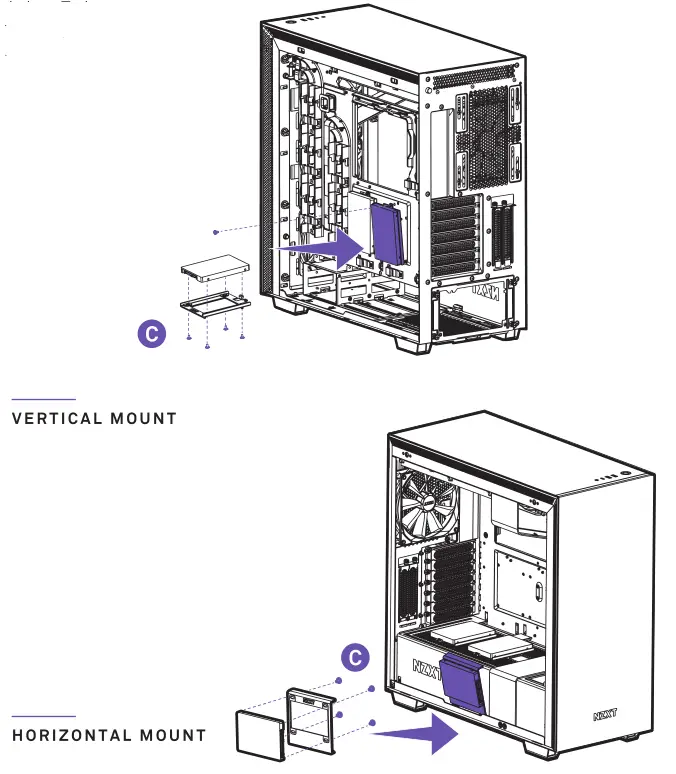
Fan & Radiator Support
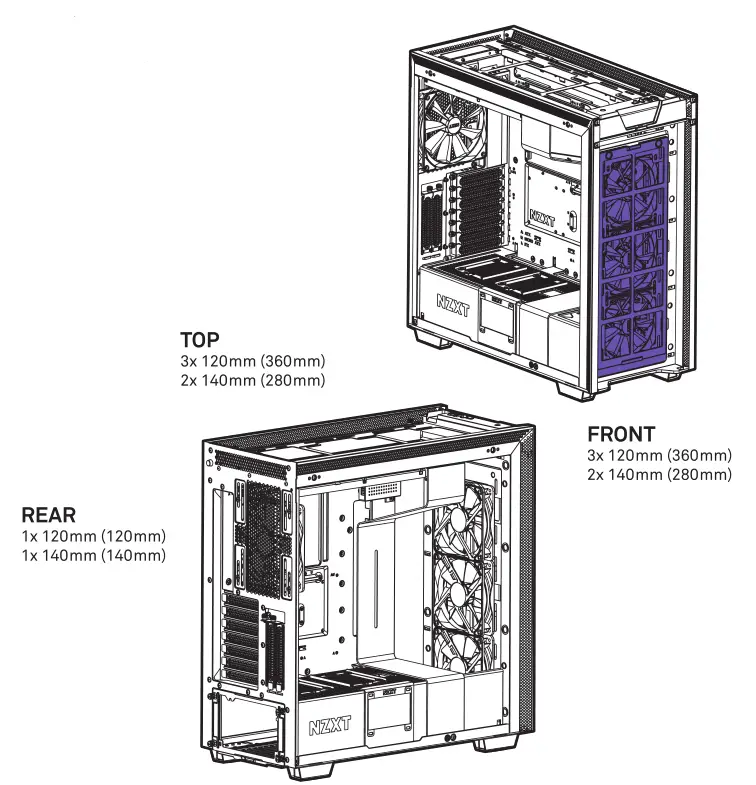
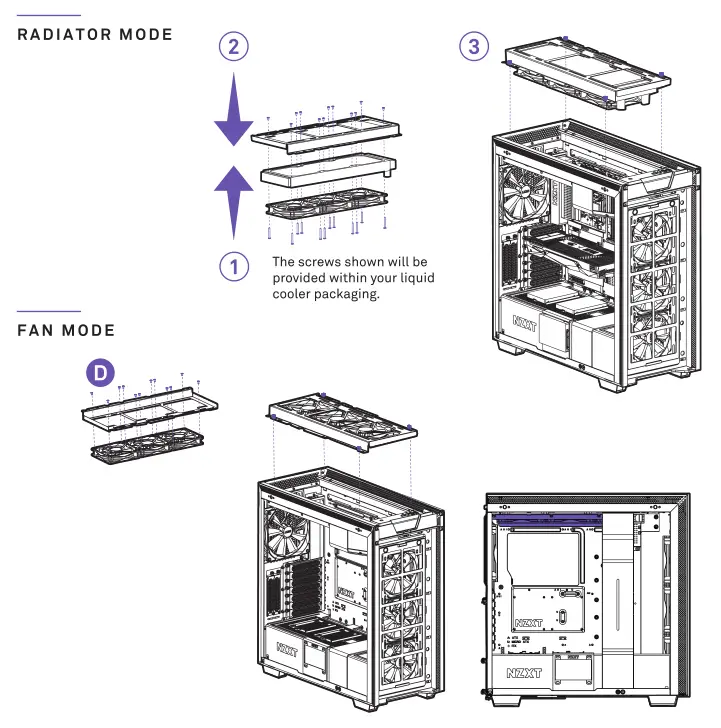
Regulations
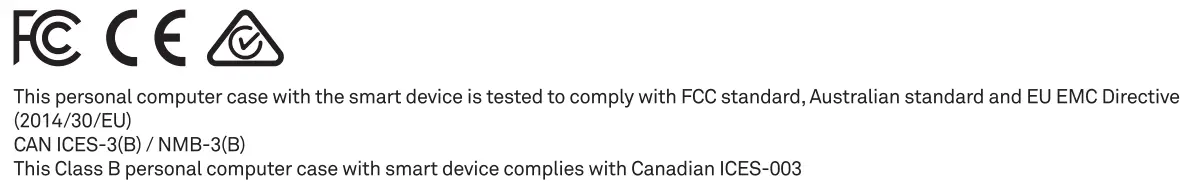
NZXT Global Warranty Policy
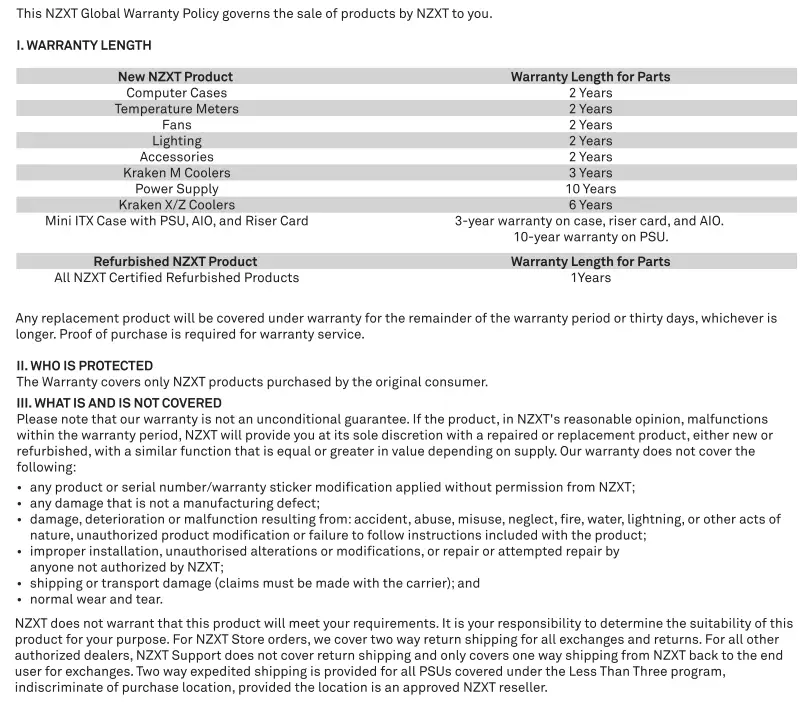
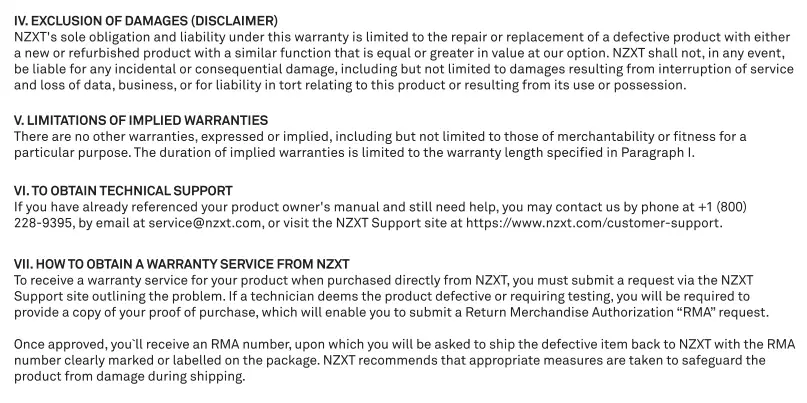
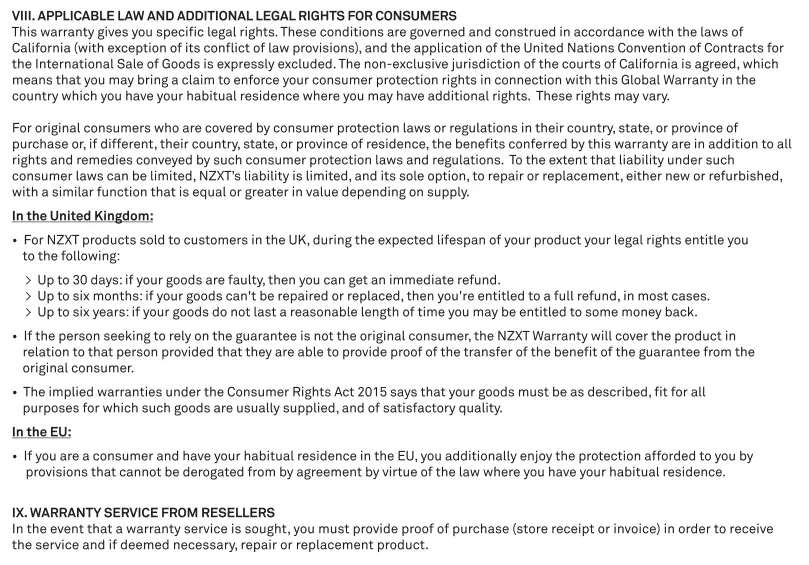
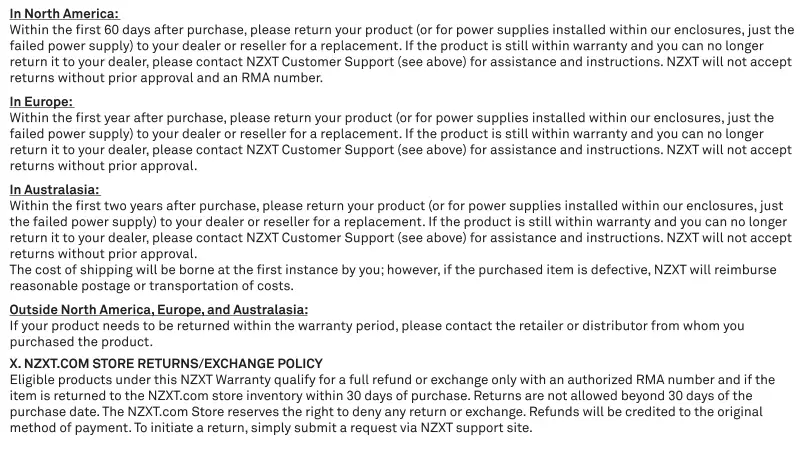
Support and Service
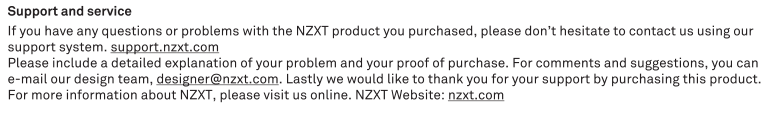
Visit nzxt.com/warranty and support.nzxt.com for information
on warranty coverage and service.
Email Design Team: [email protected] or Visit nzxt.com
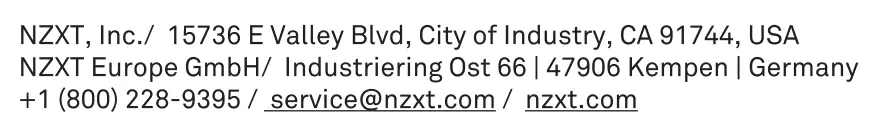
Email for Service: [email protected] or Visit nzxt.com
]]>