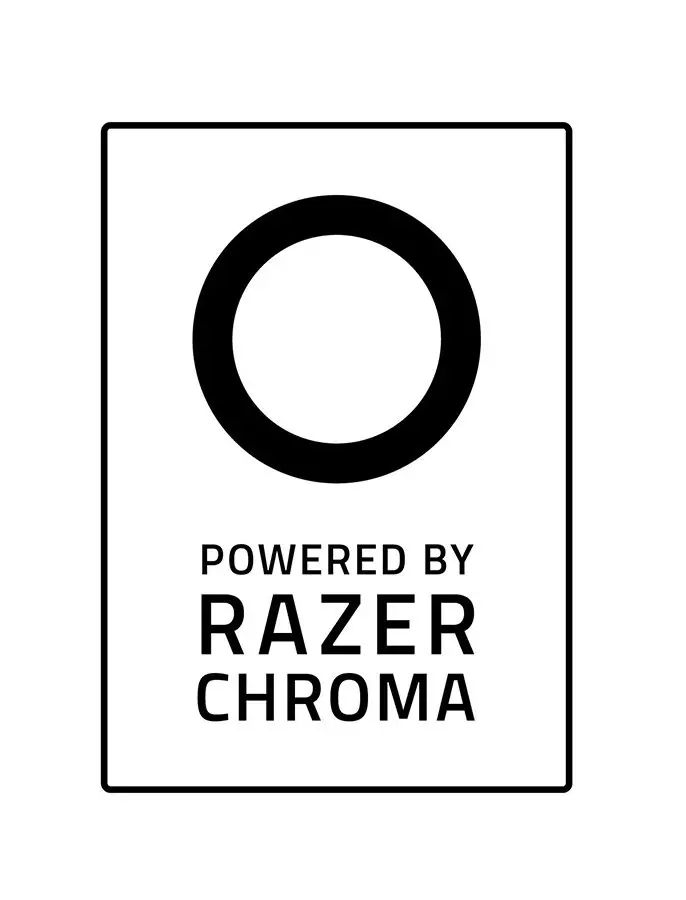Razer Basilisk Ultimate Support

Common Questions
At a Glance: Razer Basilisk Ultimate
The new and improved Razer Basilisk Ultimate is the most customizable wireless mouse perfect for FPS games.
It comes with 11 programmable buttons, a tilt click scroll wheel paired with a dial to adjust the scroll wheel resistance. To complete the customization, it has a removable DPI clutch and 14 lighting zones all re-programmable using Razer Synapse.

Device Layout
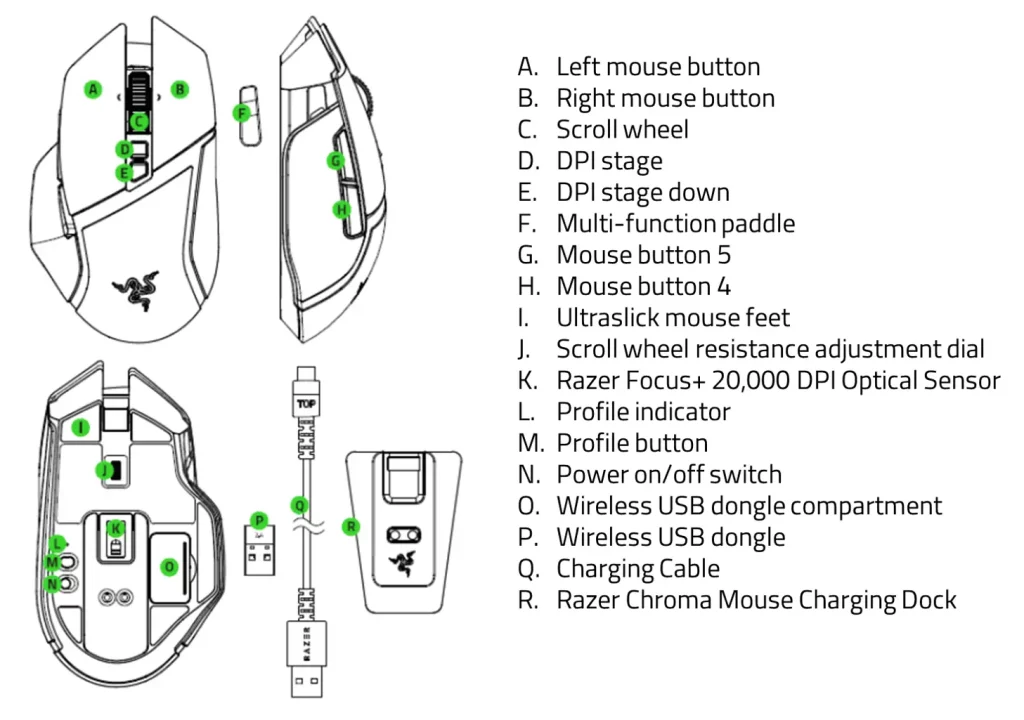
Full Technical Specifications
| Variation | Razer Basilisk Ultimate |
| Sensitivity | True 20,000 DPI Focus+ optical sensor with 99.6% resolution accuracy |
| Acceleration | Up to 650 inches per second (IPS) / 50 G acceleration |
| Razer Synapse Support | Razer Synapse 3 enabled |
| Razer Chroma | 14 customizable Razer Chroma™ RGB lighting zones |
| On-the-Fly Sensitivity Adjustment | On-The-Fly Sensitivity Adjustment (Default stages: 800/1800/4000/9000/20000) |
| Storage | 5 On-board Memory Profiles (4+1 profiles) |
| Design Factor | Ergonomic right-handed design |
| Approx. Dimensions | · L: 130mm / 5.11 in
· W: 60mm / 2.36 in · H: 42mm / 1.65 in |
| Approx. Weight | 107 g / 3.77 oz (Excluding cable) |
| Programmable Buttons | 11 programmable buttons |
| Scroll Type | Gaming-grade tactile scroll wheel with infinitely customizable resistance |
What software do I need to install to change the settings of my Razer Basilisk Ultimate?
To change the settings of your Razer Basilisk Ultimate – including customizing key binds, lighting, macros and other functions, please download and install Razer Synapse 3.
What is the clutch for?
Deliberately shaped like a clutch rather than a traditional button, the easily accessible clutch is designed not only to actuate and release quickly but also for enhanced comfort when held down; as opposed to traditional buttons that are intended for quick click-and-release. Push-to-talk, temporary DPI adjustment and other game actions that require the gamer to hold down the mouse button can now be executed in greater comfort. The clutch’s default setting is to adjust the DPI to 800 when held down. A rubber cap is also included for gamers who prefer not to use the clutch. Like other programmable buttons, the clutch can be customized in Razer Synapse 3.
What is the dial at the bottom of the mouse?
Designed specifically to cater to FPS gamers who bind game actions to their scroll wheel, the Razer Basilisk comes with a range of customizable scroll wheel resistances to choose from. Using a dial on the bottom of the mouse, FPS gamers will be able to set the scroll wheel at their preferred resistance level for activation of bunny hops, weapon selection and more.
How can I modify or disassemble my Razer product?
We cannot help you in modifying or disassembling your Razer product as that will void the manufacturer’s warranty on the unit.
How do I request or purchase replacement parts for my Razer product?
For a complete list of our current spare parts and accessories, please click here. If the item you need isn’t listed, please contact our Customer Support Team here.
My Razer Device is not detected in Razer Synapse 3. How do I fix this?
If Synapse 3 just updated and your device is not detected, reboot your PC. Otherwise, check for updates through Settings > About > Check for Updates. If there are no updates detected, try another USB port. If all of the above fails, uninstall Synapse and reboot your PC. Re-install Synapse using the latest installer found here.
Hardware
What are the Technical Specifications of the Razer Basilisk Ultimate?
| Shape | Right-handed Ergonomic Design |
| Wireless Mode | HyperSpeed Wireless Technology |
| Wireless Data Transmission | < 195 usec |
| Sensor | Focus+ |
| DPI | 20,000 |
| Max Speed (IPS) | 650 IPS |
| Max Acceleration | 50 G |
| Mouse Switch | Optical Switch |
| Click Lifecycle | 70 million clicks |
| Weight | 99 g |
| Onboard Memory | 5 Profiles |
| Programmable Buttons | 11 |
| Sensor AI Functionalities |
|
| RGB Lighting area | 14 Lighting Zones |
| Unique Feature |
|
What are the differences between Razer Basilisk Ultimate and Razer Basilisk?
What does the Razer HyperSpeed Wireless do?
Razer HyperSpeed Wireless Technology is 25% faster than other wireless mice and has the lowest click latency. It has improved adaptive frequency hopping that constantly scans frequency channels in millisecond intervals for any form of interference and seamlessly switching across channels to allow a perfectly lag-free connection. Click here to learn more. URL: https://www.razer.com/sg-en/razer-hyperspeed-wireless
Can I customize the scroll wheel resistance on the Razer Basilisk Ultimate?
Yes. You can tune the scroll wheel resistance on the Razer Basilisk Ultimate to smooth or tactile depending on your preference using the dial at the bottom of the mouse.
What kind of sensor does the Razer Basilisk Ultimate use?
The Razer Basilisk Ultimate uses Focus+ 20K DPI Optical Sensor. Click here to learn more. URL: https://www.razer.com/sg-en/razer-focus-plus-sensor
What type of mouse switch does the Razer Basilisk Ultimate use?
The Razer Basilisk Ultimate uses an optical mouse switch.
How many lighting zones does the Razer Basilisk Ultimate have?
The Razer Basilisk Ultimate has 14 lighting zones.
How much does the Razer Basilisk Ultimate weigh?
The Razer Basilisk Ultimate weighs at approximately 99 g.
Does the Razer Basilisk Ultimate come with the Razer mouse charging dock?
The Razer Basilisk Ultimate can be purchased with or without the Razer mouse charging dock.
How will I know which profile I am using?
At the bottom of your Razer Basilisk Ultimate, a profile indicator will show you which profile you selected as seen in the image below:
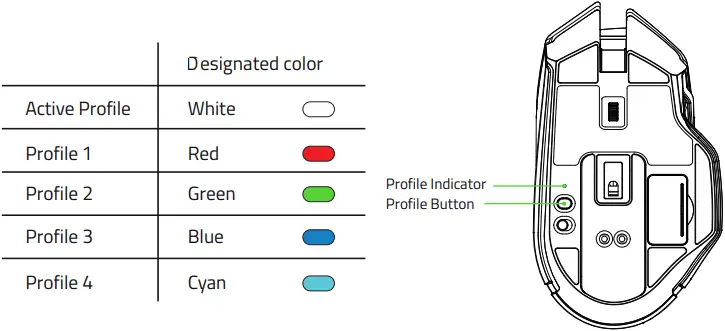
How will I know how much percentage does my Razer Basilisk Ultimate have when charging?
Be sure that your Razer Basilisk Ultimate is connected to Razer Synapse 3 while charging using the Razer mouse charging dock. The image below shows the corresponding light indicator according to the battery percentage of your mouse:
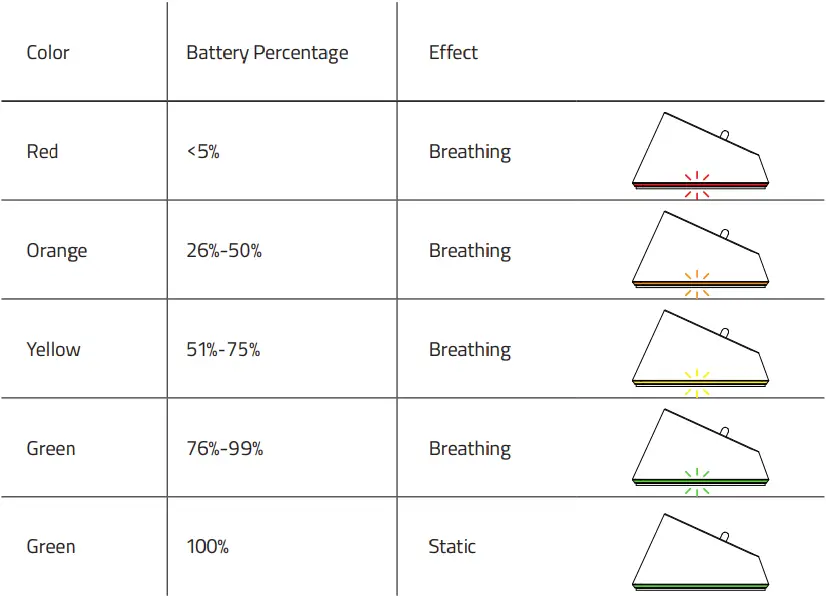
Software
Does the Razer Basilisk Ultimate support Razer Chroma RGB?
Yes. The Razer Basilisk Ultimate features a full spectrum of 16.8 million colors supported by Razer Chroma RGB via Razer Synapse 3.
Does the sensor on the Razer Basilisk Ultimate use any intelligent functionalities?
Yes. The Razer Basilisk Ultimate has the following sensor AI functionalities:
- Auto-calibration
- Motion Sync
- Smart Tracking
How many on-board profiles can I store on the Razer Basilisk Ultimate?
The Razer Basilisk Ultimate has an on-board memory of 5 profiles.
To see more general faqs for peripherals, go to the MICE FAQs.