
Razer Ripsaw HD Support

Razer Ripsaw HD Firmware Updater | RZ20-02850
Applicable Products
- RZ20-02850
Firmware v1200.13
- http://rzr.to/XRIwm | April 20, 2020
- Fixed an issue where the streaming video is discolored when used with some monitors.
Step-by-step Process
- Download the latest firmware update by downloading the link found above.
- Close Razer Synapse and all other running applications before proceeding with the update.
- Run the downloaded firmware (The installer will prompt you to close Synapse and all other applications, if you have already done so, left click “OK” to proceed).
- Connect the Razer Ripsaw HD and click “Update”.
- Wait for the update to complete.
- Once the firmware has been successfully applied, left-click “Close” to exit the installer.
Common Questions
Where can I find the serial number on my Razer Ripsaw HD?
The serial number can be found at the bottom of the unit.
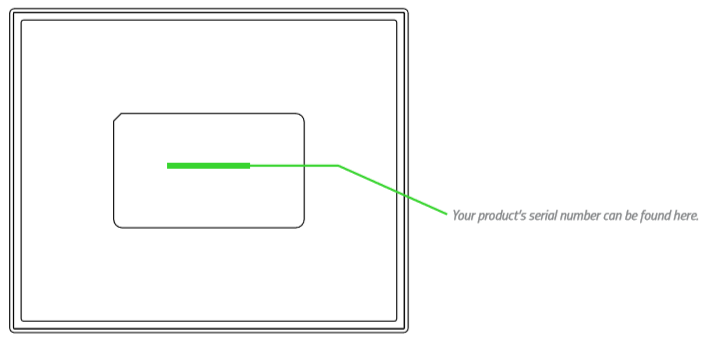
What resolutions are supported by the Razer Ripsaw HD capture card?
The Razer Ripsaw HD can record up to 1080p resolution at 60 frames per second. It can also pass-through up to 2160p resolution at 60 frames per second. Other support resolutions are 1080p, 1080i, 720p, 576p, 576i, 480p, and 480i.
What comes in the box of the Razer Ripsaw HD?
The following items are included in the box of the Razer Ripsaw HD:
- Razer Ripsaw HD game capture card
- USB 3.0 Type-C to Type-A cable
- HDMI cable
- 3.5 mm audio cable
- Important Product Information Guide
How long are the HDMI and USB cables that come with the Razer Ripsaw HD?
The HDMI and USB cables are 2 meters (6+ feet) long.
How can I stream audio from my game through the Ripsaw HD to my streaming PC, as well as pick it up on my headset?
We recommend using a digital audio splitter like Voicemeter, which is really easy to use – it essentially sends audio both to your Ripsaw and headset or speakers. This is available as a feature in OBS as well.
Troubleshooting
Why is there no image when I select the Razer Ripsaw HD as the Video Capture Device?
Try closing OBS, then unplug the USB cable from your streaming computer, plug it back in, and open OBS to try again.
Why do I see only a static desktop screen using my Razer Ripsaw HD in dual-PC setup?
This might be because your computer is treating the Ripsaw HD signal as a monitor extension. Right click on your gaming computer’s desktop screen and select Display Settings. Adjust your settings to Duplicate your display, instead of Extending it.
When I try to capture my gameplay using the Razer Ripsaw HD with my PS4/PS5 console, I only see a black screen.
Ensure all your cable connections are correct and then disable HDCP on the PS4/PS5. To do this, follow the steps below.
For PS4:
Go to Settings > System > navigate to “Enable HDCP” and uncheck the box.
For PS5:
Go to Settings > System > HDMI > navigate to “Enable HDCP” and uncheck the box.
I lost the USB cable that came with the Razer Ripsaw HD, can I use a generic USB Type-C cable?
It is recommended to use the cable that came with the box. However, a good quality USB-C cable that is able to support data may work.
Why can’t I select 1440p on my Xbox One when using Ripsaw HD as a pass-through device?
Ripsaw HD can only support 1440p resolution at 30 fps and Xbox One does not support 1440p at 30fps. In this case, the resolution is downscaled to 1080p at 60 fps.
Hardware
Can I use the Razer Ripsaw HD on a Mac computer?
No, the Ripsaw HD only supports Windows 8 64-bit (or higher).
If I use a converter, will the Razer Ripsaw HD work with a monitor using a DisplayPort input?
HDMI and DisplayPort standards were designed differently and have different protocols and requirements. As such, HDMI sources will not be able to drive monitors via DisplayPort using a passive converter. While the configuration is theoretically possible using the correct active converter, it is not one that the Razer RipsawHD is designed for.
Can I use the Razer Ripsaw HD with my 144Hz gaming monitor?
Yes, but the streamed and passthrough output will be capped at 60Hz.
Can I buy a longer HDMI cable for the Razer Ripsaw HD?
Yes. If needed you can use longer HDMI cables that can be purchased from third-party providers. Be sure to get a quality cable as Razer cannot be responsible for overall performance if the enclosed cable is not used.
What are the system requirements for Razer Ripsaw HD?
- PC (Windows® 8 64-bit or higher) with a free USB 3.0 port.
- CPU:
- [Desktop] Intel® Core™ i3-6100 (or higher)
- [Laptop] Intel® Core™ i7-4810MQ (or higher)
- GPU:
- [Desktop] NVIDIA® GeForce® GTX 660 (or higher)
- [Laptop] NVIDIA® GeForce® GTX 870M (or higher)
- Memory: 4 GB minimum (8 GB recommended)
Software
How do I set up the Ripsaw HD in Streamlabs OBS?
Below are the steps on how to set up the Ripsaw HD in Streamlabs OBS:
- Open Streamlabs OBS and add a Video Capture Device in the Sources window. Specify Razer Ripsaw HD HDMI.
- In the same Sources window, add an Audio Input Capture and specify your microphone if you have one plugged into your Ripsaw HD and streaming computer.If you have a webcam plugged in, you can add it as an additional Video Capture Device.
- In the Settings menu, go to Output and set your preferred Video Bitrate and Encoder, depending on your streaming computer’s hardware capabilities. Ideally, your Video Bitrate should be over 6000 Kbps and your Encoder set to “Hardware (NVENC)”.
- While in the Settings menu, go to Audio and under Mic/Auxiliary Audio, specify “Razer Ripsaw HD HDMI”.
- While in the Settings menu, go to Stream and specify your stream channel’s service and paste your channel’s Stream Key. If you are using Twitch, you can find your Stream Key in Preferences, under the Creator Dashboard.
- Adjust your audio levels in the Audio Mixer next to the Sources window to your liking and when you are ready to stream, press “Start Streaming” to the far right.
Is the Razer Ripsaw HD supported by Synapse 3?
Yes, it is supported by Synapse 3.
What streaming software are supported by the Razer Ripsaw HD?
We recommend that you use Xsplit or OBS with the Ripsaw HD.



