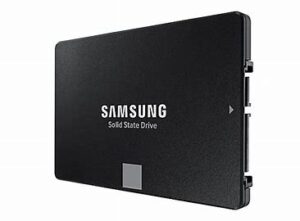
Samsung MZ-77E500B 870 EVO SSD Solid State Drive

LEGAL DISCLAIMER
SAMSUNG ELECTRONICS CO., LTD. RESERVES THE RIGHT TO CHANGE PRODUCTS, INFORMATION, AND SPECIFICATIONS WITHOUT NOTICE.
Products and specifications discussed herein are provided for reference purposes only. All information discussed herein may change without notice and is provided on an “AS IS” basis, without warranties of any kind. This document and all information discussed herein remain the sole and exclusive property of Samsung Electronics Co., Ltd. No license of any patent, copyright, mask work, trademark, or any other intellectual property right is granted under this document, by implication, estoppel, or otherwise. Samsung products are not intended for use in life support, critical care, medical, safety equipment, or similar applications where product failure could result in loss of life or personal or physical harm, or any military or defense application, or any governmental procurement to which special terms or provisions may apply. For updates or additional information about Samsung products, contact your nearest Samsung representative. All brand names, trademarks, and registered trademarks belong to their respective owners.
COPYRIGHT 2021
This material is copyrighted by Samsung Electronics Co., Ltd. Any unauthorized reproduction, use, or disclosure of this material, or any part thereof, is strictly prohibited and is a violation of copyright law.
TRADEMARKS and SERVICE MARKS
The Samsung logo is the trademark of Samsung Electronics Co., Ltd. All other company and product names may be trademarks of the respective companies with which they are associated. For more information, please visit www.samsung.com/ssd and www.samsungssd.com. To download the latest software & manuals, please visit www.samsung.com/samsungssd
TECHNICAL SPECIFICATIONS
| Samsung SSD 870 EVO | |||||||
| Usage
Application |
Client PCs | ||||||
| Interface | SATA 6 Gb/s Interface, compatible with SATA 3 Gb/s & 1.5 interfaces | ||||||
| Hardware Information | Capacity1) | 250GB | 500GB | 1TB | 2TB | 4TB | |
| Controller | Samsung MKX Controller | ||||||
| NAND Flash Memory | Samsung V-NAND 3bit MLC | ||||||
| DRAM Cache Memory | 512MB LPDDR4 | 1GB LPDDR4 | 2GB LPDDR4 | 4GB LPDDR4 | |||
| Dimensions | 100x 69.85x 6.8(mm) | ||||||
| Form Factor | 2.5 inch | ||||||
| Performance (Up to.)2) | Sequential Read | 560 MB/s | |||||
| Sequential Write3) | 530 MB/s | ||||||
| 4KB Ran. Read (QD1) | 13,000 IOPS | ||||||
| 4KB Ran. Write (QD1) | 36,000 IOPS | ||||||
| 4KB Ran. Read (QD32) | 98,000 IOPS | ||||||
| 4KB Ran. Write (QD32) | 88,000 IOPS | ||||||
| Power Consumption4) | Idle | DIPM on | 30 mW | 30 mW | 30 mW | 35 mW | 35 mW |
| Active
(Avg.) |
Read/Write | 2.0W/2.2W | 2.0W/2.2W | 2.0W/2.5W | 2.2W/2.5W | 2.2W/2.5W | |
| Devslp | 2.5 mW | 2.5 mW | 3.0 mW | 4.5 mW | 6.5 mW | ||
| Reliability4) | Temp. | Operating | 0°C to 70°C | ||||
| Non-
Operating |
-40°C to 85°C | ||||||
| Humidity | 5% to 95% non-condensing | ||||||
| Shock | Non-
Operating |
1,500G, duration: 0.5ms, 3 axis | |||||
| Vibration | Non-
Operating |
20~2,000Hz, 20G | |||||
| MTBF | 1.5 million hours | ||||||
| Warranty | TBW5) | 150TB | 300TB | 600TB | 1,200TB | 2,400TB | |
| Period | 5 year limited | ||||||
| Supporting
Features |
TRIM (Required OS support), Garbage Collection, S.M.A.R.T | ||||||
| Data Security | AES 256-bit Full Disk Encryption, TCG/Opal V2.0, Encrypted Drive(IEEE1667) | ||||||
- GB: 1GB = 1,000,000,000 A certain portion of capacity may be used for system file and maintenance use, thus the actual available capacity may differ from the labeled total capacity.
- Sequential performance measurements are based on CrystalDiskMark 5.0.2. Random performance measurements are based on IOmeter1.1.0. Performance may vary based on SSD’s firmware version, system hardware & configuration. Test system configuration: Intel® Core i7-470K CPU @4.00 GHz, DDR3 1600MHz 8GB, OS-Windows 10 Pro 64bit, Chipset-ASUS Z97 PRO.
- Sequential Write performance measurements are based on Intelligent TurboWrite The sequential performance measurements after the Intelligent TurboWrite region are 300MB/s (250/500GB), or 530MB/s (1TB/2TB/4TB).
- Power consumption is measured with 1.0 version with Intel Core i7-7700K @ 4.2GHz, SAMSUNG DDR4 16GB, Gigabyte GA-Z270X, OS–Windows 10 PRO K x64
- All documented endurance test results are obtained in compliance with JESD218 Please visit www.jedec.org for detailed information on JESD218 Standards.
- TBW means Total Bytes Written.
- Please refer to the detailed warranty statement here at http://samsung.com/samsungssd.
- The warranty provides coverage for the stated time period or the TBW, whichever comes first.
PRODUCT LINEUP
| Density | Model Name | Box Contents | Model Code |
| 250GB* | MZ-77E250 | Samsung SSD 870 EVO 250GB
Warranty Statement |
MZ-77E250BW MZ-77E250B/AM MZ-77E250B/EU MZ-77E250B/CN
MZ-77E250B/KR |
| 500GB* | MZ-77E500 | Samsung SSD 870 EVO 500GB
Warranty Statement |
MZ-77E500BW MZ-77E500B/AM MZ-77E500B/EU MZ-77E500B/CN
MZ-77E500B/KR |
| 1TB (1,000GB*) | MZ-77E1T0 | Samsung SSD 870 EVO 1TB Warranty Statement | MZ-77E1T0BW MZ-77E1T0B/AM MZ-77E1T0B/EU
MZ-77E1T0B/CN |
| 2TB (2,000GB*) | MZ-77E2T0 | Samsung SSD 870 EVO 2TB Warranty Statement | MZ-77E2T0BW MZ-77E2T0B/AM MZ-77E2T0B/EU
MZ-77E2T0B/CN |
| 4TB (4,000GB*) | MZ-77E4T0 | Samsung SSD 870 EVO 4TB Warranty Statement | MZ-77E4T0BW MZ-77E4T0B/AM MZ-77E4T0B/EU
MZ-77E4T0B/CN |
GB: 1GB = 1,000,000,000 bytes by IDEMA. The actual usable capacity may be less than the labeled capacity. For more information, including but not limited to the warranty provided for this product, please visit www.samsung.com/ssd and www.samsungssd.com.
Revision History
| Revision
Number |
Description | Revision Date |
| 1.0 | Initial Release | November 2020 |
| 1.1 | After TurboWrite performance for 1/2/4TB change (500 → 530 MB/s) | January 2021 |
FAQ’s
How long is the lifespan of a Samsung 870 EVO?
The 4TB edition of the 870 EVO is certified to manage 2,400 TB of writes over its warranty period since Samsung backs it with a five-year warranty and the drives can take up to 150TB of write data per 250GB of capacity.
The Samsung 870 EVO SSD is how quick?
The Samsung 870 EVO is equipped with the most recent V-NAND and controller from the manufacturer, enabling it to achieve the highest sequential read and write SATA speeds of 560 and 530MB/s, respectively.
Samsung 870 EVO is it an internal or external device?
Increase your computer or laptop’s memory and storage with the SAMSUNG 870 EVO SATA III SSD 1TB 2.5″ Internal Solid State Drive, MZ-77E1T0B/AM.
How much energy is consumed by a Samsung 870 EVO?
The 870 EVO Plus is an effective SATA SSD, with peak power consumption reaching at about 2.58W and low idle power consumption. Due to the extremely low power usage, thermal throttling is not a major problem.
The Samsung Evo is so wonderful, why?
The Final Verdict. The Samsung SSD 870 EVO provides the highest level of Serial ATA SSD speed and performs 4K random read and write operations so quickly that it might nearly be mistaken for PCI Express 3.0.
Which SSD 870 is the best?
One of the greatest 2.5-inch SATA SSDs available is the Samsung 870 EVO. It provides a five-year guarantee, five distinct capacities, outstanding continuous performance, and strong endurance.
Are drivers required for the Samsung 870 EVO?
Device drivers are not available for Samsung SSD. All Samsung SSDs are plug-and-play devices, so as soon as you attach the device cable, your system ought to instantly detect the SSD.
Does the Samsung EVO 870 work well?
The Samsung 870 Evo is a superb SATA SSD, but it is vying for space on a computer budget that PCIe SSDs can occupy far more effectively and without even increasing the price.
When was the Samsung 870 EVO released?
The Samsung 870 EVO, which debuted in early 2021, will presumably continue to represent the cutting-edge SSD storage technology for the venerable SATA interface.
How long does a Samsung SSD last?
whatever occurs first, 5 years or TBW (250 GB: 75 TBW; 500 GB/1 TB: 150 TBW; 2/4 TB: 300 TBW).
How durable is my Samsung SSD?
SSDs are extremely dependable since they don’t have any moving parts. In actuality, the majority of SSDs may survive over five years, and the longest-lasting models can last over 10. Nevertheless, the longevity of your SSD will be determined by how frequently you write data onto it; you may use this information to predict the lifespan.
A Samsung SSD may fail.
SSDs can be significantly speedier and more dependable than conventional hard disc drives (HDDs). They do, however, occasionally still run into issues and even fail.
Is the 870 EVO a good gaming GPU?
The 870 outperformed the Crucial MX500 and Samsung’s own 860 Evo in our tests, making it the quickest SATA drive we’ve ever tested. Because of this, the 870 Evo is a fantastic option if you want top-notch performance but don’t have the luxury of a faster NVMe slot.
Has the Samsung 870 EVO been trimmed?
Similar to the 860, the 870 EVO uses Intelligent TurboWrite technology, a dynamically sized SLC write cache, to improve performance. According to reports, the 870 EVO has Samsung’s Magician drive management software and supports TRIM and S.M.A.R.T. capabilities. Moreover, drive cloning software is included.
Are SATA cables included with the Samsung 870 EVO?
Screws and a SATA cable are not included.



