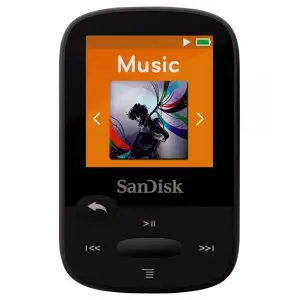

SanDisk Clip Sport MP3 Player
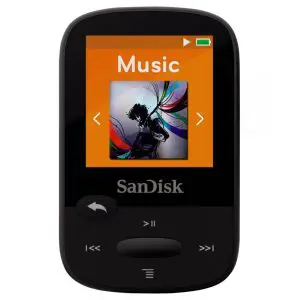
SanDisk Clip Sport MP3 Player
Player At-A-Glance
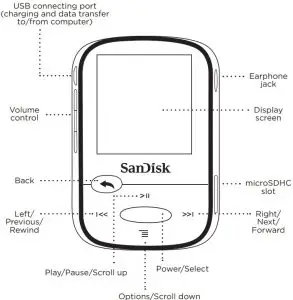
Charging Player
- A full charge takes up to 3 hours.
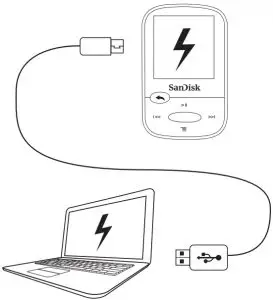
CAUTION: RISK OF EXPLOSION IF BATTERY IS REPLACED BY AN INCORRECT TYPE. DISPOSE OF USED BATTERIES ACCORDING TO THE INSTRUCTIONS.
Downloading Files
Windows Users
- Connect player to PC using the USB connector.
- Open “My Computer” on your PC.
- Double click on the “Clip Sport” icon.
- Drag and drop files to the player’s desired folder.
Mac Users
Visit the following link for step-by-step instructions: http://kb.sandisk.com/

Enjoying Music
- Attach correct size earbud cups to earphones and connect to player.
- Press center button to turn on player.
- Press left or right buttons to scroll through options and select Music from the Main Menu by pressing the center button.
- Press top or bottom buttons to browse music options and press center button to select desired choice.
(If needed, repeat step until songs are displayed.) - Press top or bottom buttons to browse songs and press center button to play desired choice
- Press left or right buttons to skip a song
- Press top button to pause or restart a song.
- Press the Back button to return to the previous menu level.
Using a Memory Card
An optional microSD™ or microSDHC™ card* provides extra storage space.
Simply insert the card in the memory card slot on the side of the player.
Note: Your card content will show up under the CARD menu.
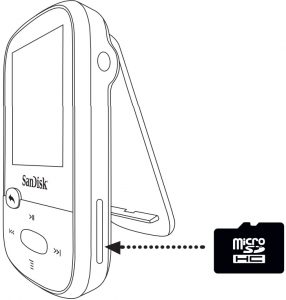
Tips and Troubleshooting
For best performance, download the latest firmware from:
http://kb.sandisk.com/clipsport
- Press and hold on/off button for 10 seconds to reset the device to unlock it from any temporary condition such as freezing or failing to connect to the
- If the device fails to turn on, perform a reset (see step 2) and connect to the Check the battery level and recharge if needed.
- If the device fails to be detected by the computer, verify that your computer meets the minimum system
- For support information or to learn more about player functions, visit:
http://kb.sandisk.com/clipsport
STOP!
IMPORTANT INFORMATION YOU MUST READ THIS BEFORE USING THE MP3 PLAYER
Safety Instructions
Your MP3 player is equipped with a variety of features. To help you maximize your listening pleasure, SanDisk would like to advise you that it is important to use the headphones with your MP3 player at a safe hearing level.
- Exposure or repeated exposure for an extended period of time to music and other sounds that are too loud can cause damage to your hearing resulting in temporary or even permanent “noise induced hearing loss”.
- Symptoms of hearing loss increase gradually with prolonged exposure at high levels of loudness.
- Initially, you may not even be aware of the loss unless detected with a hearing test.
- Your hearing may adapt to higher volumes of In order to prevent any harmful impact to your hearing, you must control the sound emanating from your headphones and set the MP3 player’s volume to a low setting where you can hear it clearly and comfortably.
- Studies, including one from NIDCD indicate that sounds of less than 80 decibels, even after long exposure, are unlikely to cause a hearing loss.
- Listen to your MP3 player at such a level that you can still hear conversation and other people in your environment without shouting when you attempt to converse.
- It can also be dangerous to play your music with headphones/earphones at high volume while walking or engaged in other You should exercise extreme caution and discontinue use in potentially hazardous situations.
- Do not use headphones or earphones while driving, cycling, or operating any motorized This may create a traffic hazard and may be illegal in some areas.
HEARING LEVELS
To help you understand what may be considered a safe hearing level, the following examples are included for your reference:
Approximate Sound Level
| Examples of Typical Sound Levels | Approximate Sound Level in Decibels (dB)* |
| Refrigerator humming | 40 |
| Normal conversation | 60 |
| City traffic | 80 |
| Motorcycles/lawnmowers | 90** |
| Rock concerts | 110-120** |
| Firearms | 120-140** |
- dB – A decibel (dB) is a unit of relative measurement of the strength sound wave. In decibels (dB), a measured signal level doubles with every additional 3 dB.
- These sound decibel levels are considered harmful under extended exposure. The above information is courtesy of the National Institute of Deafness and Other Communication Disorders (NIDCD): www.nidcd.nih.gov/health/hearing/noise.asp
DISPOSAL INSTRUCTIONS
Do not dispose of this device with unsorted waste. Improper disposal may be harmful to the environment and human health. Please refer to your local waste authority for information on return and collection systems in your area
READ THE FOLLOWING ADDITIONAL SAFETY GUIDELINES CAREFULLY BEFORE USING YOUR MP3 player:
- Keep your MP3 player away from sinks, bathtubs, showers, drinks, rain, and other sources of Moisture can cause electric shocks with any electronic device.
- Clean your MP3 with a soft, lint-free cloth used on glass lenses
- Do not allow young children to use your MP3 player unsupervised.
- Never force any connector into the ports of your MP3 player or your Ensure that your connectors are the identical shape and size before you connect.
- Do not disassemble, crush, short circuit, or incinerate the battery as it may cause fire, injury, burns, or other hazards.
NOTE: FOR HOME AND PERSONAL USE
This product is intended to be used for recording and playback for your home and personal enjoyment. Copying and commercial use of copyrighted material without permission of the copyright owner may be prohibited by law. Use of your MP3 player, in compliance with all copyright and applicable intellectual property laws, is the responsibility of the user of the product.
THIRD PARTY INTELLECTUAL PROPERTY NOTICE
This product is protected by certain intellectual property rights of Microsoft Corporation. Use or distribution of such technology outside of this product is prohibited without a license from Microsoft or an authorized Microsoft subsidiary. Content providers are using the digital rights management technology for Windows Media contained in this device (“WM-DRM”) to protect the integrity of their content (“Secure Content”) so that their intellectual property, including copyright, in such content is not misappropriated. This device uses WM-DRM software to play Secure Content (“WM-DRM Software”). If the security of the WM-DRM Software in this device has been compromised, owners of Secure Content (“Secure Content Owners”) may request that Microsoft revoke the WM-DRM Software’s rights to acquire new licenses to copy, display and/or play Secure Content. Revocation does not alter the WM-DRM Software’s ability to play unprotected content. A list of revoked WM-DRM Software is sent to your device whenever you download a license for Secure Content from the Internet or from a PC. Microsoft, may, in conjunction with such license, also download revocation lists onto your device on behalf of Secure Content Owners.
THIS PRODUCT IS LICENSED UNDER THE MPEG-4 VISUAL PATENT PORTFOLIO LICENSE FOR THE PERSONAL AND ON-COMMERCIAL USE OF A CONSUMER FOR (i) ENCODING VIDEO IN COMPLIANCE WITH THE MPEG-4 VISUAL STANDARD (“MPEG-4 VIDEO”) AND/OR (ii) DECODING MPEG-4 VIDEO THAT WAS ENCODED BY A CONSUMER ENGAGED IN A PERSONAL AND NON COMMERCIAL ACTIVITY AND/OR WAS OBTAINED FROM A VIDEO PROVIDER LICENSED BY MPEG LA TO PROVIDE MPEG-4 VIDEO. NO LICENSE IS GRANTED OR SHALL BE IMPLIED FOR ANY OTHER USE. ADDITIONAL INFORMATION INCLUDING THAT RELATING TO PROMOTIONAL, INTERNAL AND COMMERCIAL USES AND LICENSING MAY BE OBTAINED FROM MPEGLA, LLC. SEE HTTP://WWW.MPEGLA.COM.
MPEG Layer-3 audio coding technology licensed from Fraunhofer IIS and Thompson.
Online User Manual and End-User License Agreement
Please go to www.sandisk.com/support to retrieve your online User Manual and End User License Agreement.
SanDisk Manufacturer’s Retail Products Warranty
San Disk warrants to the end user, that this product, excluding content and or software supplied with or on the product, will be free from material defects in manufacture, will conform to San Disk’s published product specifications and be fit for normal use during the Warranty Period specified in the table commencing on the date of purchase provided that the product is legally placed on the market. To make a warranty claim please contact San Disk at 1-866 San Disk or [email protected] within the Warranty Period and provide proof of purchase (showing date and place of purchase and name of the reseller) and product name, type and number. You may return the product after first obtaining a Return Material Authorization number and following any other guidelines listed. For further Information, see www.sandisk.com and select “support”.
SanDisk may at its option repair this product or provide you with an equivalent product; and if unable to repair or replace the product, will refund the purchase price. SanDisk will not be liable for indirect or consequential damage (including loss of data), or for damage caused by improper use (including use in an incompatible device and use not in accordance with the instructions), or by improper installation, unprofessional repair, modification or accident. This constitutes SanDisk’s entire liability which will never exceed the price you paid for it, plus the necessary costs you made for the warranty claim. SanDisk products must not be used in applications where failure could threaten injury or life, such as life support systems. SANDISK DISCLAIMS ALL EXPRESS AND IMPLIED WARRANTIES TO THE FULLEST EXTENT PERMITTED BY LAW. IF SANDISK CANNOT DISCLAIM IMPLIED WARRANTIES UNDER APPLICABLE LAW, THEN TO THE EXTENT POSSIBLE, SUCH IMPLIED WARRANTIES ARE LIMITED TO THE DURATION OF THE EXPRESS WARRANTY. THE WARRANTY DURATION ON ANY REPLACED PRODUCT WILL BE THAT PORTION OF THE WARRANTY PERIOD REMAINING ON YOUR ORIGINAL PRODUCT.
National, state and local laws may grant you other rights that are not affected by this warranty.
DOWNLOAD RESOURCES
- SanDisk Clip Sport MP3 Player [pdf] User Guide Clip Sport MP3 Player, SDMX24
- Read more: https://manuals.plus/sandisk/clip-sport-mp3-player-manual#ixzz7dCkdXAzz
FAQ’S
How do you put music on a SanDisk Clip Sport MP3 player?
Open “My Computer” on your computer. Click on “Music”. The various music artists in your music files should open. Once the SanDisk is plugged into USB you can open it up, open “music” and copy & paste the music into the SanDisk mp3 player directly from the opened music files in your computer.
Are SanDisk MP3 players any good?
Sandisk has always made the best mp3 players for the money and they really hit the ceiling with the clip series. These products are audiophile approved, though not the jam because it doesn’t support flac. The only con I have is that it doesn’t play Flac files. There is no reason for it to not be able to play flac.
How do you fix a SanDisk MP3 player that won’t turn on?
Straighten the paperclip and set it aside for now.
Locate the reset button on your Sony MP3 player.
Insert the end of the paperclip into the reset button and hold it down for three to five seconds.
Remove the paperclip and wait for the system to reboot.
How do you know if your SanDisk MP3 player is fully charged?
During charging the red charge led (5)will flash and when fully charged go off.
How do I change the language on my SanDisk Clip sport?
Press center Select button again (selecting top item=System Settings). Press the Option (down) button 8 times. Then press center Select button (selecting Languages). Then press Play/Pause (up) button until you see “English”.
How do I change tracks or adjust volume?
Press the center button to turn on the player, then press top or bottom buttons to switch tracks or adjust volume.
How do I connect my player to a computer?
Connect your player to your computer using a microUSB cable (included with purchase). You can use either a PC or Mac with a standard USB port.
What should I do if my music is not playing properly?
If you are having trouble with songs skipping, try using a different pair of earphones. If you are still having trouble, try updating your firmware by visiting http://kb.sandisk.com/app/answers/detail/a_id/1860/kw/firmware/. If you are still having trouble, contact customer service at www.sandisk.com/contactus/.
Why is the player not charging?
Check the USB connection and ensure that the player is powered on. Try a different USB port on your computer.
How do I download Music from youtube to my Sandisk?
Right click the file and select the Copy option. Alternatively, you can also left click the file and then, on the keyboard, press Ctrl+C. Now, open up the folder that represents your Flash Drive. Then, simply paste the song!
Is SanDisk Clip sport waterproof?
Durable and water-resistant1, the SanDisk Clip Sport Plus MP3 Player stands up to tough workout conditions rain or shine.
Does the SanDisk Clip Sport Plus have a headphone jack?
The Clip Sport PLUS utilizes Bluetooth technology for pairing with compatible devices. It’s also equipped with a standard 3.5mm headphone jack for wired connections. The Clip Sport PLUS can play back a variety of popular audio formats including MP3, AAC, WAV, FLAC, and more.

SanDisk Clip Sport MP3 Player
www://westerndigital.com/

